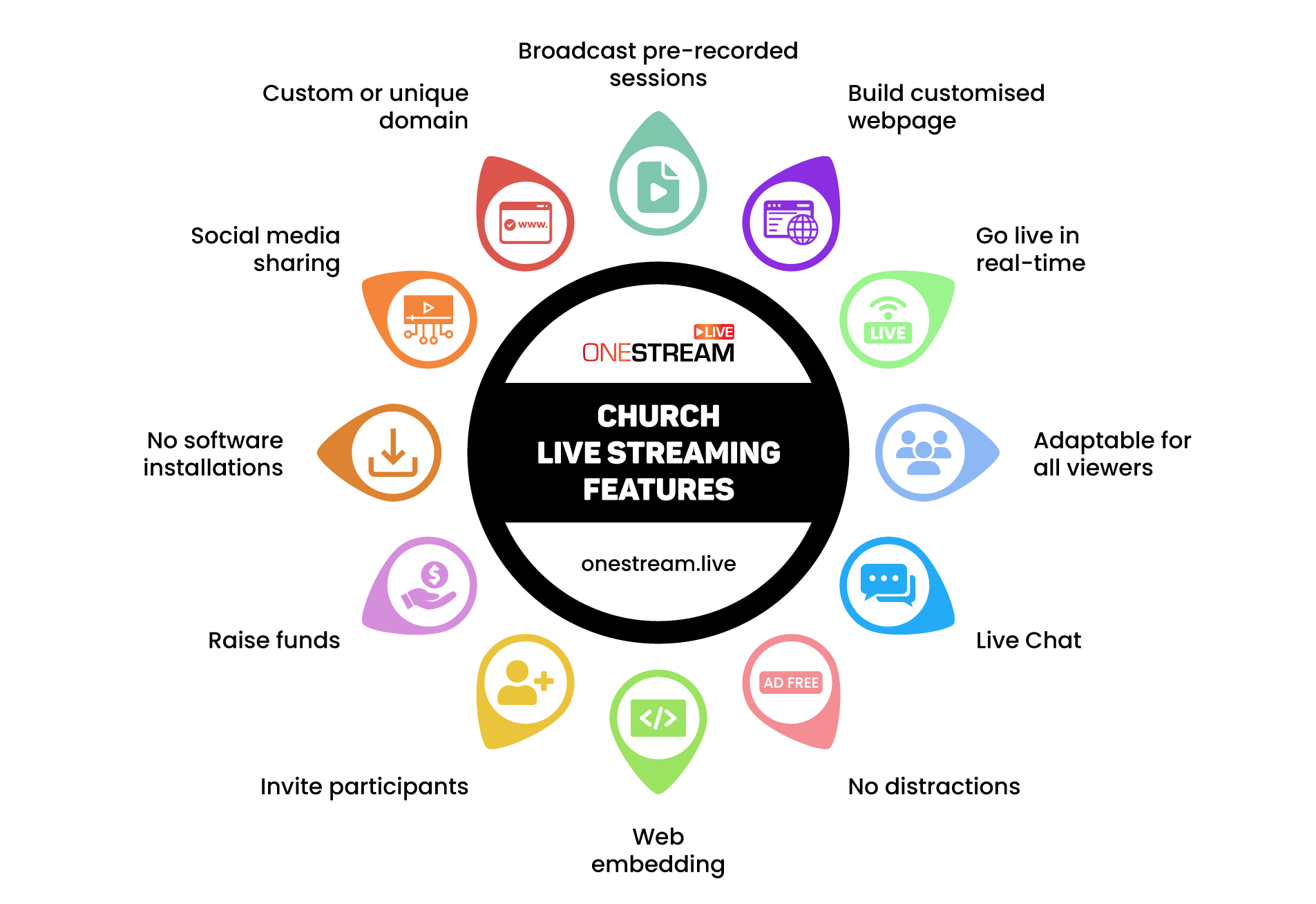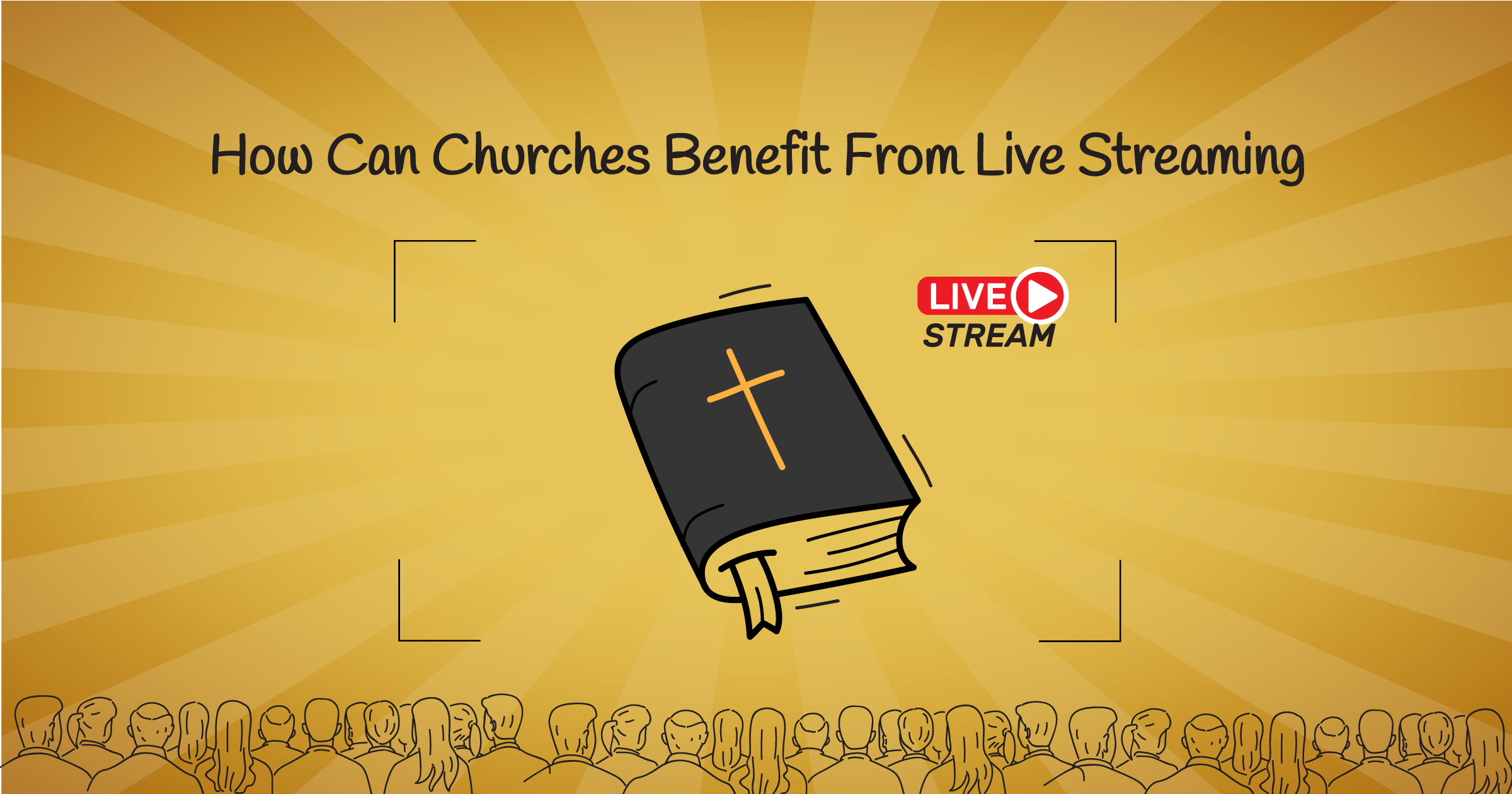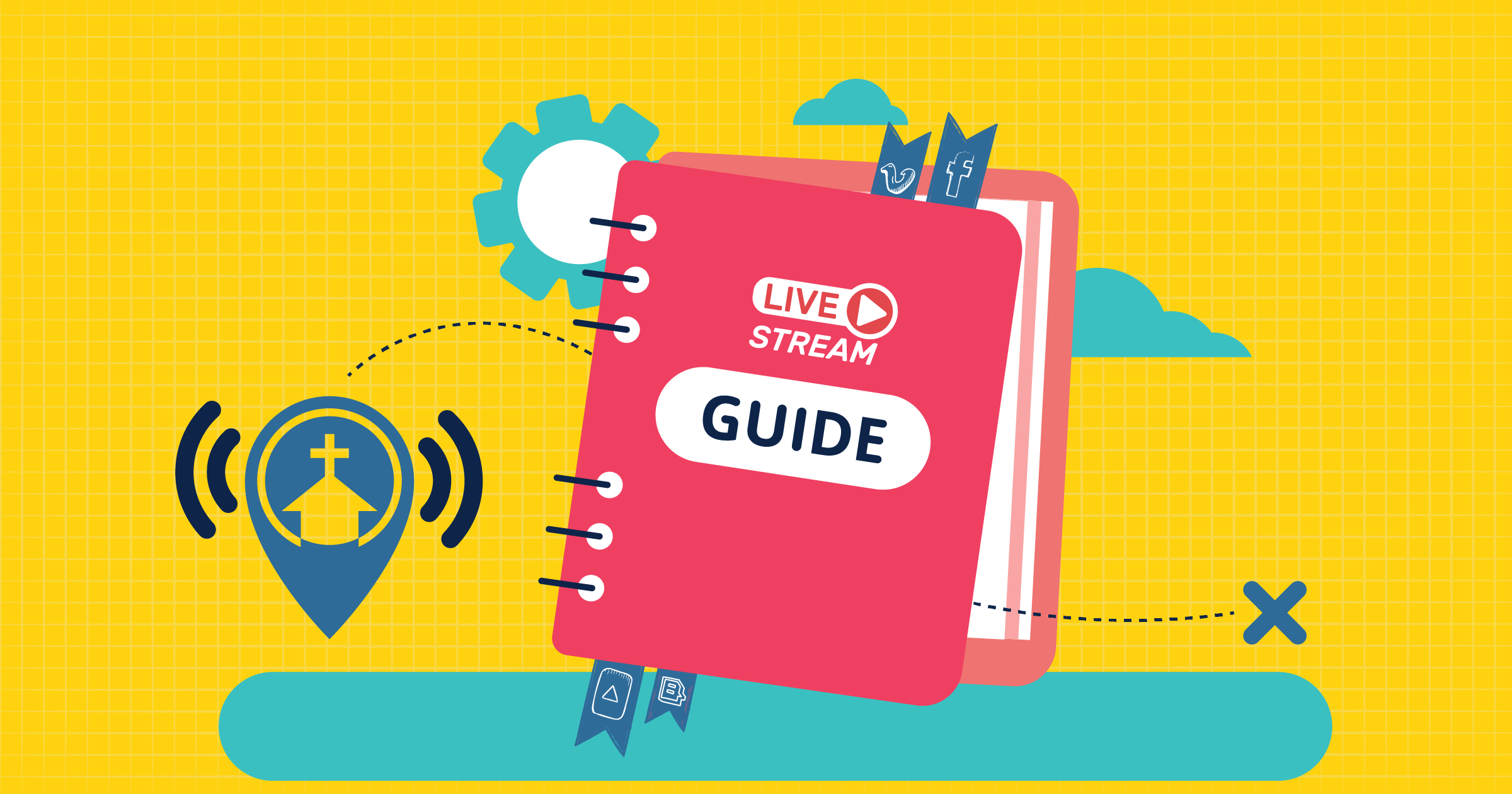As we stand at the crossroads of tradition and innovation, the concept of church live streaming has transcended its once-niche status, becoming a transformative force in our spiritual journey. Remember those initial days of the COVID-19 pandemic when live streaming for churches became a lifeline for congregations? Well, it turns out that the digital revolution in worship is not just a passing phase—it is a transformative wave that continues to shape the way congregations connect with their faith through churches live streaming.
Though the doors of our beloved sanctuaries have swung open once again, the echoes of virtual church streaming services persist, offering a unique and compelling channel for engagement. This guide aims to equip your live streaming for churches with the tools needed to thrive in the worship landscape. From crafting compelling sermons to embracing the right technological tools, we are here to guide your church for a seamless transition into the digital era of worship through churches live streaming.
In this Article:
Why Live Stream Church Services?
According to DaCast, a significant 44% of individuals express a preference for engaging in prayer from the sanctuary of their homes. This statistic underscores the growing significance of virtual church services and highlights the need for churches to embrace live streaming as a fundamental component of their outreach strategy. Numerous benefits accompany the broadcast of live church services, such as:
- Connectivity: Bridge distances, staying connected in the digital age.
- Inclusivity: Engage those unable to attend in person.
- Supportive Reach: Extend pastoral support to members wherever they are.
- Inspiration: Share live videos, fostering community and attracting newcomers.
- Community Strengthening: Deepen bonds within your church community.
- Growth Opportunities: Expand outreach, potentially increasing your congregation.
- Financial Support: Solicit donations to invest in enhanced live streaming.
Read More: How Can Churches Benefit From Live Streaming?
Now, let us discover the essentials for crafting impactful live church broadcasts, empowering your place of worship to reap substantial benefits.
Basic Live Streaming Setup for Churches
Now that you have recognized the significance of live streaming for churches, it is time to delve into the crucial aspect of selecting the right streaming equipment for church streaming. The success of your online church service relies heavily on the quality of the equipment you choose for church live streaming.
1. Camera: Capturing the Essence
The camera is the window through which your online audience will experience your live streaming for churches. Invest in quality cameras that can effectively capture the essence of your live church environment for church streaming.:
- Consider the Sony A6400 or Panasonic Lumix GH5 for high-quality video capture with excellent autofocus capabilities.
- Choose multiple strategically placed cameras, such as PTZ (Pan-Tilt-Zoom) cameras like the PTZOptics 20X-SDI for dynamic angles.
Read More: 9 Must-have Webcams for Crystal Clear Live Video Streaming
2. Audio Equipment: Crystal-Clear Sound
Clear and immersive audio ensures that your online audience can fully participate in the worship experience, which is vital for churches live streaming:
- We recommend Shure SM7B microphones for pastors and performers, known for their exceptional sound quality.
- For an immersive audio experience, use a digital audio mixer like the Behringer X32, allowing precise control over audio levels.
3. Internet Connection and Network Setup: The Backbone of Streaming
A stable and high-speed internet connection is the backbone of successful live streaming for churches. Ensure that your church’s internet infrastructure can handle the demands of streaming without buffering or interruptions:
- Choose a reliable internet connection with a minimum upload speed of 10 Mbps. Consider a wired connection using a router like the Netgear Nighthawk AX12 for optimal stability.
- Implement network boosters such as the TP-Link RE650 for extended coverage in larger church spaces.
4. Encoding and Streaming Software: Seamless Integration
While most social media platforms allow free live streaming to your profile or page, the limitations are evident—you are confined to a single platform with feeble customization options.
Effortlessly transmit your live streams for churches in real-time from preferred RTMP Encoders to OneStream Live. Seamlessly broadcast across various social platforms, Hosted Live Pages, or embed streams on custom RTMP destinations. OneStream Live seamlessly integrates with leading RTMP Encoders like OBS, Zoom, XSplit, Webex, Ecamm Live, Streamlabs, Wirecast, VMix, and Black Magic ATEM.
Enhance Worship: OneStream Live Features for Churches!
If you aim to multistream your virtual church services across various platforms simultaneously, streaming software like OneStream Live offers a suite of features ideal for enhancing your church streaming efforts:
- Multistream to Reach Diverse Audiences
OneStream Live allows you to effortlessly multistream to 45+ social platforms and websites simultaneously, expanding your reach and connecting with a broader audience.
Read More: The Ultimate Guide for Multistreaming: How to Start Streaming on Multiple Platforms in 2023
- Recording Services for Future Engagement
Save a recording of your live church service directly through OneStream Live, providing the flexibility to post it on your website or share it with your congregation for future engagement.
Read More: Tips and Tricks for Creating Compelling Pre-recorded Content
- Scheduled Streaming for Consistency
Plan and schedule your live streams in advance using OneStream Live’s scheduling feature. This lets you maintain a consistent streaming schedule, keeping your congregation informed and engaged.
Read More: Scheduling Pre-Recorded Videos: Your Ultimate How to Guide
- Interactive Scripture Presentation
Enhance your live feed by incorporating verses from scripture as captions, fostering a more immersive and spiritually enriching experience for your online viewers.
- Customizable Branding Options
Tailor your live stream to align with your church’s brand by incorporating customizable overlays, a
creative church logo and graphics, ensuring a consistent and professional
visual identity.
Read More: How to Brand Your Live Streams
- Dynamic Presentation with Slideshows
Elevate your live stream by seamlessly presenting a slideshow alongside the main feed, adding visual appeal, and supporting your message with relevant images and content.
- Engage in Live Discussions
Foster community interaction by leading small group discussions with members actively participating through live Unified Chat, promoting a sense of togetherness in the virtual space.
Read More: Enhancing Engagement: Experience the Power of Our Unified Live Chat
- Effortless Donation Integration
Add donation links using Live Sales features in Studio to support your church or a nonprofit, making it convenient for viewers to contribute while engaged in the live stream.
Read More: Boost your Sales with Live Selling using OneStream Studio
- Strategic Event Promotion
Create and announce a social media event for your upcoming church service or event using OneStream Live, allowing members to save the date and receive notifications when your live stream goes live.
Read More: How to Set Up Event Announcements for Recorded Events?
- Seamless Website Integration
Host your live stream directly on your church’s website, providing a centralized and easily accessible platform for your online congregation.
Read More: Live Stream on Your Personalized Webpage with Hosted Live Pages
- Feature Remote Guest Speakers
OneStream Live Studio facilitates the inclusion of remote guest speakers in your services and church events, enabling them to appear on-stream live and enriching the overall virtual experience.
Read More: How to Add Guests to your Live Streams using OneStream Studio
Churches can also explore these alternative streaming software options for broadcasting their worship services and events:
- Wirecast
- vMix
- Streamlab
- Ecamm
- XSplit Broadcaster
- OBS Studio
- BoxCast
- Castr
- Churchstreaming.tv
Choosing the Best Church Streaming Destination
Determining the platforms to live stream your church services on is a pivotal decision that can significantly impact the reach and engagement of your online congregation. Here is an in-depth exploration of the considerations and recommendations for selecting the right platforms for live streaming for churches:
1. Facebook Live: Connecting with Your Community
Why: With its widespread user base, Facebook Live provides an excellent platform to connect with your existing community. It allows easy interaction through comments, reactions, and sharing, fostering a sense of community engagement.
Best Practices:
- Schedule your live streams in advance to notify followers.
- Use Facebook Events to promote upcoming online church services.
- Encourage members to share the live stream on their timelines for broader reach.
2. YouTube Live: Expanding Your Reach
Why: YouTube is the second-largest search engine globally, making YouTube Live an ideal choice for reaching a broader audience. It also provides long-term accessibility with archived videos.
Best Practices:
- Optimize video titles and descriptions for searchability.
- Use YouTube’s analytics to understand viewer demographics and preferences.
- Encourage viewers to subscribe to your channel for future notifications.
3. Instagram Live: Engaging a Younger Audience
Why: Instagram Live is perfect for engaging a younger audience. It offers a more casual and spontaneous atmosphere, making it suitable for behind-the-scenes content and informal interactions.
Best Practices:
- Use Instagram Stories to promote upcoming live-stream services.
- Use relevant hashtags to increase discoverability.
- Utilize the “Swipe Up” feature if your account meets the requirements.
4. Twitch: Interacting with Gamers and Tech Enthusiasts
Why: While traditionally associated with gaming, Twitch has expanded to include various content, including religious services. It is an excellent platform for your church to reach a tech-savvy and diverse audience.
Best Practices:
- Create a dedicated channel for your live church to maintain a consistent presence.
- Explore interactive features like Twitch chat for real-time engagement.
- Consider hosting gaming-related events to tap into the platform’s gaming community.
5. Church-Specific Platforms: Tailoring to Your Audience
Why: Platforms like Church Online Platform, Vimeo, or platforms designed specifically for churches offer features tailored to the unique needs of religious organizations. They often provide tools for online giving, prayer requests, and sermon archives.
Best Practices:
- Explore features like virtual prayer rooms or digital bulletin boards.
- Ensure the platform aligns with your church’s branding and mission.
6. Your Church’s Website: Centralizing Your Online Presence
Why: Hosting your live stream directly on your church’s website provides a centralized and controlled environment. It ensures that visitors can easily find and access your services without navigating external platforms.
Best Practices:
- Integrate the live stream seamlessly into your website’s design.
- Include relevant information, such as service times and upcoming events.
- Ensure compatibility with various devices for a user-friendly experience.
Pro-tip: Integrate your live streams seamlessly into personalized webpages using OneStream Live’s hosting services. Read More
Top 10 Tips to Enhance Your Live Church Streaming
1. Multistream for Reach:
Extend your online church streaming by multistreaming to multiple platforms simultaneously. To maximize your impact and engagement, reach a diverse audience across social networks, including Facebook, YouTube, and Twitch.
Pro-tip: Use OneStream Live’s multistreaming feature to stream to up to 45+ social destinations simultaneously.
2. Personalize Your Stream:
Customize overlays, graphics, and backgrounds to reflect the identity of your live church streaming and infuse your stream with a personal touch. Create a visually appealing and cohesive brand to enhance recognition and connection with your online congregation.
Pro-tip: Brand your live streams using OneStream Live’s Studio.
3. Engage Interactively:
Foster active participation through interactive features like live chat, polls, and Q&A sessions. Encourage viewers to share their thoughts and prayer requests and engage in real-time conversations, creating a sense of community and connection.
Pro-tip: Use OneStream Live’s Unified Chat to engage with your audience from multiple social platforms in one centralized place.
4. Highlight Community:
Showcase the diversity and warmth of your live church community during virtual church services. Incorporate member shout-outs, celebrate milestones, and feature testimonials to strengthen the sense of belonging among your online audience.
5. Collaborate for Impact:
Collaborate with other churches, influencers, or community leaders to broaden your impact. Guest speakers, joint events, or partnerships can bring fresh perspectives and attract new viewers to your live church stream.
6. User-Generated Content:
Encourage your congregation to contribute by sharing user-generated content. Feature member testimonials, musical performances, or personal reflections during your church streaming to create a more inclusive and engaging experience.
7. Enhance Accessibility:
Prioritize accessibility by incorporating features such as closed captions for the hearing impaired and ensuring high contrast for visually impaired viewers. Make your online church service welcoming to a diverse audience, accommodating various needs.
Pro-tip: Use OneStream Live to add captions/subtitles to your live streams.
8. Post-Event Interaction:
Interact with viewers post-event to extend engagement beyond the live stream. Respond to comments, share highlights, and encourage members to share their experiences on social media. This ongoing interaction strengthens the sense of community.
9. Technical Rehearsals:
Conduct thorough technical rehearsals before each live stream of service to identify and address potential issues. Test audio, video, and interactive features to ensure a smooth and glitch-free online church service for your audience.
10. Collect Feedback:
Actively seek feedback from your congregation regarding the live-stream service experience. Use surveys, social media polls, or direct inquiries to understand what worked well and where improvements can be made and refine your approach for future live streaming for churches.
Final Words: Uniting Virtually, Growing Spiritually
In conclusion, embracing the power of live streaming for churches opens a new chapter for churches, fostering connection, engagement, and outreach. Your live church streaming can thrive in the digital landscape by selecting the right platform, investing in quality equipment, and implementing interactive elements. As you navigate this exciting journey, remember that the heart of church streaming lies in creating a meaningful online community that mirrors the warmth and unity of your physical congregation. Embrace the digital era, and may your church’s live streaming service shine as brightly as its physical presence.
Happy Church Live Streaming! ✝️
OneStream Live is a cloud-based live streaming solution to create, schedule, and multistream professional-looking live streams across 45+ social media platforms and the web simultaneously. For content-related queries and feedback, write to us at [email protected]. You’re also welcome to Write for Us!