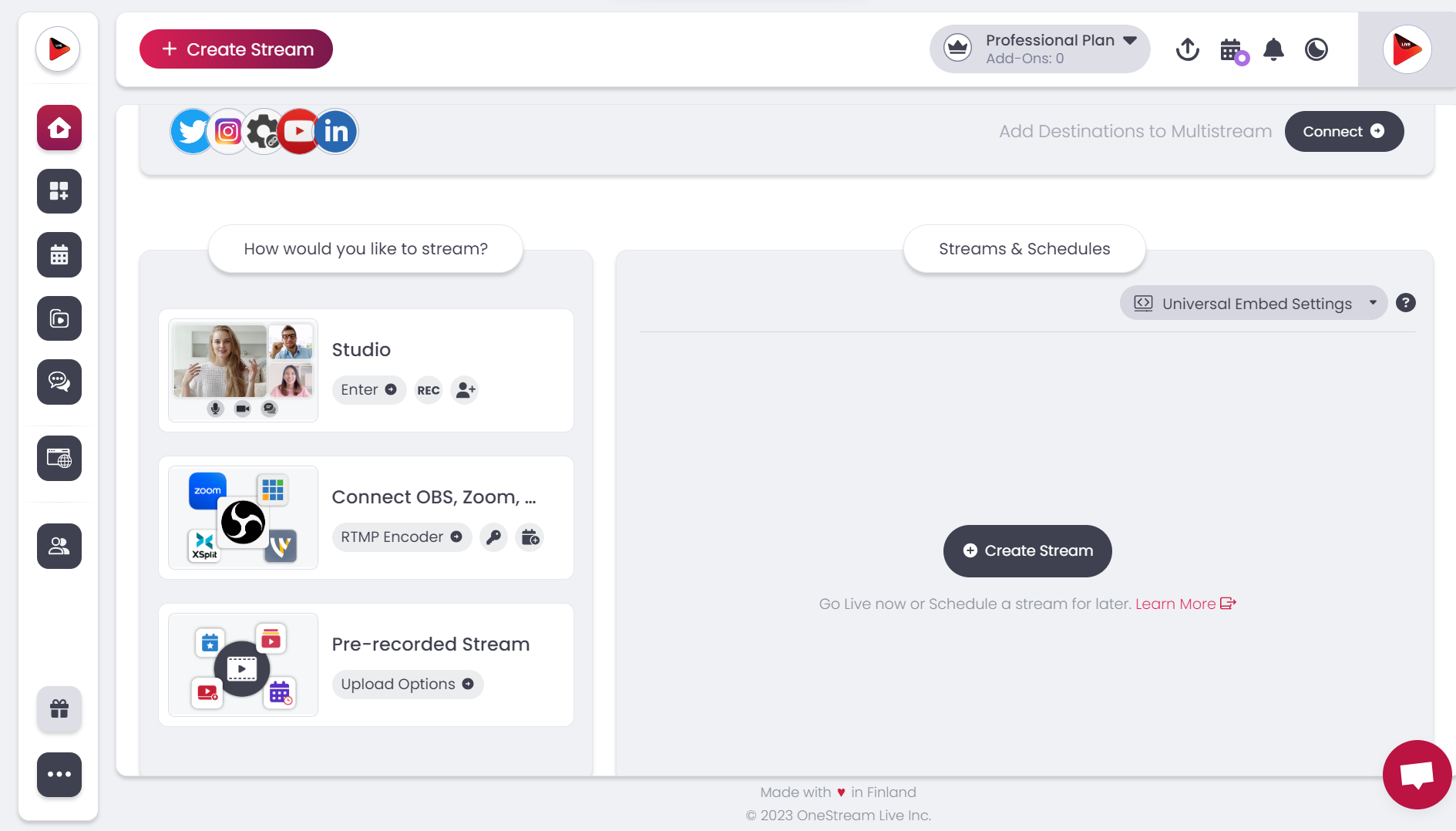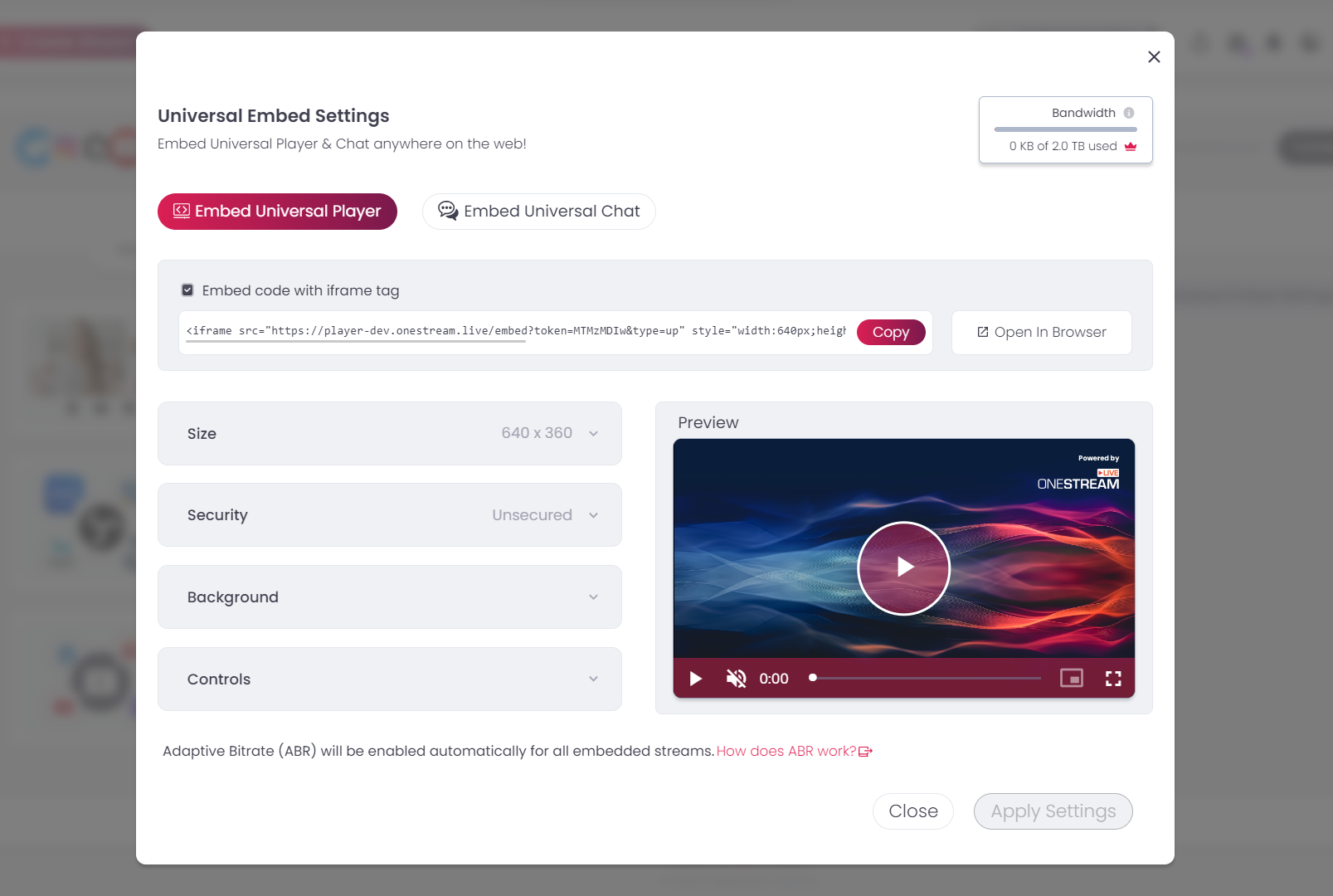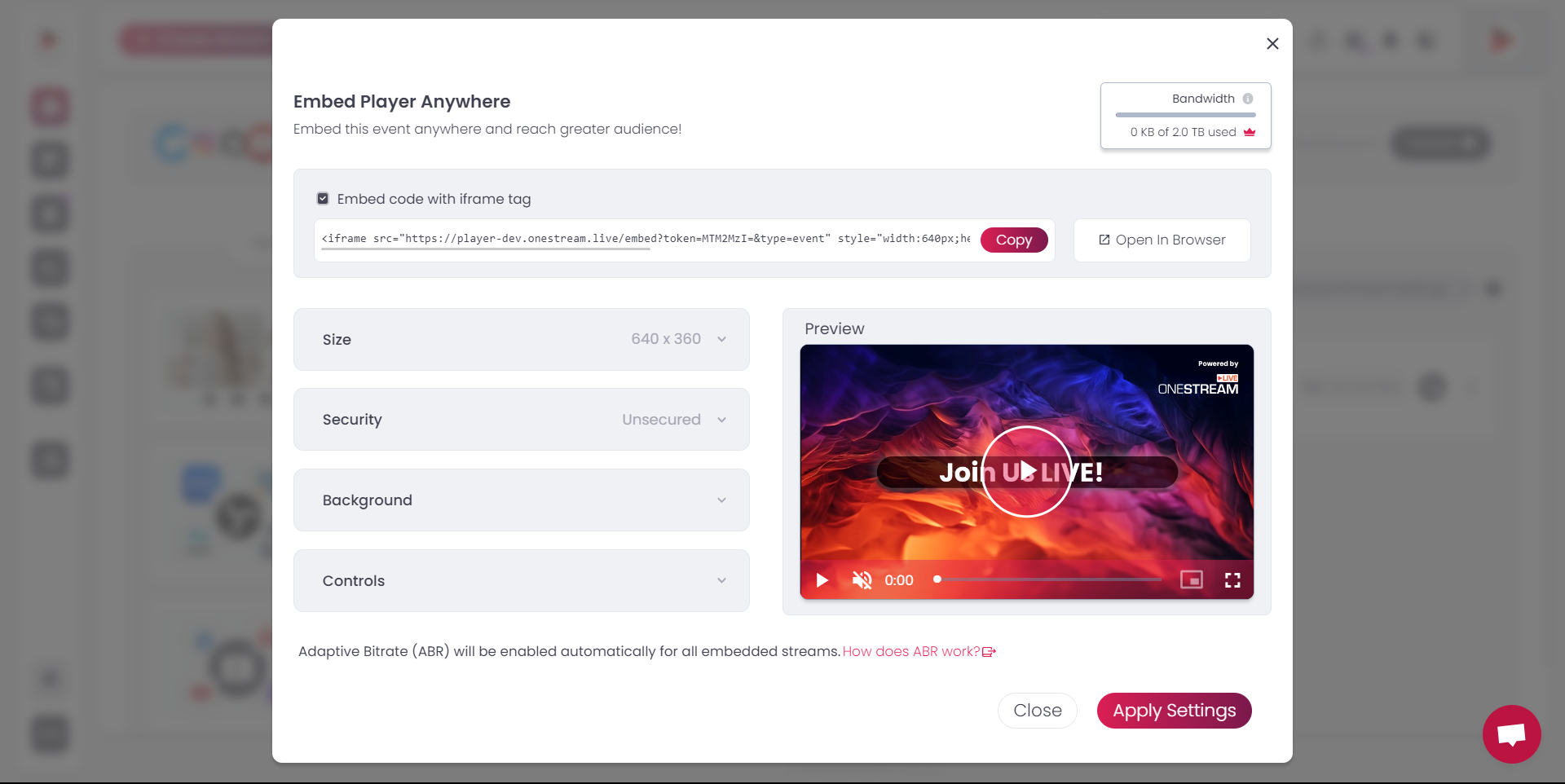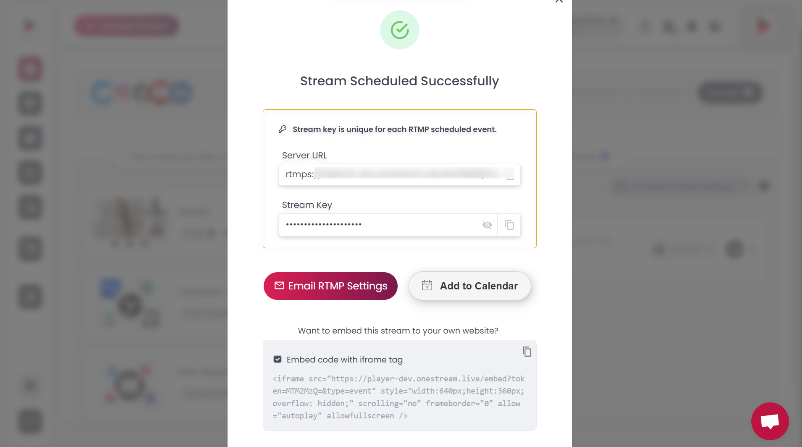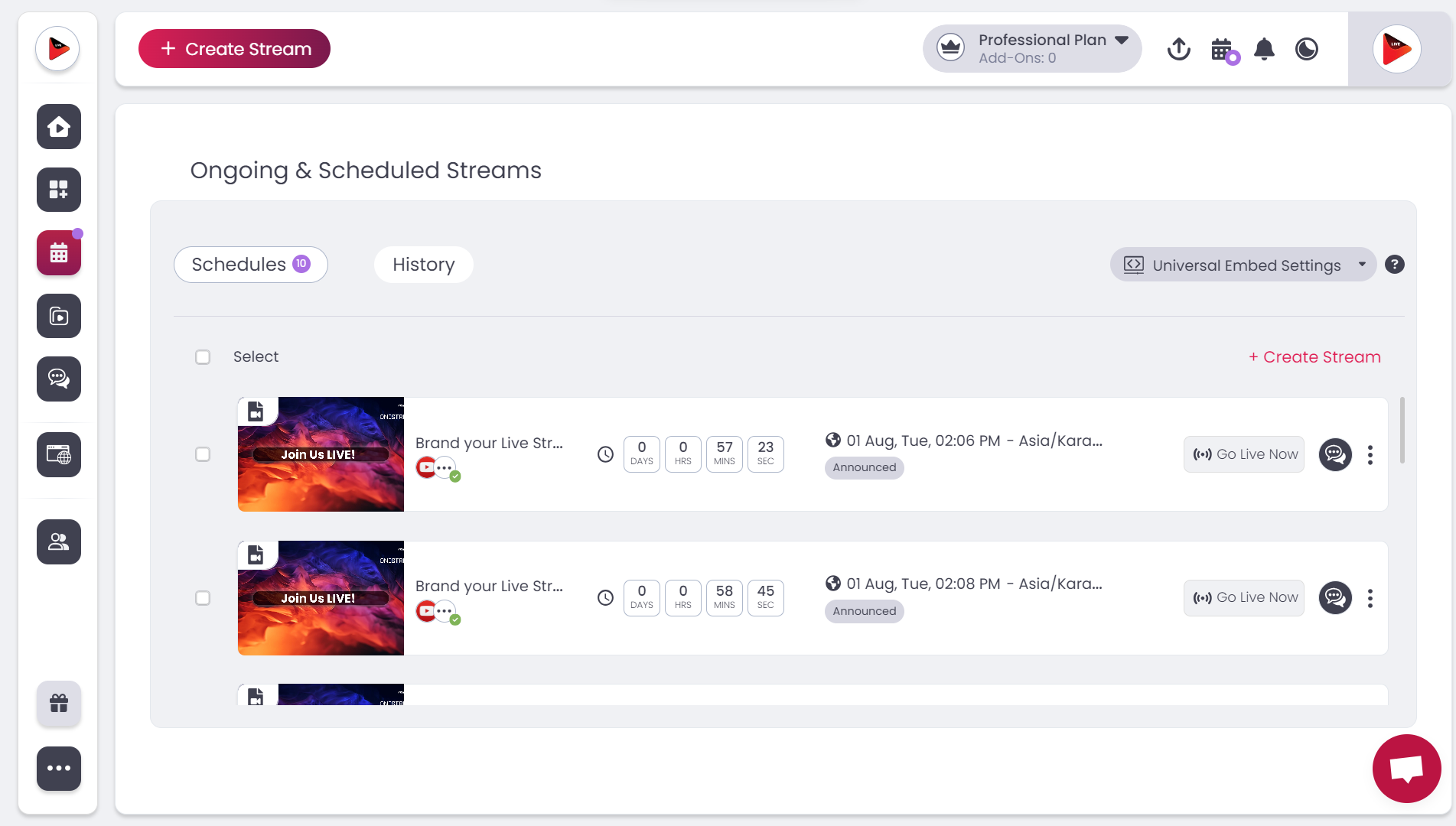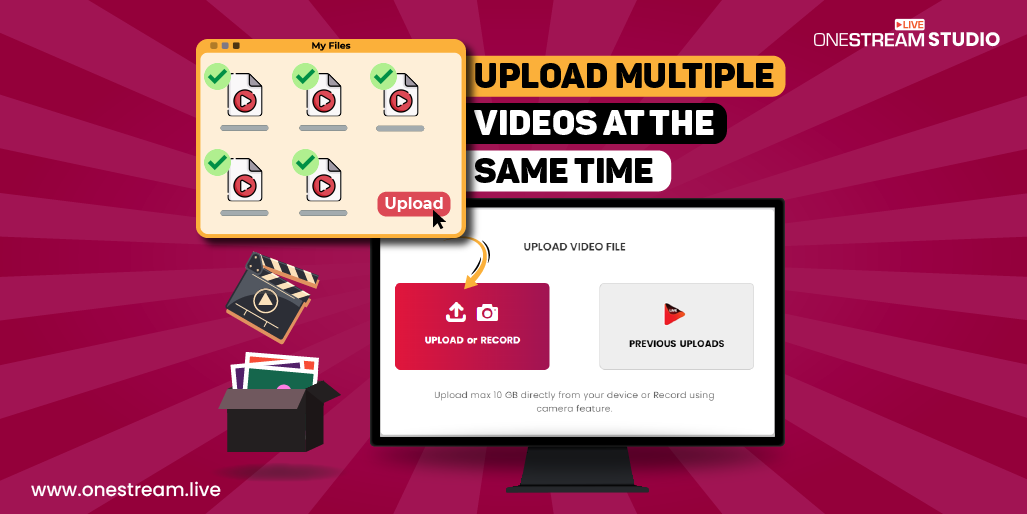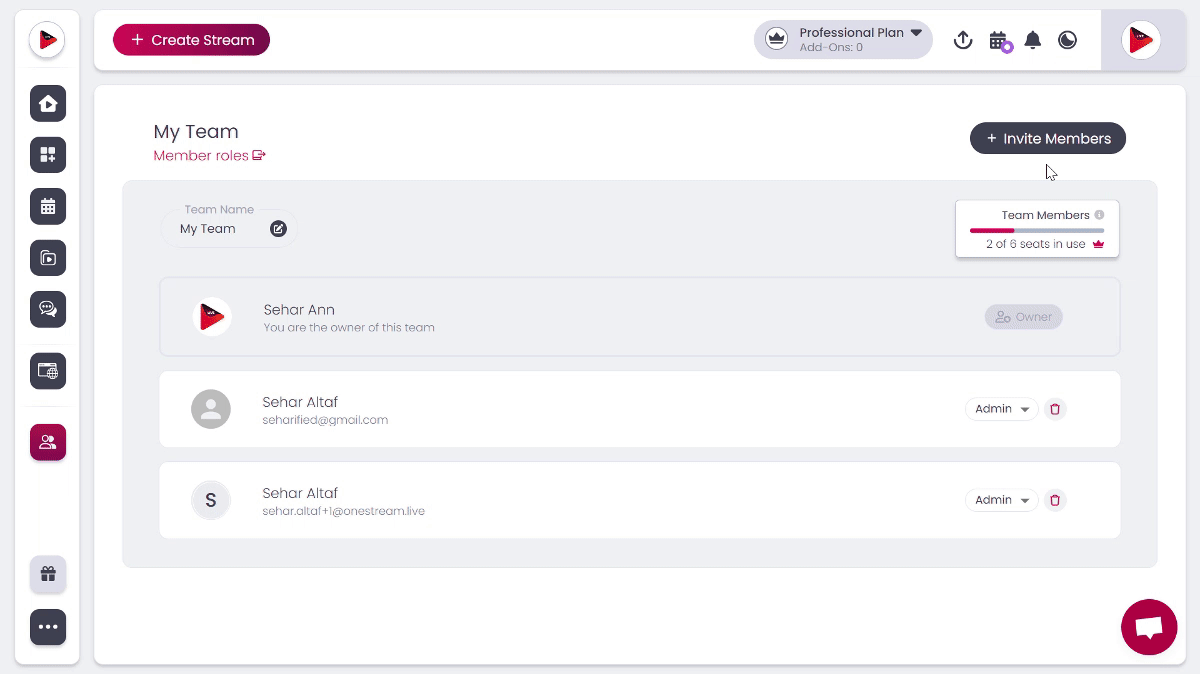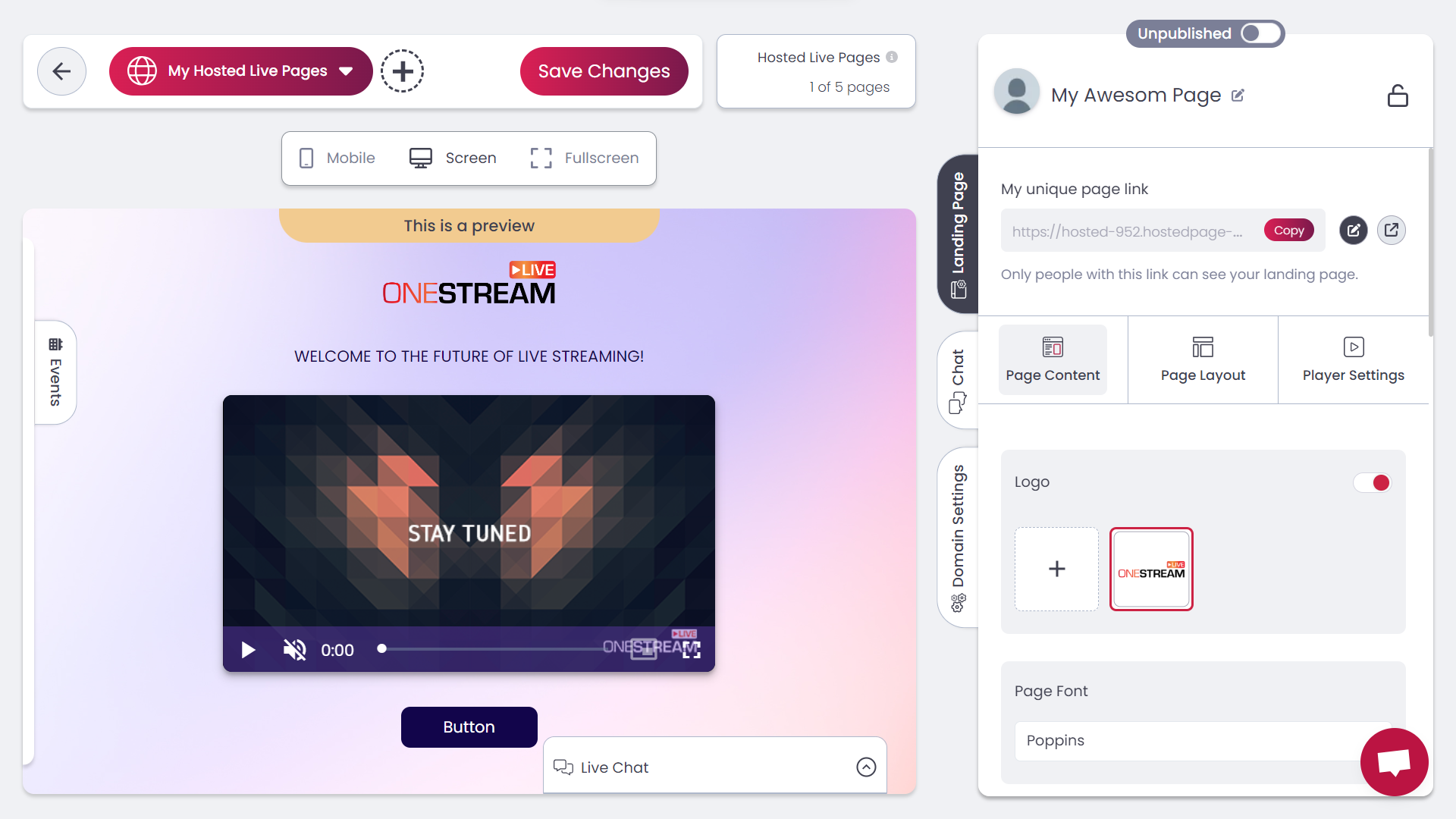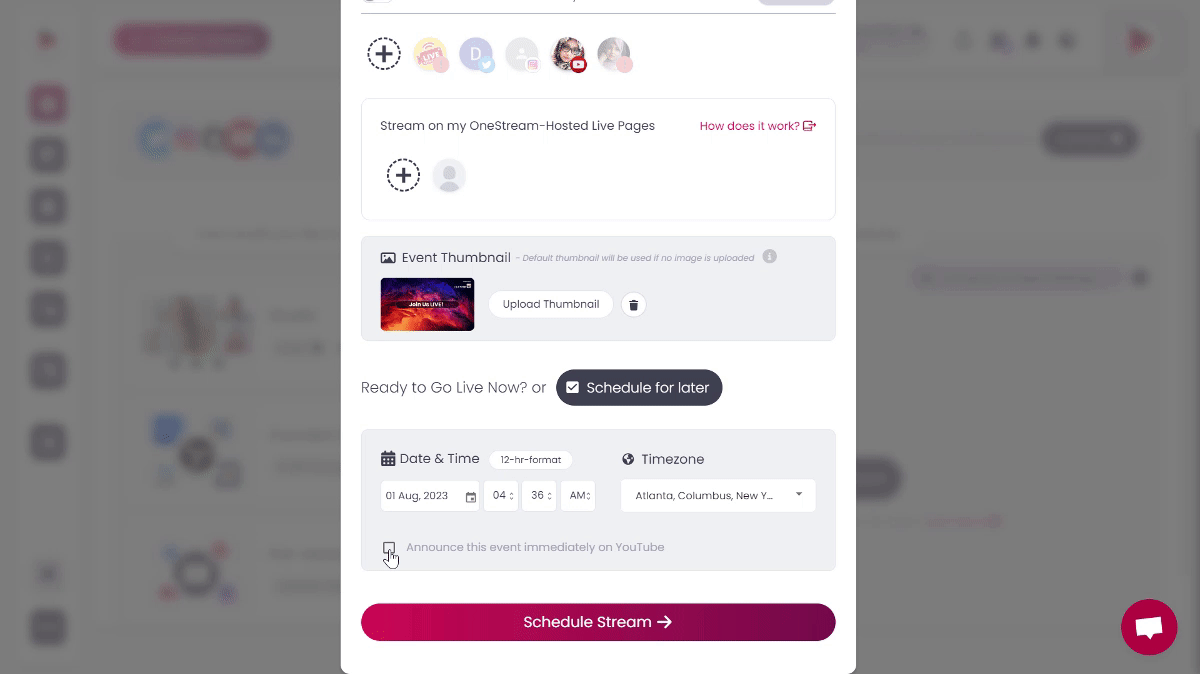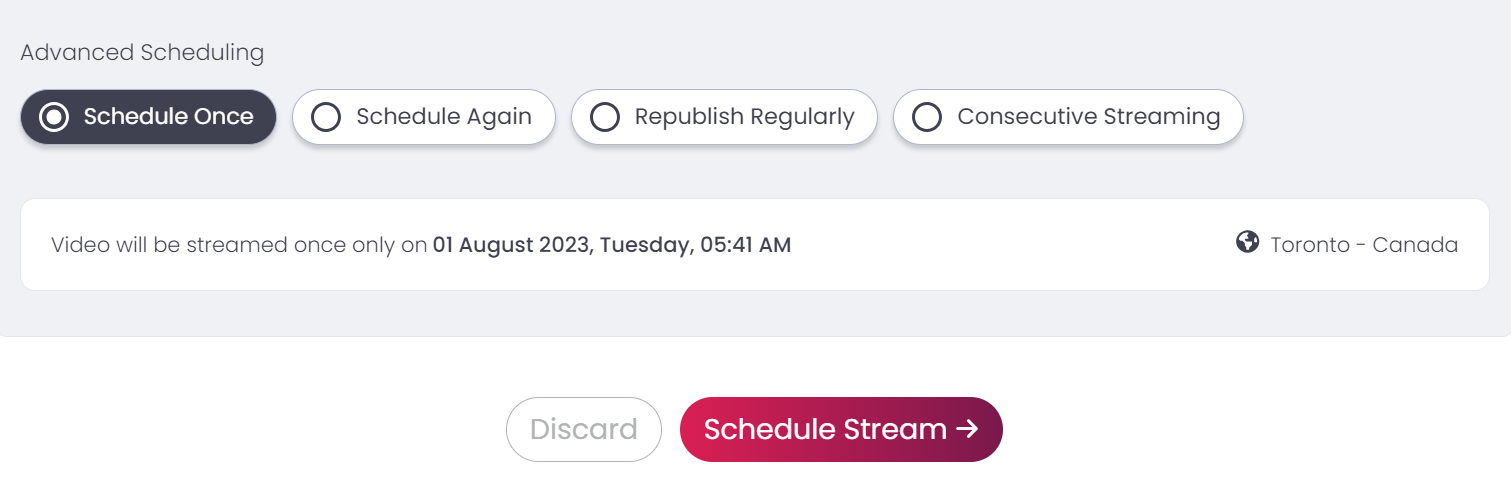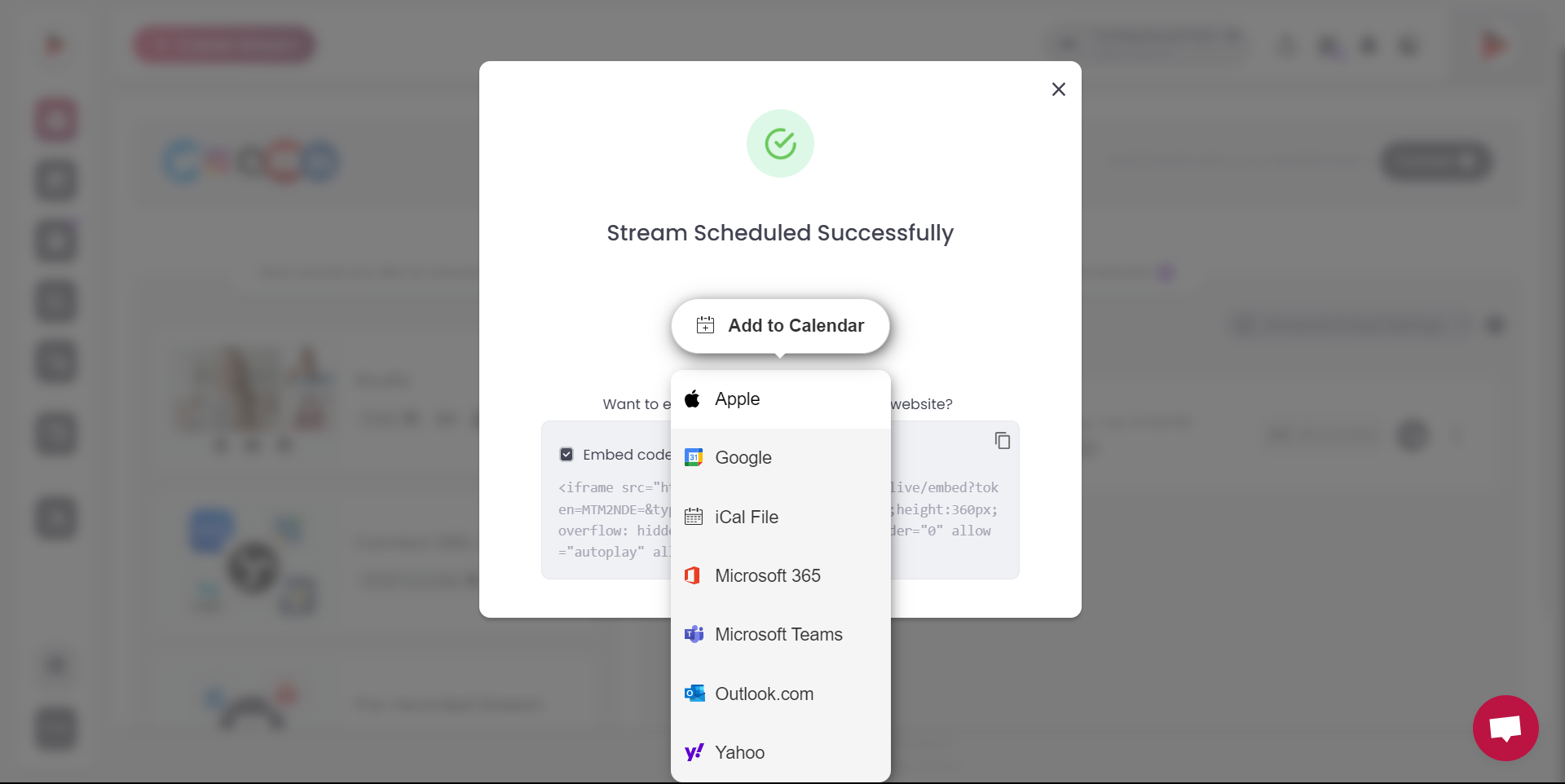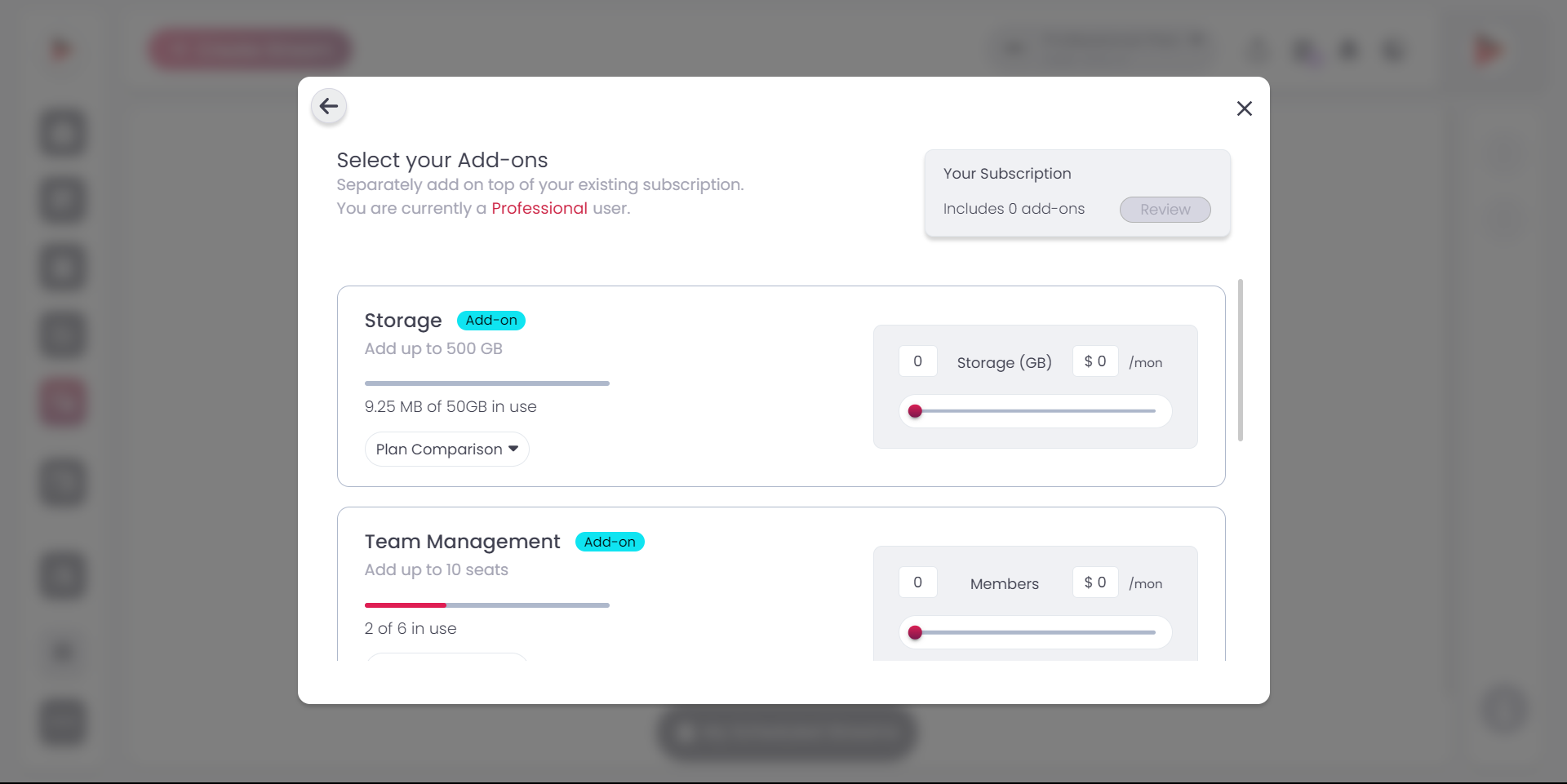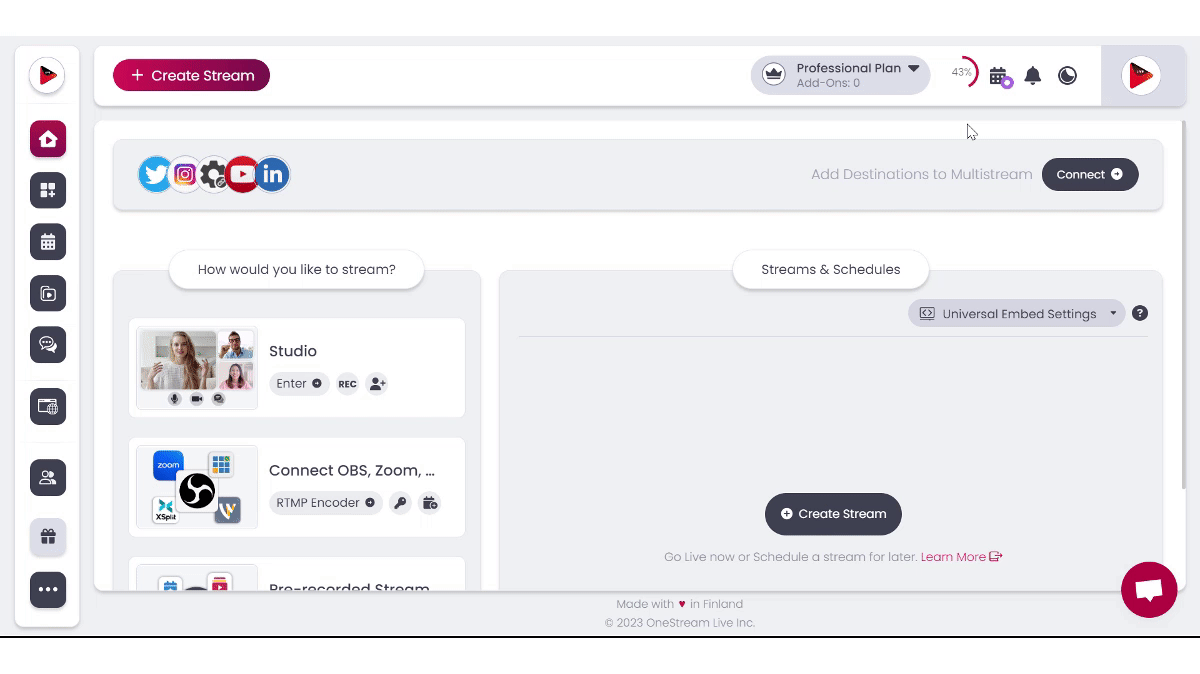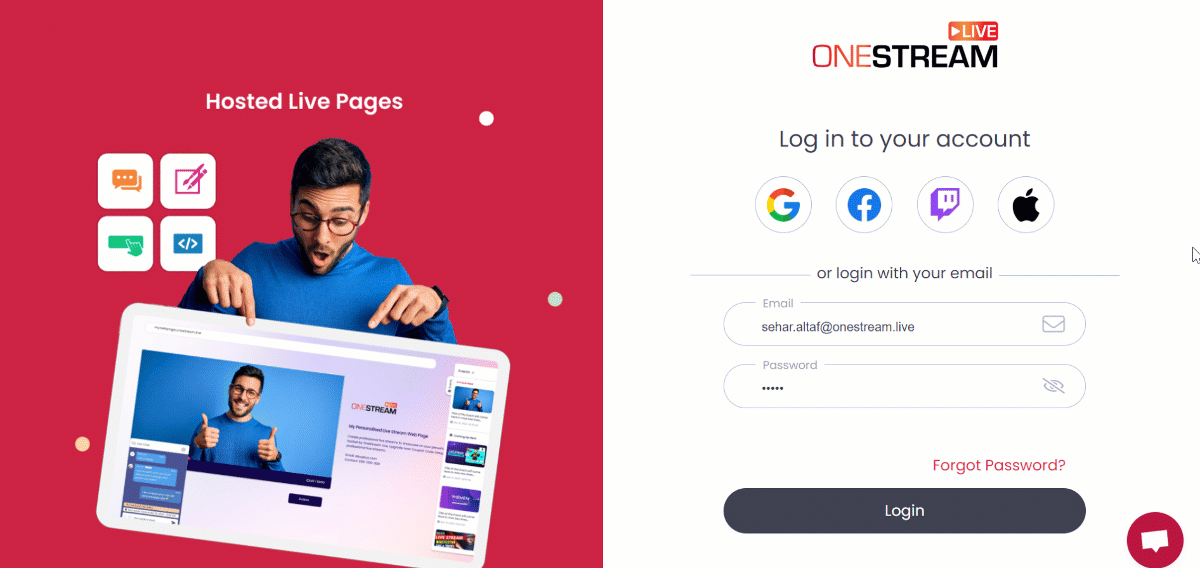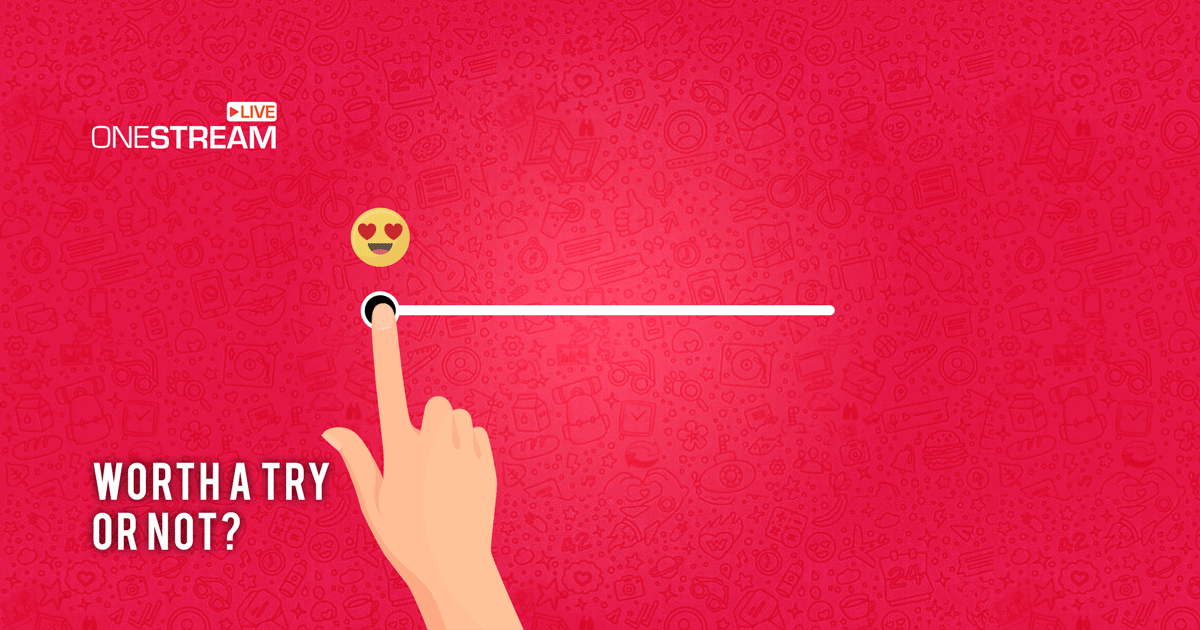OneStream Live is here with a whole new look and feel! From brand-new UI elements to exciting new features, there’s something for everyone. Whether you’re a content creator, an entrepreneur, or a business looking to expand your reach, OneStream Live is here to empower you with seamless, efficient, and feature-rich live streaming capabilities. To find out about all the changes that have been made, read on to discover what’s new in the world of OneStream Live!
✨ Revamped Dashboard
Onestream Live has revamped its dashboard to provide easy access to its four major products: Pre-recorded streaming, External Rtmp Source Streaming, Hosted Live Pages, and OneStream Live Studio. The new dashboard makes it easy for users to find what they need and get started quickly.
For anyone who’s ever tried to keep track of their scheduled events, this new update from Onestream Live will surely be a game-changer. Now you can access your scheduled events directly from the dashboard and make necessary changes right away.
This is a great addition for Onestream Live users who want to be able to quickly and easily access all of the features of the platform.
🔁 Universal Player
We are excited to introduce our Universal Player: with this player, you can embed the ongoing stream anywhere you like. You will have an embed code for every live stream. This means that you can now effortlessly embed your current live stream anywhere you desire. Simply get a code from the dashboard and embed the universal player on a webpage, social platform, or anywhere else you want.
Furthermore, every stream will go live automatically with Adaptive Bitrate Streaming. It is a technique used to adjust the quality of the stream as per the viewer’s bandwidth. With adaptive bitrate streaming, the viewers will always receive the best video quality that their current internet connection speed can support. Now, you do not have to turn on or turn off the adaptive bitrate streaming toggle.
💬 Universal Embed Chat
You can also embed your chat anywhere on the web and engage with your viewers like never before. You can use this chat widget to create a live broadcast on your website where people can come to chat and watch the stream together. Or you can embed it in a blog post or forum thread to add some extra interactivity and engagement.
🌍 Web Live Streaming
Today, we’re taking it up a notch by offering you something truly extraordinary: a unique embed code for all of your jaw-dropping live streams! That’s right, every single one of them can now be showcased right on your website, creating an electrifying online hub for your content. And guess what? If you’ve scheduled a series of mind-blowing videos, fret not, because you’ll get an embed code for each and every one of them! But wait, it gets even better! We’re handing you the reins to tailor your embed player to your heart’s desire. With just a few clicks, you can customize the player’s size, security features, background, and controls. It’s time to unleash your creativity and captivate your audience like never before. So, grab your embed code and get ready to conquer the digital world with your spectacular live streams!
🔑 Unique & Permanent Stream Key
Get ready to embark on an electrifying journey into the realm of live streaming with RTMP Source Streaming! Here’s the deal: starting today, when you schedule a live stream, you’ll be given a special, one-of-a-kind unique stream key. This key is your golden ticket to send your live streams through any third-party app. The best part? It’s yours to enjoy until the very moment you conclude your event. But wait, there’s more —a permanent stream key! This is your permanent ticket for live streaming in real-time without scheduling your stream in advance; you can send your stream on permanent key at any time. That’s right, unlimited live streams are at your fingertips. Choose your key wisely and let the world witness your captivating content, live and in action!
🎨 Themes – Light, Dark & Indigo
Now you can have the best of all worlds with OneStream Live. With our new dark, light, and indigo modes theme, you can customize your experience to match your mood. Whether you’re looking for a more serious or relaxed atmosphere, we’ve got you covered.
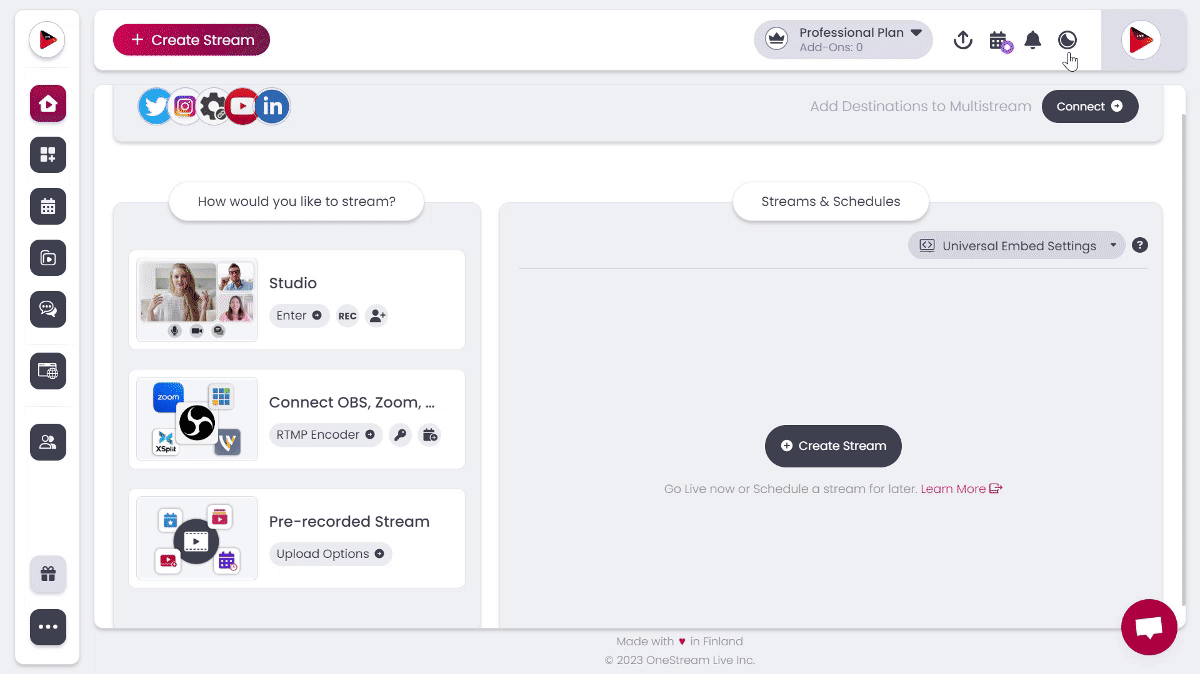
🗓️ Multiple Scheduling Option
You can now schedule unlimited videos at the same time! You no longer have any slot limitations. This means that you can plan and organize your video content in advance without having to worry about running out of space. This is a great way to keep your viewers engaged and entertained while freeing up your time to focus on other things.
💡 Multiple Video Uploads
With OneStream Live, you can now upload not just one, but multiple videos all at once! How awesome is that? Say goodbye to the hassle of uploading videos back-to-back. We’re all about efficiency here, so we’ve made it super easy for you to save time and effort.
👥 New & Improved Team Management
Team Management now has enhanced features that only include two roles now: admin and manager, with improved team management tools. With these improvements, team management is now more powerful and user-friendly than ever before. The team management UI has also been changed and enhanced to satisfy user needs. The new design is more intuitive and user-friendly, making it easier to manage teams.
⭐️ New & Improved Hosted Live Pages
Hosted Live Webpages have undergone a complete transformation and magical rebranding and now offer an entirely fresh experience.
📌 New UI for Hosted Pages
The new Hosted Pages UI is much more user-friendly and easy to use. All the features are easily accessible, and the overall design is very sleek and modern. The changes make it much easier to find and use the features you need, and overall the experience is much better.
📌 Multiple Hosted Live Pages
Now you can create and live stream on up to 5 webpages at a time using Hosted Live Pages. This is a huge advantage for anyone who wants to have multiple pages for different events. You no longer have to pay for hosting or worry about technical problems. Just create your pages and start live streaming.
This is an exciting development for anyone who wants to use the internet to reach a large audience. With Hosted Live Pages, you can easily create multiple pages that can be used for different purposes. For example, you could have a page for a live concert, another page for a live Q&A session, and another page for a live tutorial.
📌 Pages Security with Password Protection
If you’re looking for a way to add an extra layer of security to your webpages, you can now set privacy to all the hosted pages. This means that your pages will be password protected and only accessible to those who have the password.
📌 Chat Customization
If you’re a fan of live chat, then you’ll be excited to hear that you can now customize the chat layout on Hosted Live Pages. You can choose your favorite color and font and make the chat space your own. This is a great way to personalize your chat experience and make it more enjoyable. So go ahead and try it out today!
📌 Player Customization
You also have the freedom to customize your player in Hosted Live Pages. You can set the color and font to meet your branding or to match the mood of your live streams. You can also customize the player controls and decide which ones to show and which ones to hide.
📌 Upcoming Events Calender
You can announce all the upcoming events on your Hosted Live Pages with much ease and efficiency; perfect way to engage your audience and keep them coming back for more.
📌 Schedule or Go Live on Hosted Pages
When you’re ready to go live on your social accounts, don’t forget that you can also select your Hosted Pages as well! By doing this, you can schedule or go live instantly on the hosted pages, giving your audience even more ways to connect with you.
🗓️ Event Announcement Checkbox
This is exciting news for anyone who has been wanting to schedule an event but didn’t want to have to also set an event announcement. Now you can go ahead and click on the checkbox to announce the event on Facebook & YouTube instantly, which means your event can be organized and set up much faster. This is a great option for those who want to make sure their event is announced as quickly as possible without having to worry about selecting the date and time for the event announcement themselves.
📅 Advanced Scheduling Options
Get ready to level up your live streaming game with OneStream Live’s cutting-edge Advanced Scheduling options! Say goodbye to the stress of last-minute setups and hello to seamless planning.
- With Schedule Once, it’s as simple as setting your desired stream time and hitting that magic Submit button.
- But wait, there’s more! If you’re all about consistency, Republish Regularly has your back. Define your intervals, daily or weekly, and let your streams go live like clockwork.
- Planning ahead? Schedule Again empowers you to customize your streaming times. Add as many schedules as you want and unleash your creativity.
- And if you’re a true live stream maestro, Consecutive Streaming lets you rock back-to-back streams with perfectly timed gaps. With OneStream Live’s Advance scheduling options, the possibilities are endless and the excitement is through the roof!
📅 Add To Calendar
Never miss a scheduled live stream again! Easily add the schedule to your calendar and stay tuned for thrilling moments! Let the excitement begin!
💬 New & Improved Unified Chat
The revamped Unified Chat allows you to access all your chat from one page. You will be able to monitor and reply to the chat from a single touchpoint. This makes it easy for you to keep track of the conversation and provides an engaging experience for your viewers.
🔓 Better Add-ons
Enjoy a streamlined experience with OneStream Live, where every feature is now accessible without the need for additional add-ons. Say goodbye to the hassle of purchasing extra features and embrace the convenience of having all the tools you need in one place.
With OneStream Live, you can access almost every feature without any additional cost. The only add-ons now are:
- extra destinations – add up to 200 streaming destinations
- storage capacity – add up to 500GB
- bandwidth – add up to 250TB
- team members – add up to 10 members to your team
These optional additions allow you to customize your streaming experience according to your specific needs. Apart from these few enhancements, you can enjoy the full range of features offered by OneStream Live at no additional expense.
⬇️ Download your Live Streams
Get ready to experience the magic of downloading your very own live streams! Yes, you heard it right! Now you have the power to capture those electrifying moments from your live broadcasts and keep them forever. You can download the live streams from the Videos Section as well as your live streams from OneStream Live Studio. This game-changing update is a dream come true for all the creative minds who love to repurpose their live streams. So go ahead, relive the highlights, and unleash your creativity in ways you never imagined before!
⌚ Check Upload Status
One of the latest and most convenient features on OneStream Live is the ability to upload videos while continuing to work on other tools. You can track the upload state from the notification bar on the top right corner, so you don’t need to keep switching back and forth between tabs. This makes it easy to stay productive even while your video is uploading in the background.
📣 Engage with OneStream Live
And we are open to all sorts of suggestions and feedback, because it’s your feedback that keeps us going and growing!
📝 Suggest A Feature
We’re excited to announce a new way for you to contribute your ideas and suggestions directly to the team behind Onestream Live. With the latest update, you can now access a dedicated feature suggestion option by clicking on your avatar from the top right corner of the interface. This convenient addition aims to make it easier than ever for you to share your thoughts and stay connected with us.
⚠️ Report A Bug
If you encountered any bugs during your live streaming event, there’s no need to worry. We have made it effortless for you to report any issues you faced. Simply navigate to the “Report a Bug” section, and let us know about the problem you experienced. Our dedicated team will swiftly address the bug and work towards resolving it in no time.
🔎 Explore the Updates
OneStream Live has introduced a convenient way to check for new updates. Simply navigate to the avatar located in the top right corner of the screen. Within the avatar menu, scroll to the bottom and click on the “Updates” option. By doing so, you will have access to a comprehensive list of all the latest changes and improvements made to OneStream Live specifically for you. Stay up-to-date and make the most out of the platform’s new features and enhancements.
And our list of exciting enhancements doesn’t end there. We’ve also got a brand new login interface and a brand new website for you, just like the cherry on the top!
🚀 Enhanced Login Interface
Welcome to the new and improved Onestream Live web app. As you navigate through our website, you’ll notice the stunning transformation we’ve made to our login page. It’s sleek, modern, and visually appealing, creating an instant connection with our users.
🌐 New Website
OneStream Live has poured its heart and soul into developing a sleek, modern website that is user-friendly and tailored to enhance the live streaming experience. When you visit OneStream Live, you’ll be greeted by vibrant colors that bring the platform to life. The newly revamped website provides users with all the necessary information they need, making navigation a breeze. Prepare to be captivated by the seamless and intuitive design that will elevate your live streaming experience.
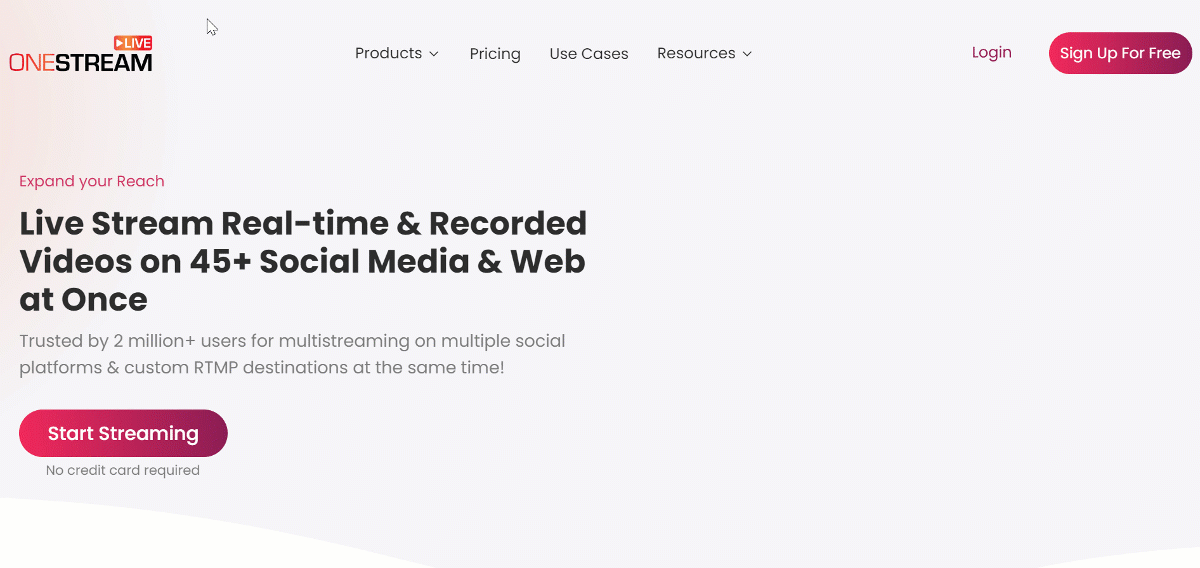
OneStream Live has been redesigned to be highly intuitive and user-friendly, with a sleek interface that is easy to navigate. It now offers a wealth of features and functionality for its users. And we strongly believe that these changes will make a big impact on the overall experience for our users.
We encourage you to dive in and explore all that OneStream Live has to offer. You’ll surely be impressed by how much smoother and more efficient your live broadcasts will become. So go ahead, give it a try – we know you won’t be disappointed!
Step into the future of live streaming with OneStream Live!
OneStream Live is a cloud-based live streaming solution to create, schedule, and multistream professional-looking live streams across 45+ social media platforms and the web simultaneously. For content-related queries and feedback, write to us at [email protected]. You’re also welcome to Write for Us!