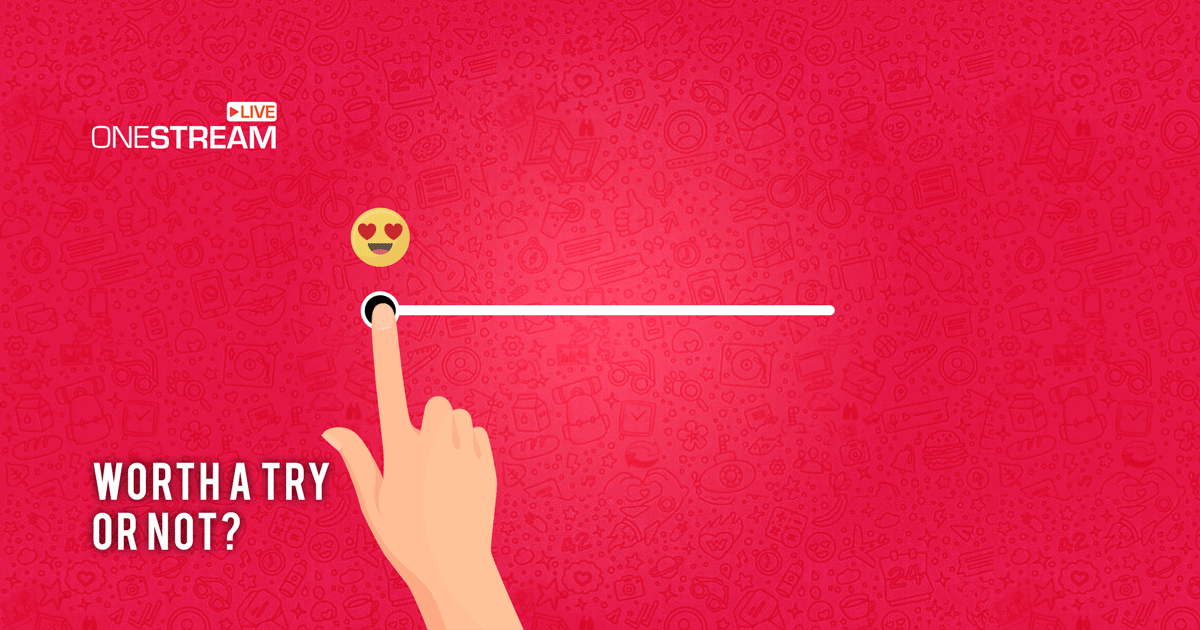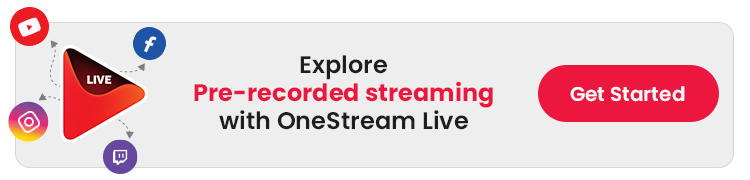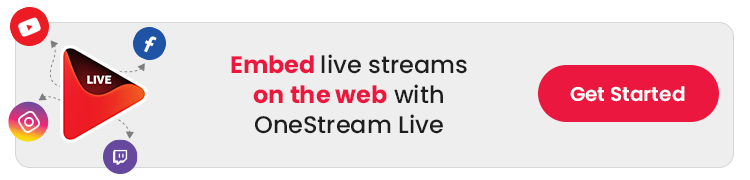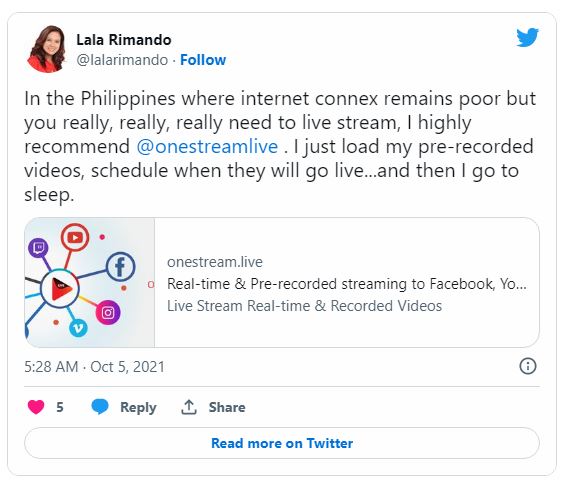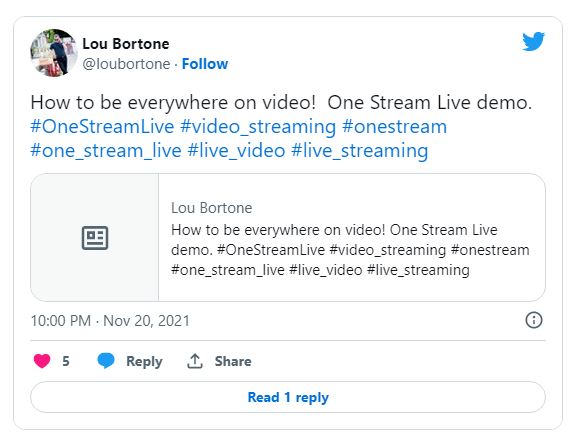Since live streaming was sparked to support the COVID-19 pandemic, advanced live streaming tools and alternatives have been in demand. In addition to all other domains, live streamers have become laser-focused on building businesses, supporting academics, facilitating cloud gaming, and contributing massively to the evolution of live commerce.
With customer expectations in mind, OneStream Live always works hard to provide customer-centric, sophisticated live streaming services to our varied clientele. We value such crucial times and an amplified inclination towards live streaming.
In this Article:
Therefore, we’ve written this blog to offer intelligent live streaming alternatives to OneStream Live and help you choose the best one!
OneStream Live Alternatives
Type “live streaming” on your Google search bar, and you are bombarded with a list of alternative live video streaming platforms – OneStream Live, StreamYard, Restream, and the list continues. Needless to say, the live streaming market is oversupplied with competitive apps, tools, and services.
While each boasts of offering the smoothest live streaming experience, it is always better to weigh your choices before making a decision.
Of all these options, OneStream Live is acknowledged as the pioneer of three commendable features in the live streaming industry:
- OneStream Live Studio
- Pre-recorded Live Streaming
- RTMP Source Streaming
- Hosted Live Pages
- Live Streaming Mobile App
Moreover, OneStream Live shines brighter than the rest with features like round-the-clock human customer support, the maximum number of social destinations, cost-effective subscription plans, better storage options, etc.
That said, competitors are still struggling to develop and offer these unique features, while OneStream Live has long upheld its promise of delivering premium-quality live streaming services to 45+ platforms simultaneously with these offerings.
OneStream Live Vs. Restream.io
| Feature | OneStream Live | Restream |
|---|---|---|
| Multistreaming Destinations | Up to 30, expandable to 250 | Up to 8, max 25+ in Enterprise |
| Session Recording | Available from Basic plan | Available in higher plans |
| Pre-recorded Streaming | Up to 8 hours | Up to 2 hours |
| Storage Space | From 500MB to 50GB | From 250MB to 5GB |
| Additional Features | Unlimited streaming, Hosted Live Pages etc. | Basic features across all plans |
| Pricing for Advanced Features | Flexible add-ons for team members, bandwidth, and storage | Requires plan upgrade for advanced features |
| Price Range | $0/month (Free) to $49/month (Professional) | $0/month (Free) to $199/month (Business) |
| User Interface | Simplified and user-friendly | Complex and steep learning curve | Customer Support | 24/7 human support across all plans | Support through bot |
OneStream Live Vs. StreamYard
| Feature | OneStream Live | StreamYard |
|---|---|---|
| Plans & Pricing | More features at lower price points | Higher entry cost for similar features |
| Streaming Quality | HD/1080p from lower-tier plans | HD from Core, 4K in higher plans |
| Multistreaming Destinations | Up to 30, scalable to 250 with add-ons | Up to 8 in Advanced plan |
| Pre-recorded Streaming | Up to 8 hours at $49/mo | Up to 8 hours at $298.99/mo |
| Storage Space | Generous storage across all plans (up to 50GB & scalable wirth add-ons) | 50 hours of storage |
| Additional Features | Unlimited streaming, unified chat, extensive integrations | Standard streaming features |
| Customer Support | 24/7 human support across all plans | Email support, time taking |
| Pricing Flexibility | More features at lower price points | Higher entry cost for similar features |
| Custom Features | 24/7Custom RTMP, overlays, and more from lower tiers | Limited custom features at lower tiers |
What Makes OneStream Live the Best?
- Schedule a live stream event for up to 60 days in advance.
- Go live instantly from the browser with OneStream Live Studio Extensions for Chrome, Edge, Firefox, and Brave.
- Tap into the mobile-first audience with Portrait Mode.
- Share the feed from any RTMP source in OneStream Live Studio.
- Stream in HD with OneStream Live.
- Invite guests to your live streams and broadcast them on social platforms with OneStream Live Studio.
- Use customizable Studio shortcuts for quick access to functions.
- Share your screen or add images, videos, presentations, and more to your OneStream Live broadcasrs.
- Add a logo, ticker, banner, custom virtual background, virtual effects, intro and outro, countdown timer, and more to brand your Live Studio streams.
- The Unified Chat allows you to communicate with your viewers quickly by bringing all your chats in one place.
- Multistream to 45+ social networking platforms and any other external website and reach a wider audience with a single touchpoint.
- Queue pre-recorded videos in the desired order and schedule your playlist for a live stream at your chosen date and time.
- Go live using External RTMP sources like Zoom, OBS, XSplit, Ecamm, or any other social platform on multiple social platforms.
- Customize live streaming web pages with OneStream Hosted Live Pages using built-in intuitive templates.
- Upload pre-recorded videos directly from your device or any of the several cloud storage options offered by OneStream Live (Dropbox, pCloud, OneDrive, Box Storage, S3 and Frame.io).
- Stream on the go with user-friendly mobile apps for Android and iOS, which facilitate seamless live streaming directly from your mobile phone.
- Exceptional reviews on different platforms about the quality of the product.
- Enjoy a sophisticated format in which 360-degree videos can be uploaded and streamed hassle-free with the highest quality settings.
- Embed live streams to any website using OneStream Live’s embed players.
- OneStream supports Adaptive Bitrate Streaming, which delivers high-quality live streams to the end user regardless of their screen size and internet bandwidth.
- Customize your package with additional features by buying add-ons instead of upgrading your subscription plan.
- Round-the-clock human customer support.
- Enjoy market-competitive subscription plans tailored to meet the live streaming needs and personal preferences of different customer groups.
Verdict: OneStream Live Tops Live Streaming Alternatives
If you are looking for a live streaming platform that offers premium quality live video streaming, OneStream Live is the most plausible solution. While live streaming with alternatives, you may likely face technical issues in the audio-video quality.
However, OneStream Live ensures that your live streams are free of quality compromises or technical glitches. We promise premium quality!
Still looking for OneStream Live alternatives?
Check out some reviews:
OneStream Live is a cloud-based live streaming solution to create, schedule, and multistream professional-looking live streams across 45+ social media platforms and the web simultaneously. For content-related queries and feedback, write to us at [email protected]. You’re also welcome to Write for Us!