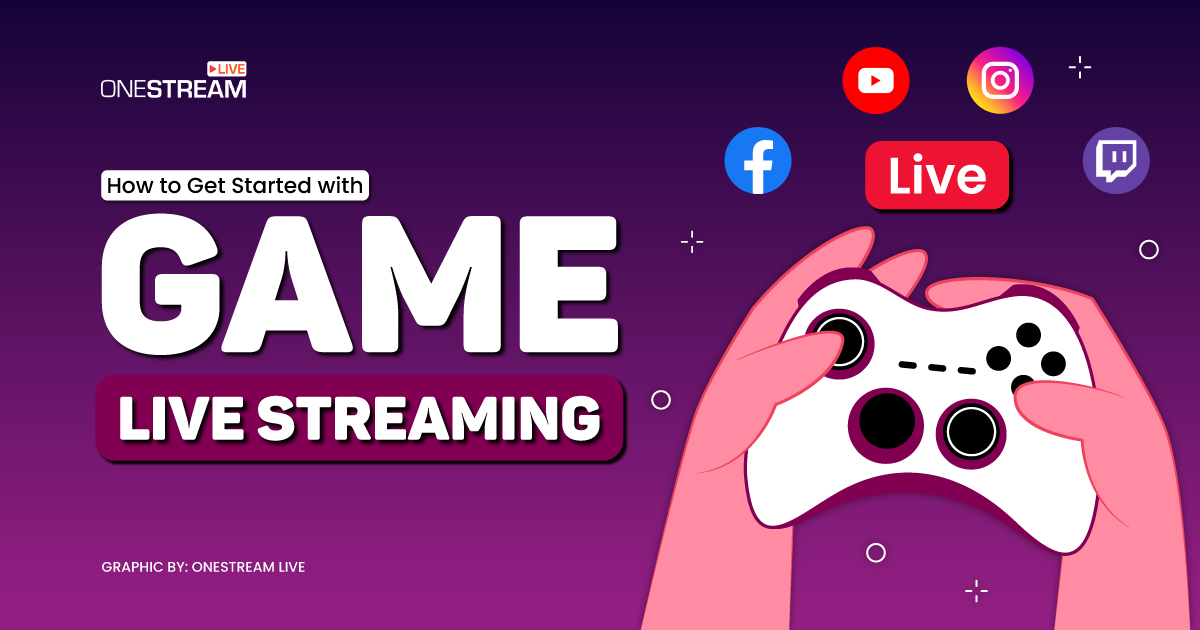The world of gaming has transcended the boundaries of living room consoles and desktop screens, venturing into the immersive realm of live streaming. Whether you’re an aspiring gaming influencer looking to share your gameplay with a global audience or simply a passionate gamer eager to connect with like-minded enthusiasts, game live streaming offers an exciting platform to showcase your skills, build a community, and engage with fans in real time. However, stepping into the world of live streaming can be a daunting task for beginners. Fear not, for in this blog, we’ll guide you through the essential steps and tools to help you get started with game live streaming. So, grab your controller, ready your audience, and let’s embark on this thrilling journey into the realm of game live streaming with OneStream Live.
In this Article:
🔌Setting Up the Game Streaming Equipment
Before you hit that “Go Live” button, you’ll need the right equipment to ensure your game live streaming is smooth and enjoyable for your audience. Here are the key components you’ll need:
1️⃣ Gaming PC
A robust gaming PC is the backbone of your streaming setup. It should have:
- Decent Processing Power: A multi-core processor (e.g., Intel i5 or AMD Ryzen 5) to handle both gaming and streaming tasks simultaneously.
- Ample RAM: At least 8GB of RAM for smooth multitasking.
- A Capable Graphics Card: A dedicated GPU (e.g., NVIDIA GTX 1660 or AMD RX 5600 XT) for high-quality gameplay and streaming.
2️⃣ Webcam
A webcam is your window to the audience, allowing them to see your reactions and engage with you. Look for a webcam with:
- HD Resolution: At least 720p for clear video quality.
- Low-Light Performance: Especially important if you plan to stream in dimly lit rooms.
- Auto-Focus and Noise Reduction: These features improve image quality.
3️⃣ Microphone
Good audio quality is crucial for a pleasant streaming experience. Consider getting:
- USB Microphone: A USB microphone is easy to set up and offers excellent audio quality for beginners.
- Headset with Microphone: If you prefer a more compact setup, a gaming headset with a built-in microphone can work well.
4️⃣ Audio Mixer
An audio mixer allows you to control audio levels, balance game sound, your voice, and any other audio sources (like music) in real-time. While not mandatory for beginners, it’s an asset for advanced streamers.
5️⃣ Streaming Software
To broadcast your gameplay, you’ll need streaming software. Some popular options include:
- OBS Studio: A free and open-source software that’s versatile and widely used.
- Streamlabs OBS: User-friendly and feature-rich, it’s great for beginners.
- XSplit: Known for its user-friendly interface and advanced features.
- OneStream Live: Ideal for streaming to multiple platforms simultaneously.
6️⃣ Proper Lighting
Good lighting can make a significant difference in your stream’s video quality. While professional lighting setups are an option, here are some affordable tips:
- Natural Light: Position yourself facing a window to utilize natural light.
- Desk Lamps: Place lamps on either side of your setup to reduce shadows.
- Ring Lights: Inexpensive ring lights provide even illumination and reduce harsh shadows.
7️⃣ Adjustable Green Screen
A green screen allows you to replace your background with custom images or gameplay footage. Ensure it’s adjustable and large enough to cover your entire background.
8️⃣ Reliable Internet Connection
A fast and stable internet connection is non-negotiable. To ensure smooth streaming:
- Minimum Upload Speed: Aim for at least 10 Mbps upload speed for a 720p stream. Higher resolutions require more bandwidth.
- Use Ethernet: Whenever possible, connect your PC directly to your router using an Ethernet cable for a more stable connection.
📱Social Platforms for Gamers
Once you have your streaming software and hardware set up, it’s time to choose the platform you want to stream on. Here are some popular platforms for gamers:
👥Facebook Gaming
Facebook Gaming is a place where people who love playing and watching video games can hang out. You can find lots of cool games and gaming communities here. You can also watch your favorite gamers play and chat with them. It’s like a big gaming party on Facebook!
🎮Discord
Discord is like a super chat room for gamers. You can talk with your gaming buddies through text, voice, or even video. It’s a great place to make plans, share tips, and just have fun while playing games together.
📺Trovo
Trovo is a platform where gamers can stream their games and watch others play. It’s kind of like a stage where gamers become the stars, and you can join their shows. You might discover new games to play or make friends who share your gaming interests.
🕹️YouTube Gaming
YouTube Gaming is where you can find tons of videos about games. You can watch game reviews, tutorials, and even live streams of people playing games. It’s a fantastic place to learn about games and connect with gamers worldwide.
👾Twitch
Twitch is like the Hollywood of gaming live streams. It’s where top gamers and creators go live to play games, entertain their fans, and chat with viewers. You can watch epic battles, learn pro strategies, and even support your favorite streamers.
Now that you have your equipment and setup ready, here’s a brief overview of the steps to start your game live streaming journey:
👉 Set up your chosen streaming software
👉 Link your streaming account (e.g., Twitch, YouTube) within the software.
👉 Adjust your webcam and microphone settings to ensure good audio and video quality.
👉 Add overlays and alerts to personalize your stream.
👉 Test your stream privately to iron out any technical issues.
👉 Announce your stream on social media or your chosen platform to notify your followers.
👉 Go live, engage with your viewers, and most importantly, have fun!
💰How to Make Money By Video Game Streaming?
Streaming your gameplay can become a lucrative endeavor if done right. Here are some ways you can monetize your video game live streams:
💵 Donations
Allowing viewers to donate money during your stream can be a primary source of income. Popular platforms like Twitch and Streamlabs offer integrated donation systems.
📈 Ad Revenue
Once you have built a sizeable audience, you can apply for monetization on platforms like YouTube and Twitch, enabling you to earn from advertisements shown during your streams.
💎 Subscriptions
Platforms like Twitch and YouTube allow viewers to subscribe to your channel for exclusive perks, providing a steady stream of income.
🤝 Sponsorships
As your viewership grows, you may attract sponsorships from brands looking to reach your audience. This can involve promoting products or being sponsored by gaming-related companies.
🛍️ Merchandise Sales
Creating and selling merchandise such as t-shirts, hoodies, and mousepads can be a great way to earn extra income and build your brand.
🏆 Tournaments and Competitions
Participating in gaming tournaments and competitions can not only earn you prize money but also increase your visibility as a skilled gamer.
🔒 Subscription Platforms
Platforms like Patreon and OnlyFans allow you to offer exclusive content to your subscribers for a monthly fee.
💼 Affiliate Marketing
Partnering with gaming companies and promoting their products in your streams can earn you a commission on sales generated through your unique affiliate link.
🏪 Making a Game Store
Creating your own online store to sell digital game keys or gaming merchandise can provide an additional revenue stream.
🌟 Crowdfunding
If you have a dedicated fanbase, you can consider crowdfunding platforms like Kickstarter or Indiegogo to fund your gaming ventures or equipment upgrades.
✨Tips for a Successful Video Game Streaming
Now that you know the basics of getting started with video game live streaming and how to monetize your content, here are some additional tips to enhance your streaming experience:
🗣️ Engaging Commentary and Interaction
Interact with your viewers through chat, respond to their comments, and provide entertaining and informative commentary during gameplay.
🚧 Handling Technical Issues:
Be prepared for technical hiccups by having backup plans and troubleshooting solutions in place.
👮♀️ Managing Chat and Moderation:
Set clear rules for chat behavior and consider appointing moderators to ensure a positive and respectful environment for your viewers.
⚡Staying Energized During Long Streams:
Take breaks, stay hydrated, and maintain a healthy balance between gaming and self-care to avoid burnout.
Read More: Tips for Ultimate Gaming Setup on a Budget
🎬Wrapping It Up
Video game live streaming is an exciting way to showcase your gaming skills and connect with a community of fellow gamers. By choosing the right streaming software, investing in essential hardware, and leveraging various monetization methods, you can turn your passion into a potential source of income. So don’t wait any longer; start live streaming today and embark on an incredible gaming journey that can take you places you’ve never imagined!
OneStream Live Image Gallery
OneStream Live is a cloud-based live streaming solution to create, schedule, and multistream professional-looking live streams across 45+ social media platforms and the web simultaneously. For content-related queries and feedback, write to us at [email protected]. You’re also welcome to Write for Us!