“All I did was recommend a tool I already used and loved. Next thing I know, I’m getting paid every month like clockwork. Feels like I found a cheat code to extra income!”

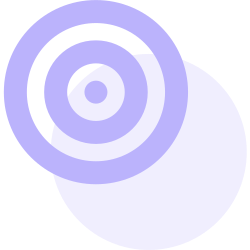
You don’t need to create your own product. So, no product development costs involved.
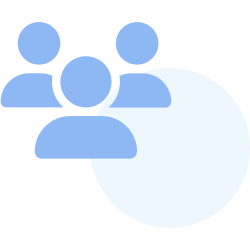
No working hours or any other requirements. Just pull out a few minutes from your daily schedule and make money.
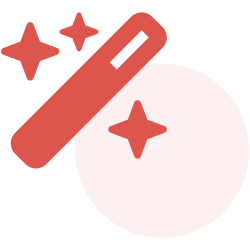
Track your conversions and revenue from the data-driven Affiliate Dashboard.

Earn a 25% recurring commission whenever a OneStream Live subscription is bought through your referral link.
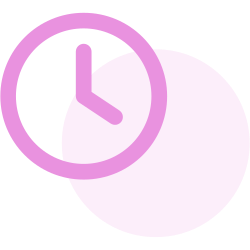
We offer you support in the form of affiliate assets, email templates, tips & tricks, and more.


“All I did was recommend a tool I already used and loved. Next thing I know, I’m getting paid every month like clockwork. Feels like I found a cheat code to extra income!”

“I never imagined making over $10,000/month just by sharing a tool I already believed in. OneStream Live’s Affiliate Program is clear, transparent, and genuinely rewarding. It’s turned into a reliable income stream without any hard selling.”

“I never thought I could earn real passive income just by sharing a link.OneStream Live’s Affiliate Program is super easy to set up, and the support team is always there to help.”
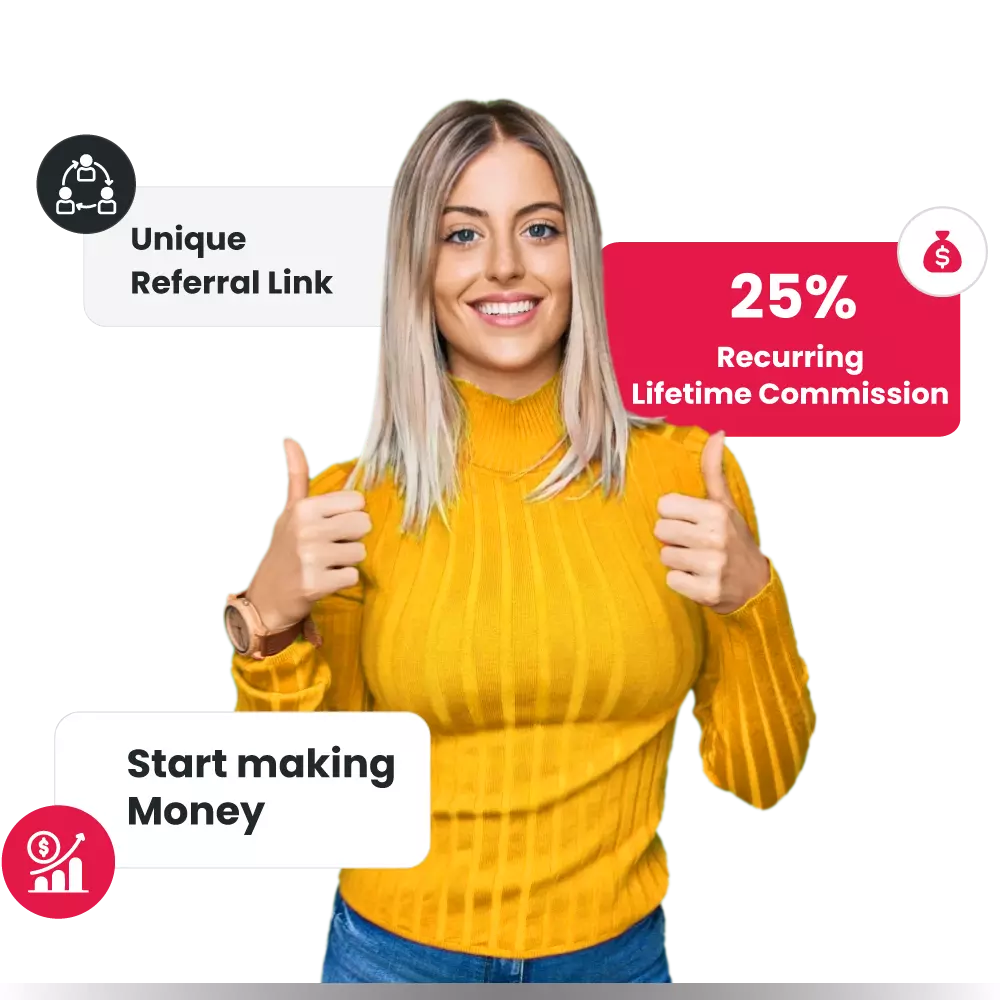

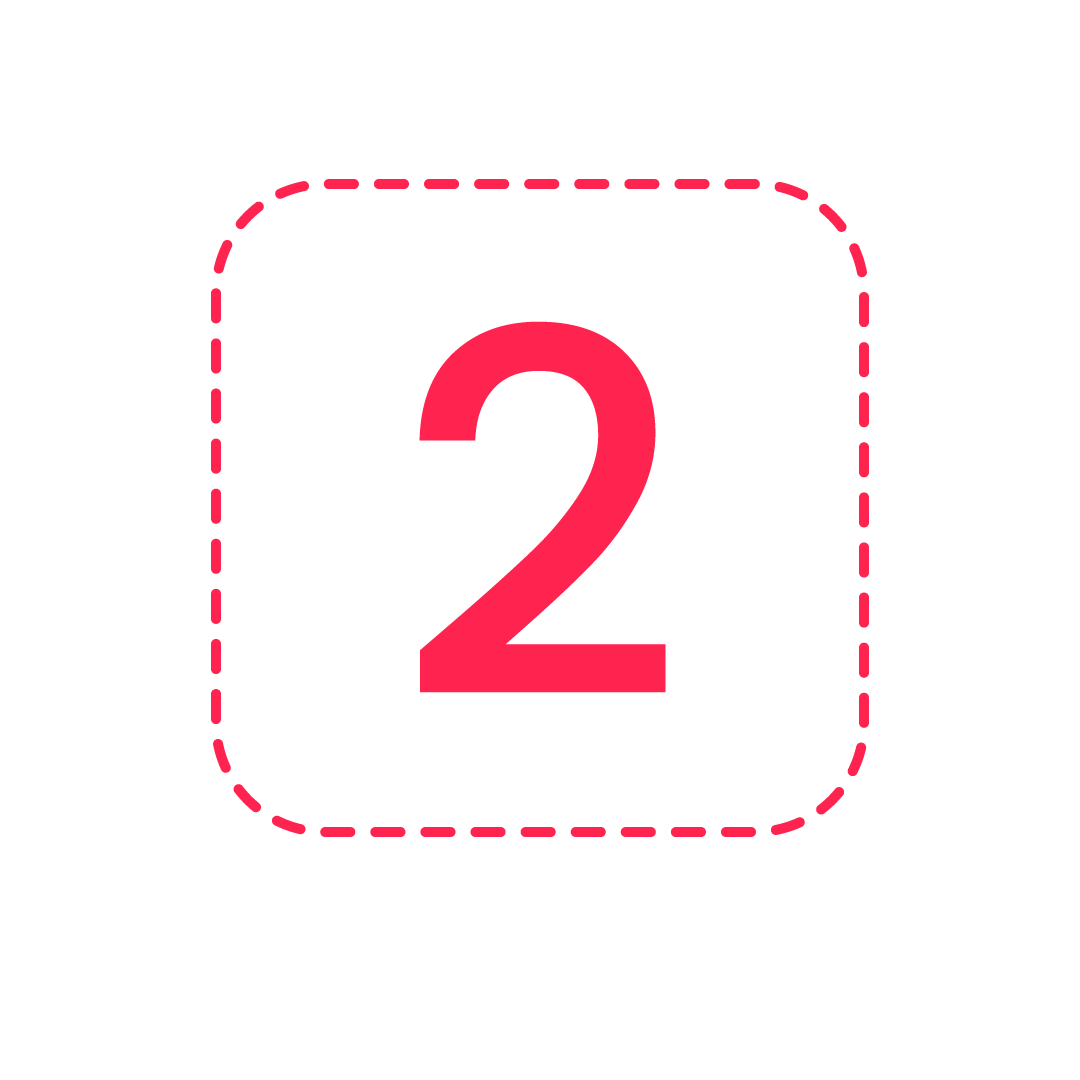
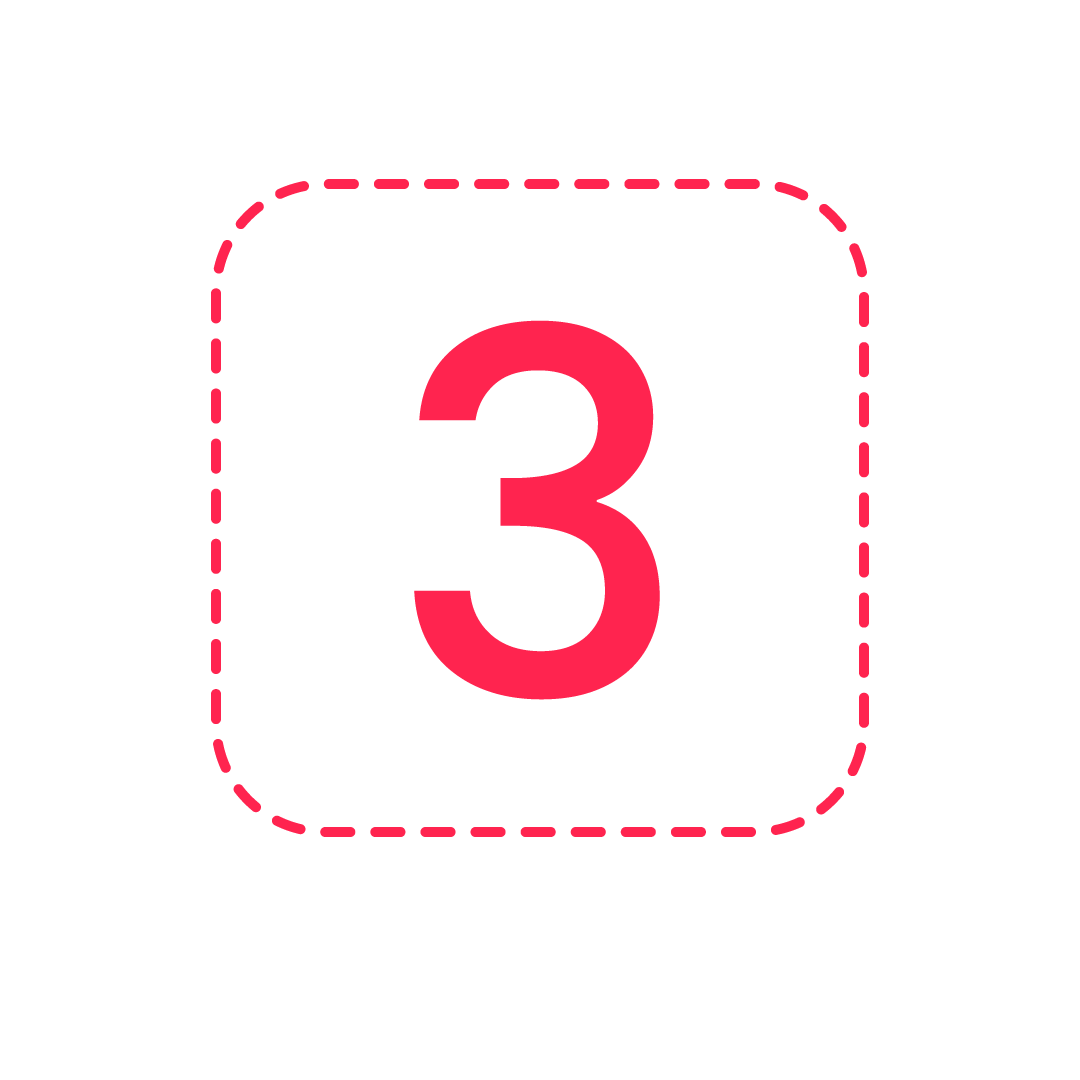
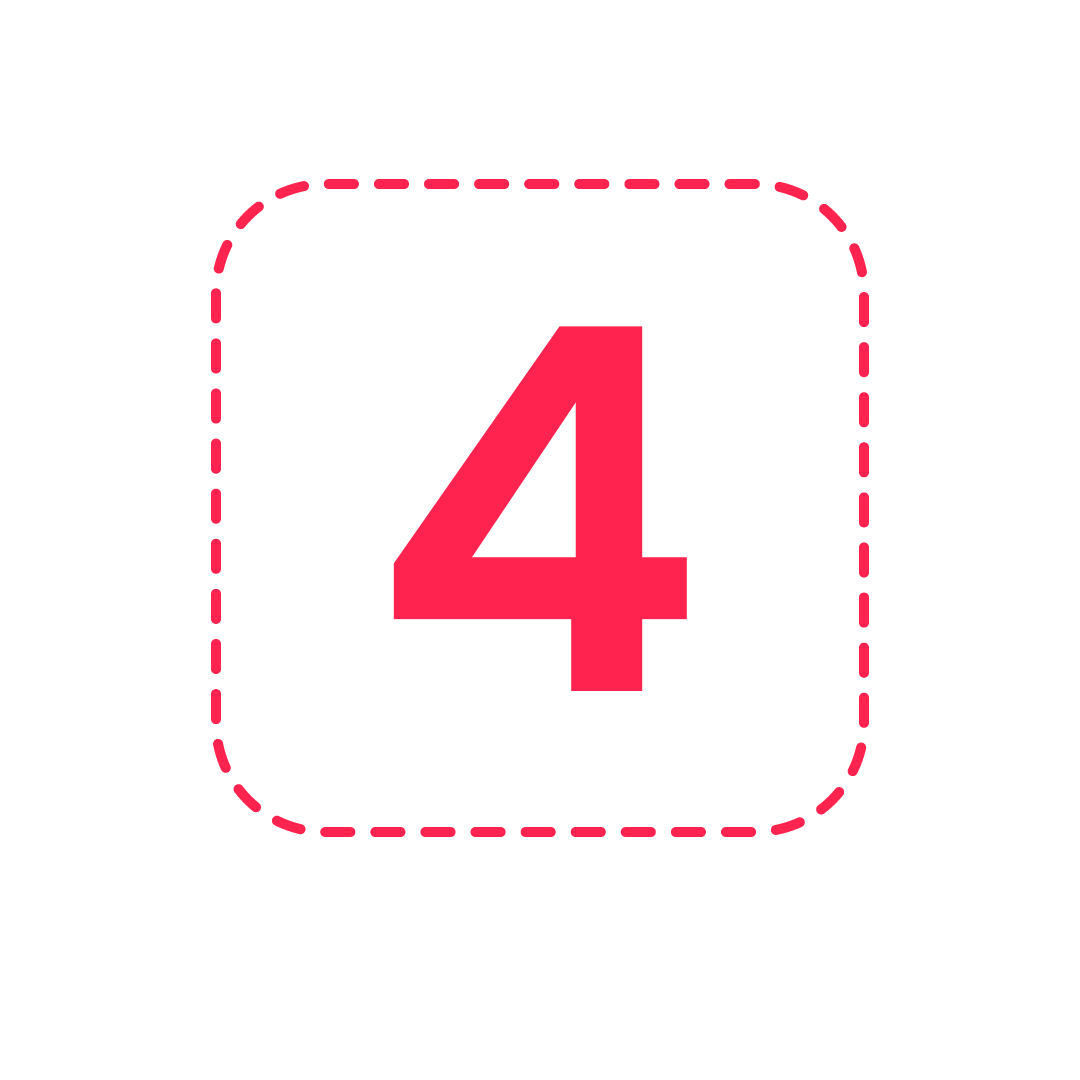
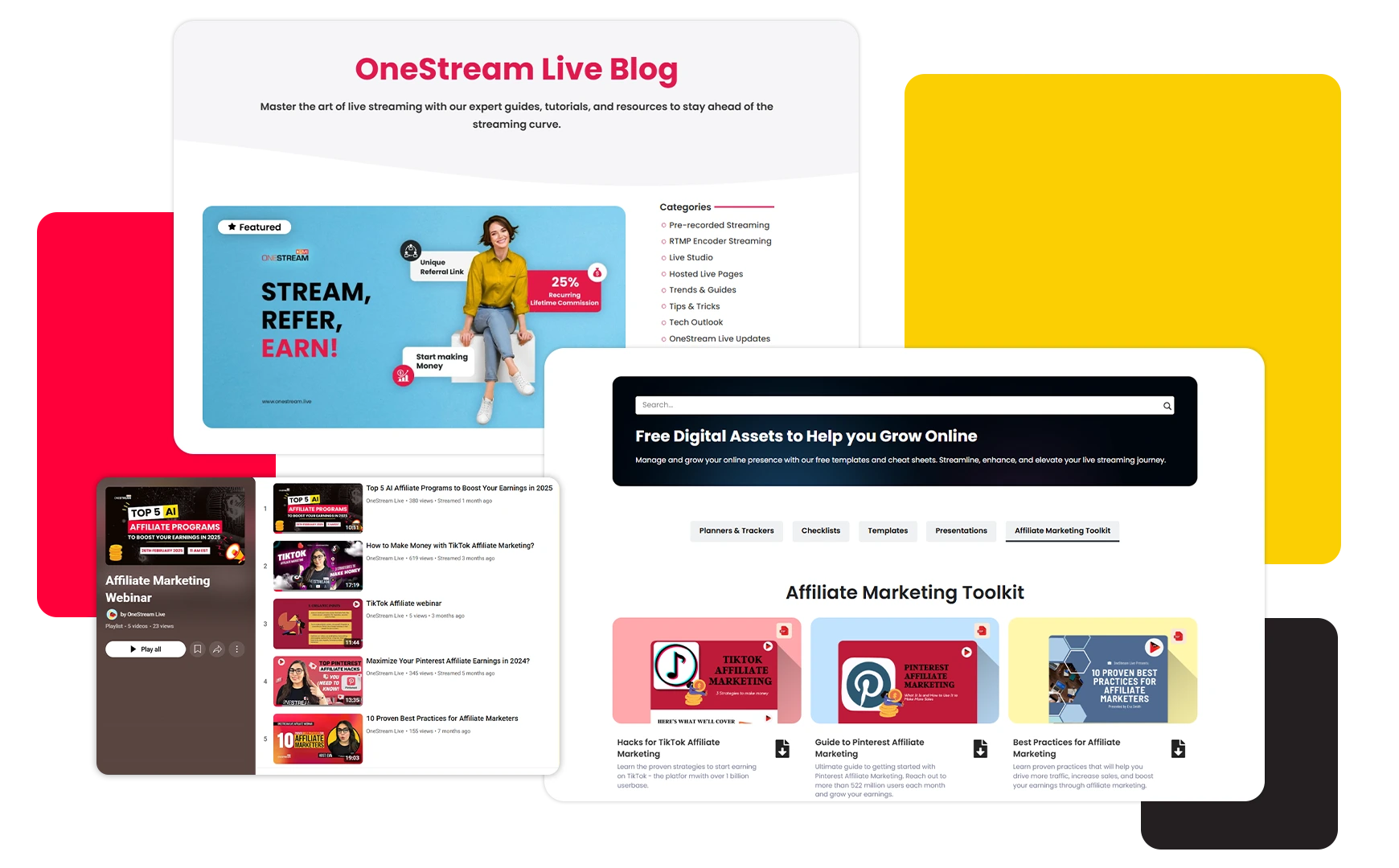
Frequently Asked Questions
Simply log in to your OneStream Live dashboard and navigate to the Affiliate Program from the left-side panel, and read and agree to the Affiliate Terms & Conditions. You can now access your Affiliate Dashboard. Copy your unique referral link and start promoting.
You get a 25% recurring commission for every purchase made through your referral link. This means that for every transaction made via your link, you will continuously receive a 25% commission as a token of our appreciation for your valuable referrals. You will continue to receive this commission as long as the user who upgraded the plan through your link stays a paid plan user.
You can promote through social media, blogs, websites, email marketing, YouTube and even paid ads.
Absolutely not! No costs involved.
You can withdraw your affiliate amount any time your balance is above USD50, and other conditions are met. The amount will be paid into your PayPal account directly. Read Affiliate Terms & Conditions.
No, prior experience is not a prerequisite to becoming an affiliate marketer.
You can track your earnings through your Affiliate Dashboard. You can also monitor the previously paid amount, pending balance, number of clicks, and the number of sign-ups from the same dashboard.