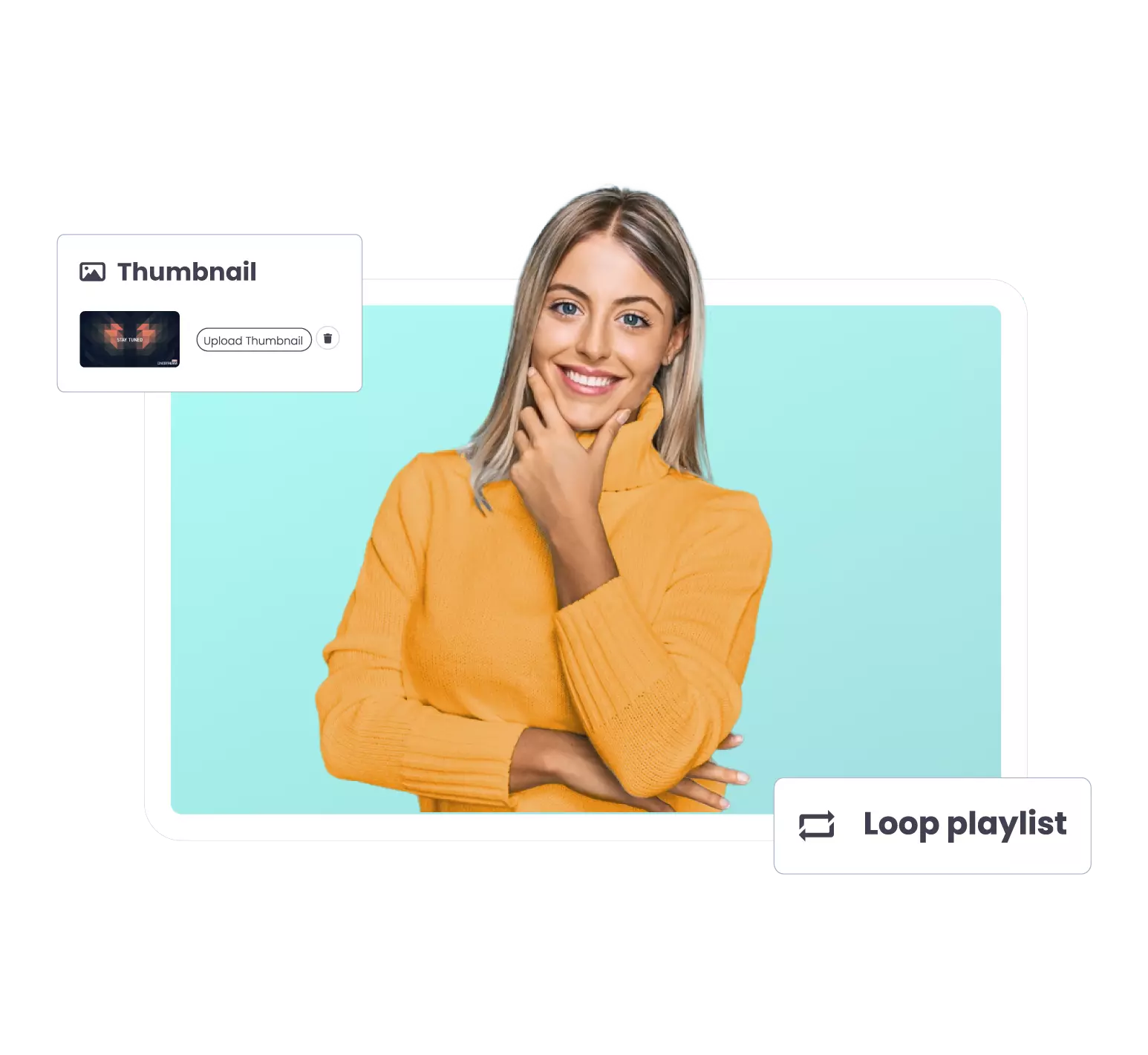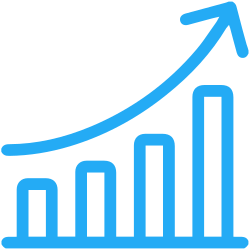
Multistream pre-recorded content to 45+ platforms and the web at once.

Record & stream live videos with HD-quality ABR streaming.

Schedule livestreams in advance and let them play on autopilot.
Convenience
Record your video.
Upload video to OneStream Live.
Start streaming.
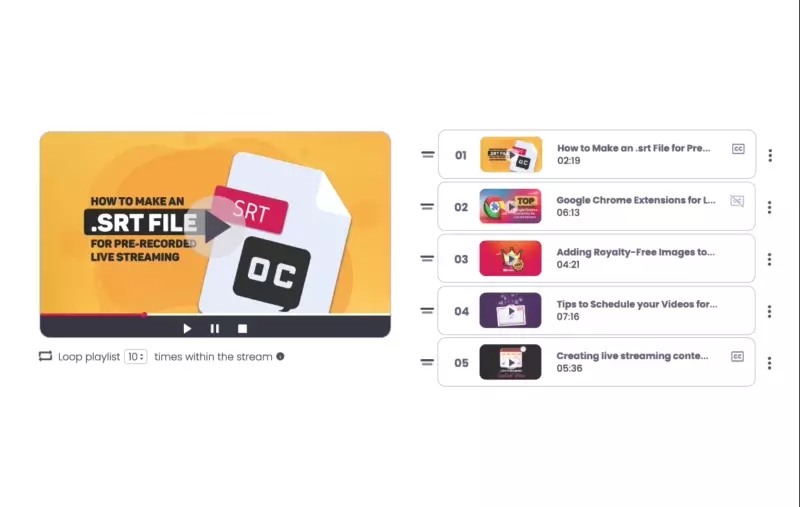
Flexibility
Queue pre-recorded videos in a playlist.
Schedule streams up to 60 days ahead.
Loop video for continuous engagement.
Round-the-Clock
Stream non-stop recorded content to YouTube.
Schedule YouTube streams to play automatically.
Enjoy YouTube monetization options.


Efficiency
Schedule up to 60 days ahead.
Save time & effort.
Restream & loop videos for nonstop viewing.

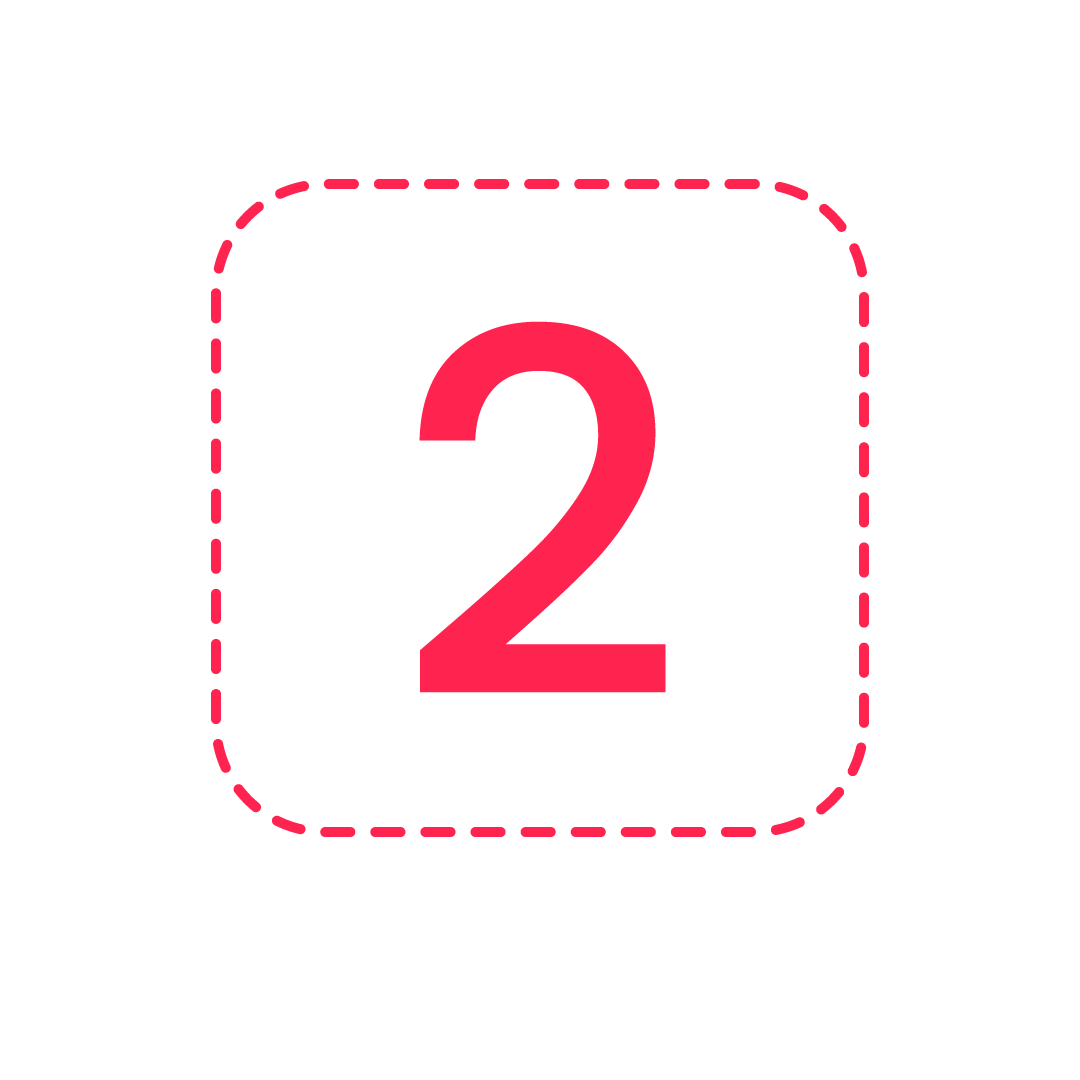
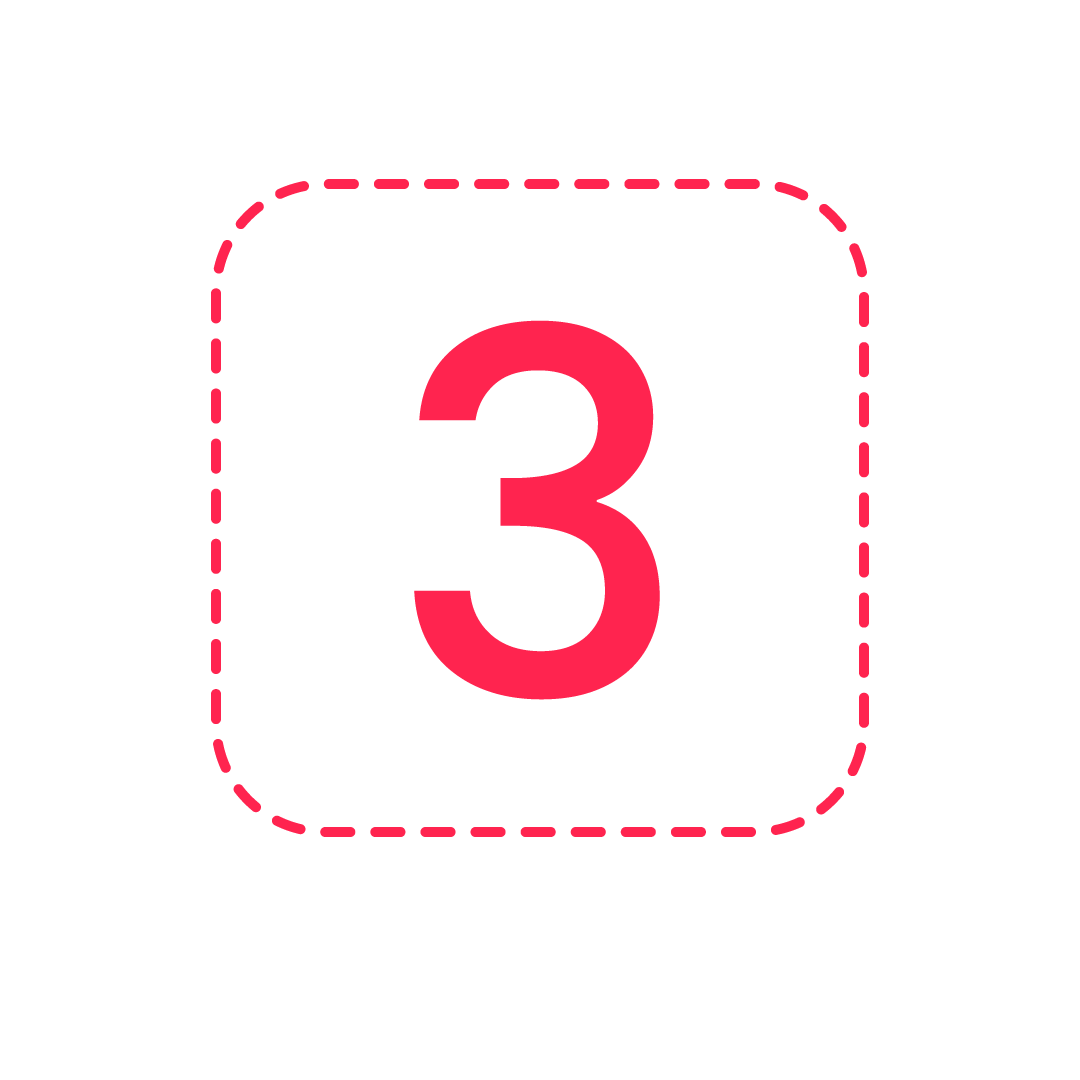
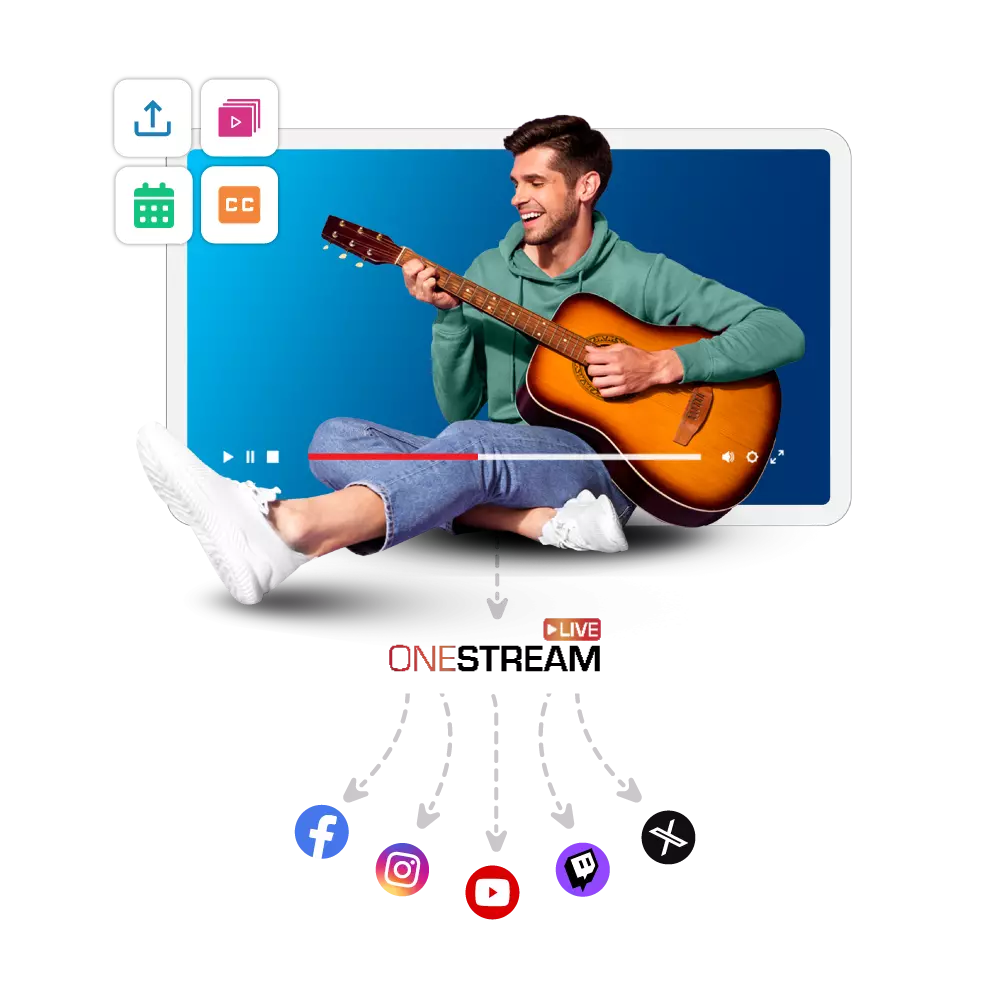
Explore Dynamic Features
"The best thing about OneStream Live is being able to live stream pre-recorded videos. I love being able to loop the video. It creates a whole lot of versatility around staying visible."

Coach, Author & Speaker