“All I did was recommend a tool I already used and loved. Next thing I know, I’m getting paid every month like clockwork. Feels like I found a cheat code to extra income!”






























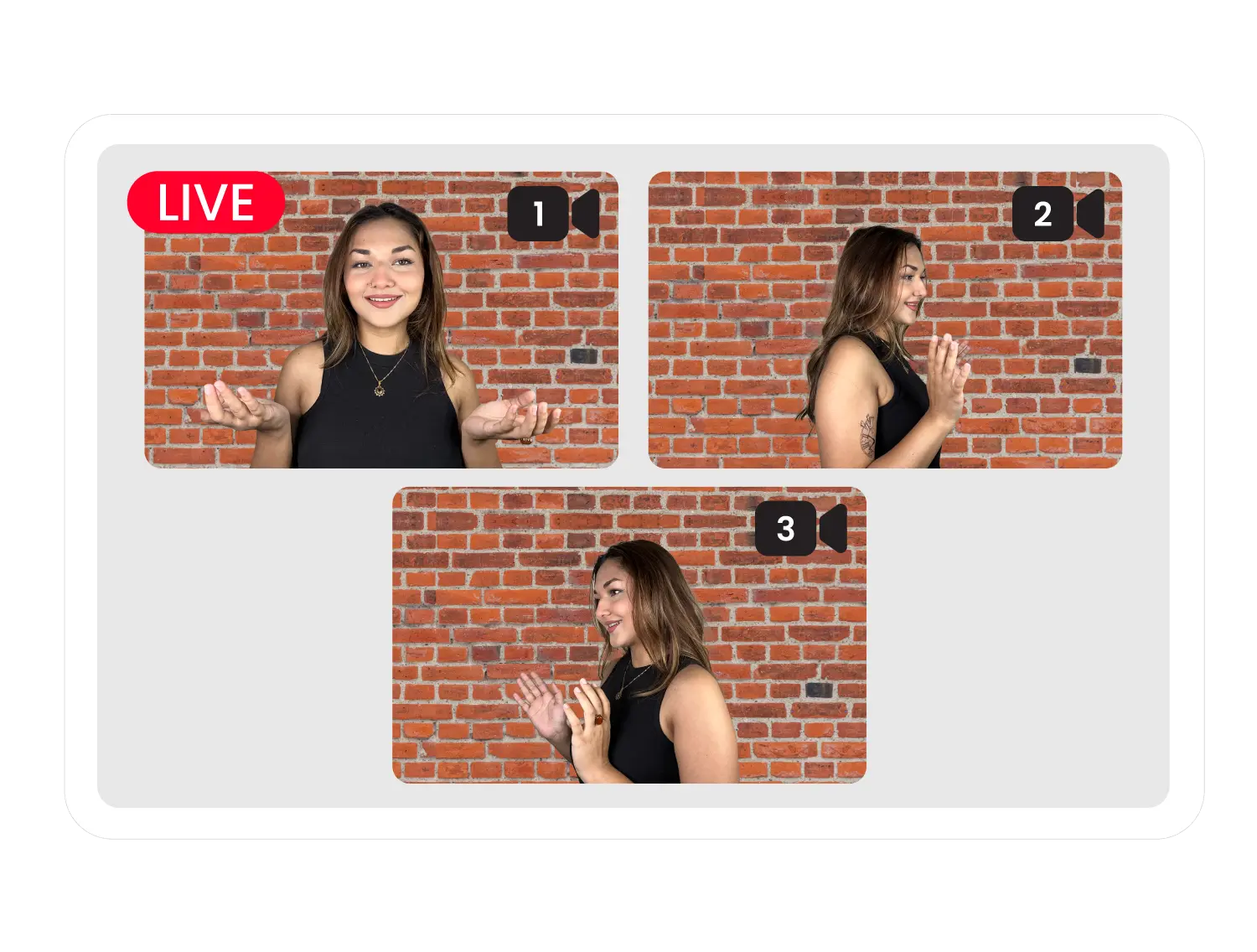
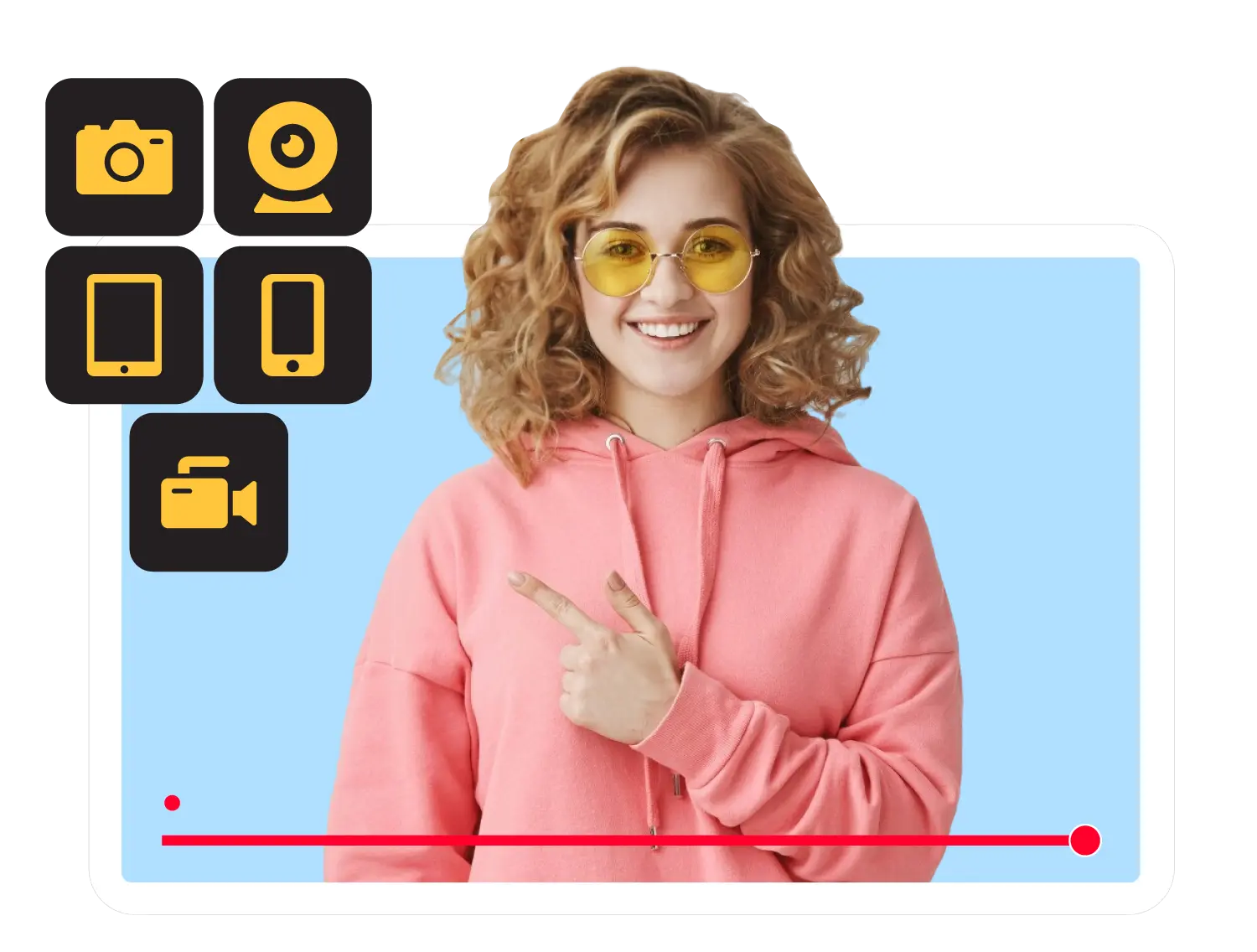
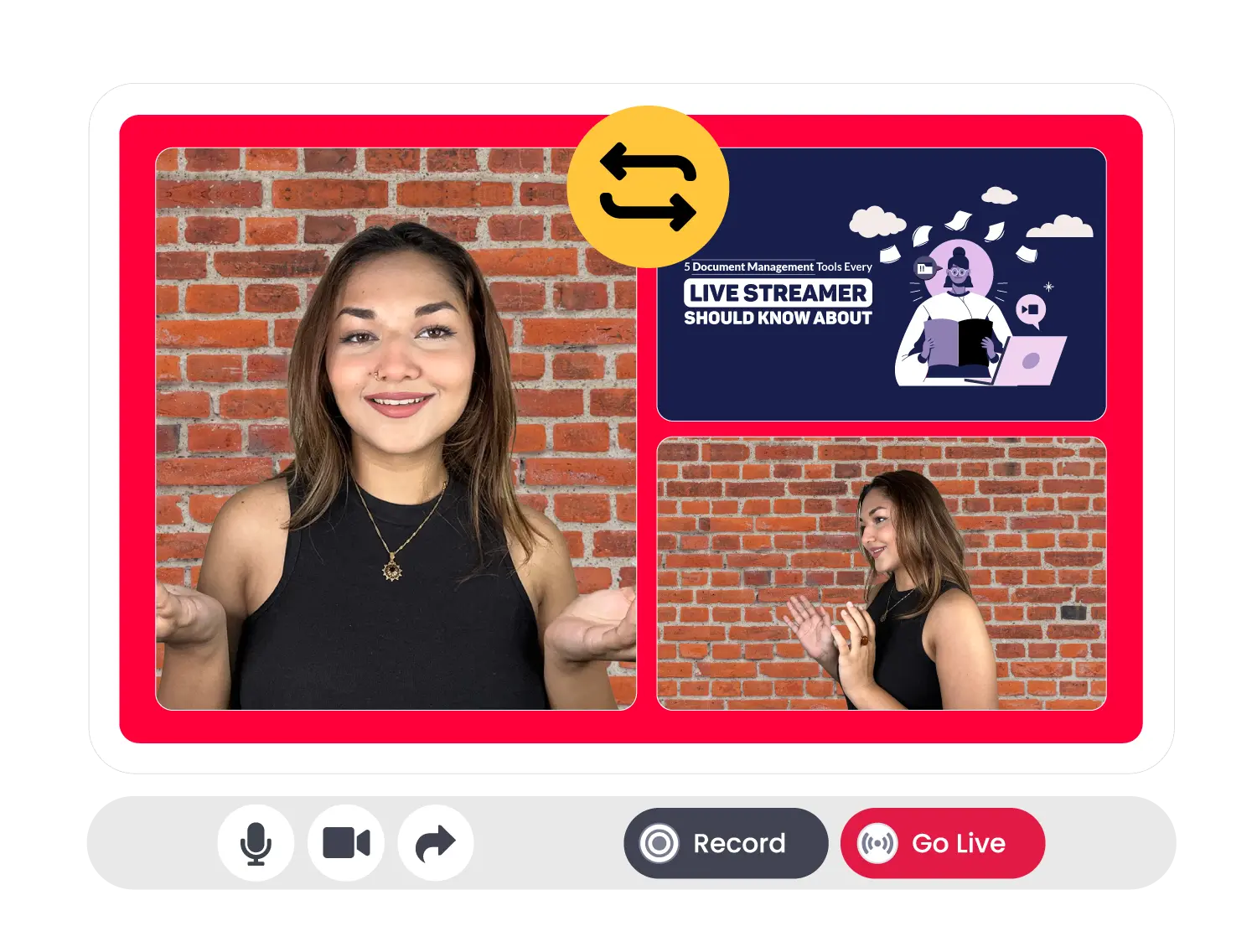
Manage multi-camera live streaming directly from your browser without needing to download any additional software.

Switch between different camera angles smoothly, offering full control over the production quality.

Engage with your audience in real-time through live unified chat enhancing the interactive experience.
Add branded logos and overlays to multi camera live streams, keeping your brand identity strong across all camera angles.

Integrate professional streaming tools and hardware switchers for multi-camera live streaming, ensuring high-quality video across cameras.
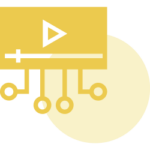
Broadcast your multicam live stream to 45+ platforms like YouTube, Facebook, Twitch, Instagram, LinkedIn, etc. without any hassle.

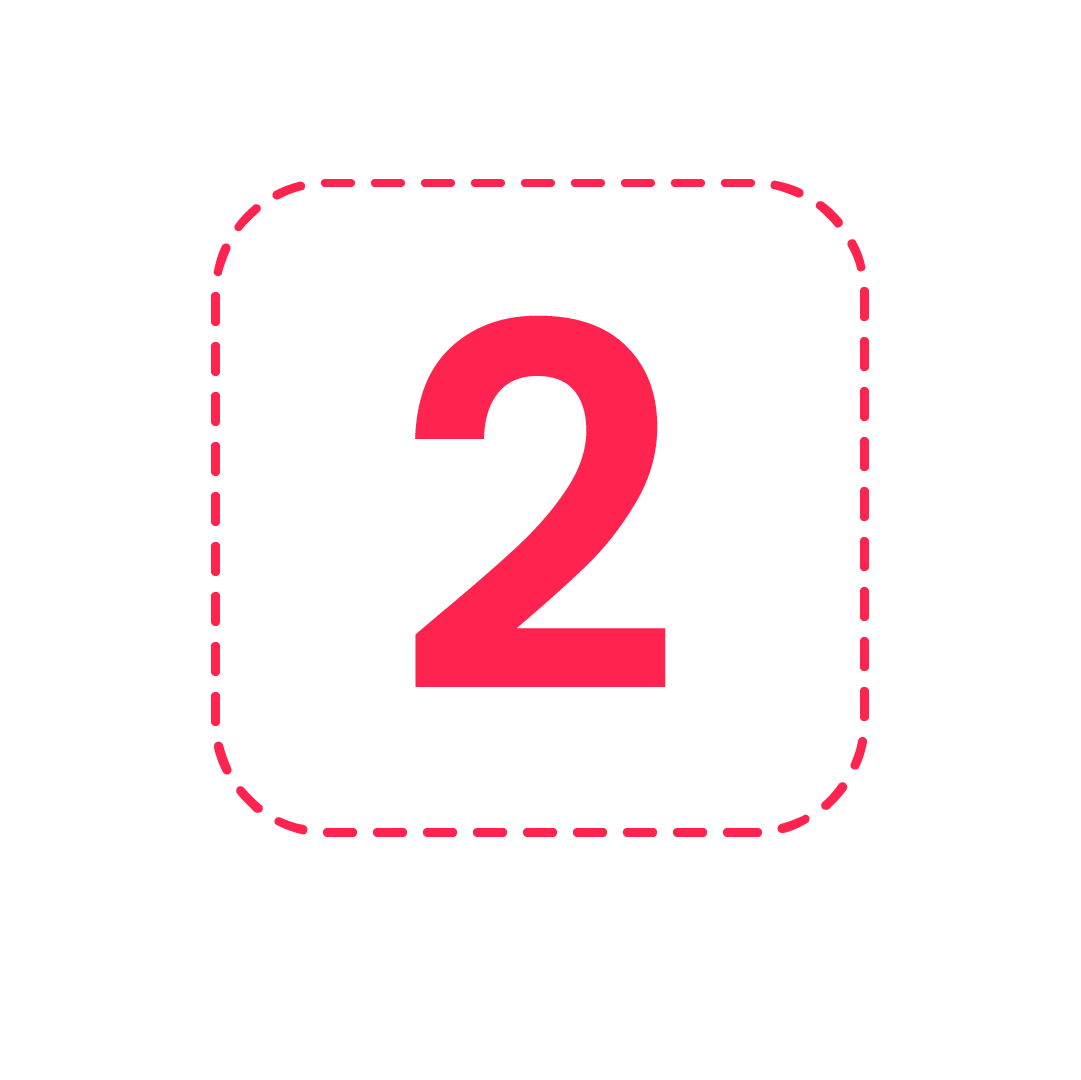
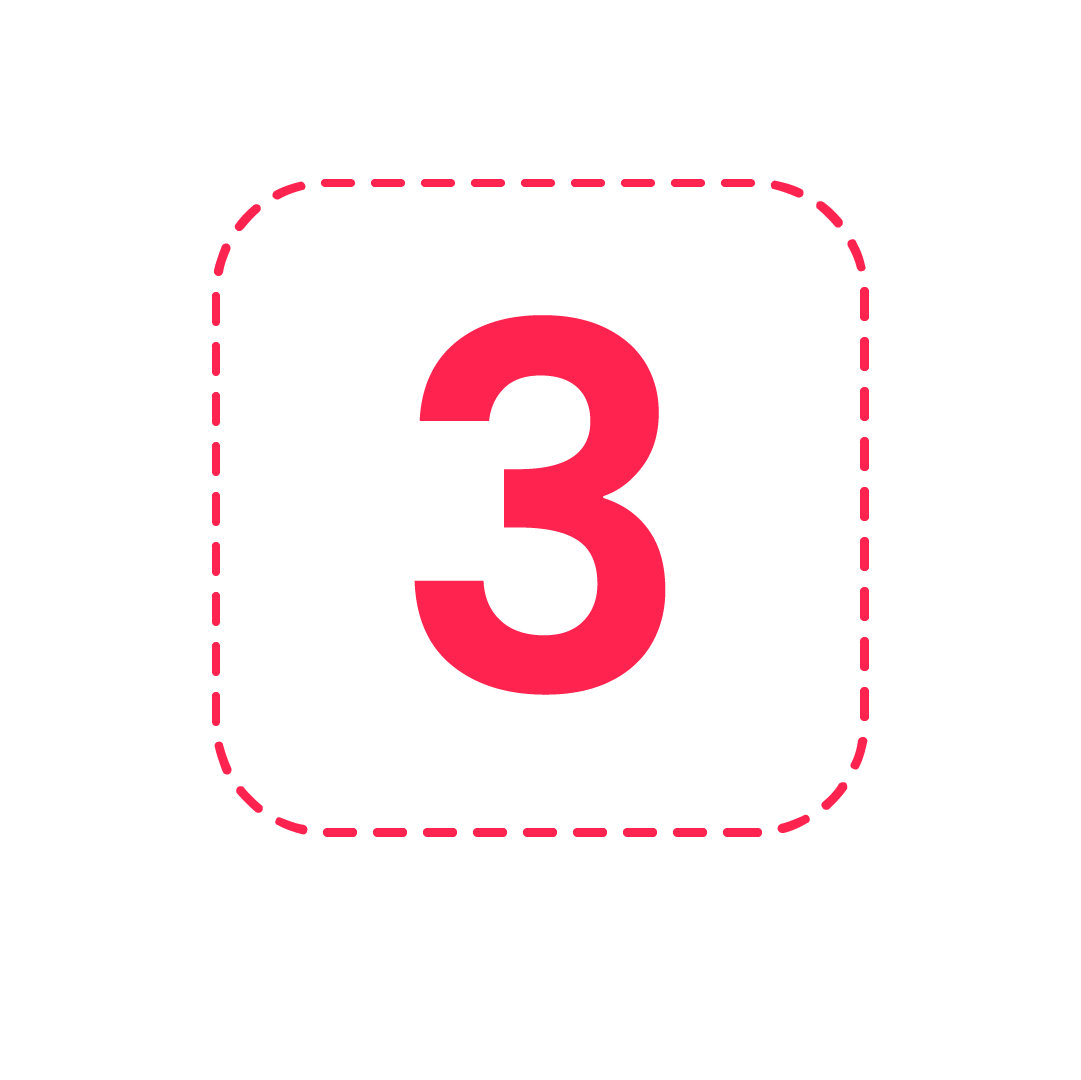
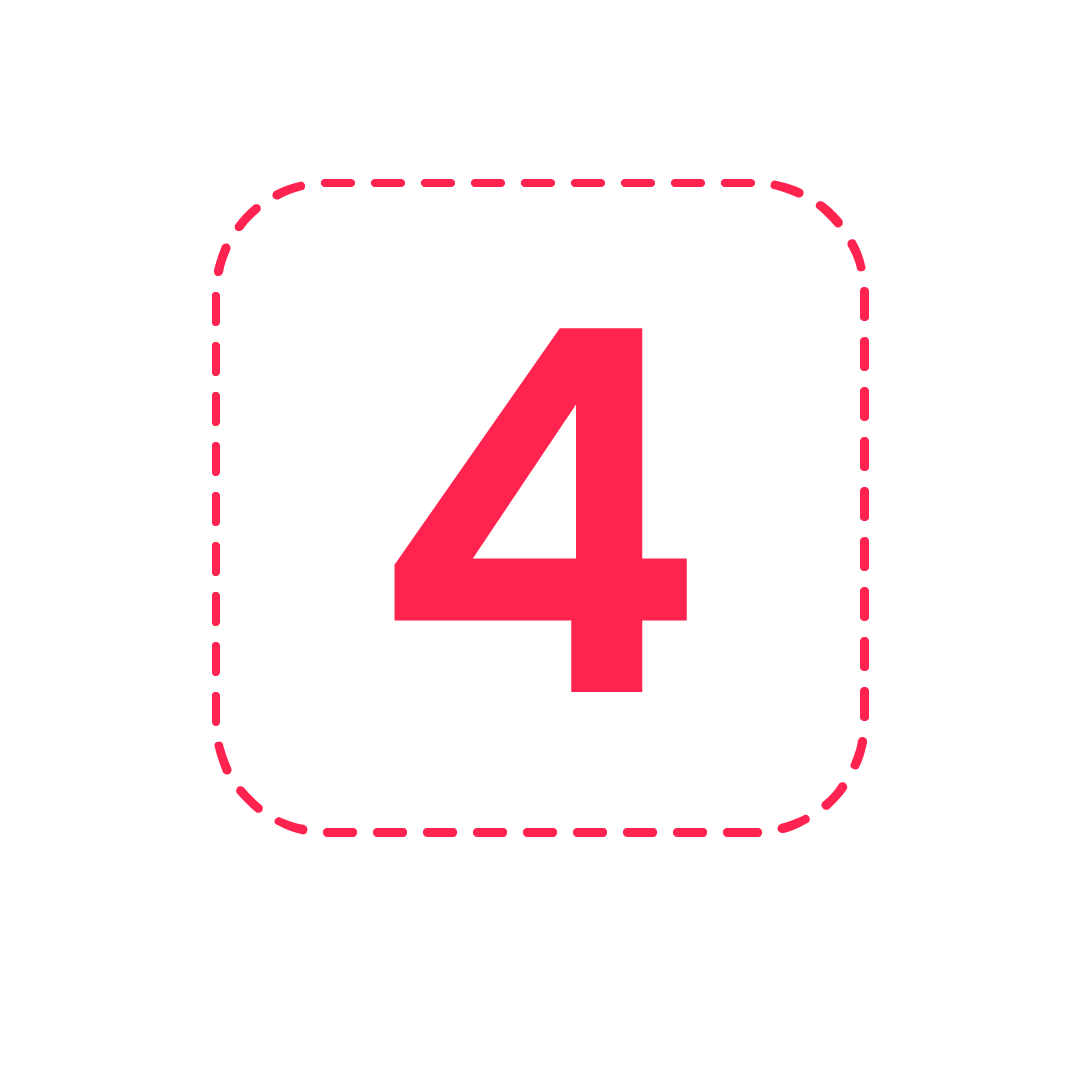

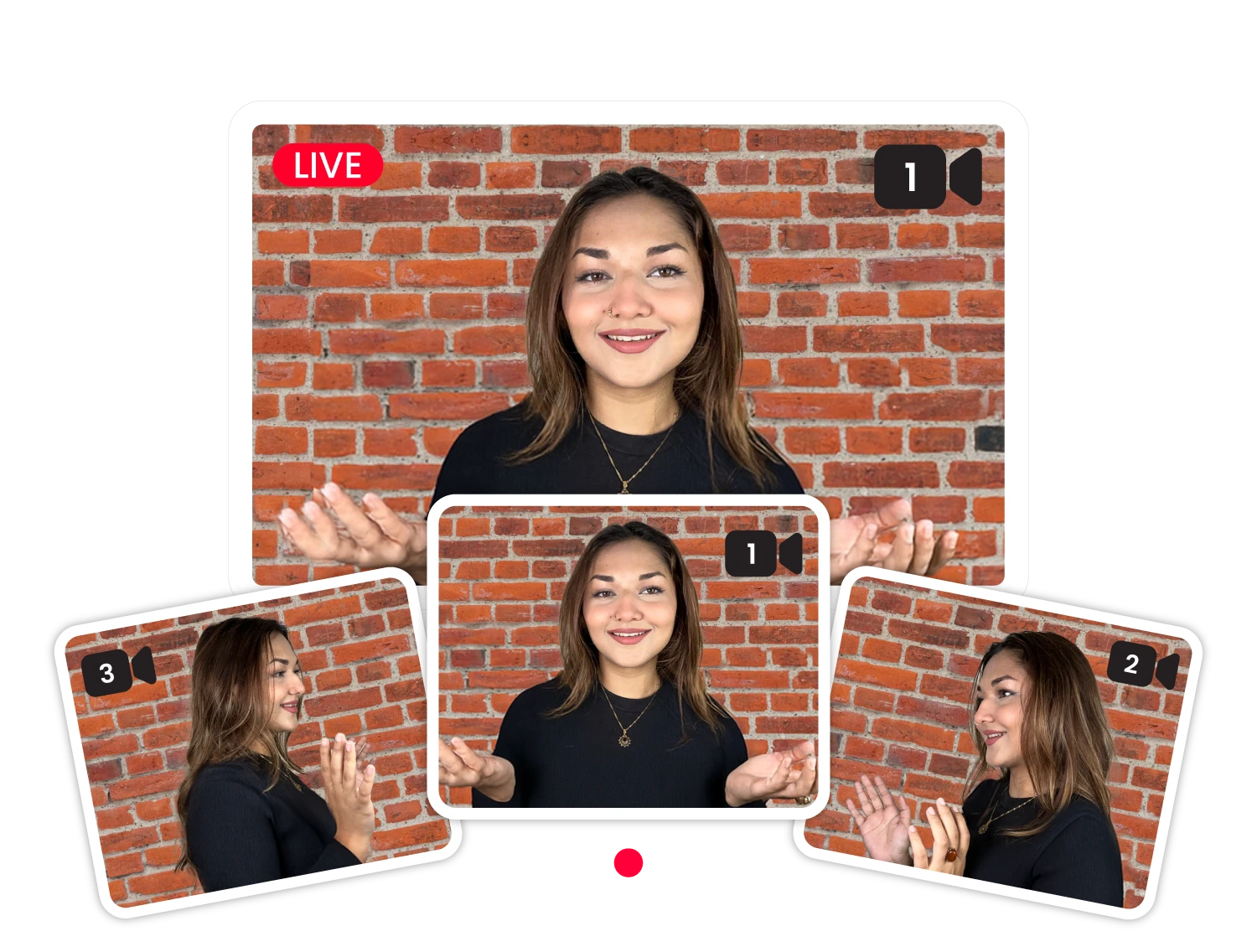
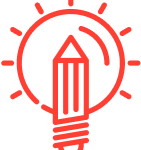
Make your lectures, presentations, and demos more engaging while streaming multiple camera angles from within the classroom.

Switch between host and guests, and between close-ups and wide-shots to make your podcasts more interactive.

Highlight each player and instrument. Boost your music band and solo performances with multi-camera streaming.

Highlight the speaker, focus on the audience, and share presentations to deliver an immersive virtual event.
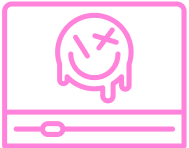
Showcase your skills from different angles and share every stroke with your fans and students.

Stream your church prayers and congregations from multiple cameras to make the most of online worship.

Capture different angles of your workout sessions so your trainees know exactly what to do in real time.

“All I did was recommend a tool I already used and loved. Next thing I know, I’m getting paid every month like clockwork. Feels like I found a cheat code to extra income!”

“I never imagined making over $10,000/month just by sharing a tool I already believed in. OneStream Live’s Affiliate Program is clear, transparent, and genuinely rewarding. It’s turned into a reliable income stream without any hard selling.”

“I never thought I could earn real passive income just by sharing a link.OneStream Live’s Affiliate Program is super easy to set up, and the support team is always there to help.”

Chief Executive Officer, Squirrly Limited
I can send all the livestreams that our company does everywhere on the Web, on all our channels. It’s incredible for our reach.

Founder & Brand Strategist, SEIZE Worthy
The price is fair, and my experience with the customer service included has been great – even before I signed up for a paid account.

Creator, Editor & Gamer, MagicFortune Gaming
I have used many streaming solutions, and this platform works smoothly and looks remarkable. I love how the studio is so easy to navigate!
You can connect up to four cameras to enjoy seamless multicam live streaming with OneStream Live.
Not necessarily. While professional cameras provide higher quality, you can also use a combination of DSLRs, camcorders, webcams, or even smartphones for multicam streaming.
Yes, you can switch between different camera angles in real time, providing a smooth and engaging live stream.
To avoid audio issues, use a single audio source like a mixer or external microphone connected to your main camera.
Multi camera live streaming requires a higher upload speed due to multiple video feeds. A stable internet connection with at least 5-10 Mbps upload speed per camera is recommended, depending on the resolution and platform.