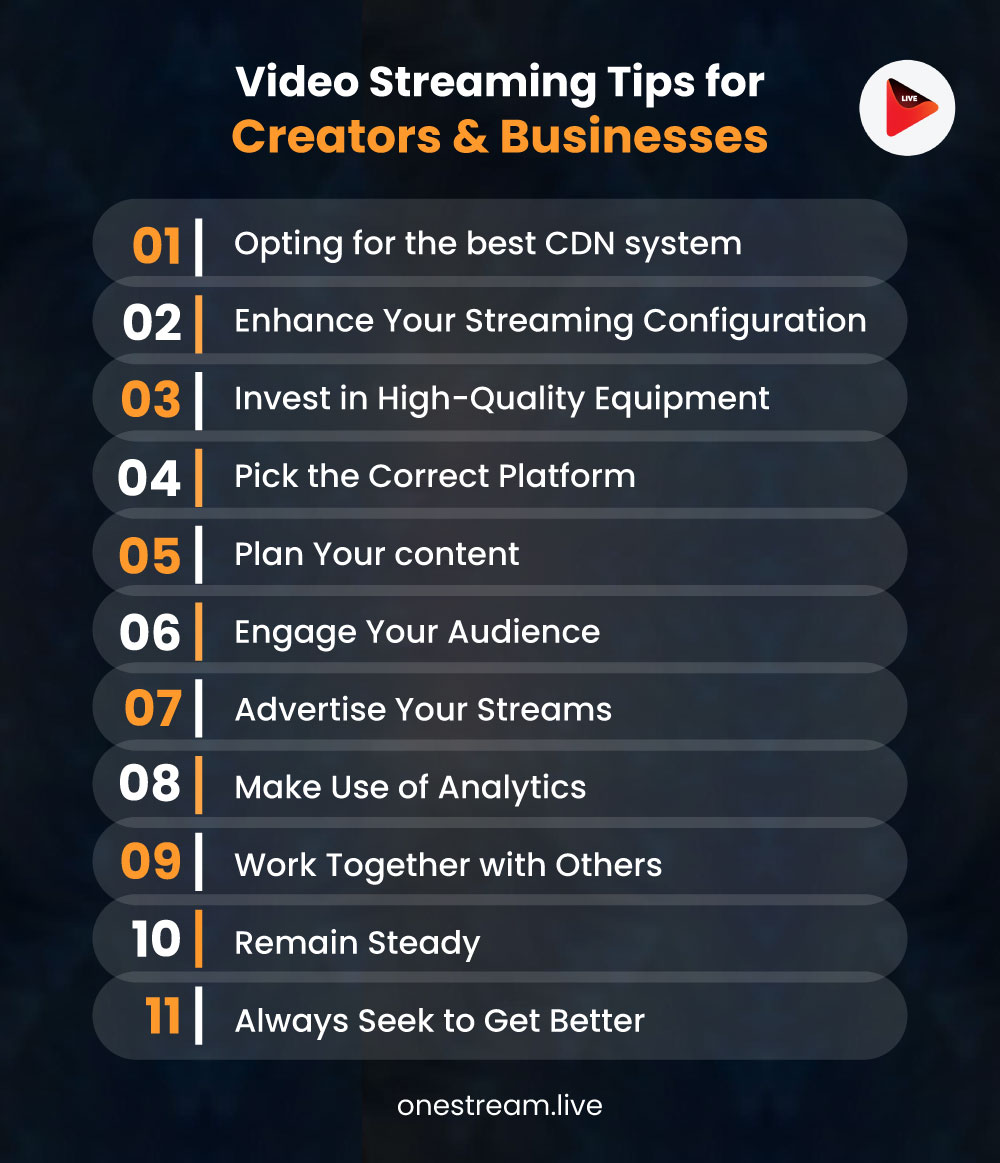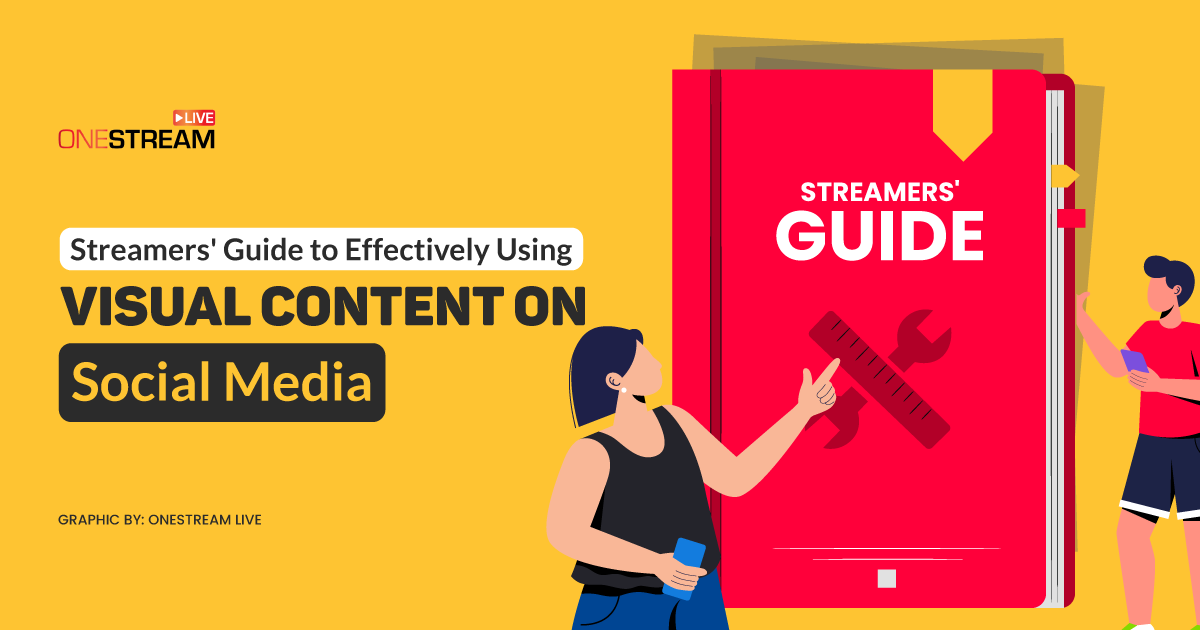For individuals and corporations, video streaming has become a crucial component of content development and marketing efforts. The popularity of websites like Facebook Live, Twitch, YouTube, and others has increased demand for top-notch video content. Learning how to stream videos effectively is crucial for anybody who creates content and wants to interact with viewers or runs a company. In this article, we will look at some of the top frequent video streaming ideas to help businesses and creators improve their online visibility and make the most impact.
This guide delves into essential video streaming tips, including selecting the right CDN (Content Delivery Network) for improved performance, optimizing your streaming configuration for flawless delivery, and using analytics to refine your approach. These strategies can increase viewer engagement and ensure your video streaming efforts are successful and impactful.
In this Article:
Opting for Best CDN System
In Layman’s terms, a CDN for streaming video needs to be on local servers. Thus, Content Delivery Networks (CDNs) may lower the cost of bandwidth, enhance connection quality, lighten the stress on the main streaming server, speed up the delivery of high-bitrate video chunks, and guarantee a constantly high uptime ratio for over-the-top (OTT) platforms.
Like CDNetworks, Cloudflare, KeyCDN, Azure CDN, Fastly, Gcore CDN, Amazon CloudFront, and CDN77 are big players. For instance, YouTube distributes video files to various servers throughout the globe using a mix of Google CDN and Akamai, guaranteeing that users may stream movies without experiencing any buffering.
Enhance Your Streaming Configuration
Pay special attention to all technical details of your streaming configuration to guarantee seamless and continuous broadcasts. Test streams, adjust the settings on your streaming software, and check the speed of your internet connection in advance to find and fix any possible problems. A dependable and steady streaming configuration is necessary to provide your viewers with a flawless watching experience.
Your Os Display control panel options will be reflected in the automatic scaling of OS and UI components. Up to 300 DPI, UI components were intended to seem crisp. There will be no more little symbols on monitors larger than 4K.
While using the new offsite management control panel to connect to any number of remote systems, you need to get a brief overview of each system’s status. Then, without the headaches or numerous drawbacks of another “remote desktop” option, you may make any distant identical server “active” in the user interface, granting you total virtual control over that remote installation.
Progressive download management is used to open clips, transferring just the relevant bits of the file to maximize efficiency. As soon as updates are available on the server, status panels, the timeline, and clip listings are reloaded. All distant linked systems’ sounds are played, and popups can be seen locally. Uploading any tweaks enables easy configuration updates.
Invest in High-Quality Equipment
High-quality equipment is essential for effective video streaming. To guarantee crystal-clear images and clear sounds, spend money on a high-resolution camera, microphone, and illuminating system. High-quality gear not only improves your viewers’ viewing experience but also speaks well of your expertise and authority as a producer or company.
Pick the Correct Platform
Choosing the appropriate streaming platform is essential to successfully reaching your target audience. When deciding between platforms such as Facebook Live, Twitch, YouTube, and others, consider aspects like your specialized audience, platform features, and content. Make an informed decision by doing your homework on the pros and cons, plus audience preferences, of each platform.
Ensure your video material is mobile-friendly is essential, especially considering the widespread use of mobile devices. For a flawless viewing experience, use responsive design, create mobile-friendly interfaces, and consider creating specialized mobile applications.
Business videos might appear more refined and professional since they sometimes have larger production costs. To ensure that your material is consistent with your business’s tone and language, consider employing editors, graphic designers, and videographers.
Plan Your Content
Give your material some thought and preparation before putting it live. Make a content calendar with every stream’s subjects, themes, and featured speakers. Preparing beforehand may prevent last-minute rushing for content ideas, preserve consistency, and keep the viewers interested.
Engage Your Audience
Developing a devoted and active audience requires interaction. Answering queries, leaving comments, and holding in-person Q&A sessions throughout your streams may entice people to join in. Interacting with your audience generates a feeling of community and yields insightful input for the next projects.
OneStream Live’s Live Unified Chat feature enables you to efficiently manage viewers’ incoming messages, comments, and replies from a single screen while streaming to your social platforms in real time. This feature is available for all paid plans.
Advertise Your Streams
To attract viewers to your broadcasts, do not rely solely on the platform’s algorithms. Make sure your website, email newsletters, and social media accounts actively promote your next streams. To create excitement and heighten audience expectations, tease your audience with news of upcoming events, celebrity visitors, or exclusive giveaways.
Make Use of Analytics
Utilize the analytics tools that streaming platforms offer to learn more about your audience’s tastes and actions. Monitor data like watch time, engagement rates, and audience demographics to analyze your streams’ performance and pinpoint areas that need work. Use this information to improve future stream optimization and content planning for greater outcomes.
Learn More: Tracking Social Media Engagement Analytics for Your Live Streams
Work Together with Others
Working with other artists or companies can help you reach a wider audience and attract more watchers to your broadcasts. Collaborate on projects together, co-host streams, and collaborate to promote each other’s work by forming partnerships with influencers, business partners, or complementary companies. Partnerships bring diversity and enthusiasm to your streams while also introducing your material to new audiences.
Remain Steady
Establishing a devoted and faithful following requires consistency. Set up and adhere to a regular streaming schedule to keep viewers interested and coming back for more. Consistency is key to long-term success, whether you broadcast weekly, bi-weekly, or monthly. It fosters excitement and trust with your audience.
Always Seek to Get Better
Lastly, as you proceed with your video streaming endeavors, do not be scared to try new things, pick up new skills, and adjust. Keep an eye out for industry trends and standard procedures, pay attention to what viewers say, and never stop working to make your content better and more relevant. You may remain ahead of the game and make a name for yourself in the competitive field of video streaming by consistently developing and inventing.
Final Words
To become a master of video streaming, you need a blend of technological know-how, ingenuity, and viewer involvement. Whether you are a company trying to connect with consumers and generate sales or a content producer hoping to inspire and entertain, implementing these typical video streaming principles will help you reach your objectives and improve your online presence. Accept the potential of live streaming and let your imagination run wild to enthrall and motivate your audience in ways they have never seen before.
OneStream Live is a cloud-based live streaming solution to create, schedule, and multistream professional-looking live streams across 45+ social media platforms and the web simultaneously. For content-related queries and feedback, write to us at [email protected]. You’re also welcome to Write for Us!