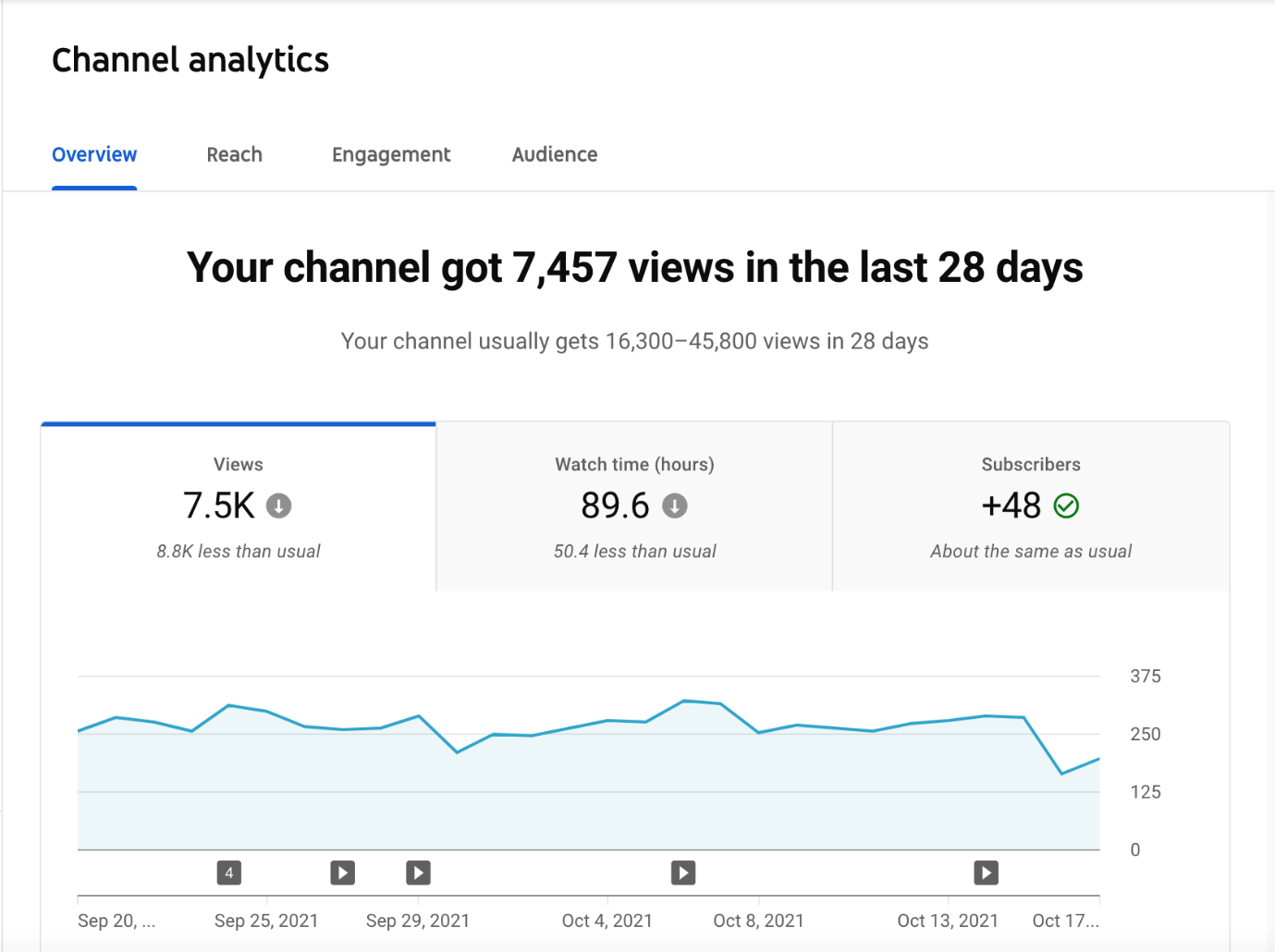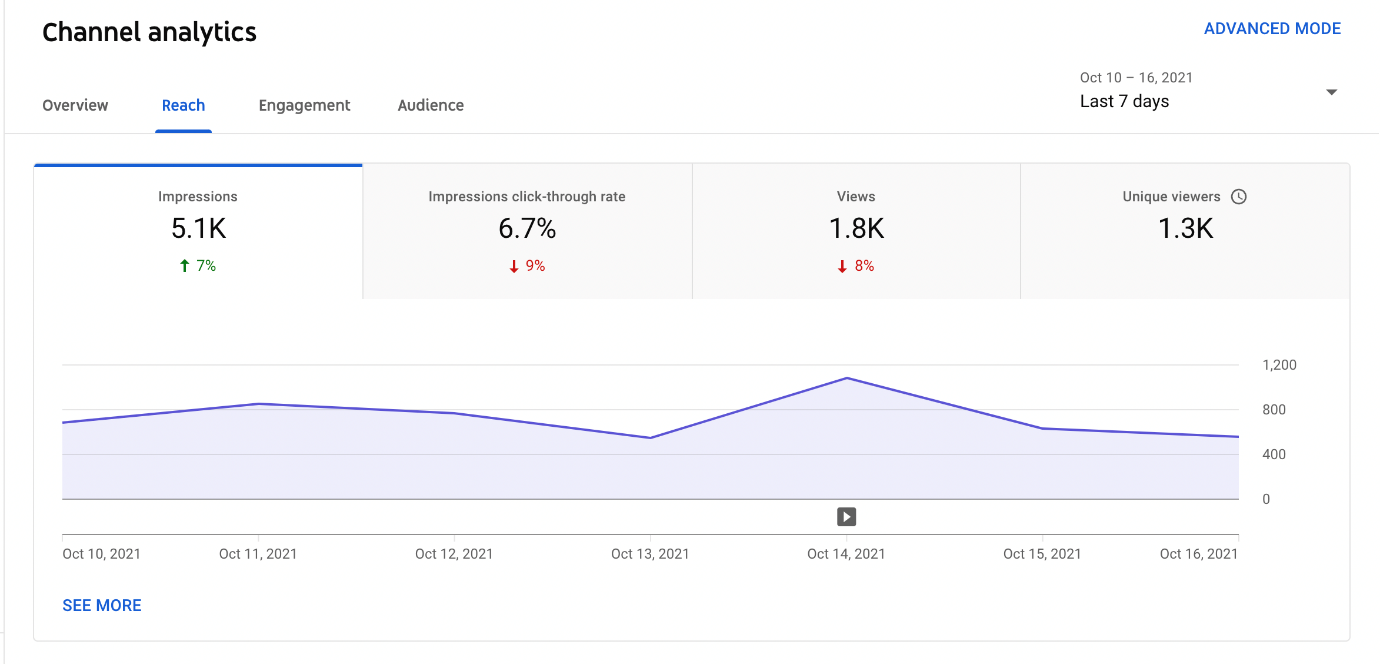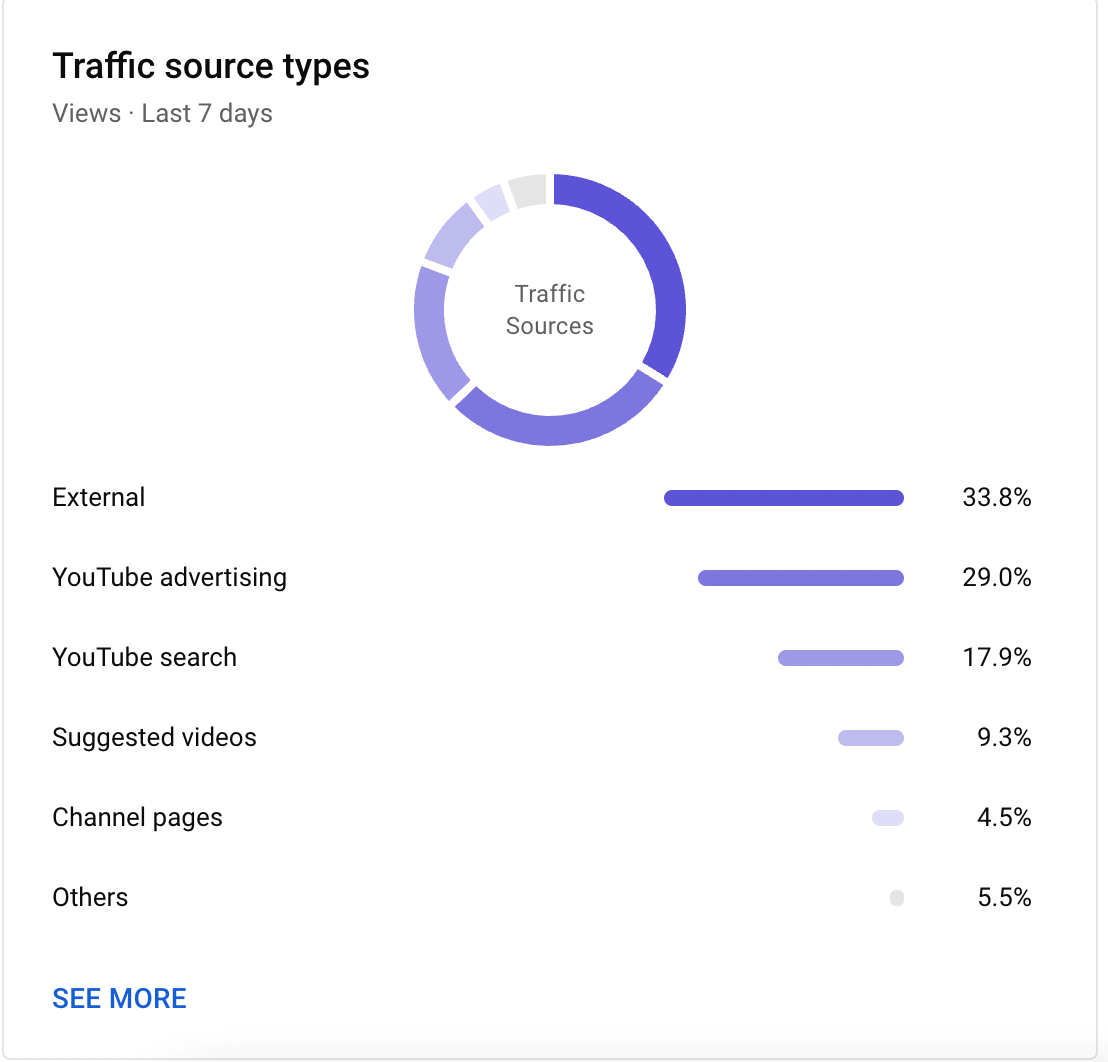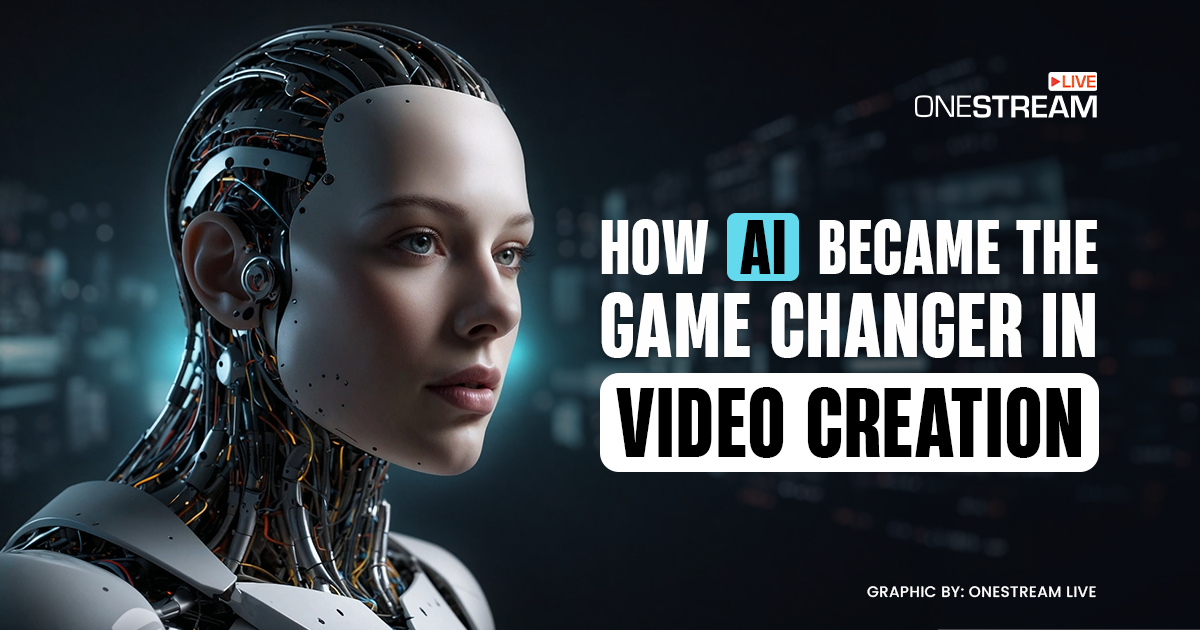The live streaming industry is destined to boom. With all sorts of organizations from all spheres of life appreciating great results from live video streaming, it is expected to outgrow expectations in the near future. The catch, however, remains in utilizing the tool most efficiently. Is your video live streaming strategy effective? Is it targeting and reaching out to the right audience? Is it yielding the desired results? All these questions must be adequately analyzed to measure the success of your live streams.
In this Article:
📊 Why Track Social Media Analytics for your Live Streams?
With global businesses prioritizing live streaming in 2021, it has become all the more imperative to track relevant media analytics for your live streams, whether you’re a mainstream global MNC or a small-size business enterprise, a musician, a gaming enthusiast, a teacher, a healthcare professional, or an individual content creator. Whichever niche you belong to and whatever your target audience is, if you’re not working on banking engagement on your live streams, you’re most likely wasting your efforts. Here’s why you should bother to track your live streaming analytics:
One of the primary objectives of why you’re streaming content is to add value to your target audience. Now, you don’t want to stay static with that proposition, do you? The ultimate aim is to grow and expand your audience base to get more people to tune in to your live streams. Engagement and interaction pay off here; get to know them so you can deliver content they like and want.
Similarly, you must have set out your goals when you were planning your content marketing strategy. And when it comes to building your brand, meeting the identified KPIs remains of utmost significance. Tracking your social media live stream analytics helps you keep a check on these metrics, whether or not you’ve hit your KPIs and accomplished your overall marketing goals. That said, your streaming goals are equally important. You must necessarily track your streaming analytics to see how well you’re doing and identify the areas for improvement.
🔎 How to Use Analytics to Measure Live Streaming Success?
Begin with setting out your live streaming goal:
✅ Create awareness?
✅ Drive engagement?
✅ Generate leads?
✅ Sell products/services?
Once you have your goals set, you must revisit them regularly and gauge them against actual performance to generate the most optimal results from your live streaming strategy. This is where analytics come in – they help you measure your actual results against desired outcomes to drive better decision-making.
Now, what’s imperative to note here is that while it is essential to measure the impact and success of your live video streaming, not all live streaming service providers might offer detailed analytics tools. Nonetheless, whichever streaming platform you use, make sure it supports real-time streaming analytics to facilitate real-time decision-making.
📈 Important Real-Time Video Analytics to Track
If you’re live streaming in real-time, you’ll want to track your stream’s performance in real-time as well. Using tools such as OneStream Live will allow you to broadcast your live videos to multiple social platforms simultaneously, making video streaming analytics tracking a little more challenging. Measuring the success of your streams in such a situation becomes all the more critical. And once the live stream is over, or for pre-recorded videos, you can fetch detailed data from each video platform. For example, YouTube, Facebook, and Twitch have their own live video analytics features that offer detailed performance measures of your video streams. Facebook video analytics, for example, will tell you the average watch time per stream. Similarly, YouTube live stream analytics will tell you the number of new subscribers, reach, engagement, and traffic sources, amongst many other important metrics.
Here are a few snapshots from the YouTube Analytics Dashboard:
Real-time analytics data can prove particularly handy when streaming live videos. Instead of waiting for data to be generated once your stream is over, you should be able to monitor it in real-time to make instant decisions. This will inherently make the entire live streaming process a lot more efficient.
🌟 Visitor Hits
This is the number of visitors and hits to your live video stream. You can identify which video attracted the most viewers and which failed to grab the audience’s attention. And then, based on the popularity of the most successful stream, you can streamline your video content strategy.
🌟 Current Viewers
These are the non-unique visitors currently watching your live stream. Suppose a viewer is watching your stream on two different devices, which counts as two viewers. This is generally a good indicator of how many people are watching your stream at a given time.
🌟 Watch Time
This is the total number of minutes your live stream was played in a given time frame. The more people are interested in your live stream, the longer they’ll watch. This, in turn, depicts that your content is reaching the right people. You can then dig deeper into the funnel to establish where to look for conversions.
🌟 Average Duration
This is the average amount of time viewers spend on your live video stream, which inherently depicts how well you’ve grabbed and maintained their attention once you got them to start watching. It also identifies where in the video the viewers abandoned the stream and quit watching. So, you can then better assess your content and determine what interests your audience and what doesn’t.
🌟 Audience Retention
This is the percentage of viewers who watch your live stream and leave your video without completing it. Live streams with high audience retention tend to fetch higher placements in YouTube search rankings. This metric is an equally important indicator of your live streams’ performance on other social media platforms.
🌟 Traffic Source
This metric essentially tells how the viewers found your live video stream. Was it the organic Google search that diverted them to your video broadcast, or was it a social media post that grabbed their attention? Once you have this identified, you can then tailor your live streaming strategy to seize your viewers where they hang out the most.
🌟 Geographic Hot Spots
This metric is primarily based on the IP addresses of the viewers and their location (nearest to the country or even city). It helps identify where most of your viewers are coming from and where to focus your efforts the most. It further enables you to prioritize what languages you should consider using for your future live streams or which languages your subtitles must be in.
🌟 Engagement
The interaction with your live streams perhaps matters the most when it comes to analyzing the success of your video broadcasts. Engagement details measure metrics such as likes, comments, and shares on your live videos. These are particularly vital stats since they fundamentally illustrate that your viewers are both interested and pay attention to your video content. Social media platforms, such as Facebook, run their dedicated algorithms that favor videos with high real-time interaction.
🌟 Video Click-Through Rate
Streamers generally add a Call-to-Action (CTA) to their live streams to direct viewers to the desired outcome. With the video click-through rate, you can track how many people clicked on your CTA. If you have a low click-through rate, you’re advised to revisit your CTA.
📶 Expand your Streaming Analytics with External Tools
If you’re a professional streamer interested in more detailed analytics, we advise you to use external tools like Google Analytics to track your streaming success. Google Analytics will provide intuitive data such as the number of active viewers for a stream at any given time. Also, it will indicate what type of devices the viewers are using to view your stream. If you are embedding your streams on multiple websites, Google Analytics will also help you track which website directed a particular user to your stream. Now, that’s interesting!
Google Analytics-generated data tells you a lot about your streaming performance and helps you optimize your future streams. For instance, data regarding the device type will particularly aid you in setting the bitrates for your future broadcasts. Similarly, the site of origin will help you assess your marketing efforts to analyze what’s working for you and what’s not. And finally, live viewer count will help you evaluate the popularity of your streams and compare the drop-off rates as your content changes.
You might also want to use other external tools such as Hootsuite, HubSpot, or Vidyard to seek detailed marketing-related insights about your live streams on various social media.
➡️ Conclusion
Keeping a close watch on your live streams’ engagement analytics helps you assess your overall marketing strategy’s success and fine-tune your live video streams to generate the best possible ROI. After all, you don’t want to let your value content go to waste if it fails to meet your KPIs, do you?
OneStream Image Gallery
OneStream Live is a cloud-based live streaming solution to create, schedule, and multistream professional-looking live streams across 45+ social media platforms and the web simultaneously. For content-related queries and feedback, write to us at [email protected]. You’re also welcome to Write for Us!