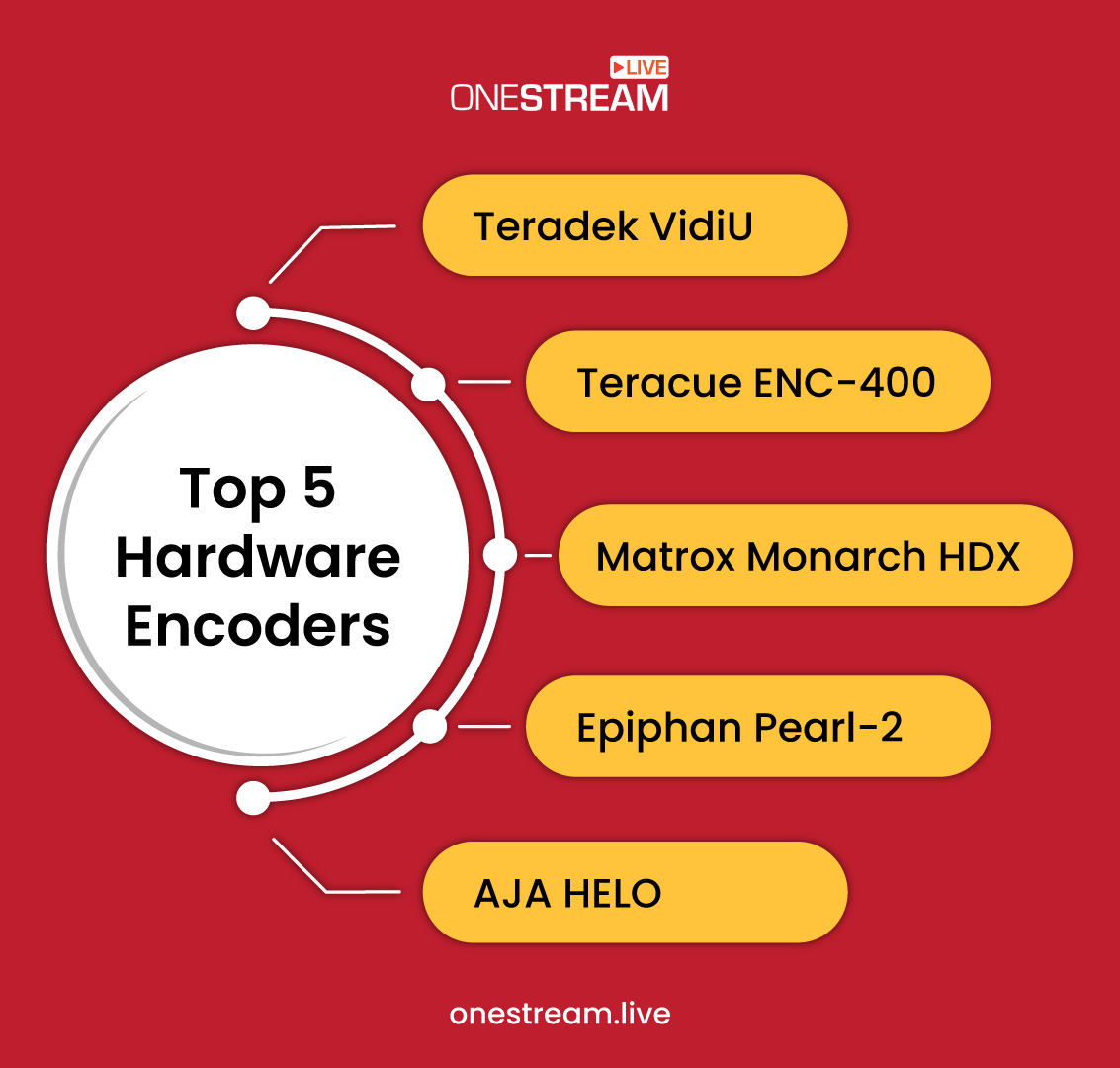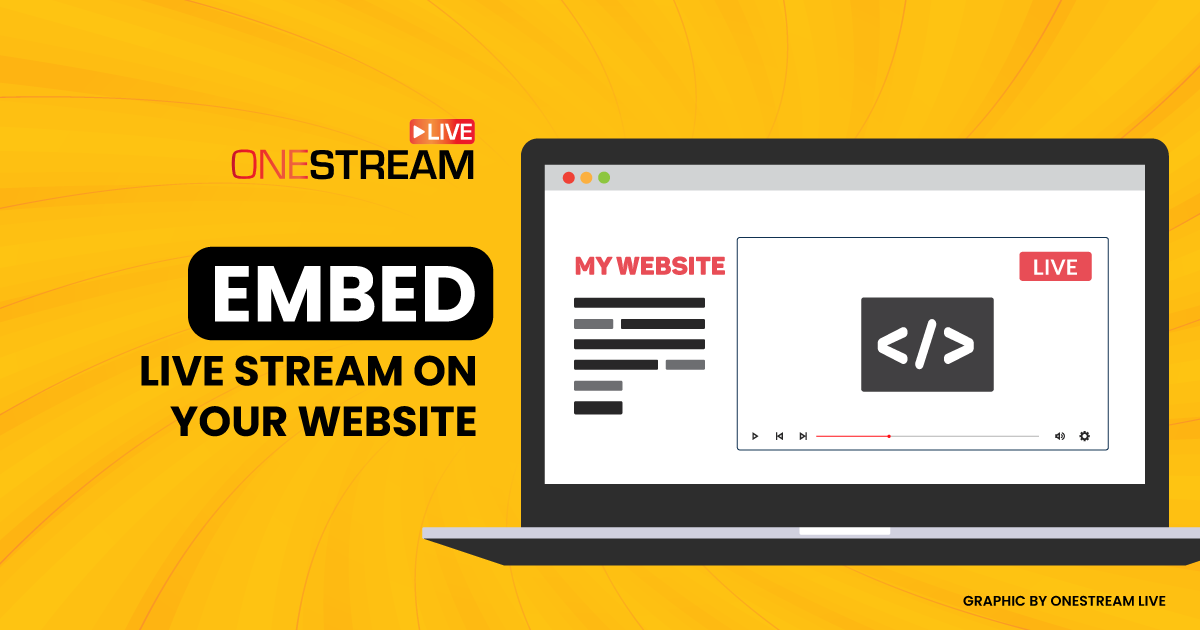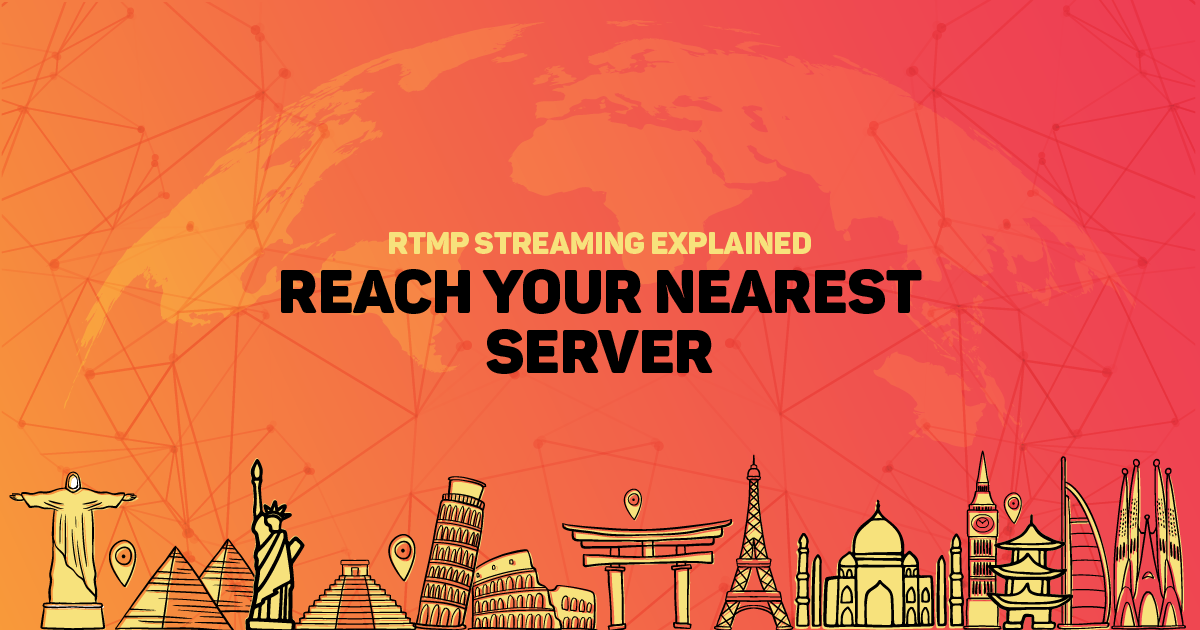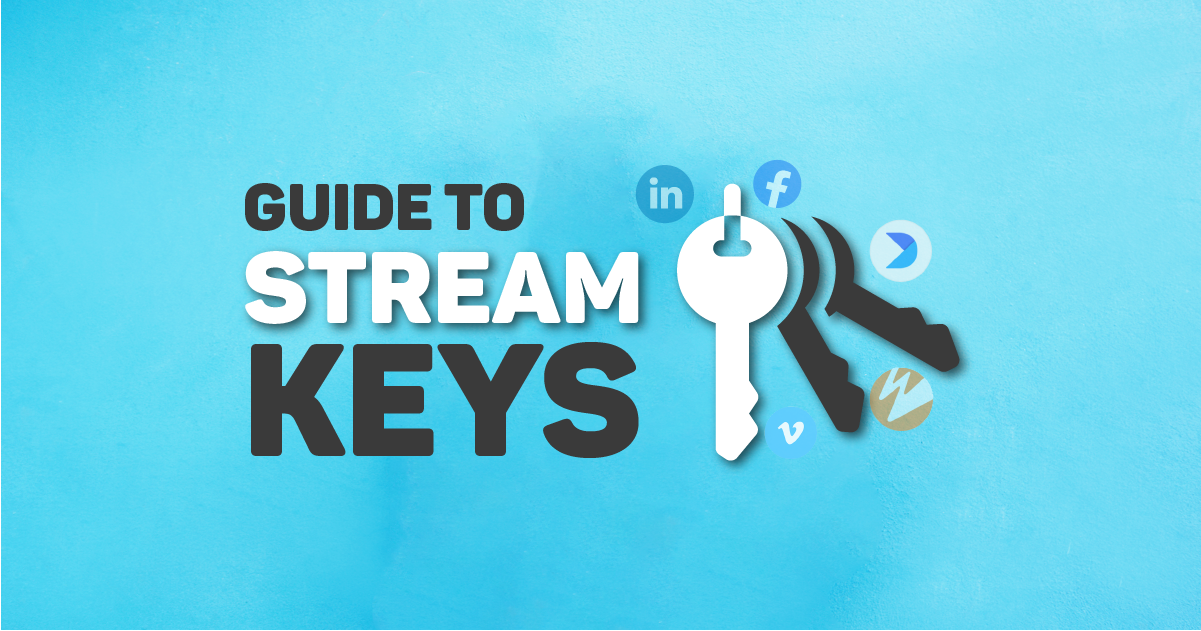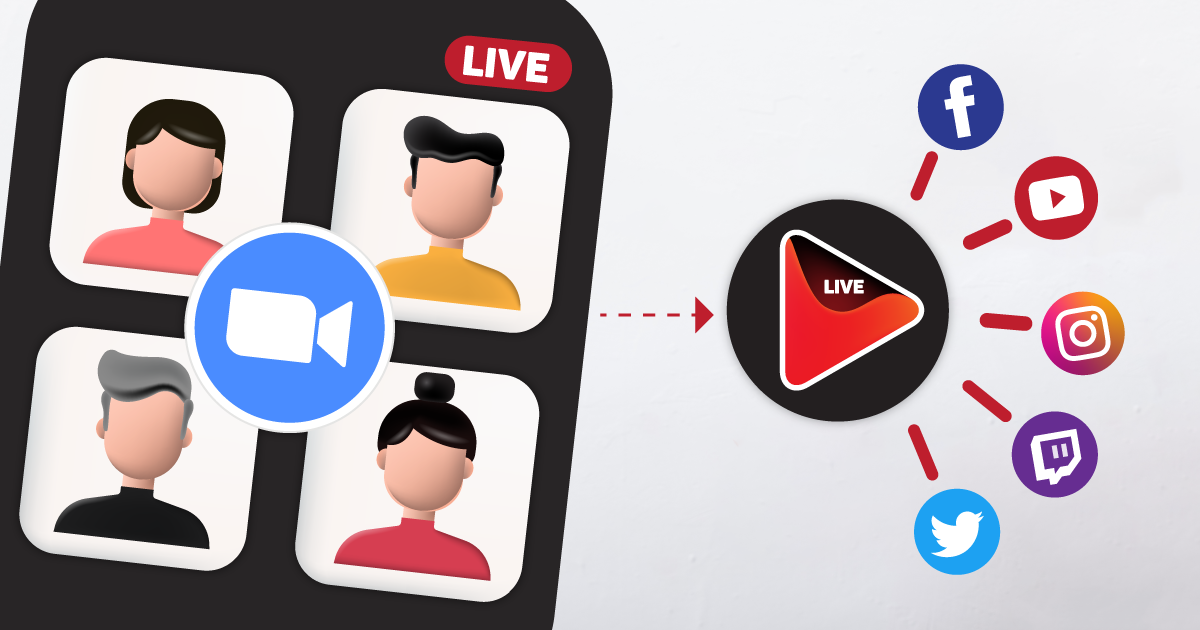Live streaming has become a fundamental aspect of online content creation, and streaming live content and pre-recorded content requires a reliable encoder for live streaming. Content creators always strive to deliver high-quality video content to their audience, which necessitates choosing the right tools and technology. Live streaming encoders play a crucial role in achieving this goal, and they can be broadly categorized into software and hardware encoders.
This blog will explore the top 5 RTMP encoders for content creators, discussing software and hardware options.
What is an Encoder for Live Streaming?
At its core, a live streaming encoder is a critical tool that transforms raw audio and video data into a digital format suitable for online streaming. Encoders play a crucial role in ensuring compatibility with various streaming platforms and protocols like RTMP (Real-Time Messaging Protocol), allowing content creators to stream live content to a global audience seamlessly.
Are Encoders Always a Prerequisite for Live Streaming?
While encoders are fundamental for most live-streaming setups, they are not always mandatory and are also a bit of a hassle. Are you a content creator looking for a simpler, encoder-free option? Is it possible to go live with high-quality video content from a computer without downloading software encoders or purchasing a hardware encoder? The answer is a resounding yes.
Content creators can opt for cloud-based encoding solutions like OneStream Live Studio for creating great content. It offers a streamlined approach to streaming live content without requiring dedicated hardware or software encoders.
With OneStream Live Studio, you can easily stream live content to up to 45+ social destinations simultaneously. All you need to do is create a OneStream account, connect your social destinations, and you are ready to go live.
Beyond its encoding and multistreaming capabilities, OneStream Live Studio offers additional features that can enhance your live-streaming experience:
Cross-Platform Chat: Show live comments on screen and respond to real-time incoming messages from all social platforms. Read More
Personalized Branding: Stand out from the crowd by branding your live streams with professional logos, banners & tickers, custom backgrounds, etc. Use creative overlays, virtual backgrounds, intros & outros, and more.
Live Sales: Generate revenue by selling your products during live streams. Add product descriptions, price tags, purchase links, and more.
Screen-sharing: Conduct presentations and present documents while sharing your screen. Read More
Recording: Record & stream simultaneously. Download your live streams and repurpose your videos for pre-recorded streaming.
Pro-tip: Learn the secrets of successful RTMP streaming with OneStream Live Studio in our in-depth Udemy course.
Top 5 Software Encoders
Software encoders provide flexibility and accessibility by enabling content creators to run the encoder on their existing computer systems. They are cost-effective and can adapt to evolving streaming requirements, making them an excellent choice for content creators looking for ease of use and affordability.
We have reviewed and made a list of the Top 5 Software Encoders to help you choose the best for high-quality video content.
OBS Studio
Open Broadcaster Software (OBS) Studio is a popular and free software encoder known for its powerful features and wide compatibility with various platforms. Although it can eat up a lot of CPU and GPU power, it lets the users set the quality of the stream to match their hardware’s capacity to avoid buffering.
Pros
- HD video recording and screen sharing
- Multiple audio and video inputs
- Hotkeys for quick actions
- Quality control
- Resolution and FPS
- Management
- Intuitive audio mixer with filters
- Diverse media source options
- Unlimited customizable scenes
- Efficient scene and source management with Studio Mode
- Flexible layout rearrangement via Modular Dock UI
- Customizable scene transitions
- Pro-quality video monitoring with Multiview
Cons:
- No live chat
- Not compatible on mobile phones
- Not user-friendly for beginners
- Resource intensive
Pricing:
OBS is free.
Pro-Tip: Configure OBS with OneStream Live to multistream to up to 45+ social destinations simultaneously!
vMix
vMix is a versatile software encoder with advanced production capabilities, making it ideal for creating professional live streams with multiple sources.
Pros:
- Professional-grade live video production
- Supports multiple inputs
- High-quality virtual sets and chroma keying
- Real-time video effects, transitions
- Multi-view and multi-format output support
- Built-in audio mixer with fine-tuning options
- Instant replay and slow-motion capabilities
- PTZ camera control
- Live social media integration
- NDI (Network Device Interface) support for video sharing over a network
- Reliable technical support and regular updates
Cons:
- Higher cost compared to some alternatives
- Steeper learning curve for beginners
- Complex setup, especially for multiple cameras
- Limited Mac support, primarily designed for Windows
Pricing:
- A 60-day free trial
- $60 (Basic HD)
- $1,200 (Pro) one-time purchase
Wirecast
Wirecast provides an intuitive interface and comprehensive features for live streaming, making it suitable for beginners and experienced content creators.
Pros:
- Professional live production features
- Supports multiple input sources
- Advanced audio mixing and editing
- Wide range of transitions and effects
- Real-time social media integration
- Multi-camera live switching
- Chroma key and virtual sets
- PTZ camera control
- NDI support for easy network integration
- Supports remote live video calls via the built-in Rendezvous feature
- ISO recording
Cons:
- Expensive, especially for advanced versions
- Requires time to master, especially for beginners
- Needs a powerful computer
- Editing features may be limited
- Not available for Linux users
Pricing:
- Free trial
- Wirecast Studio ($599)
- Wirecast Pro ($799)
XSplit
XSplit is a popular live streaming and video production software that content creators, gamers, and professionals use. It offers an intuitive platform for easily capturing, editing, and streaming multimedia content. With a user-friendly interface and a range of features, XSplit is widely recognized for its versatility in creating engaging live streams and recordings.
Pros:
- Multiple input sources
- Professional production features
- Scene preview editor
- Express video editor for last-minute changes
- Built-in audio mixer with filters
- Integration with popular streaming platforms
- Direct upload to YouTube
- Advanced plugins and scripts for customization
Cons:
- Paid version required for full functionality
- Frequent updates may disrupt workflow
- Some advanced features are only available in the Premium version
- Extra cost for plug-ins
Resource intensive
Pricing:
- Free version with limited features
- XSplit Broadcaster (starts at $4.17/month)
- XSplit Premium (starts at $8.32/month)
- A 3-month license at $24.95 for both paid versions
Pro-Tip: Connect Xsplit with OneStream Live to multistream to up to 45+ destinations simultaneously!
Streamlabs
Streamlabs is a user-friendly encoder for live streaming, integrating seamlessly with major platforms like Twitch and YouTube. It offers a variety of widgets and tools for easy viewer engagement and monetization. Streamlabs connects with OneStream Live easily to help you multistream high-quality video content to up to 45+ social destinations.
Pros:
- Seamless platform integration
- Free version with basic features
- Extensive customization: Alerts, Overlays, Widgets
- Mobile app available
- Donation integration for monetization
- Variety of pre-designed themes
- Wide range of widgets and alerts
- Active community and support
Cons:
- Resource-intensive
- Advanced customization requires a paid plan
- More optimized for Twitch and YouTube compared to other platforms
- Some features may require time to master for new users
Pricing:
- Prime: $12/month or $120/year
- Prime+: $19/month or $149/year
- Prime Mobile: $9.99/month
- Mobile Pro: $5.99/month or $47.88/year
Top 5 Hardware encoders
On the other hand, hardware encoders provide reliability, dedicated performance, and advanced features. They are ideal for larger-scale productions and consistent streaming requirements where reliability is paramount.
We have compiled a curated selection of the top 5 hardware encoders to assist you in creating high-quality video content.
Teradek VidiU
Pros: Compact, portable, high-quality video encoding, versatile connectivity, dual-band Wi-Fi and Ethernet connectivity, adaptive streaming
Cons: Higher cost for its category, limited to 1080p.
Price: Starts at around $699.
AJA HELO
Pros: Reliable, high-quality H.264/AAC encoding, HDMI and SDI inputs, simultaneous recording and streaming, remote control and configuration, touchscreen display.
Cons: Relatively high cost, limited to 1080p.
Price: Starts at around $1,295.
Matrox Monarch HDX
Pros: Dual-channel streaming, versatile inputs, suitable for continuous 24/7 streaming, reliable and robust, remote control and configuration
Cons: Higher cost, requires familiarity for efficient setup.
Price: Starts at around $1,995.
Epiphan Pearl-2
Pros: Multi-channel encoding, intuitive touchscreen control, advanced audio processing, custom layout, and branding options, multi-channel encoding capabilities
Cons: Higher cost, may require a learning curve for optimal use.
Price: Starts at around $4,875.
Teracue ENC-400:
Pros: Reliable, various input types, secure streaming options, compact and rack-mountable design, remote configuration and monitoring, real-time status monitoring, various protocols, and encryption options.
Cons: Higher cost, learning curve for efficient setup.
Price: Starts at around $4,000.
Factors to Consider When Choosing an Encoder for Live Streaming
Selecting the right encoder for live streaming is pivotal for creating high-quality video content and ensuring a seamless streaming experience. Here are essential considerations when determining what is the best encoder for streaming:
Live Streaming Requirements
Assess the specific demands of your live stream, such as the number of concurrent viewers, platform requirements, and desired streaming quality, to ensure the chosen encoder aligns with these needs.
Pre-Recorded Content Considerations
If your content strategy involves streaming pre-recorded videos, evaluate the encoder’s compatibility with various file formats, scheduling options, and seamless integration with your pre-recorded content workflow.
High-Quality Video Content Needs
Prioritize an encoder that supports high-quality video and audio, examining factors like supported video resolutions, bitrates, and compression options to meet the standards of creating great content.
Workflow and Integration
Consider how the encoder fits your existing workflow and integrates with other tools, including cameras, mixing software, and streaming platforms. Seamless integration and efficient workflow management are vital for a smooth streaming experience.
Budget Considerations
Balance your live streaming requirements with your budget, evaluating not only the initial cost of the encoder but also any ongoing maintenance expenses or additional features that may incur extra charges. Ensure your chosen encoder delivers the best value for your investment.
Wrap-Up
Live streaming encoders are the lifeline of content creators, bridging the gap between their creativity and the global audience. Each encoder offers unique features, from the versatility of software encoders like OBS to the professional-grade capabilities of hardware encoders such as AJA HELO and Matrox Monarch HDX. With the array of high-quality video content these top RTMP encoders enable, the future of live streaming is undoubtedly promising and full of potential. Armed with this knowledge, you can make an informed decision, elevate your content creation game, and embark on a successful live-streaming journey.
OneStream Live is a cloud-based live streaming solution to create, schedule, and multistream professional-looking live streams across 45+ social media platforms and the web simultaneously. For content-related queries and feedback, write to us at [email protected]. You’re also welcome to Write for Us!