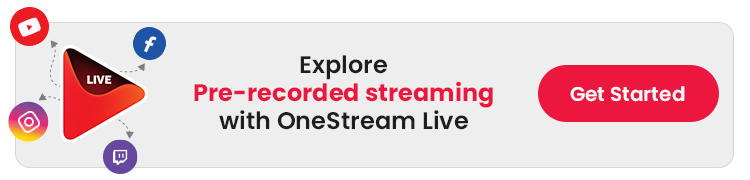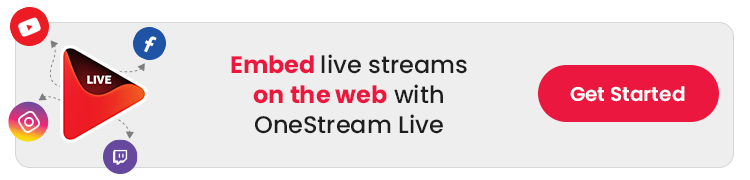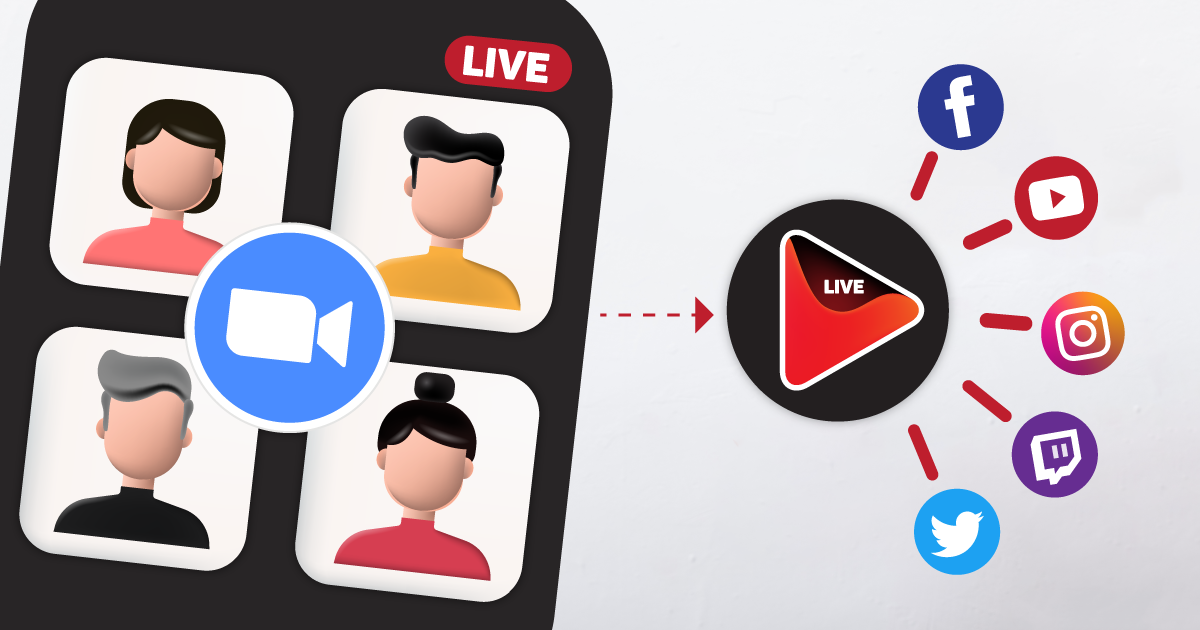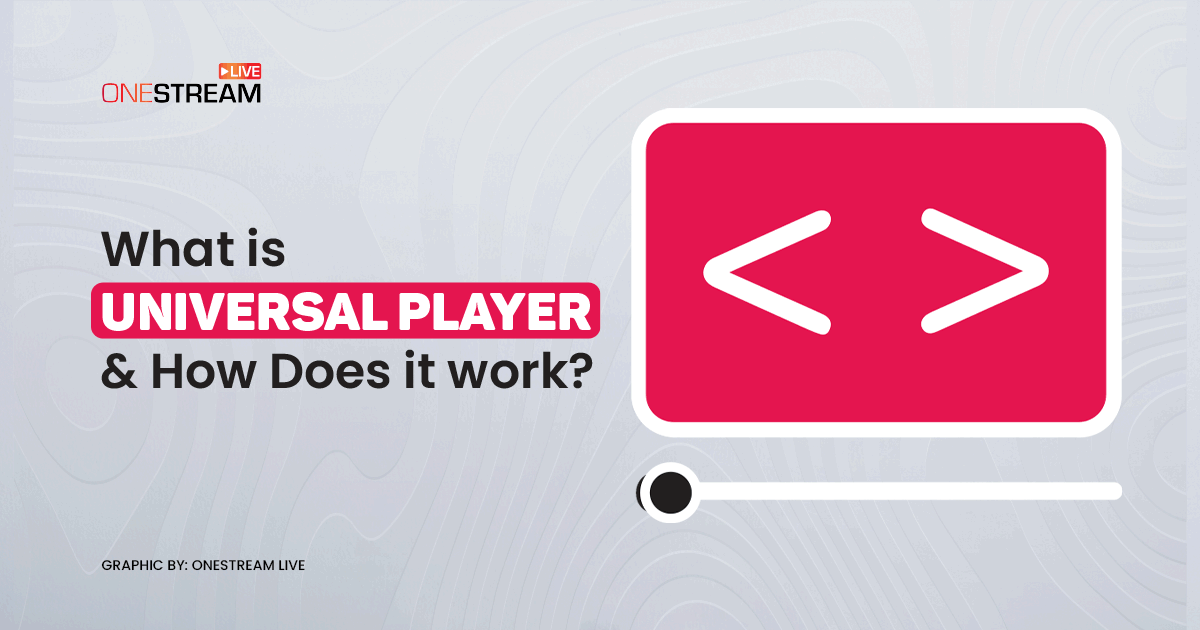Do you know how many live streaming third-party apps OneStream Live is compatible with? All of them!
Using third-party apps like Zoom with OneStream Live allows streamers to improve their broadcasts by using advanced features and broader compatibility. This integration enables multistreaming, significantly expanding audience reach and engagement.
In this blog, we’ll discuss some live streaming app alternatives and learn how to double the power of live streaming by integrating other third-party apps and their features with OneStream Live’s reliable embedded player to deliver a high-quality live streaming experience.
Let’s get started!
In this Article:
OneStream x Ecamm Live
You can now directly integrate Ecamm Live with OneStream Live and multistream your pre-recorded videos and real-time live broadcasts on 45+ social media platforms and the web simultaneously. Ecamm Live is renowned for its Mac niche, and OneStream Live has strong features such as advanced live event scheduling, Unified Live Chat, custom branding, open captions, and more.
Combine both platforms and power up the quality of your live streams to deliver an awe-inspiring live streaming experience.
OneStream x Be.Live
OneStream Live offers a state-of-the-art embed player for embedding live streams on any external website. You can combine Be.Live’s features with those of OneStream Live to deliver an awesome live streaming experience.
For instance, embedding live streams there can make your blogs a lot more engaging.
OneStream x Zoom
OneStream Live ensures you can push your webinars, conferences, and meetings into the spotlight. Integrating third-party apps like Zoom with OneStream Live can help you revolutionize your approach to online revenue generation.
As a leading livestream app, OneStream Live offers the ability to secure your streams by restricting the embed player to a specific domain(s). By securing your streams with restricted domains or password protection, you can simultaneously multistream your Zoom conferences or webinars on multiple websites without worrying about their security.
Your live stream will only be visible on the web pages/domains restricted in the OneStream player setting.
Did you know? You can simultaneously multistream your Zoom meetings on your website and social media platforms!
OneStream x Restream
If you use OneStream Live with Restream as a third-party app, you can regularly check your stream’s health and the analytics of your stream’s views. OneStream Live’s powerful embed player will help you live stream 24/7 on your website.
If you’re live streaming for church services, running online TV shows, or if you’re an event manager or offering any other product/service on your website, you can rely on the power of OneStream’s embed player to stream your content for as long as you want.
Did you know? You can get a glitch-free and smooth live stream by choosing the RTMP server closer to your location.
OneStream x StreamYard
Using StreamYard as a third-party app, you can enjoy the perks of web live streaming through OneStream’s Live Spaces. Live Spaces is a customizable web page hosted by OneStream Live that allows you to embed your live streams on your own personalized webpage.
It provides you with custom branding and a call-to-action button to generate traffic or sell products online.
Did you know? OneStream Live can help you create 600+ pre-recorded live streams on multiple social media platforms that you can schedule 60 days in advance.
OneStream x Melon
OneStream Live can help you generate more traffic with website live streaming. Suppose you use the Melon App to invite guests to your shows, showcase live presentations, or stream recorded shows. In that case, you can also live stream your content on your livestream website or personalized hosted live pages by connecting OneStream Live with Melon.
Many streamers fancy branding their live streams. With customized web pages offered by OneStream Live, you can brand your webpage with a tailored background, a thumbnail for your embed player, editable content, a call-to-action button, and much more.
Did you know? With OneStream Live’s advanced scheduling feature, you can also schedule pre-recorded videos on your website up to 6 days in advance.
OneStream x OBS
OBS is a go-to option for many users for real-time live streaming. It’s an open-source, free tool with many features for web live streaming.
OneStream Live allows you to directly live stream real-time videos via OBS on any social media platform and website simultaneously, such as YouTube, Facebook, Twitch, Trovo, Twitter, Linkedin, Instagram, and 45+ platforms at once. By combining the features of OneStream Live with OBS, you can enjoy considerable cost savings for real-time live streaming with unlimited hours, all through the integration of third-party apps.
Did you know? You can add subtitles to your pre-recorded live streams in any language with OneStream Live.
OneStream x Streamlabs
Are you trying to improve your customers’ experience on your website? Use your Streamlabs streams and embed them on your website with OneStream Live’s versatile embed player.
If you plan to expand your brand with a partnership, you can embed the same player on another website. Your live stream will go live on all websites at the same time.
Did you know? You can live stream 24/7 with OneStream live in RTMP streaming.
OneStream x Switcher Studio
Are you trying to elevate your live sales with Switcher Studio or fancied by the animated templates? This tool has become the first choice of many iOS OneStream users to embed their streams on their websites.
Today, Mac and iPhone users are taking advantage of web live streaming by combining OneStream Live and Switcher Studio to gain additional benefits.
Did you know? You can add up to 10 extra team members to manage your streaming business.
Final Verdict!
So, there is plenty of fish in the market for live streaming. With the mind-blowing compatibility of OneStream Live with any third-party app, you can live stream on any social media platform easily and comfortably.
If you desire to skip third-party apps and go live instantly from the browser, you can do that using OneStream Live Studio. The Live Studio allows you to create a live session, add guests in live streams, share screen or media in the stream, boost sales with the live sales feature, brand the live streams with backgrounds, layouts, intervals, and countdown timers, connect with the audience through Live Chat, and much more.
OneStream Live is a cloud-based live streaming solution to create, schedule, and multistream professional-looking live streams across 45+ social media platforms and the web simultaneously. For content-related queries and feedback, write to us at [email protected]. You’re also welcome to Write for Us!