“All I did was recommend a tool I already used and loved. Next thing I know, I’m getting paid every month like clockwork. Feels like I found a cheat code to extra income!”

































Boost your watch hours and enjoy YouTube monetization with a 24/7 live stream. Monetize your YouTube 24/7 live stream and generate revenue through ads, memberships, Super Chats, and more.


Go live without going live. Enjoy the freedom to broadcast 24/7 stream continuously for up to 30 days and reach your audience even when you’re not online.


Connect with your audience during 24/7 live streams! Manage comments in one easy window, boosting engagement and community interaction.
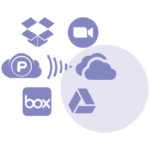
Easily access and upload your videos from any cloud storage service like Dropbox, Google Drive, or S3 Storage. Seamlessly manage your content from anywhere.

Create personalized landing pages for special events. Host virtual summits, corporate seminars, or interactive workshops, and engage with your audience in real time.

Plan when your videos go live by scheduling them. Upload your content and choose the best time for it to stream, giving you more control.
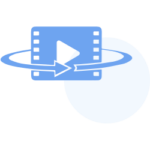
Stream your 24/7 live streams in 180° or 360° and give your audience a special view. Make their experience more engaging and interactive.

Choose how you want your stream to be viewed with easy privacy settings. Set your stream to Public, Private, or Unlisted effortlessly.

“All I did was recommend a tool I already used and loved. Next thing I know, I’m getting paid every month like clockwork. Feels like I found a cheat code to extra income!”

“I never imagined making over $10,000/month just by sharing a tool I already believed in. OneStream Live’s Affiliate Program is clear, transparent, and genuinely rewarding. It’s turned into a reliable income stream without any hard selling.”

“I never thought I could earn real passive income just by sharing a link.OneStream Live’s Affiliate Program is super easy to set up, and the support team is always there to help.”

Chief Executive Officer, Squirrly Limited
I can send all the livestreams that our company does everywhere on the Web, on all our channels. It’s incredible for our reach.

Founder & Brand Strategist, SEIZE Worthy
The price is fair, and my experience with the customer service included has been great – even before I signed up for a paid account.

Creator, Editor & Gamer, MagicFortune Gaming
I have used many streaming solutions, and this platform works smoothly and looks remarkable. I love how the studio is so easy to navigate!
To set up your 24 hour livestream, you simply need to upload your videos, schedule your stream for your desired number of days, and go live at your desired times.
Yes, you can engage with your audience during 24 hour livestream using Unified Live Chat. This feature allows you to respond to comments and questions from multiple platforms in one place.
Our Enterprise Plan allows you to schedule three concurrent 24/7 streams at once. However, if you using any other paid plan, you can still get up to 3 concurrent 24/7 streams as addon.
Yes! You can boost your watch hours and take advantage of YouTube monetization options like ads, memberships, and Super Chats during your 24/7 streams.
With automatic video looping, your videos will replay continuously, keeping your stream live and your audience engaged without any interruptions.