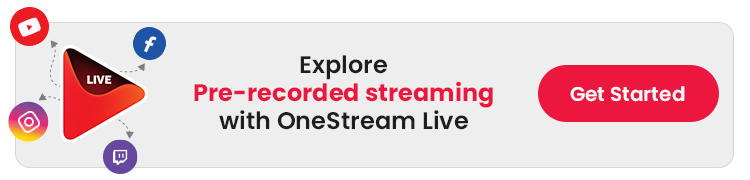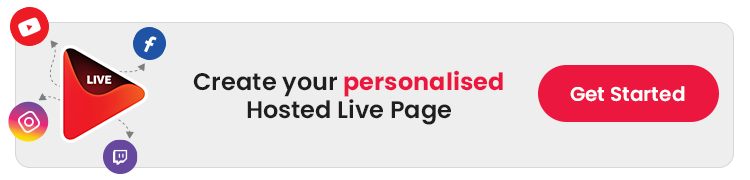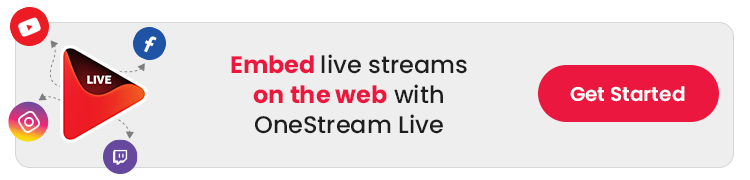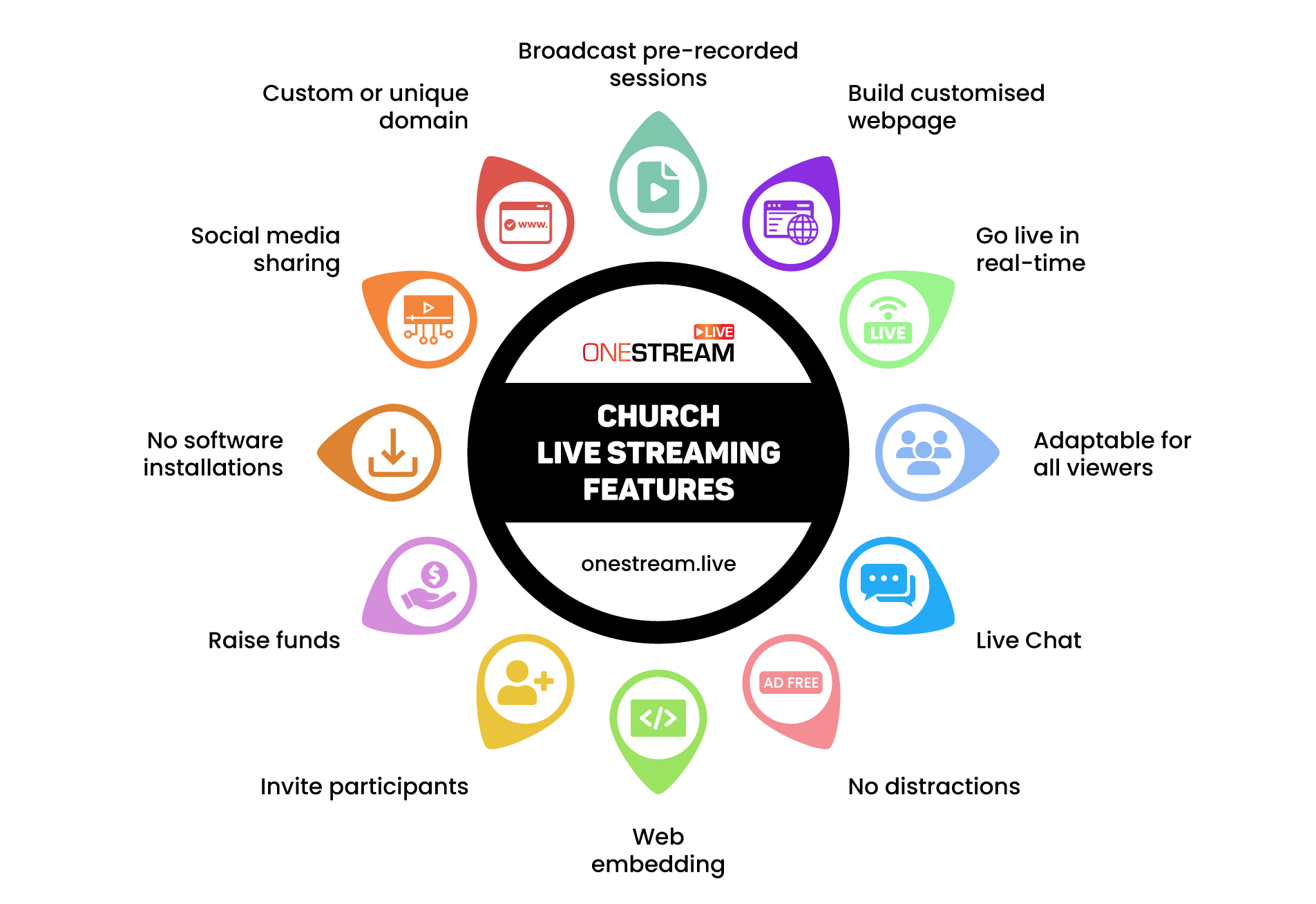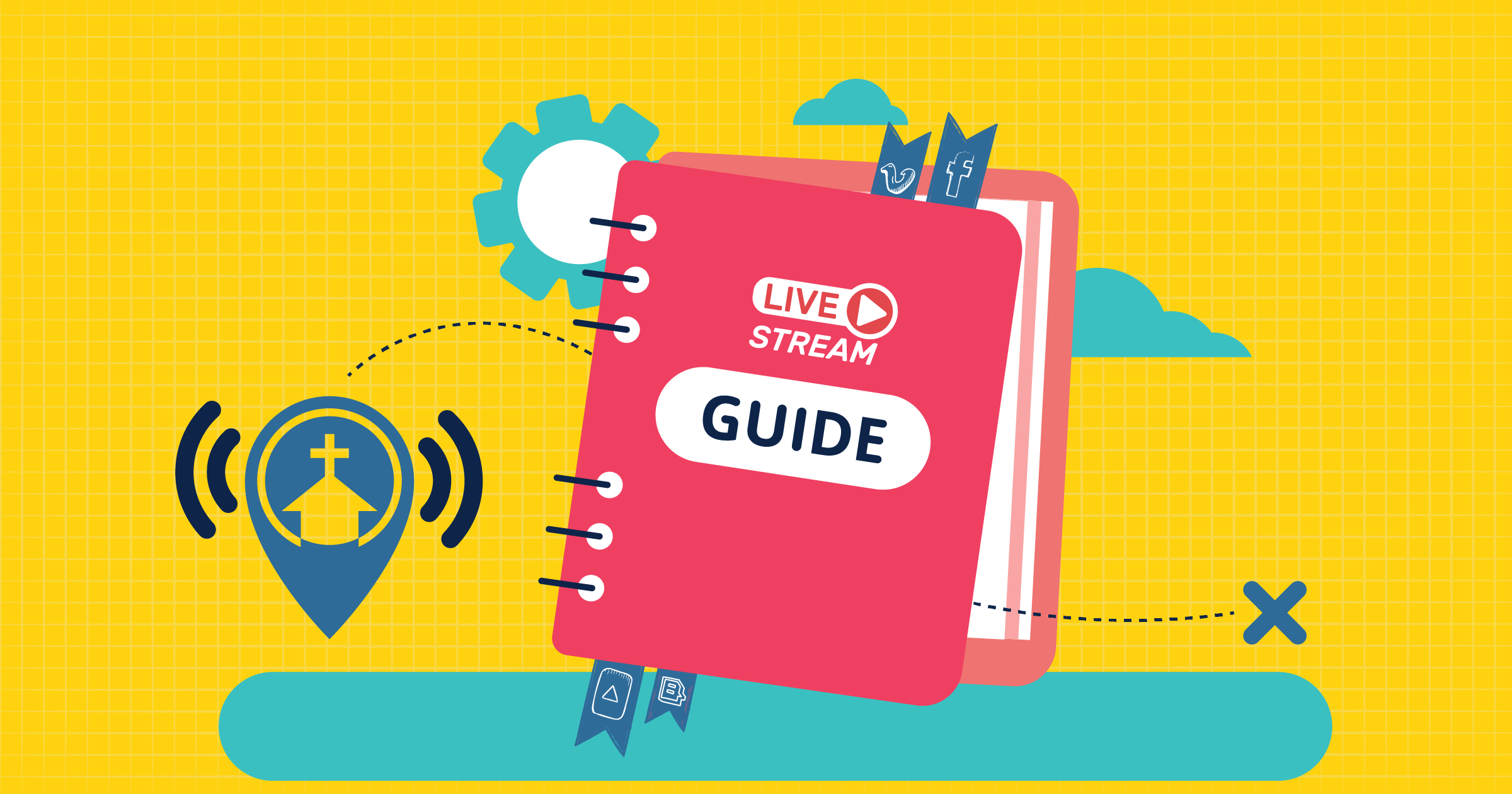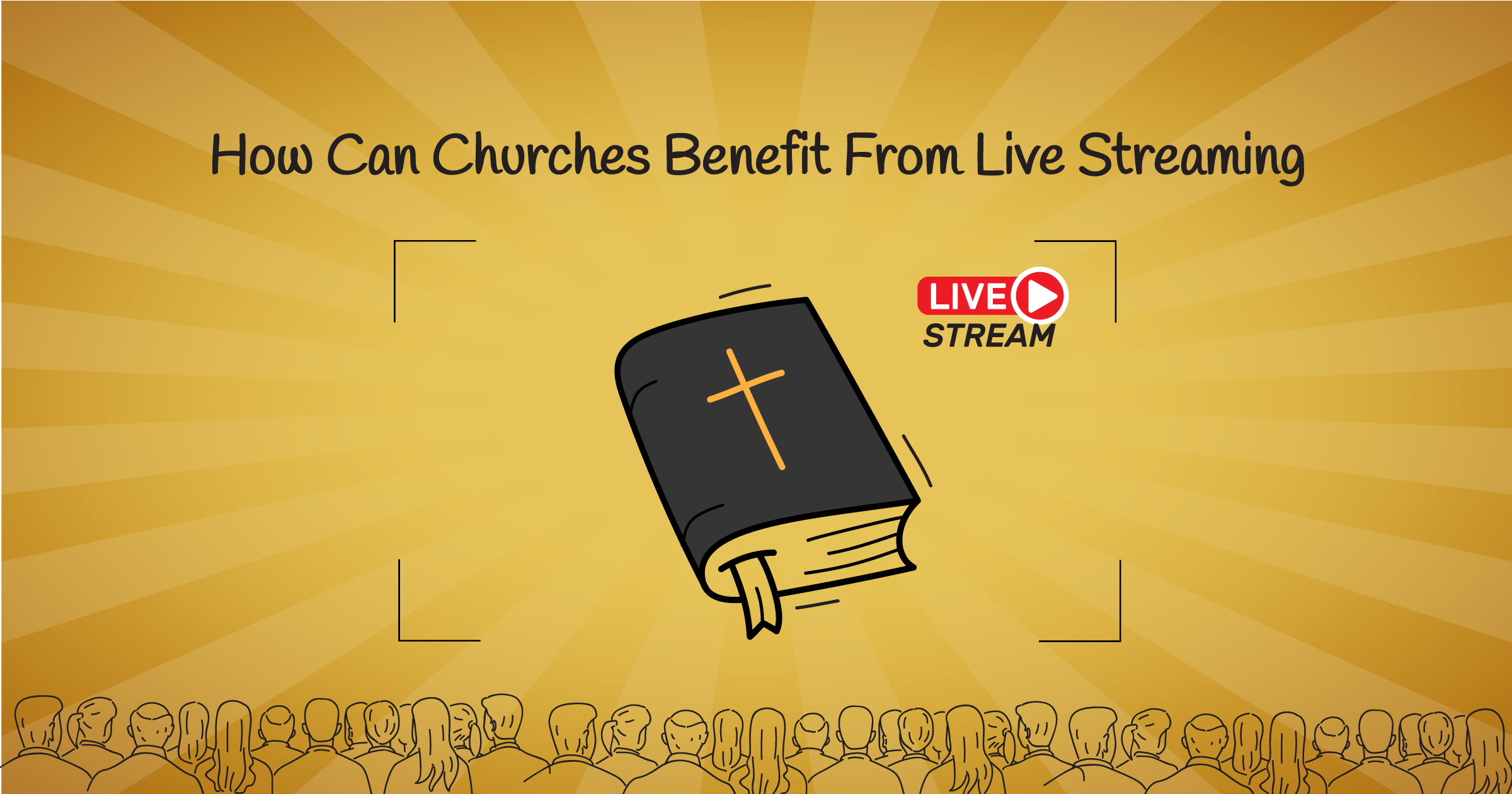Church services have always been sacred to worshipers. They abandon their everyday tasks to attend congregations, pray, and seek hope and positivity. Yet, many are barred from attending these ceremonies in person for several reasons – health issues, lack of mobility, lack of transportation facilities, limited physical access to churches, family responsibilities, and much more.
Church live streaming services is the go-to solution for all these marginalized communities. Live church broadcasts bring the church to them, wherever they are. This blog explores the top 3 strategies for better church livestreaming.
1. Multistream Your Church Services
You can create professional live streams for your church sessions using OneStream Live Studio and simultaneously multistream them on 45+ social media and the web. For the church live stream setup, you can add your church’s logo to brand your live sessions and use creative overlays such as backgrounds, banners, and tickers to enhance the visual appeal.
Interesting elements like countdown timers, intros, and outros make the beginnings and endings attractive, or use intervals to mark breaks.
Noteworthy OneStream Live Studio Features:
- Invite Guests: Invite up to 16 guests to your live studio session. Perfect for guest pastors, worship leaders, or special sermons.
- Multicamera Streaming: Stream with up to 4 camera angles in OneStream Live Studio by connecting multiple camera sources—one of the best ways to deliver a professional church video streaming experience.
- Teleprompter: Present confidently while reading a script on-screen.
- Portrait Streaming: Switch to vertical orientation when streaming to mobile-first audiences. Ideal for platforms like Instagram or TikTok.
- Intervals and Virtual Backgrounds: Maintain engagement with built-in outros, intros, countdown timers, and custom backgrounds.
- Customizable Studio Guest Invitation Link & Guest Authentication: Provide a personal, secure experience for your church community.
Moreover, if you prefer encoders such as OBS, Zoom, Wirecast, XSPlit, Ecamm, Be.Live, Restream, Melon, or Streamyard, OneStream Live allows easy integration with several third-party RTMP encoders. All you need to do is send your stream from your favorite RTMP encoder to your OneStream Live dashboard and simultaneously restream your videos on multiple platforms for a comprehensive church video streaming setup.
Highlights for Real-time Streaming:
- Unique or Universal Stream Key: Enhance security with unique keys, or keep things simple with a universal stream key for all your broadcasts.
- One-Click Auto-Start: Initiate your streams on designated platforms and Hosted Live Pages with minimal effort—perfect for church volunteers who appreciate simplicity.
- Real-time Analytics: Monitor performance instantly and engage better with your viewers.
And don’t forget you can now manage all incoming comments and messages from all social platforms using a single window – Live Unified Chat. To make things easier for your church live streaming setup, you can add team members to help streamline your content.
2. Use Pre-Recorded Streaming to Go Live without Going Live
Just in case your church does not want to invest in acquiring the required church video streaming equipment, or you are too busy to handle the relevant workload, OneStream Live offers a commendably handy feature: Pre-Recorded Live Streaming.
Using this feature, churches can pre-record their session and broadcast it anytime as an ongoing live session. This way, the churches can even create a replay of their previous services to make sure people who missed it can rejoin in spirit.
Pre-Recorded Streaming Features:
- Captions: Make your pre-recorded live streams more accessible and engaging by adding subtitles via SRT files.
- 24/7 YouTube Live Streaming: Broadcast continuously without breaks—impeccable for extended prayer sessions or day-long fundraising streams.
- Advanced Scheduling: Prepare and schedule your live streams up to 60 days in advance (including consecutive streaming).
- Playlist Streaming: Queue multiple pre-recorded videos into curated playlists. Perfect for multi-sermon series or daily devotionals.
- Cloud Storage Integration: Access videos from Google Drive, Dropbox, Amazon S3, or OneStream Live’s own cloud.
- 360° Video Support: Immerse your congregation in 180° or 360° videos for a holistic prayer atmosphere.
- Multiple Uploads and Video Looping: Upload several videos at once and loop them as needed for consistent streaming.
3. Create Your Church’s Webpage for Web Live Streaming
With OneStream Live’s Hosted Live Pages, you can create a dedicated webpage for your church live streaming services and live stream your prayer sessions there. This is a critical part of your church live stream setup, allowing customization of built-in templates to meet your requirements using variations of font, colors, and backgrounds.
Enhanced Hosted Live Page Features:
- No External Hosting Required: OneStream Live takes care of the hosting, so you can focus on delivering sermons and worship.
- Custom Domain: Strengthen your church’s identity by opting for a domain name that reflects your congregation.
- Clickable Call-to-Action Button & Social Media Links: Easily direct viewers to donation pages, community forums, or social platforms.
- Upcoming Events Schedule: Display forthcoming services, special events, or community gatherings.
- Live Cross-Platform Chat: Engage with your viewers in real-time via an embedded or universal chat widget.
- Password-Protection: Protect your church live streaming services with a password-protected stream player for more secure sessions.
This setup is particularly beneficial for church livestreaming, as it requires no extra expenditure on expensive domains or hosting services; Hosted Live Pages take care of that.
4. Bonus Tools: Embed Player & More
If you already have a church website, OneStream Live’s Embed Player allows you to stream directly on your own site—whether it’s a universal player for all events or a unique player for special occasions. Enjoy adaptive bitrate streaming (ABR), password protection, real-time chat, and fully customizable controls for a polished worship experience.
Moreover, keep your entire church streaming workflow in sync with:
- Unified Chat (centralizing all platform chats),
- Team Management (for choir members, tech staff, or volunteers),
- Event Announcements
- Copyright-Free Background Music
- Concurrent Streaming (to different channels simultaneously), and
- Round-the-clock Live Chat Support for any tech issues.
Church Live Streaming Services Made Easy with OneStream Live
Reach out to the communities of faith with smart church live streaming services. While church live streaming can help you reach audiences beyond in-person services across geographical boundaries and limitations of space and time, simulcasting can magnify your church’s outreach a hundred times more.
Moreover, church live streaming is a great way to bring your content front, right, and center, developing a sense of belonging and community for your congregants. OneStream Live is your go-to solution for elevating your church live streaming experience.
With our seamless platform and powerful features—from multicamera angles to embedded streams—you can enhance your worship services, engage with your congregation, and deliver a meaningful virtual experience for all.
OneStream Live is a cloud-based live streaming solution to create, schedule, and multistream professional-looking live streams across 45+ social media platforms and the web simultaneously. For content-related queries and feedback, write to us at [email protected]. You’re also welcome to Write for Us!