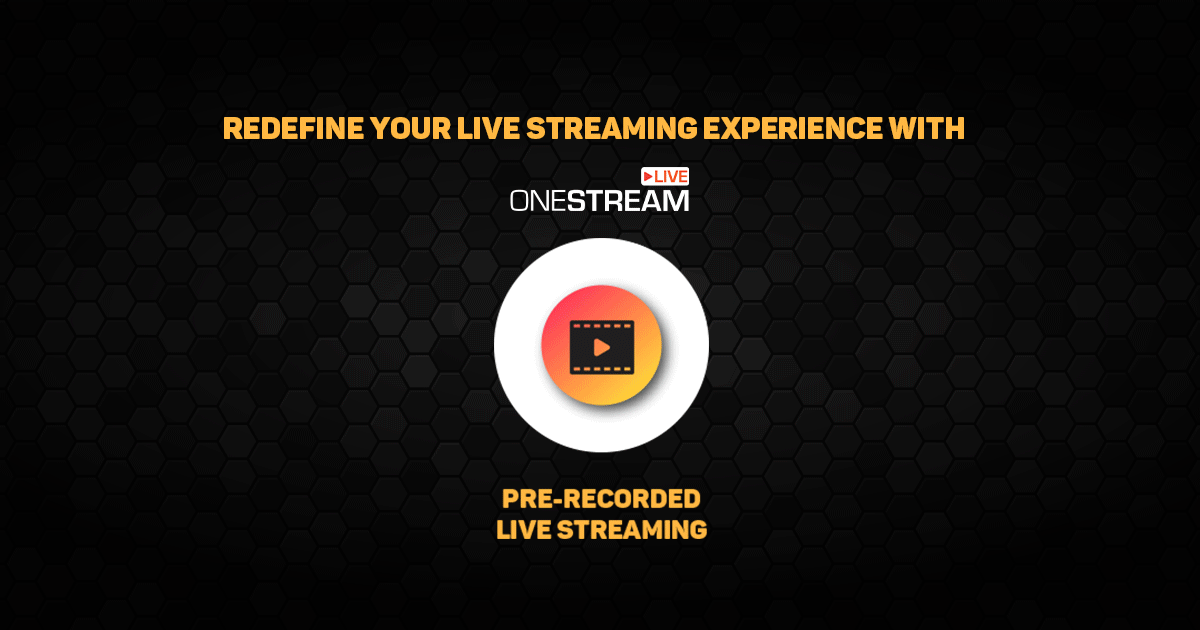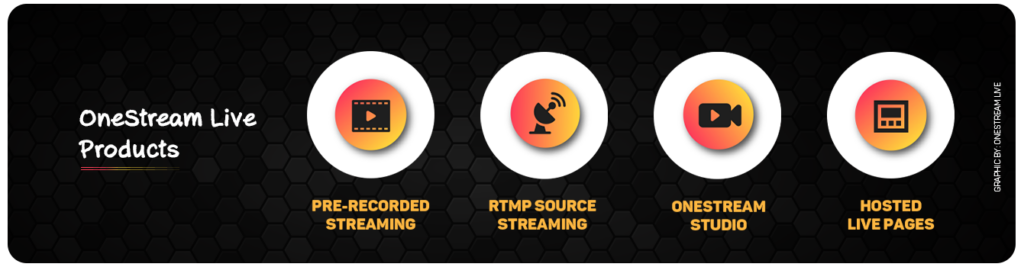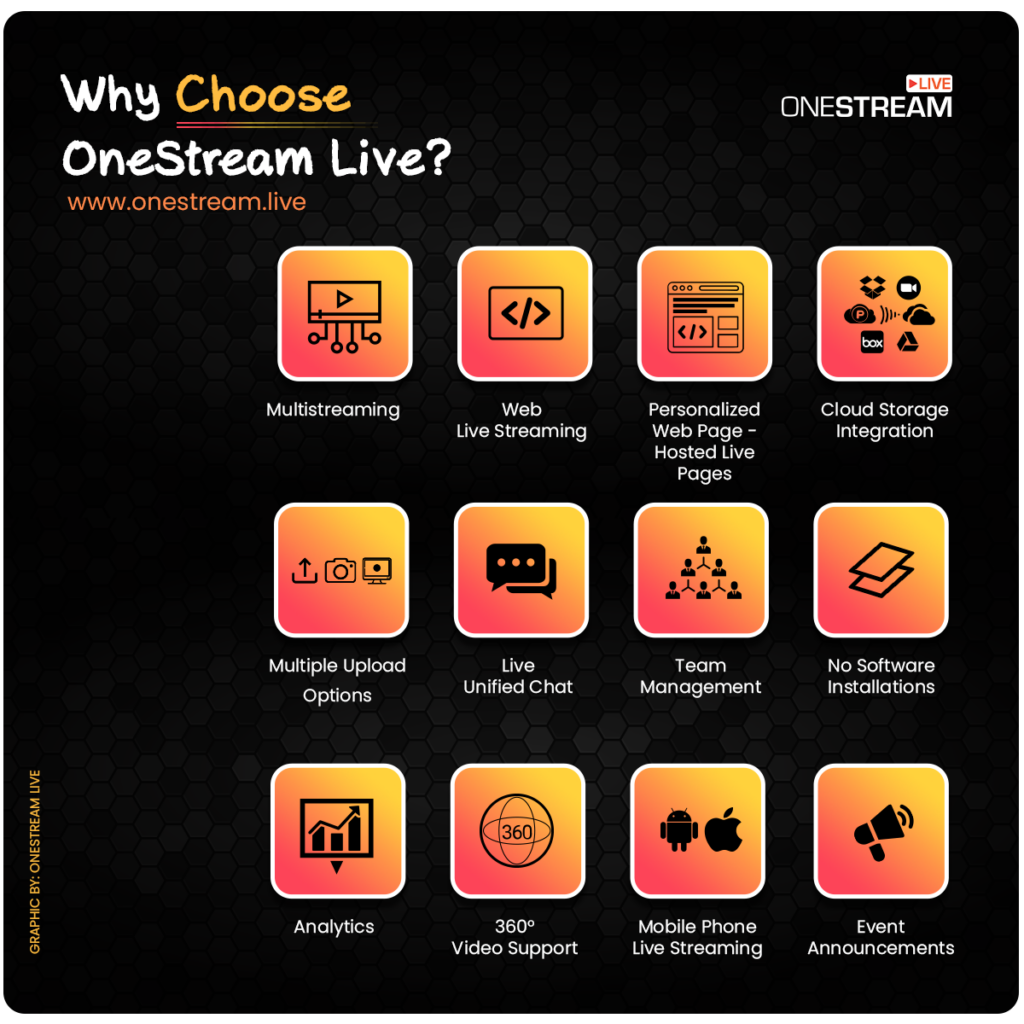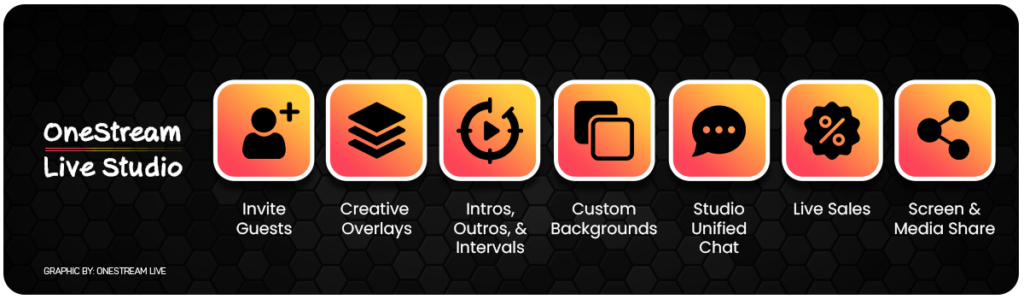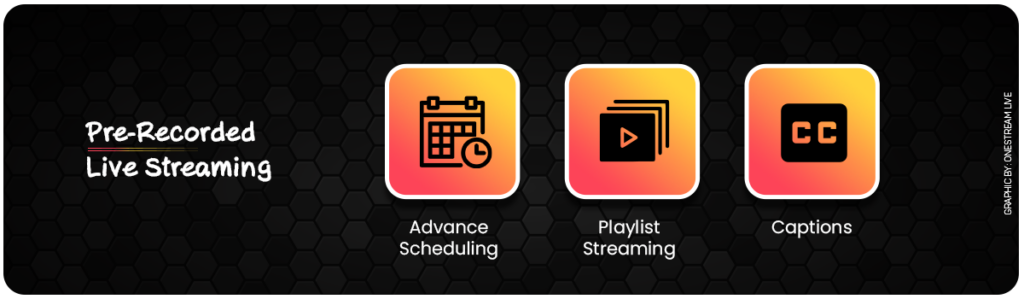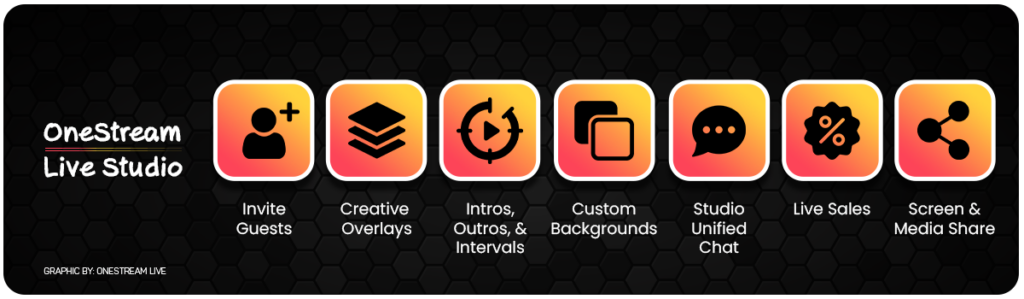As live streaming continues to dominate every field of life, OneStream Live is relentlessly committed to creating memorable experiences for our global community of live streamers. Brace yourself to redefine your live streaming experience with a powerhouse of exciting features put together by your favorite live streaming service – OneStream Live.
In this hyper-competitive world of live streaming, all content creators are on the quest to showcase their talent to the world in the most optimal fashion. Aiming to facilitate these creative creators in their endeavors to take live streaming to the next level, our development team of seasoned SAAS enthusiasts has come a long way to incorporate intuitive next-gen features into our products. We have three incredible products to offer at OneStream Live:
In this Article:
🚀 Why Choose OneStream Live?
OneStream Live is your go-to choice for creating professional live streams with intuitive features. With a user-friendly interface and pocket-friendly subscription plans, OneStream Live offers features that are every streamer’s dream. Here’s what makes OneStream Live stand out from the rest:
🔅 Multistreaming
With OneStream Live, you can simultaneously broadcast your content on 40+ social media platforms, including Facebook, YouTube, Instagram, Twitter, WOWZA, Vimeo, Hopin, Twitch, and many more.
🔅 Web Live Streaming
OneStream Live allows you to embed your live streams on your own or any external website and reach a wider audience easily and conveniently.
🔅 Personalized Hosted Live Pages
What if you don’t have a website but still want to exploit the perks of web live streaming? In that case, you can create personalized live streaming webpages using Hosted Live Pages for a perfect branded live streaming experience.
🔅 Cloud Storage Integration
With OneStream Live, you can import videos directly from Dropbox, OneDrive, Google Drive, pCloud, Box, S3, or Frame.io and save up on your internet bandwidth.
🔅 Multiple Upload Options
OneStream Live allows you to upload videos stored on your computer, use a camera to record yourself, or capture your screen to live stream later.
🔅 Unified Chat
With OneStream Live’s Unified Live Chat feature, you can efficiently manage your pre-recorded and RTMP source streaming (real-time live streaming) viewers’ incoming messages, comments, and replies from multiple streaming platforms on a single screen.
🔅 No Software Installations
Since OneStream Live is a cloud-based streaming service, you don’t need any setup or installations. You can simply log in to the OneStream web or mobile app and start streaming.
🔅 Team Management
With OneStream Live, you can manage your team members and collaborate with them to live stream more efficiently.
🔅 Analytics
You can track your streaming analytics and gain detailed analytics insights into your live streams’ performance and user engagement while streaming via OneStream Live.
🔅 360 Degrees Video Support
OneStream Live allows you to go live even with recorded 360 degrees videos and deliver an immersive live streaming experience.
🔅 Mobile Phone Live Streaming
With OneStream Live, you can go live on the go. You can live stream straight from your mobile phone camera without worrying about your remote location or having access to your desktop.
🔅 Event Announcements
OneStream Live allows you to set up event announcements about your upcoming stream on Facebook (Pages, Groups, Profiles) and YouTube Channels. Event announcements can be set from 15 min to 6 days prior to going live.
🎦 OneStream Studio
The latest feather in our cap, the OneStream Studio, has been the much-awaited product. We have invested countless days and endless nights into developing the best all-in-one live streaming solution that will allow you to create world-class professional live streams. Although the Studio is still in the beta phase and not yet open for public access, but trust us, we have something really big in store. Our beta testers are running rigorous checks on this intuitive new product, and sharing feedback and suggestions to make it the best live streaming solution in the market.
Read More: OneStream Studio: The All-in-One Live Streaming Studio
OneStream Studio offers commendable features for a smooth and flawless live streaming experience:
🔅 Invite Multiple Guests
You have the flexibility to invite numerous guests to your sessions and broadcast them simultaneously on social platforms and the web. Display up to 10 guests on screen and manage as many as 14 backstage participants effortlessly.
🔅 Creative Overlays
Infuse your live streams with a personal touch by customizing participants’ names and adding logos, banners, and tickers to make a lasting impact on your audience.
🔅 Intros, Outros, & Intervals
Take breaks during your live session without interrupting the flow. Incorporate custom countdown timers, intros, and outros to make your live streams seamless and engaging.
🔅Custom Backgrounds
Enhance the visual appeal of your live streams with tailored images, videos, or audio backgrounds. Utilize the blur effect for a polished look.
🔅 Live Sales
Maximize your sales potential while live streaming with the Live Sales feature. Easily showcase product images or videos, descriptions, and prices to captivate your audience.
🔅Unified Chat
Engage directly with your audience using Studio Unified Chat. Monitor and respond to comments from social platforms in the “Stream” section. Enjoy seamless interactions with emojis and replies. Additionally, communicate privately with stream participants in the “Private” section, with the chat automatically deleted once the stream concludes.
🔅 Screen and Media Share
Share your screen or integrate various external media, such as images, videos, or other files, into your live streams for seamless presentations.
⏺️ Pre-recorded Live Streaming
Pioneer in the field, OneStream Live has on its credits introducing pre-recorded live streaming. In fact, that’s how our journey actually began. Pre-recorded streaming can be especially handy for newbie streamers or those with limited technical knowledge. Pre-recorded live streaming via OneStream Live offers exciting benefits, including:
- No technical glitches
- No mishaps and slips
- Go live without being live
- Deliver a high-quality streaming experience
- Efficient and cost-effective
- Complete control over the stream
- Divert attention toward audience engagement
Read More: How to Live Stream Pre-recorded Videos on Social Media
🔅 Advance Scheduling
OneStream Live allows you to schedule pre-recorded videos for professional live streaming to your desired social media up to 60 days in advance. You can schedule the videos once, regularly, or consecutively for a continuous and seamless live streaming experience.
🔅 Playlist Streaming
With OneStream Live, you can create a playlist, queue your pre-recorded videos in the desired order and schedule them to go live on multiple social media streaming platforms simultaneously.
🔅 Captions
OneStream Live allows you to add captions or subtitles to your pre-recorded live streams using SRT files for your audience’s better understanding.
🎥 RTMP Source Streaming (Real-Time Live Streaming)
Apart from pre-recorded streaming, OneStream Live allows you to go live in real-time on 40+ social media at once. You can use any streaming tool like Zoom, OBS, and Ecamm Live and live stream conveniently across several social media simultaneously. Multistreaming in real-time via OneStream Live will serve you two major benefits:
- Increased potential outreach to billions of viewers across multiple social networks
- Real-time engagement with your audience
OneStream Live has commendable features to offer in the domain of RTMP source streaming:
🔅 Universal Embed Player
Talk about embedding your streams literally ANYWHERE on the web! The Universal Embed Player allows you to embed your real-time streams anywhere across social media platforms, personal websites or blog, online forums and communities, e-commerce platforms, e-learning websites, or literally ANYWHERE that allows live streaming.
🔅 Unique vs. Permanent Stream Key
Generate an event-specific unique stream key that you can use for each individual event. Or a universal stream key that you can keep generic for all your real-time streams and embed them anywhere using the Universal Embed Player.
🔅 Unified Chat
You can engage with your viewers across all the platforms you’re streaming on, that too from a single screen. You can also embed this chat anywhere on the web, like your website, e-commerce store, or your blog site. So, you can easily interact with your fans and build a community of passionate followers.
🔅 Adaptive Bitrate Streaming
OneStream Live allows Adaptive Bitrate (ABR) Streaming to adjust the quality of your video broadcasts according to the size of the client device and internet connection. This overcomes the internet bandwidth and buffering concerns. Your viewers can enjoy a smooth live stream even with a poor internet connection.
📟 Hosted Live Pages
OneStream Live allows to you create personalized webpages for live streaming on the web. Built-in templates are available for complete customization, so you can create a webpage to suit your requirements. You can play around with the colors, font styles, backgrounds, layouts, and more. What is even more interesting is that you can create and live stream on multiple hosted live pages simultaneously.
OneStream Live excels in providing exceptional features within the realm of Hosted Live Pages:
🔅 Custom Domain
Hosted Live Pages allow you the freedom to personalize the domain name for your dedicated webpage. Whether it’s your business, church, educational institution, or even your own name, you can choose a domain that reflects your unique identity.
🔅 No External Hosting Required
At OneStream Live, we take care of hosting all your video streams on our servers, eliminating the need for costly external hosting for your personalized webpages. Rest assured that our server technology is continuously optimized to ensure a flawless and uninterrupted live streaming experience. Focus on delivering engaging content while we handle the backend infrastructure for you.
🔅 Social Media Links
With Hosted Live Pages, unleash the power of unlimited social media links on your personalized webpage. While you can showcase up to four links at a time, you have the flexibility to customize and add as many as you like. Drive your live streaming traffic to your social media accounts, amplify your online presence, and expand your following like never before.
🔅 Clickable CTA
The clickable Call-To-Action (CTA) on your Hosted Live Page serves as a powerful tool to drive traffic to your desired destinations. Whether it’s your e-commerce website, social media profiles, product landing pages, donation portals, or survey forms, you can effortlessly add a clickable link to guide your viewers.
🔅 Live Chat
Engage with your audience seamlessly using Live Chat on Hosted Live Pages. Foster interaction and connection by enabling viewers to leave comments during your live stream. Respond directly to their comments from the web page or conveniently access them through the OneStream Dashboard, ensuring a dynamic and interactive streaming experience for all.
OneStream Live Image Gallery
OneStream Live is a cloud-based live streaming solution to create, schedule, and multistream professional-looking live streams across 45+ social media platforms and the web simultaneously. For content-related queries and feedback, write to us at [email protected]. You’re also welcome to Write for Us!