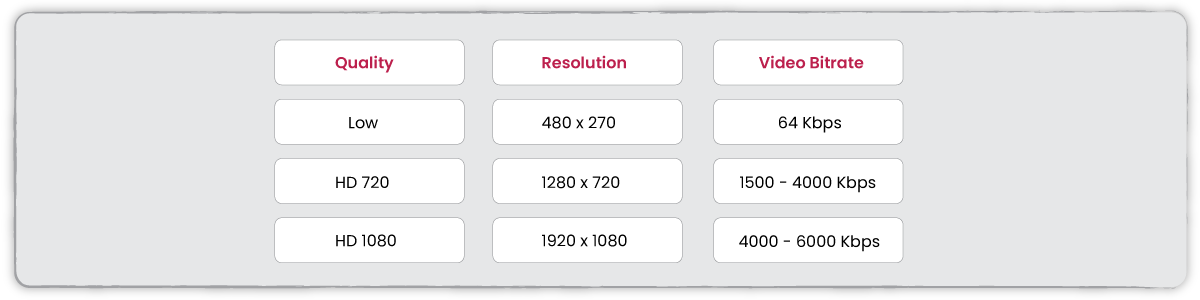If you have been looking for the perfect guide explaining the term video bitrate, you have landed on the right page. This blog addresses the term bitrate, how it affects the video quality and the best video bitrate for your live streams. So, let’s dive in witho
In this Article:
What is Video Bitrate?
Every video retains some data; a pro-quality video includes a decent amount of data, whereas a video with lower quality has less data. Regardless of the amount, video bitrate is the quantity of data transferred from your device to the internet in a given time.
Technically, video bitrate is the measurement of data transferred from your server or device to the internet per second.
Bitrate also measures the speed at which the viewers download the video on their device. It is a crucial element for the quality of a video. A video with 4000kbps will be better than a video with 1000kbps because more bits are used to transmit data. So, if your live stream has a high bitrate, a high frame rate, and high resolution, your viewers will have a better viewing experience.
How to Measure Video Bitrate?
Bitrate is measured in:
- Bits per second (bps)
- Kilobits per second (Kbps)
- Megabits per second (Mbps)
- Gigabits per second (Gbps), and
- Terabit per second (Tbps)
💡 Pro-Tip: In video streaming, Mbps is the common bitrate unit.
However, you better not get confused between Mbps and MBps. No, they’re not the same thing. Mbps represents the bit capacity of an internet connection, while MBps is a unit of measurement for the file size.
Types of Bitrate
There are two types of bitrates – constant and variable.
🔴 Constant Bitrate (CBR)
With a constant bitrate, the data is transferred uniformly, regardless of the amount. If you set the bitrate to a certain number, it will remain the same throughout the video. Constant Bitrate gives you complete control of the video’s bitrate and helps to control bandwidth usage.
💡 Pro-Tip: Constant Bitrate is the standard practice in live video streaming.
🔴 Variable Bitrate (VBR)
With the Variable Bitrate, the bitrate increases and decreases depending on the content in the video. It might decrease video quality and take longer to encode data.
How Does Video Bitrate Affect the Video Quality?
Bitrate affects the quality of a video and also determines its size. With a high bitrate, a large amount of data is being transferred in a second, which leads to a pro-quality stream for the end-user. If the bitrate is less, the quality of the stream will also be poor since less information is being sent in a second. Bitrate also helps select the required bandwidth for uploading the video on the internet and watching the stream seamlessly.
So, does this mean we should live stream at the highest possible bitrate? Well, no.
From a streaming viewpoint, a higher video bitrate means a better quality video. However, a high bitrate increases the size of the video and demands a great amount of bandwidth from the viewers for processing the information.
Suppose the download speed of the end-user is 10 Mbps, and the video is transmitted at 12 Mbps. In that case, this will lead to a delayed and choppy stream because the internet connection will not be able to keep up with the amount of information being sent on the stream.

You need to use just the right bitrate, as extremely high bitrates would waste your bandwidth. The larger the file, the more buffering issues it may cause since the server resources of most viewers can hardly process such a large video. This is why keeping a balance while choosing the bitrate is an essential technique for streaming.
Factors to Consider when Choosing the Bitrate
The following factors are essential when choosing the bitrate:
🔺 Resolution
Resolution defines the clarity and sharpness of the video and measures the number of pixels displayed per inch of an image on our computer screens. The higher the resolution, the better the image quality will be.
🔺 Frame Rate
The frame rate measures the speed at which several images appear in a second. For example, a video with 30FPS means that 30 images are displayed per second in a video. Like resolution, the Frame rate is also a crucial element of the video quality.
Read: Understanding Frame Rates & FPS
🔺 Upload Speed
The internet upload speed of your viewers is necessary to consider while choosing the video bitrate. If your video’s bitrate is high and your viewers’ upload speed is less, they will not be able to watch the stream with the quality you live stream.
🔺 Bandwidth Limit
To host your video on any platform or website, choosing the bitrate is essential since you will need a great amount of bandwidth. The higher the video bitrate is, the more bandwidth you will need to live stream seamlessly.
Recommended Video Bitrate for Live Streaming
There is no fixed rule for selecting the best bitrate for live streaming. Every social platform has put forth a set of recommendations through which you can decide the bitrate depending on the resolution of the video.
Facebook recommends the following video settings:
- Video Bitrate: 3000-6000Kbps
- Audio Bitrate: 128Kbps
- Resolution: 720p – 1280×720
- Frame Rate: 30Fps
🔷 YouTube
- Video Bitrate for HD 720p videos: 1500-4000Kbps
- Video Bitrate for HD 1080p videos: 4000-6000Kbps
- Audio Bitrate: 128Kbps
- Frame Rate: 30Fps
🔷 Twitch
- Video Bitrate for 720p videos: 3000Kbps
- Video Bitrate for 1080p videos: 4000-6000Kbps
- Audio Bitrate: 128Kbps
- Frame Rate: 30
Here is a list of recommended video bitrates depending on the resolution of a video for live streaming on the majority of the social platforms by OneStream Live:
Wrap Up
The video quality is of paramount importance to gain better viewership. Bitrate affects the video quality as much as the Frame rate, resolution, and the gear you use for recording the video. So, the video bitrate must be set per the advised guidelines to avoid instability and provide a professional quality to the viewers.
OneStream Live helps its audience live stream with the guided settings by encoding the video as much as possible. It has also rolled out Adaptive Bitrate for streamers to provide a high-quality end-user experience. With the Adaptive Bitrate, users with an unstable internet connection can watch the video at the best possible quality.
Read: Adaptive Bitrate Streaming via OneStream Live
Sign up and go live on 45+ social platforms and the web simultaneously with the correct video settings using OneStream Live.
OneStream Live is a cloud-based live streaming solution to create, schedule, and multistream professional-looking live streams across 45+ social media platforms and the web simultaneously. For content-related queries and feedback, write to us at [email protected]. You’re also welcome to Write for Us!