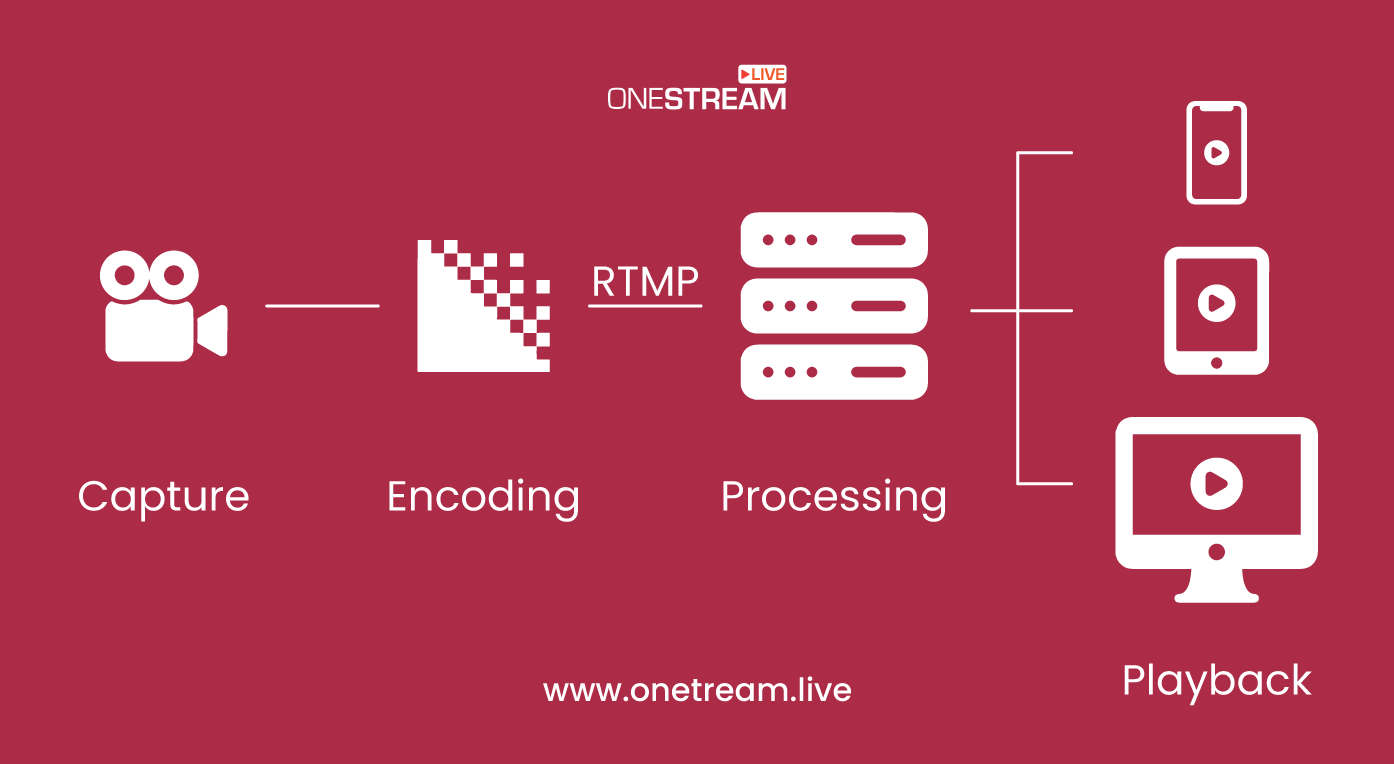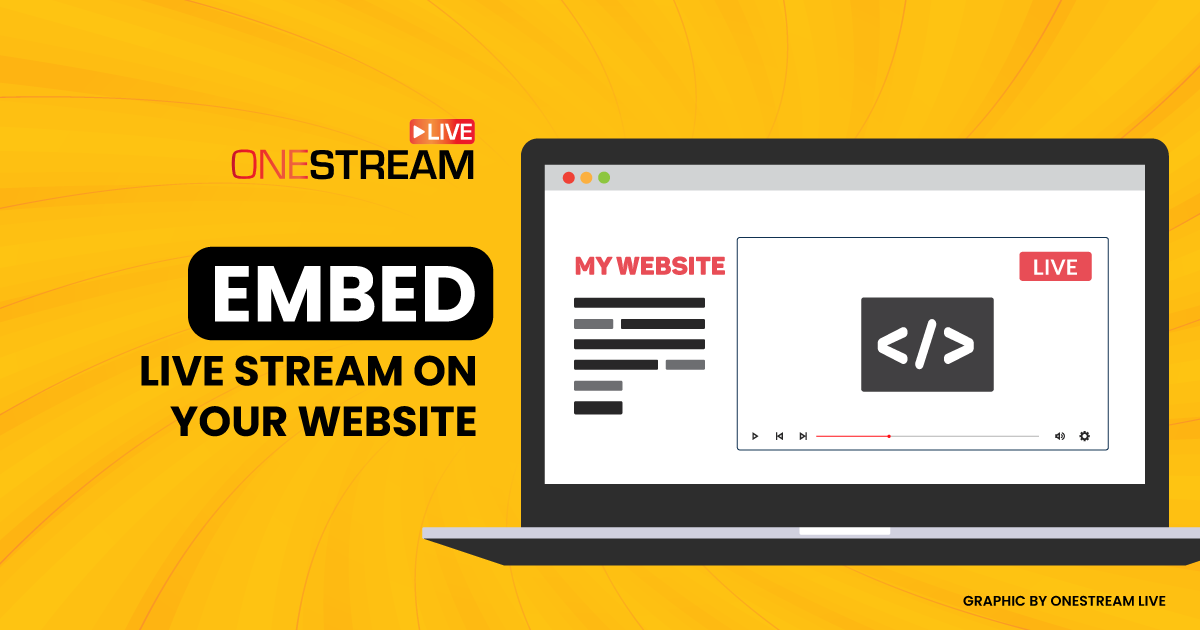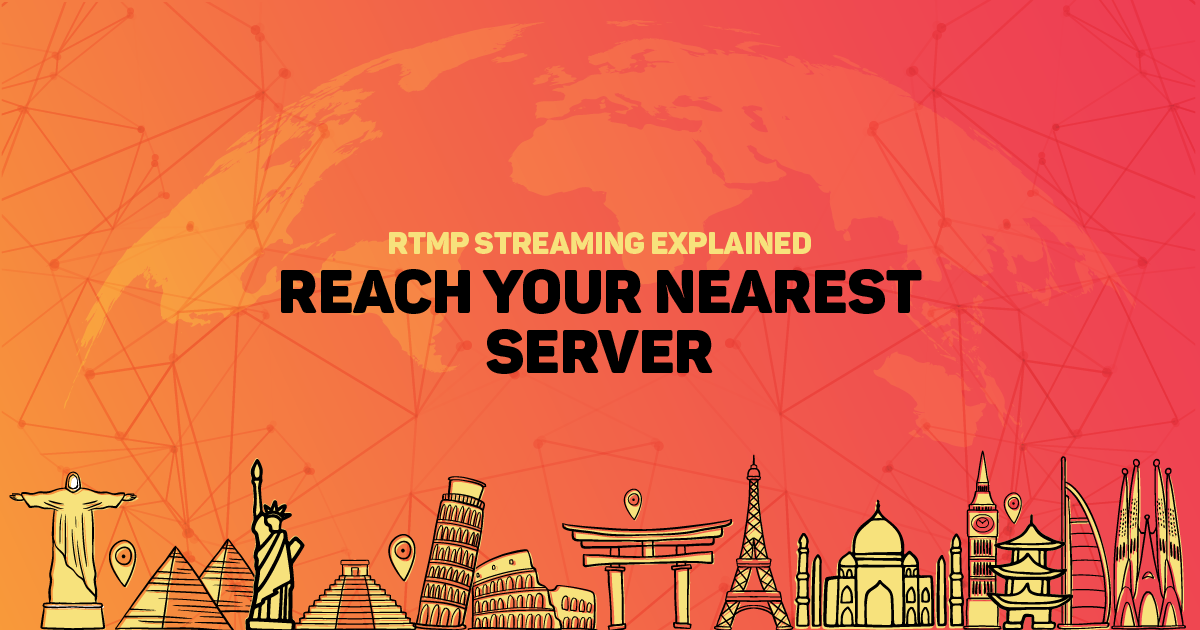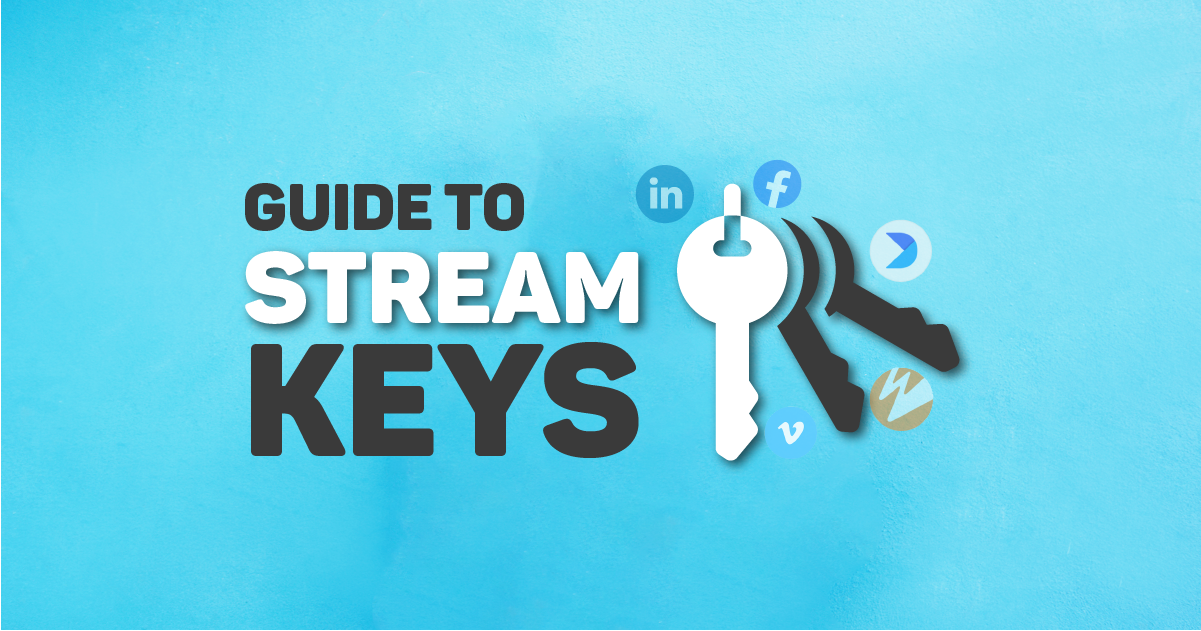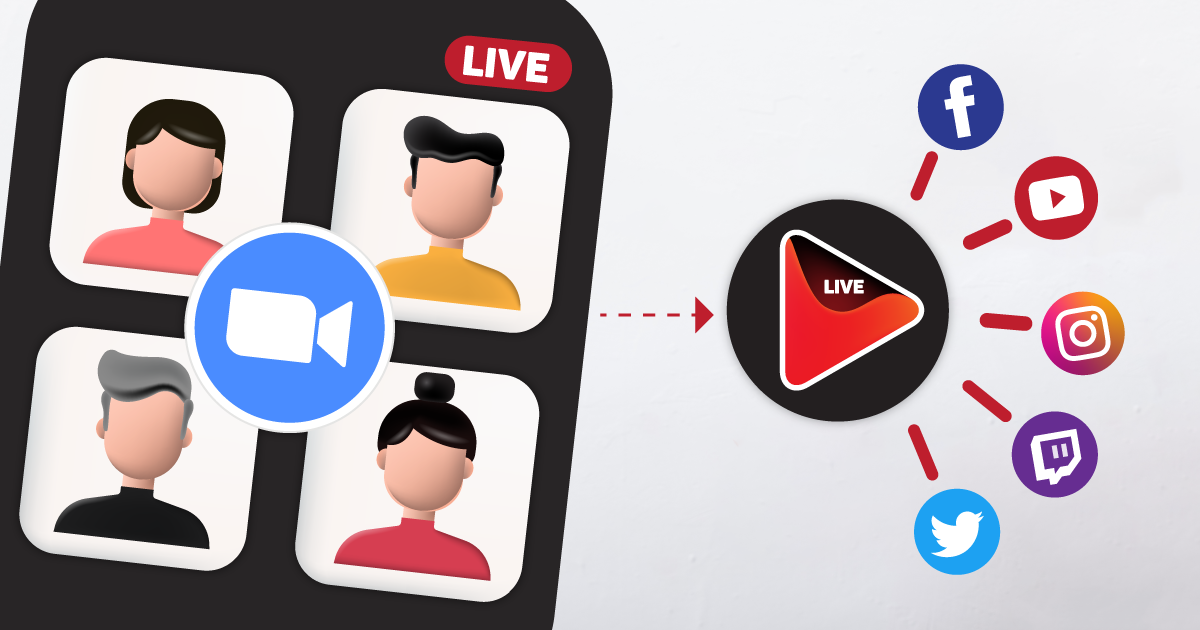Welcome, everyone, to the world of RTMP encoder streaming. In this guide, we’ll explore the basics of RTMP encoders, how they function, and their compatibility with OneStream Live for streaming. Let’s begin our journey without delay.
What is RTMP Encoder Streaming?
RTMP means Real-Time Messaging Protocol. It’s a way to show live videos on the internet. It’s commonly used to stream videos, live TV, and calls on the internet.
Big videos of high quality are very large. Sending them on the internet would take a very long time without RTMP. With RTMP, the video is split into small parts, which are faster to send. Then, these parts come together to show the whole video on the viewer’s screen.
RTMP streaming was first made by Macromedia for their Flash Player. Later, Adobe bought Macromedia, and it became Adobe Flash Player. Nowadays, RTMP is often used to send encoded videos on social media, live streaming websites, and media servers.
Example: Imagine you have a cool video of a cat doing tricks, and you want your friends to watch it online. Instead of waiting forever for the big video to upload, you can use RTMP. It cuts the video into smaller pieces that are quick to send. When your friends open the link, the pieces come together to show the cat’s tricks in the video.
Read More: Guide to RTMP Settings | OneStream Live
How Does RTMP Encoder Streaming Work?
An RTMP stream operates by breaking large data files, such as videos, into small pieces. These tiny pieces, called packets, are sent individually from a device called an encoder. Later, these packets are assembled again for the person who wants to watch the video. This method makes RTMP have a short delay in sending data, which is called “low latency.” People like it when there’s not much delay, so RTMP is still popular to make watching videos better.
Here’s a simple way to understand how RTMP works for live streaming:
- First, your camera and mic record your video and sound.
- Then, RTMP needs a special tool called an encoder. It takes the video and sound you made and turns them into tiny pieces so they can travel fast to a server.
- This server gets the pieces and gets them ready to show.
- Finally, people can watch the video on their devices like phones or computers.
Pro-tip: Unlock advanced features and RTMP streaming techniques with our exclusive Udemy course.
You need two important things to live stream using RTMP Encoder Streaming:
RTMP Server URL: This is like a secret link to the platform where you want to broadcast. For example, Vimeo’s Server URL looks something like rtmp://rtmp-global.cloud.vimeo.com/live.
Stream Key: Think of this as your special passcode that connects your RTMP feed to the exact spot on Vimeo where you’re streaming. It’s a long string of characters like 95hfc34a-dd5b-4d61-bece-70gkew3m4aq.
Remember, the Server URL usually stays the same for each platform, but the Stream Key can be changed. For example, OneStream Live offers: Unique Stream Key & a Permanent Stream Key.
Unique Stream Key VS Permanent Stream Key
OneStream Live has two types of keys for streaming: a permanent stream key and a special key called a unique stream key.
The Permanent Stream Key is created once and can be used for all your future live shows that you want to share online. So, you only need to embed this permanent streak key on your desired destination, and all your future live streams will automatically go live there.
The Unique Stream Key is created for each separate event. This means you can use a temporary key for each live event you want to show on your website. After the event is done, this special key won’t work anymore.
Read More: How to Set up RTMP Encoder Live Streaming using Unique Stream Key?
Read More: How to Set up RTMP Encoder Live Streaming using Permanent Stream Key?
Which Third-Party Apps are Compatible with OneStream?
OneStream Live is like a chameleon in the world of streaming. It’s compatible with almost any streaming platform you can think of. Let’s embark on a journey to discover the multitude of apps that OneStream Live syncs with. Prepare to be amazed by the versatility of compatibility.
Ecamm Live
Ecamm Live is a live streaming software for Mac that makes it easy to create professional-looking live streams. Its features include support for multiple cameras, HDMI capture devices, and Mac screen sharing. You can also use a live camera switcher to control your broadcast in real-time.
Be.Live
Be.Live is a live streaming platform that is easy to use and can be customized. It works on any web browser and supports Amazon Live, Facebook, YouTube, LinkedIn, and Custom RTMP Streaming (for streaming on Twitter and other platforms). Be.Live’s mission is to help streamers, business owners, and content creators grow and engage their communities through live videos.
Zoom
Zoom is a video conferencing platform that allows you to connect with other people online. You can use Zoom to have video calls, meetings, and webinars. Zoom is a popular tool for businesses, schools, and individuals. It is easy to use and has a lot of features.
Restream
Restream is a live streaming service that allows you to broadcast your live stream to multiple platforms at the same time. This means that you can stream to YouTube, Facebook, Twitch, and other platforms all at once. Restream is a great way to reach a wider audience with your live streams.
StreamYard
StreamYard is a live streaming platform that allows you to broadcast your live stream to multiple platforms at the same time. It is a web-based platform, so you can use it on any computer or mobile device. StreamYard has a lot of features, including the ability to add guests, share your screen, and brand your broadcast.
Streamlabs Talk Studio
Talk Studio offers the simplest method to broadcast live on Social Media. It was designed with the goal of making live content creation accessible to everyone. It includes fantastic features like broadcasting to multiple platforms, tools for engaging with the audience, and, most importantly, the easiest way to start your live stream today—without downloading or creating an account.
OBS
OBS stands for Open Broadcaster Software. OBS multi RTMP streaming is a free and open-source software application that allows users to record and/or live stream video content from a variety of sources, including a webcam, a computer screen, or a game. OBS is a popular choice for gamers, streamers, and content creators of all kinds.
Switcher Studio
Switcher Studio is a live video production app that allows you to create and stream professional-looking live videos from your iOS or iPad device. With Switcher Studio, you can add multiple cameras, switch between them, add graphics, text, and music, and even record your live stream for later viewing.
Switcher Studio is a great option for anyone who wants to create high-quality live videos without having to learn complex video editing software. It’s easy to use and has a wide range of features that can help you create professional-looking live videos.
Wirecast
Wirecast is a live video production software that allows you to create and stream professional-looking live videos from your computer. With Wirecast, you can add multiple cameras, switch between them, add graphics, text, and music, and even record your live stream for later viewing.
Wirecast is a great option for anyone who wants to create high-quality live videos without having to learn complex video editing software. It’s easy to use and has a wide range of features that can help you create professional-looking live videos.
Webex
WebEx is a cloud-based collaboration platform that helps people connect and share information from anywhere. It offers a variety of features, including video conferencing, file sharing, and whiteboarding. WebEx is used by businesses of all sizes to improve communication and productivity.
XSplit
XSplit is a live streaming and recording software that allows you to broadcast your gameplay, presentations, or other live content to a variety of platforms, including Twitch, YouTube, and Mixer. It also allows you to add overlays, graphics, and other effects to your live stream.
XSplit is a popular choice for gamers and other content creators who want to broadcast their live content to a wide audience. It is easy to use and offers a wide range of features, making it a great option for anyone who wants to start streaming or recording live content.
Read More: What is external RTMP source Live Streaming?
Bonus Point: Ready to level up your live streaming game? You’re in luck! Onestream Live offers seamless configuration with any live streaming solution that allows you to add a stream URL and stream key. What does that mean? It means there are zero restrictions when it comes to live streaming from Onestream Live!
Pro-Tip: When selecting the Server URL, it’s a smart move to choose the one closest to your current location. By doing so, you’ll minimize the chances of experiencing any lag or buffering issues during your live stream.
Read More: How to choose RTMP Server based on your Location?
OneStream Live is a cloud-based live streaming solution to create, schedule, and multistream professional-looking live streams across 45+ social media platforms and the web simultaneously. For content-related queries and feedback, write to us at [email protected]. You’re also welcome to Write for Us!