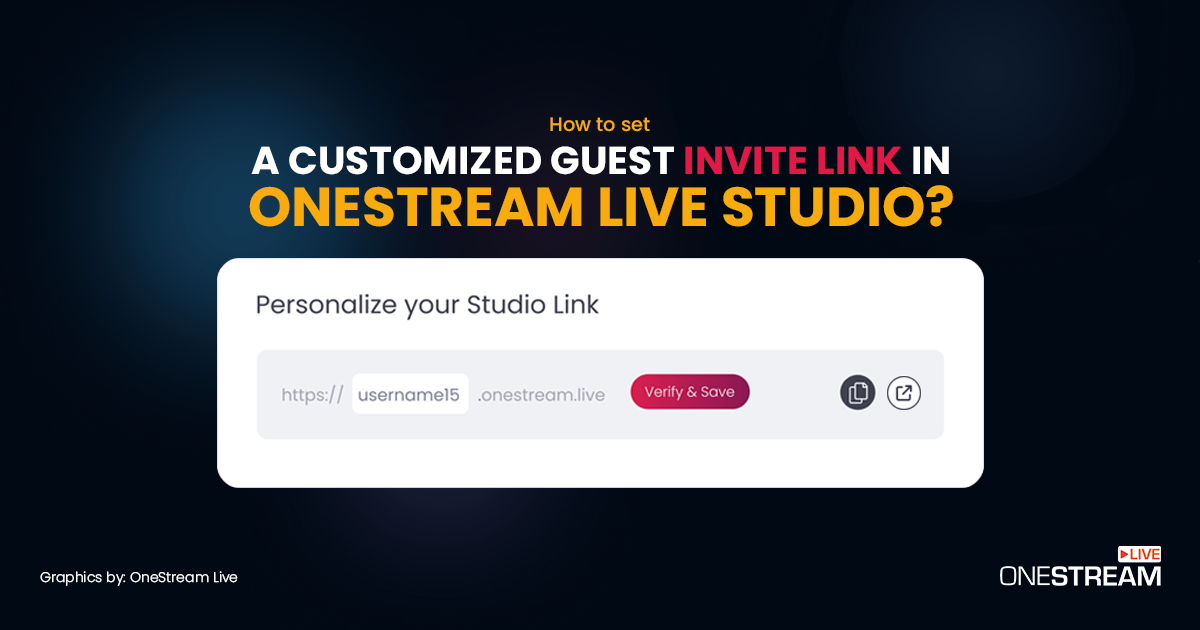With the proliferation of digital media, content creators are bombarded with vast amounts of cluttered information on a daily basis. Customization could play an important role in reducing noise by enhancing the customer experience. The latest OneStream Live update puts forward various customization options, and you can now curate a dedicated invite link for your Live Studio sessions. A custom link adds a professional touch to your announcement, signaling to guests that you have put effort into creating a cohesive online presence. So, let us look into how you can create one within OneStream Live Studio!
Benefits of Sending a Customized Invite Link
Data shows customized experiences are more likely to capture the viewer’s attention and drive desired actions, such as clicks and sign-ups. Here are some of the benefits of sending dedicated invite links to your guests:
- Personalization: Customized invite links allow you to tailor the invitation according to the content or the recipient, making them feel valued. This personal touch can increase the likelihood of them accepting the invitation.
- Branding: Customized invite links can include your brand name or other branding elements, helping to reinforce brand awareness and identity among recipients.
- Control: Creating your own customized invite links gives you more control over the invitation process. You can tailor the message, choose who receives the invitation, and monitor the responses more closely.
- Clarity: By customizing the invitation, you can ensure that necessary details, such as the date, time, location, and purpose of your live streaming sessions, are clearly communicated to the recipient. This reduces the risk of misunderstandings or confusion.
Delivering relevant content at the right time and through the preferred channels can increase engagement and conversion rates.
Customizing Your Permanent Invitation Link
In order to obtain a dedicated invite for your live streaming sessions, you need to first get a permanent invitation link for the OneStream Live Studio session by following the steps mentioned below and remember that customizing the invitation link is only available for the Standard and Professional plan users:
- Locate Studio: Find the Studio section on the OneStream Live dashboard.
- Create a Permanent link: Adjacent to the Record icon is an Invite Participants icon. Click on that to create a permanent invitation link for your OneStream Live Studio session on your OneStream Live dashboard.
- Use the invite link: Click the ‘Copy’ button to copy the customized invite link to your clipboard. Then, click the Reset Link button to reset the link.
- Initiate Customization: Click on the ‘Customize your permanent link’ button.
- Edit Your Link: Enter your desired custom link in the textbox and click the ‘Verify and Save’ button to check its availability and save the changes.
- Invite Guests: Click the copy icon to copy your customized invite link to the clipboard and send it to your guests.
After sending your guests the customized invite link, you can start your OneStream Live Studio session and stream it to various social platforms. Social media platforms like YouTube, Facebook, Twitch, and Instagram allow users to conduct live streams with guests. However, to ensure a polished and professional live session, it is imperative to select a live streaming solution that comes equipped with a robust set of tools that can elevate the overall quality of your live streams. This is where OneStream Live steps in!
Final Words
Live streaming with multiple guests has become an effortless task. With just a few clicks, you can invite multiple guests to your live streams and broadcast seamlessly. The perks of using OneStream Live Studio do not end there, but now you also have the option to create a personalized invitation link that you can send to your guests. This feature, along with other customisable features, guarantees a top-notch live streaming experience and that too, with multiple guests. So do not hesitate any longer – explore OneStream Live Studio and register today!
OneStream Live is a cloud-based live streaming solution to create, schedule, and multistream professional-looking live streams across 45+ social media platforms and the web simultaneously. For content-related queries and feedback, write to us at [email protected]. You’re also welcome to Write for Us!