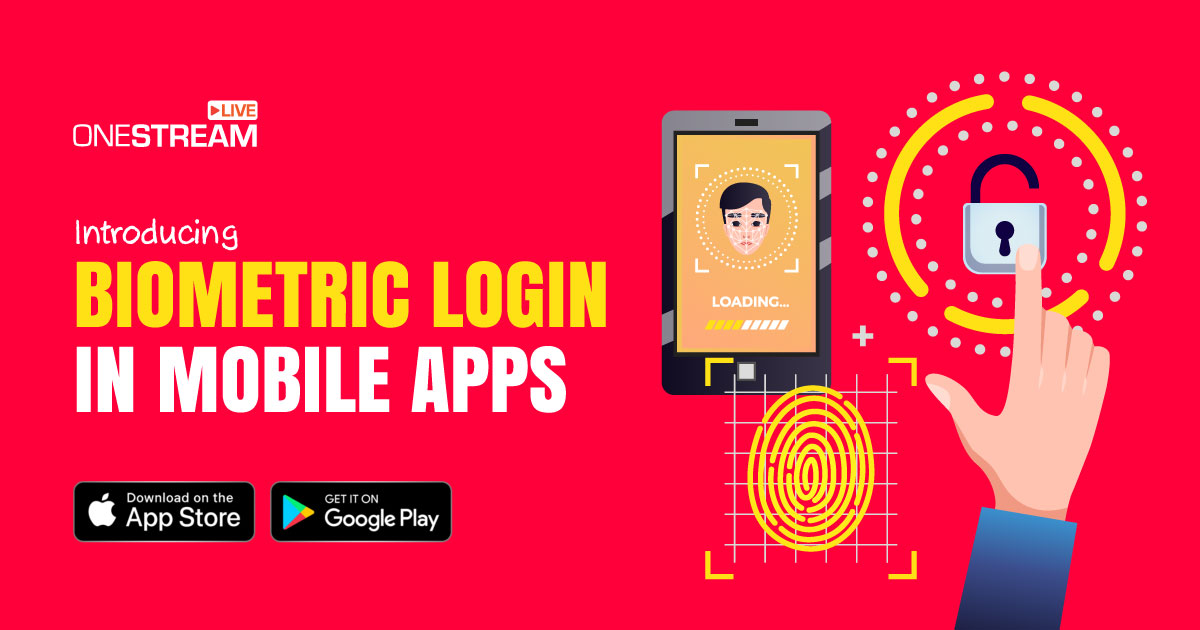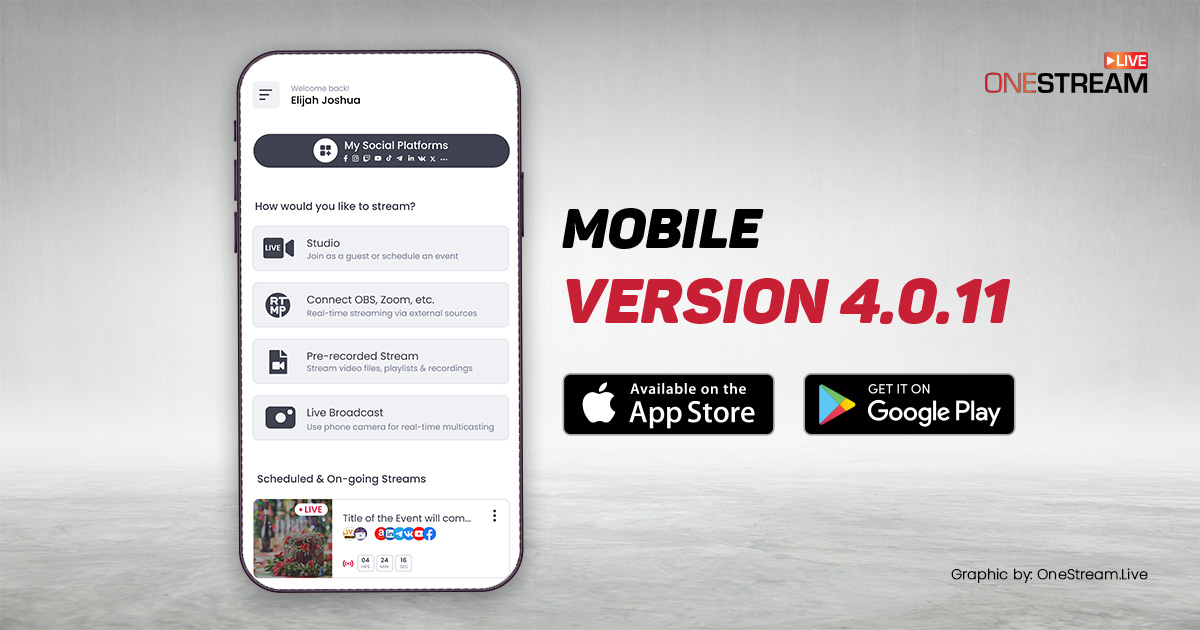Excitement is in the air at OneStream Live as we proudly announce the rollout of our web app version 8.0.7! This update is packed with several enhancements designed to enhance your live-streaming experience on our platform. With a focus on improving team collaboration, streamlining the embedding process, introducing one-tap sign-ins, and more, this new feature release promises to make your live streaming journey smoother and more intuitive than ever. Let’s delve into the details of what this latest OneStream software release has in store for you.
In this Article:
Portrait Streaming
Catering to the growing demand for vertical content, Studio now supports Portrait Mode. This new feature is perfect for streaming to Instagram and other platforms that favor vertical video, ensuring your streams look their best no matter where they are viewed. Vertical format videos on Instagram and TikTok are now just a click away.
Featured-packed Upgraded Live Studio
Live Studio, our powerful live production suite, has received a significant upgrade in Version 8.0.7. These enhancements are designed to offer you more control, customization, and creative freedom during your live streams. Let us explore the new feature updates that are set to redefine your streaming experience:
- Guest Authentication: Enabling guest authentication improves the security of your Studio session. This new feature allows admins to require guests to authenticate via selected platforms before entering a session. This ensures that only verified individuals can join, enhancing the security and integrity of your live streams.
- Title & Avatar Customization: Both admin and guests can now set titles and upload avatars directly from the onboarding screen. Titles appear on the canvas alongside labels for a more personalized touch, while avatars are displayed when cameras are off, maintaining a professional appearance throughout the session.
- Circular Layouts and Overlays: Add a creative twist to your streams with new circular layouts and overlays. These design options allow you to frame your content in unique ways, drawing viewers’ attention and enhancing interaction with your audience.
- Themes and Pinned Chat: Customize your stream’s aesthetic with new themes, including fonts, colors, and styles. Additionally, the Pinned Chat new feature enables admins to highlight important live chat messages, ensuring key interactions are not missed.
- New Label & Banner Designs: Refresh your stream’s look with new label and banner designs, offering a range of styles from formal to Evoframe. These updates allow you to align your stream’s visual identity with your brand or personal style.
- Enhanced Backgrounds and Center Positioning for Labels: Dive into a vast selection of new backgrounds, intervals, and virtual backgrounds. With the added ability to center labels, your streams can achieve a more polished and professional layout.
Team Management Rebuild
We have overhauled our team management feature to enhance security and usability. Now, when a team invite is sent:
- Invitation Notifications: A popup will alert you of pending invites upon login.
- Member-Specific URLs: Each invite link is unique to its recipient, bolstering security.
- Browser-Based Notifications: Alerts reappear in new browser sessions, ensuring no invite is missed.
Embed On Web Update
Embedding your live streams is now more flexible with the revamped Embed On Web feature:
- Unique Embed Player Checkbox: Choose to show a unique event embed code with a simple checkbox.
- Simplified Code Retrieval: You can access specific schedule codes directly from the “Get Embed Code” option in the schedule menu.
YouTube Subscription Integration
In an effort to foster community growth, we have introduced connecting to YouTube now with an added bonus. Users are invited to subscribe to the OneStream YouTube channel during the connection process with a Subscription Prompt.
Description Field Limitations
To ensure clarity and effectiveness across your streams, we have set description limits:
- Platform-Specific Limits: LinkedIn (2000), Facebook (6000), and YouTube (5000).
- Exclusions: Tags and Unsplash credits do not count towards the limit.
Unsplash Thumbnail Integration
Elevate the visual appeal of your streams with our Unsplash Thumbnail Integration.
- Integrated Search: Select thumbnails directly from Unsplash within the OneStream dashboard.
- Credit Where It’s Due: Photographer names and Unsplash credits automatically appear in your stream’s description.
Event Announcement Implementation
With the Event Announcement Implementation, advanced scheduling has been refined to offer:
- Customizable Announcement Times: Choose to announce events 30 minutes or 1 hour before they go live.
- Advanced Scheduling Options: Tailor your event’s announcement timing to your needs.
Facebook Business Page Integration
Connecting your Facebook Business Pages with OneStream Live is now smoother with enhanced permissions. Easily connect all your Facebook business pages within OneStream Live.
Curtain Raiser
Version 8.0.7 of OneStream Live brings an abundance of updates aimed at refining your streaming workflow and enhancing the user experience. From Team Management improvements to Studio Enhancements and Unsplash Thumbnail Integration, every new feature has been carefully curated to support your streaming ambitions. With these updates, OneStream Live continues to pave the way for a more intuitive, secure, and creative live-streaming experience. Dive into these release notes and discover how they can transform your live streaming strategy with OneStream Live.
OneStream Live is a cloud-based live streaming solution to create, schedule, and multistream professional-looking live streams across 45+ social media platforms and the web simultaneously. For content-related queries and feedback, write to us at [email protected]. You’re also welcome to Write for Us!