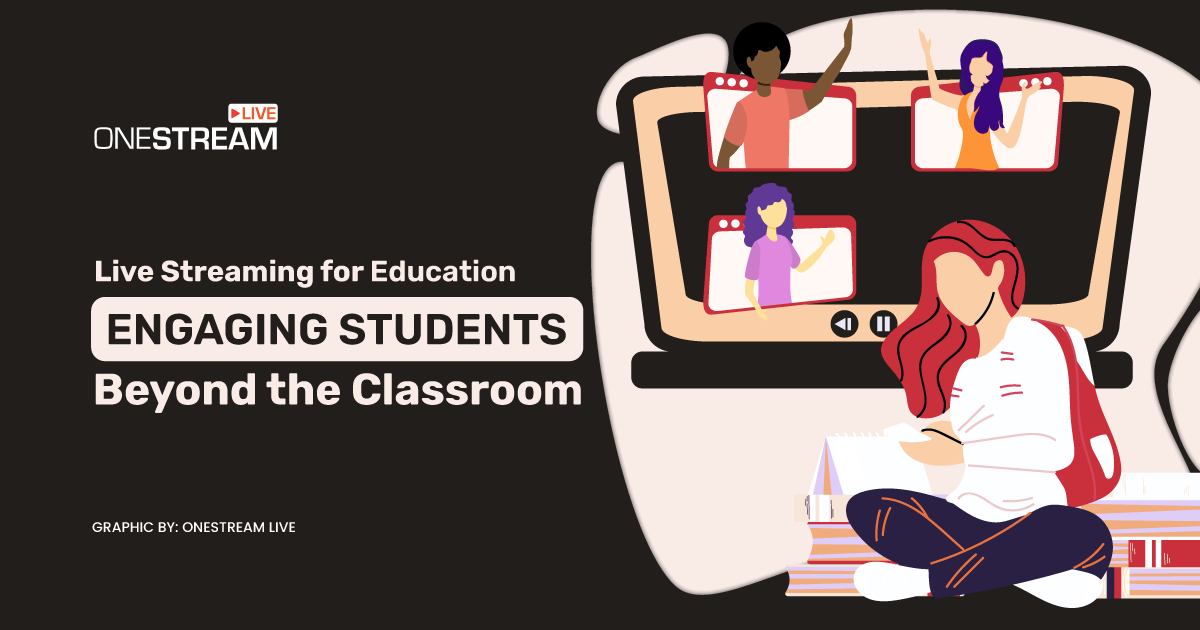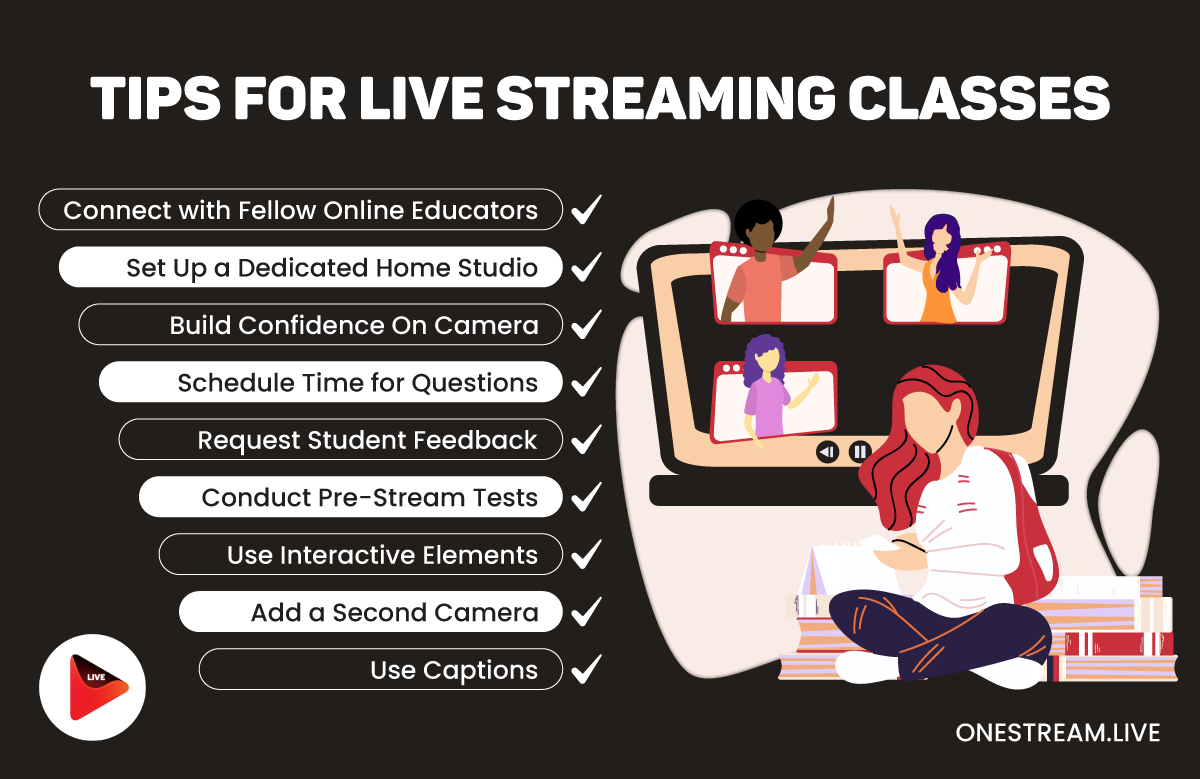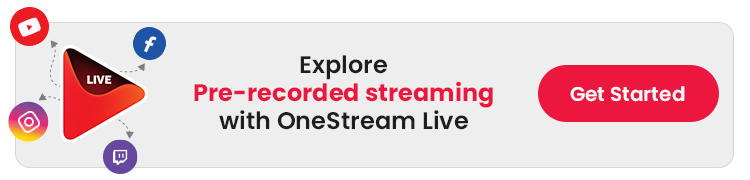How do you keep your students engaged even when they’re not physically present in the classroom? With the rise of technology, it’s easier than ever to stream education directly to your students, no matter where they are.
Classrooms are no longer confined by four walls. They have become places where learning knows no boundaries, and students can join from anywhere in the world.
In this guide, we’ll explore how live streaming classroom experiences can transform learning, making it more interactive and accessible than ever before.
Benefits of Streaming Online Classes
According to a study by EdTech Magazine, schools that incorporated educational streaming saw a 30% increase in student engagement. Let’s understand some of the benefits of an online live class platform.
- Engagement: Live streaming courses breathe new life into teaching by incorporating interactive elements, like quizzes, polls, and real-time Q&A sessions.
- Flexibility and Convenience: Educational video streaming services allow students to revisit recorded sessions whenever needed. This flexibility ensures that learning fits into everyone’s schedule.
- Mobile-Friendliness: Gen Zs and Millenials love smartphones. Video streaming is a highly convenient format to view on the go from your mobile.
- Global Classroom Community: Streaming in education breaks down international barriers, encouraging a diverse learning environment. Students can engage with peers worldwide, broadening their horizons and cultural understanding.
- Cost-Effective Learning: Streaming education reduces the need for physical infrastructure, cutting costs for institutions and students.
- Personalized Learning Experience: Educators can tailor their content to include videos, animations, and interactive activities.
- Eco-Friendly Education: By shifting to live streaming classes, we reduce the need for paper, commuting, and physical resources. It’s a small step towards a more sustainable future, minimizing our carbon footprint.
- Preparedness for the Future: Let’s be honest—the future is digital. By embracing live streaming classrooms, we’re equipping students with the tech skills they’ll need down the road.
Stream Education with the Best Streaming Software
A streaming software is like a bridge between you and your students. A reliable educational streaming solution ensures your lessons are delivered smoothly, keeping technical glitches at bay. After all, you wouldn’t want a lagging video or poor audio to disrupt your live streaming classes, right?
OneStream Live: Your All-in-One Solution to Stream Education
OneStream Live is one of the leading livestream solutions. It’s not just another educational video streaming service; it’s a comprehensive platform that simplifies how you stream in education. Let’s explore why!
- User-Friendly Interface: Even if you’re not tech-savvy, using OneStream Live is a breeze. No need for complex setups; get your live streaming courses up and running in no time.
- High-Quality Streams: Deliver your live streaming courses in HD quality, ensuring your students catch every detail.
- Easy Scheduling: Plan and schedule your live streaming classes in advance with ease. Manage multiple streams and recordings from a single dashboard.
- Seamless Integration with School Equipment: OneStream Live works effortlessly with your existing school streaming encoder and hardware. This means you can set up your live streaming classroom without any hitches, using the equipment you already have.
- Multistreaming: Broadcast your live streaming classes across 45+ platforms simultaneously, including YouTube, Facebook, and more. Reach your students on various platforms without additional effort. You can read more in our guide on multistreaming.
- Live Chat: Classes should be interactive, and students should be able to ask questions for a healthy class discussion. Use OneStream Live’s Live Unified Chat to engage with students during your live-streaming classroom sessions.
- Pre-Recorded Streaming: Schedule pre-recorded lessons to stream as if they were live, accommodating different time zones and schedules. Ideal for providing supplementary education live content. Learn more about pre-recorded streaming in our guide.
- Recording: Students should be able to refer to recorded videos of your online live class platform whenever they want. OneStream Live lets you save your live session recordings to share with your students.
- Security & Privacy: Protect your live streaming classroom with password-protected streams. Control who accesses your live streaming courses, maintaining a safe learning environment. With OneStream Live, stream to a private channel or a website with password-protected access.
- Customization & Branding: Personalize your stream with custom logos, backgrounds, and overlays using OneStream Live Studio. Create a consistent brand identity for your online live class platform.
Tips for Live Streaming Classes
Now that you have learned about the benefits of live streaming classes and the best software to stream education, we have some special tips for you. Let’s make your classrooms a hub of interactive and engaging learning!
Set Up a Dedicated Home Studio
Setting up a dedicated home studio minimizes distractions and gives you a professional backdrop for your streaming education sessions. It’s like having your own personal classroom where you control the environment.
Add a Second Camera
Adding a second camera allows you to switch views—perhaps one on you and another on a whiteboard or demonstration area. This keeps your education live sessions visually interesting and engaging.
Schedule Time for Questions
Make sure to allocate specific times during your live streaming courses for Q&A. This encourages student participation and makes them feel involved, just like in a traditional classroom setting.
Use Captions
Not all students have the same hearing abilities or language proficiencies. Incorporate captions into your educational video streaming services to make your content accessible to everyone. It’s a small addition that can make a big difference.
Conduct Pre-Stream Tests
You don’t want technical issues popping up while you’re teaching. So, conduct pre-stream tests to check your audio, video, and internet connection. Think of it as a dress rehearsal before the big show.
Or you can also live stream recorded classes to avoid technical issues using OneStream Live’s Pre-Recorded Streaming.
Use Interactive Elements
Spice up your online classes by incorporating interactive elements like polls, quizzes, and live chats. These features turn passive viewers into active participants, making learning more engaging.
Keep monitoring the live chat so you don’t miss out on any student’s questions.
Build Confidence On Camera
Feeling camera-shy? You’re not alone. Practice makes perfect.
The more you go live, the more comfortable you’ll become. Confidence on camera enhances your teaching presence and makes your online classes more effective.
Here are some quick tips to boost your confidence on camera:
- Get familiar with the camera by doing dry runs. Record yourself teaching a lesson and watch it back.
- Confidence comes from knowing your stuff. Make sure you’re well-prepared for your live streaming classes. When you’re confident about the content, it shows.
- Create a comfortable and inviting space. A tidy, well-lit environment looks professional and puts you at ease.
- Wear something that makes you feel confident and is appropriate for your audience. When you feel good about how you look, it reflects in your presentation.
- Pretend the camera is one of your students. This little mental trick makes it easier to connect and convey enthusiasm.
- Do some vocal exercises before going live. It helps reduce tension and gets you into the groove.
Connect with Fellow Online Educators
Why reinvent the wheel? Join communities or forums of educators who also use educational streaming, like the subreddit r/Teachers. Sharing experiences and tips can provide new ideas and support, making your journey smoother.
Request Student Feedback
Your students are your best critics. After your live streaming classes, ask for their feedback. This can provide valuable insights into what’s working and what’s not, allowing you to fine-tune your approach for future live streaming courses.
Wrap Up: Stream Education for a Brighter Tomorrow
So, here we are at the crossroads of traditional teaching and innovative technology. Isn’t it exciting?
Imagine your live streaming classroom buzzing with interaction, your students eager to participate, no matter where they are in the world. With tools like OneStream Live and a sprinkle of creativity, you can transform ordinary lessons into extraordinary journeys of discovery.
So why wait? The future of education is here, and it’s live, interactive, and more accessible than ever. Take the leap, stream education with OneStream Live, and watch as learning exceeds the boundaries of the traditional classroom!
OneStream Live is a cloud-based live streaming solution to create, schedule, and multistream professional-looking live streams across 45+ social media platforms and the web simultaneously. For content-related queries and feedback, write to us at [email protected]. You’re also welcome to Write for Us!