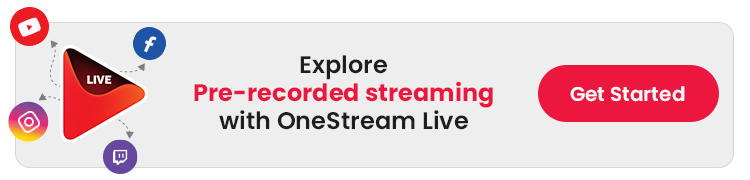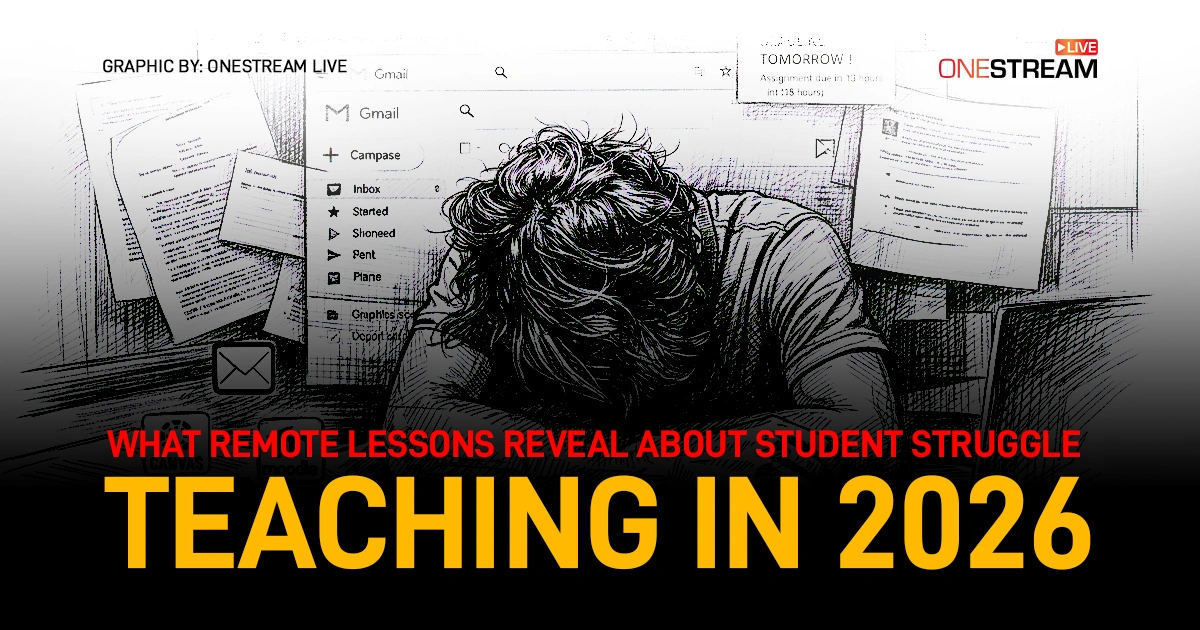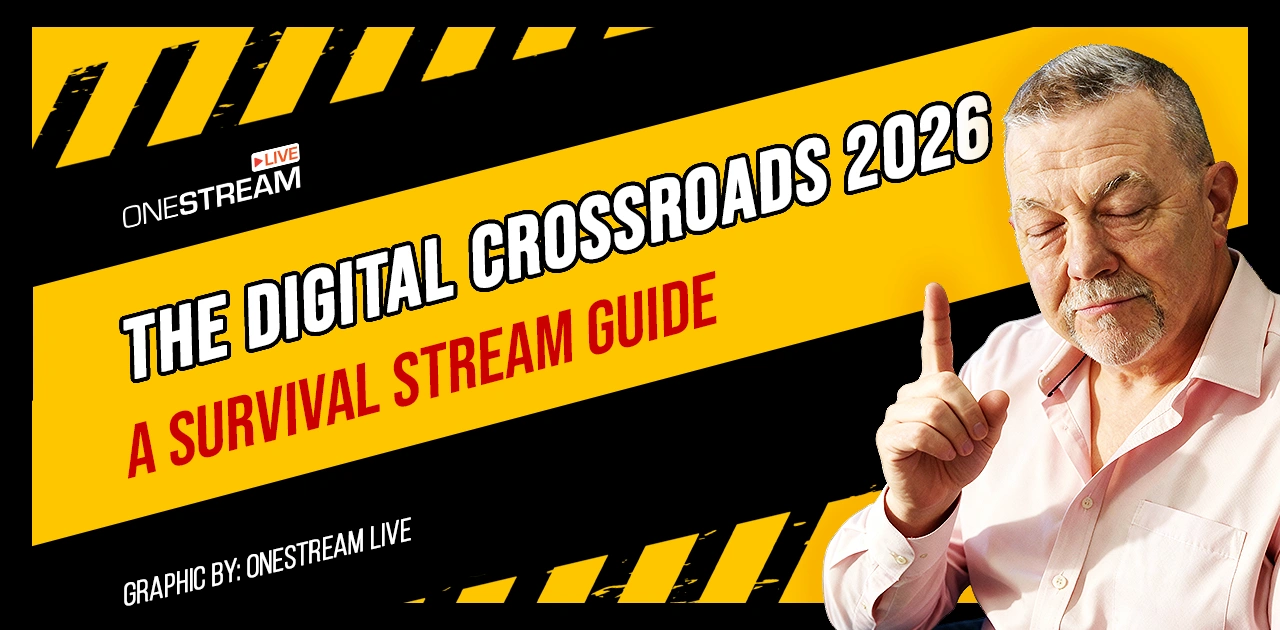Let’s be honest: The word “webinar” doesn’t exactly make hearts race. Maybe you’ve pictured boring hosts reading from boring scripts or that awkward pause when the presenter asks, “Any questions?”—and hears crickets. But here’s the plot twist: A properly executed webinar marketing strategy can be your brand’s rock concert, turning passive viewers into raving fans who can’t wait to hear your next encore.
Feeling skeptical? Stick with me. We’re going to flip every boring webinar stereotype on its head, starting with how you plan and structure your webinar marketing plan, all the way through your final webinar promotions.
So, if you’re ready to ditch the dull presentations and step into the limelight, buckle in. This ultimate guide will walk you through crafting engaging content, rallying an audience with smart webinar content marketing tactics, and seamlessly hosting a high-quality marketing webinar using platforms like OneStream Live. By the end, you’ll be armed with everything you need to launch a webinar campaign that rocks so hard, even your competition will want an encore. Let’s get this show on the road!
What Is Webinar Marketing and Why It Matters
Before we get too far into the weeds, let’s clarify what webinar marketing actually is. Essentially, it’s the strategic promotion and use of webinars to engage an audience, build brand awareness, and convert leads.
But the beauty of it goes far beyond just hosting a single event. With a well-rounded webinar marketing strategy, you can repurpose recordings, share them in bite-sized clips on social media, and keep attracting new viewers (and potential customers) long after your live session wraps up.
Why Is Webinar Marketing Important?
- Audience Growth: The most obvious benefit is you get to reach more people. Think about it: webinars let you speak directly to a global audience without ever leaving your office.
- Lead Generation: When done right, a webinar campaign can capture quality leads that are already primed for your products or services.
- Brand Authority: By showcasing expert speakers (even if that’s you) and delivering valuable content, you set yourself up as a go-to authority in your field.
- Evergreen Content: Your webinar recording can keep paying dividends for months or even years after your initial broadcast. Think on-demand replays, blog posts, short clips—there’s no shortage of repurposing opportunities.
If you’re wondering whether webinar marketing is worth your time, the answer is a resounding yes. It’s one of the most dynamic ways to engage modern audiences who crave interactive, real-time experiences. Plus, with sophisticated platforms like OneStream Live offering webinar marketing services, the barriers to entry have never been lower.
Planning Your Webinar: Laying the Groundwork
Planning might sound dull, but it’s the backbone of any successful webcast marketing effort. Fail to plan, and you could find yourself dealing with last-minute tech disasters, missing promotional materials, or even hosting a webinar that no one cares to watch. Let’s avoid that scenario, shall we?
1. Define Your Goal and Audience
- Clarify the Objective: Are you educating potential customers about your product? Introducing a new service? Perhaps you’re growing your email list. Know your end goal before you create any slides or sign up for a platform.
- Identify Your Audience: Who do you want watching your webinar? Younger professionals on social media? Seasoned executives who prefer LinkedIn? Understanding this helps you choose the right platform and craft messages that resonate.
2. Select the Right Topic
Your topic will make or break your webinar’s success. It should be relevant to both your brand and your audience’s interests. If you’re not sure what’s trending, do a quick dive into your FAQs, read industry blogs, and spend some time on social media.
3. Choose a Date and Time
Timing is crucial. If your target demographic is based in multiple time zones, aim for a slot that’s at least bearable for most. As a rule of thumb, midweek and mid-day (for your audience’s local time) tend to work well.
4. Gather Your Tools
- Equipment: You’ll need a decent microphone, camera, and lighting if you’re going for a high-quality production.
- Software: Tools like OneStream Live make it easy to schedule, broadcast, and record your webinar.
- Slide Deck or Visuals: Don’t underestimate the power of visuals. Following webinar best practices, plan your slides well in advance and keep them engaging but not cluttered. Use OneStream Live’s Studio to share your screen and present your slides smoothly.
5. Build a Promotion Timeline
Don’t just wing your webinar promotions on social media a day before the event. Build a comprehensive schedule that includes multiple touchpoints—emails, social posts, even blog teasers or short videos. We’ll dive deeper into this in a later section, but know that your timeline is everything.
To make it easier for attendees to register or access your webinar, you can create a free QR code that links directly to your registration page, recorded sessions, or related resources. Incorporating a QR code into your promotional materials streamlines the process for your audience, making it more convenient and boosting engagement. Edited
Crafting Your Webinar Marketing Strategy
You might be thinking, “Okay, I’ve got my webinar planned. Now how do I ensure people actually show up?” That’s where your webinar marketing strategy comes in.
This is more than just emailing your existing customers a registration link. It’s a multi-layered approach that blends online marketing webinar tactics, content creation, and data-driven decisions to boost attendance and engagement.
Bonus Information on Tips for Engaging and Informative Webinars
1. Branding and Messaging
From your landing page to your email invitations, consistency in branding and messaging is key. Think about the overall “vibe” or voice you want to convey.
Are you playful and casual? Or more formal and data-driven? This consistency helps your audience form a clear impression of what they’ll gain from your webinar.
2. Content Format and Teasers
- Short Teaser Videos: Create 15-30 second promos that highlight the key takeaways. These are perfect for Instagram Reels, TikTok, or even YouTube Shorts.
- Blog Articles or Guest Posts: Write a brief article related to your webinar topic on your own blog or—better yet—pitch a guest post to an industry publication. Link back to your webinar registration.
- Countdown Emails: People often need multiple reminders. A countdown campaign (e.g., one week before, three days before, day of) can help create anticipation.
- Event Announcement on Social Media: Use OneStream Live to schedule and announce your event on social media platforms in advance.
Check out our helpdesk article on How to Set Up Event Announcements for Recorded Events
3. Paid Advertising
If your goal is to attract fresh leads, consider investing in targeted paid ads. This could be on Google (search or display ads), Facebook, LinkedIn, or even Twitter—wherever your target demographic hangs out. A well-tuned pay-per-click campaign can do wonders for your sign-up rate if you have the budget.
4. Influencer Collaborations and Guest Experts
Is there an industry expert or influencer who can co-host your webinar or even offer a brief cameo appearance? Collaborations can expose your event to a whole new audience. Plus, people are more likely to watch if they know a recognized name will be there, offering valuable insights.
5. Use OneStream Live Features (Sneak Peek)
OneStream Live isn’t just about streaming your event. It offers a suite of features that can streamline and amplify your webinar campaign from start to finish.
We’ll explore these benefits more in the hosting and recording section but know that integrating a robust platform into your webinar marketing plan can free up your time and help you deliver a top-notch viewing experience.
Also Read Our Blog On Using OneStream Live for Delivering Successful Webinars
Promoting Your Webinar: Channels, Tactics, and Timing
Promotion is the heartbeat of webinar marketing. You can have the world’s most interesting topic, but if no one knows about it, all your planning is for nothing. Let’s break down the essential channels and methods you can use for webinar promotions.
1. Social Media Promotion
- Platform-Specific Content: Don’t just copy-paste the same post across all social media. LinkedIn users might respond well to data points and professional language, while Instagram might favor fun, visually appealing stories or Reels.
- Live Teasers: Go live on platforms like Instagram or Facebook a few days before your webinar to answer viewer questions and build excitement. You can even ask your followers to submit questions that you can answer later in the webinar.
- Event Pages: Platforms like Facebook and LinkedIn allow you to create event pages with detailed descriptions, images, and shareable invites.
2. Email Marketing
- Segment Your List: Tailor your messages to different groups. Existing clients might receive an email highlighting advanced tips, while brand-new leads might get a more introductory pitch.
- Drip Campaign: Send a series of emails that gradually build excitement. For instance, “Here’s what you’ll learn,” followed by “Meet our special guest” and so on.
3. Website & Blog Mentions
If you already have an audience that visits your website or blog regularly, use that traffic. Insert banners or pop-ups promoting your webinar. Write a blog post that digs into some of the webinar’s core topics and includes a prominent call-to-action that encourages readers to register.
4. Partner & Affiliate Marketing
Maybe you have business partners or affiliate marketers who can help spread the word. Offering a small incentive or commission for every registration they drive can be a smart tactic to widen your reach—similar to how many webinar marketing services operate.
5. Timing is Everything
- Start Early: Begin promoting at least two weeks in advance, if possible.
- Last-Minute Reminders: Sometimes people genuinely forget or procrastinate, so a day-before or day-of reminder can be highly effective.
- Post-Event Follow-Up: Even after the webinar, send a “Thank You” email with a replay link to everyone who registered. This not only helps those who missed it but also builds goodwill. To maximize impact, hire digital marketers who can effectively sail through these channels and tactics, ensuring your promotions reach the right audience effectively.
Hosting & Recording Your Webinar with OneStream Live
Now let’s talk about execution: the big day. You’ve laid out a thorough webinar marketing plan, teased your audience with social media clips, and sent out email reminders.
How do you ensure the actual event is top-notch? Through OneStream Live. This platform offers many features that empower you to host, record, and even repurpose your webinar effortlessly.
1. Why OneStream Live?
OneStream Live isn’t just another streaming tool. It’s a versatile platform that allows you to stream live or pre-recorded webinars across multiple platforms simultaneously, including YouTube, Facebook, LinkedIn, and more.
If you’re running an online marketing webinar, this multi-streaming feature can significantly boost your reach. You can essentially be in multiple places at once, capturing broader segments of your audience.
Also Read the Top 10 Reasons Why You Should Use OneStream Live
Key Features:
- Multistreaming: Broadcast your webinar to various social channels in one go.
- HD Streaming
- Local Recording: Stream, record and save your webinars for later repurposing of content.
- Screen-sharing: Use OneStream Live Studio to share your screen while presenting.
- Teleprompter: OneStream Live Studio’s teleprompter enables you to present confidently.
- Unified Chat: Read and respond to live chat from viewers for enhanced webinar engagement.
- Cloud Storage: Store your pre-recorded videos securely in the cloud, making it easy to schedule or re-broadcast.
- Scheduling: Automate your webinar promotions by scheduling posts and streams ahead of time.
- Ease of Use: With a user-friendly dashboard, you don’t need to be a tech guru to pull off a professional live stream.
2. Step-by-step Hosting with OneStream Live
- Sign Up and Dashboard: Once you create an account, log in to your OneStream Live dashboard.
- Connect Your Channels: Link your social platforms—like Facebook, YouTube, LinkedIn, or Twitter—to OneStream Live.
- Upload or Set Up Live: Decide whether you want to go fully live or use a pre-recorded video as a “live” broadcast.
- Schedule Your Webinar: Pick the date, time, and connected platforms you want to broadcast to. This is especially handy if you’re juggling multiple time zones or you want your event to run automatically at a set time.
- Promote the Stream Link: Generate the shareable link and embed it in your email campaigns, social media posts, or website so attendees know exactly where to tune in.
- Go Live or Let Automation Do Its Thing: When the time arrives, either hit the “Go Live” button or let your scheduled stream run automatically.
- Engage with Your Audience: During the event, keep an eye on the chat or comment sections. Answer questions, spark discussions, and encourage feedback. A webinar is all about engagement, after all.
- End Recording: Once you’re done, your recording will be stored in the OneStream Live cloud. You can download it, edit it, or re-stream it whenever you like.
Turning Your Webinar into Evergreen Content
Remember how we said your webinar doesn’t end when you click that “End Stream” button? One of the major perks of a webinar campaign is the opportunity to repurpose your content. That’s also where OneStream Live’s recording and scheduling features can save you a ton of hassle.
1. Edit and Repackage
- Full Replay: Post the entire replay on your website or video channels. Give it a catchy title so new viewers know what to expect.
- Short Clips: Chop up your webinar into short, snackable clips—30 seconds to 1 minute—highlighting the most valuable or entertaining moments.
- Podcast Episodes: Stripping out the audio and uploading it as a podcast episode is a great way to reach on-the-go listeners.
- Blog Posts & Articles: Take the transcript (you can generate this automatically using certain tools) and convert it into one or more blog posts. This boosts your SEO by adding fresh, keyword-rich content to your site.
2. Email Follow-Up
Even though your live event has ended, don’t let that momentum fizzle out. Send a follow-up email to your attendees with a replay link or ask them to share their biggest takeaways on social media. This small action keeps your brand top of mind.
3. Future Promotions
Think of your recorded webinar as a marketing asset. Use it as a “lead magnet” on your website: visitors provide their email to access the replay. Or schedule a “watch party” on social media to replay the session, possibly capturing a new audience that missed it the first time.
Final Thoughts
To summarize, a well-executed webinar marketing approach can yield impressive returns—everything from increased brand visibility to a surge in high-intent leads who are eager to learn more about what you offer. By crafting a thorough webinar marketing plan—one that includes solid planning, strategic promotion, engaging hosting, and smart repurposing—you position your brand for success in today’s competitive landscape.
Successful webinar marketing is a well-oiled machine, where each part—planning, promotion, hosting, engagement, and repurposing—works in harmony. Platforms like OneStream Live simplify the technical and logistical hurdles, leaving you free to focus on delivering amazing content that resonates.
From scheduling social media posts to broadcasting to multiple platforms and auto-recording your session, OneStream Live can be your secret weapon. So if you’re ready to amplify your webinar marketing game, consider using OneStream Live.
Happy broadcasting!
OneStream Live is a cloud-based live streaming solution to create, schedule, and multistream professional-looking live streams across 45+ social media platforms and the web simultaneously. For content-related queries and feedback, write to us at [email protected]. You’re also welcome to Write for Us!