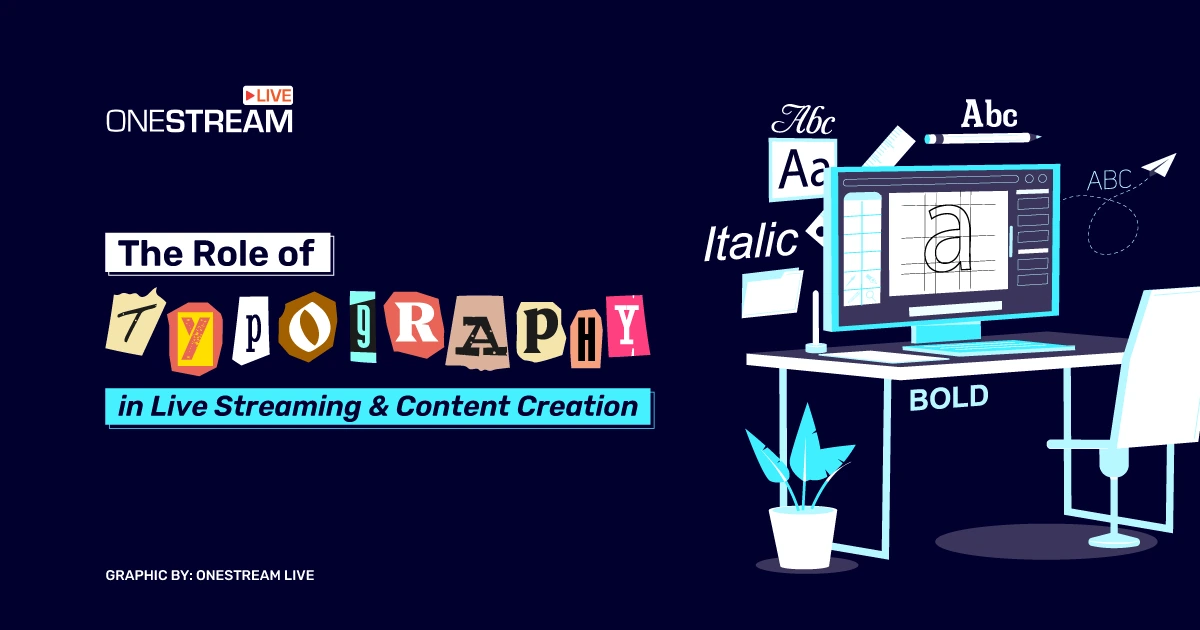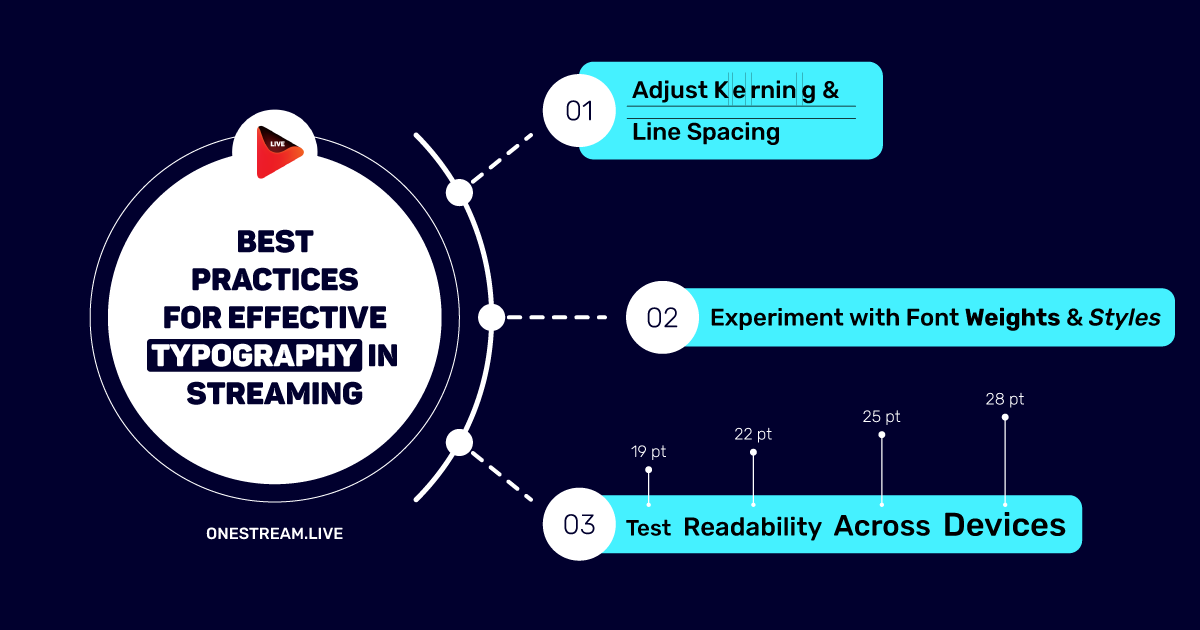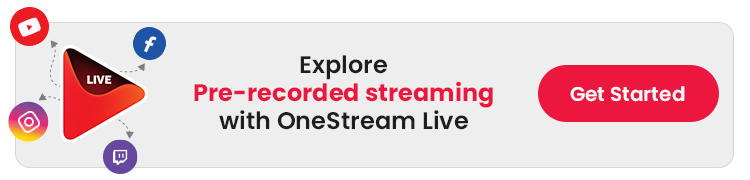Typography influences how people perceive content, whether in live streaming or video production. A well-selected typeface does wonders for legibility, branding, and the user experience. Custom fonts can enable video makers and streamers to develop a unique visual identity at a time when standing out is crucial. But customizing typefaces has always needed design knowledge and certain tools.
Today, a variety of online tools streamlines the process so that authors may create original typefaces free from technical constraints. The value of typeography in live streaming and the several ways content makers could make good use of it are discussed in this paper.
Why Typography Matters for Streamers and Content Creators
A carefully selected font does more than just look good—it directly influences how audiences engage with and perceive content. Typography impacts a viewer’s first impression, readability, and overall brand perception, making it a fundamental aspect of any content strategy. Here are some key reasons why typography is essential in live streaming:
1. Brand Identity
A consistent typeface across overlays, chat text, and graphics reinforces a brand’s personality and makes content instantly recognizable. A unique font can distinguish a creator from competitors, making their brand feel more professional and memorable.
When used strategically, fonts can evoke emotions, whether playful, serious, or innovative, reinforcing the intended message of the stream.
2. Readability and Engagement
Viewers should be able to read text elements effortlessly, whether on a mobile device, a computer screen, or a television. Poor font choices—such as overly decorative or compressed typefaces—can strain the eyes, making it harder for audiences to follow along.
Proper font selection, combined with appropriate letter spacing and kerning, ensures clear communication. High-contrast text and well-balanced typography improve legibility even in fast-moving or visually complex scenes, helping to maintain viewer engagement.
3. Professionalism
A clean, well-designed typeface enhances the production quality of content, making it appear polished and high-quality. Viewers are more likely to trust and return to a creator who maintains a visually cohesive and aesthetically appealing presentation.
Professional typography choices signal attention to detail, credibility, and dedication to the craft, which can lead to increased viewer retention and brand loyalty. Implementing structured font hierarchies—such as using distinct styles for headers, body text, and call-to-action phrases—also helps create a well-organized and easy-to-navigate on-screen experience.
How to Integrate Custom Fonts into Live Streams
There are multiple ways to incorporate unique typography into streaming setups and content creation workflows:
1. Selecting the Right Font
- Consider the theme and tone of your content. Gaming streams might use bold, dynamic fonts, while educational or tech content benefits from minimalist, easy-to-read typefaces.
- Use contrast effectively—ensure that text remains legible against varying background colors and images. With OneStream Live Studio, you can test different overlays and backgrounds in real time without going live until you find the perfect match.
2. Using Online Font Generators and Design Tools
- Various font creation tools allow users to design custom typefaces without needing advanced graphic design skills. These tools enable customization of glyphs, spacing, and kerning to align with branding needs. Tools like Creative Fabrica’s Font Online Generator provide an accessible starting point.
- Examples of font customization platforms include browser-based font generators, professional design software like Adobe Illustrator, and font-editing applications tailored for beginners.
3. Optimizing Typography for Different Platforms
- When choosing a font, consider its compatibility with streaming platforms such as OBS Studio or OneStream Live.
- Many tools allow font exports in TTF (TrueType Font) or OTF (OpenType Font) formats, making integration with editing software like Adobe Premiere Pro seamless.
Best Practices for Effective Typography in Streaming
1. Adjust Kerning and Line Spacing
The spacing between characters (kerning) and the distance between lines (leading) can significantly impact text clarity. Properly adjusted kerning ensures that letters do not appear too cramped or too loose, which can affect readability.
Similarly, appropriate line spacing prevents text from appearing cluttered, making it easier for viewers to follow along. This is particularly important for chat messages, subtitles, and overlay text, where rapid readability is essential. Fine-tuning these elements helps improve text flow and enhances the overall viewing experience.
OneStream Live allows you to schedule and rehearse pre-recorded or live sessions, giving you ample time to fine-tune text spacing and get feedback before you go public. Tweaking these values helps prevent clutter and boosts engagement with chat messages, captions, and overlays.
2. Experiment with Font Weights and Styles
Using different font weights (light, regular, bold) and styles (italic, uppercase, outlined) can emphasize key messages and guide viewers’ attention without overwhelming them. Bold text is effective for highlighting important notifications or alerts, while italicized text can subtly differentiate supplementary information.
However, overusing multiple styles in a single layout can lead to visual clutter, so a balanced approach is key. Strategic use of font variations helps maintain a professional aesthetic while enhancing the readability and engagement of on-screen content.
3. Test Readability Across Devices
Ensuring fonts are legible across different devices is crucial for maintaining a consistent viewer experience. A font that appears clear on a large computer monitor may become difficult to read on a small mobile screen.
It’s essential to preview overlays, captions, and chat text in various resolutions to identify potential readability issues. Adjusting font sizes and contrast levels can help maintain clarity across different viewing environments, ensuring that text remains accessible and easy to read regardless of the screen size.
In Summary
Custom fonts allow streamers to create a visual language that aligns with their brand. For those looking to experiment with custom fonts, various font generators and design software provide an accessible starting point. Regardless of the approach, focusing on typography is an investment in long-term brand consistency and audience recognition.
Even if you’re new to typography, modern font generators and user-friendly design software provide an accessible starting point. OneStream Live’s flexibility ensures that all your efforts in refining fonts and graphics translate smoothly into your streams, maximizing the returns on your investment in content creation and brand-building.
OneStream Live is a cloud-based live streaming solution to create, schedule, and multistream professional-looking live streams across 45+ social media platforms and the web simultaneously. For content-related queries and feedback, write to us at [email protected]. You’re also welcome to Write for Us!