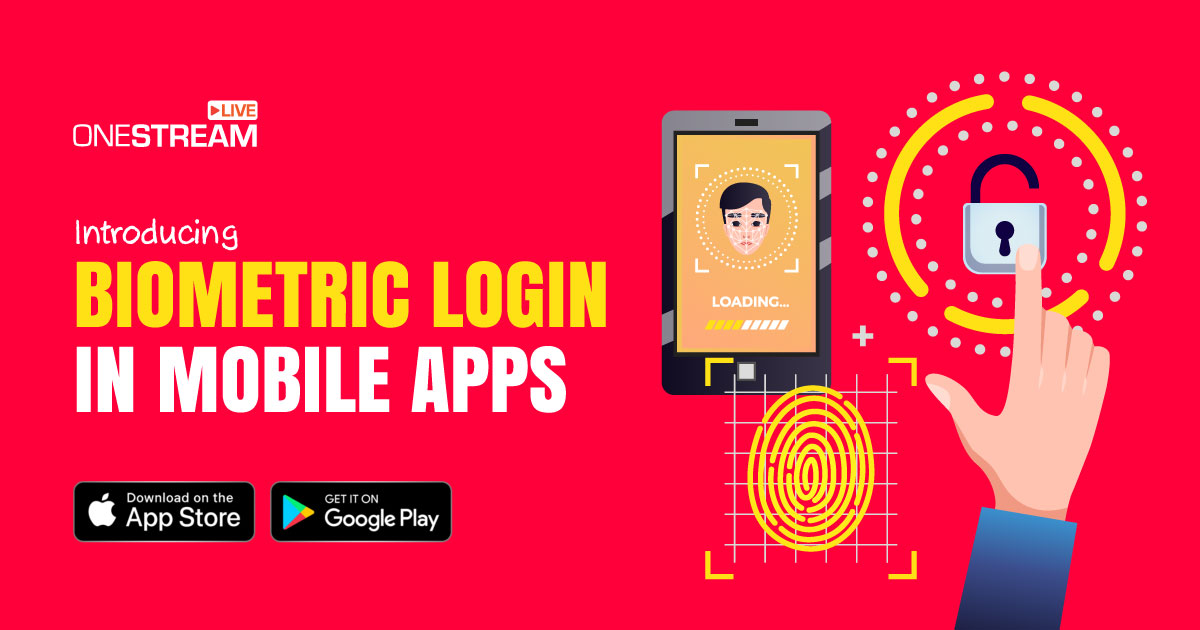We at OneStream Live are excited to announce the latest rollout of our web app, Version 8.0.8. This update marks another milestone in our journey to enhance our users’ live streaming software experience. This update not only refines our existing features but introduces new features that will further streamline your streaming workflow, ensuring a more immersive and efficient live streaming process.
Spotlight New Feature: OneStream Live Studio's Browser Extensions
In our continuous effort to make live streaming more accessible and seamless with new features, OneStream Live Version 8.0.8 debuts with the exclusive OneStream Live Studio extensions for Microsoft Edge, Google Chrome, Mozilla Firefox, and Brave browsers. The latest OneStream Live version introduces unparalleled convenience by embedding the OneStream Live Studio into widely used browsers.
This means you can host or join a Live Studio session with just a few clicks directly from your browser. Whether you are conducting a webinar, hosting a live podcast, or streaming an event, the OneStream Live Studio extension ensures your live content is more accessible and engaging than ever.
Highlights:
- Browser Extensions: Host or join Live Studio sessions without changing tabs. Our extension brings the power of OneStream Live directly to your favorite browser.
- Cross-Platform Support: Our commitment to inclusivity shines with extension support across Chrome, Firefox, Edge, and Brave, embodying the latest OneStream Live version’s versatility.
- User-Friendly Interface: With an intuitive interface, this latest OneStream Live version simplifies the live streaming process. Enjoy a streamlined setup, making live streaming more efficient and less time-consuming.
Version 8.0.8: A Closer Look at New Features
Beyond browser extensions, Version 8.0.8 is packed with new features and enhancements that further our mission of delivering the best live streaming experience:
- Embed Code & Player Access: A new popup now enables easy retrieval of embed codes or direct player access for universal and unique embed setups, enhancing how live streaming content is shared and viewed.
- Visual Indicators for Platform Selection: With this latest feature, green dots now appear next to selected social platforms, clearly indicating your live or scheduled streams, simplifying live streaming management.
- RTMP Source Sharing in Studio: The addition of RTMP source sharing to our Studio options is an exciting new feature that broadens your streaming capabilities, allowing for more dynamic content delivery.
- Guard Option for Guest Authentication: This new feature provides extra security by allowing admins to require guest authentication, ensuring that only authorized participants can join your live sessions.
Apart from the new features, we have worked on several bug fixes and feature enhancements to offer you a seamless live streaming experience.
Ready to Streamline Your Live Streaming with New Features?
As we roll out OneStream Live Version 8.0.8, we are excited to see how our community uses these new features. This update is a testament to our commitment to innovation, quality, and responsiveness to our users’ needs. Version 8.0.8 of OneStream Live sets a new benchmark in live streaming software innovation. With the introduction of the OneStream Live Studio browser extensions, RTMP source sharing in Studio, and more, we continue to break down barriers, making live streaming more accessible, intuitive, and powerful.
We invite our community to explore these latest OneStream Live features. This update reaffirms our dedication to innovation, quality, and enhancing our users’ live streaming software experience worldwide.
OneStream Live is a cloud-based live streaming solution to create, schedule, and multistream professional-looking live streams across 45+ social media platforms and the web simultaneously. For content-related queries and feedback, write to us at [email protected]. You’re also welcome to Write for Us!