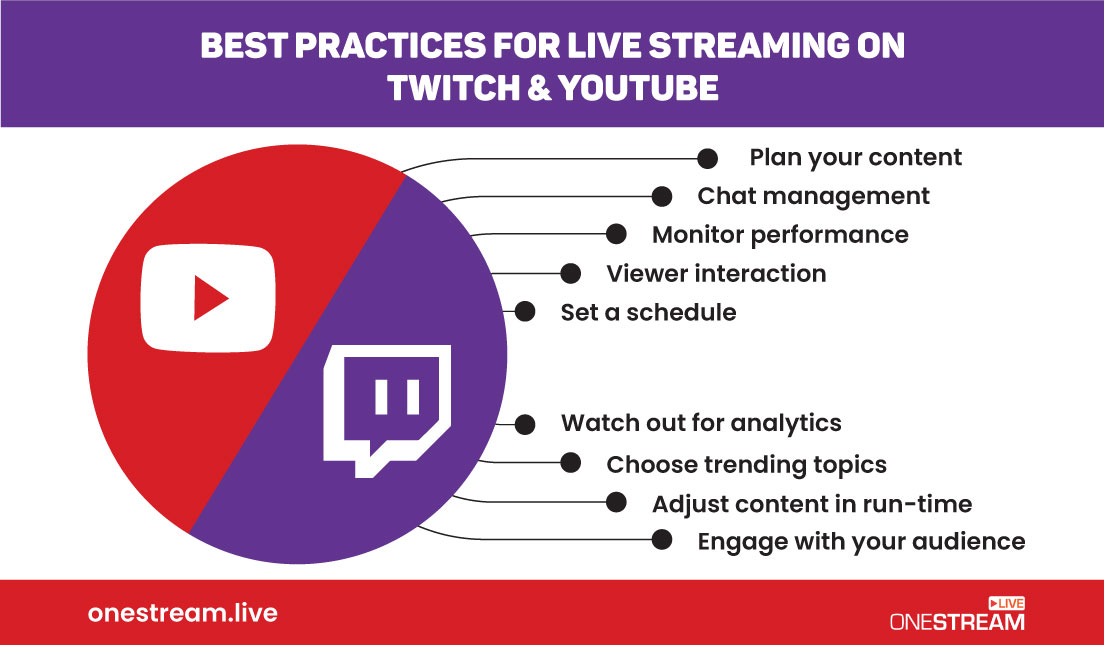Attention live streamers! We are about to unlock the secrets of simultaneous live streaming on two of the biggest platforms on the internet: YouTube and Twitch! Whether you are a seasoned gamer, a content creator, or a brand looking to engage your audience, platforms like Twitch and YouTube offer an incredible opportunity to connect with millions of people around the world in real-time. In this blog post, we will take an in-depth look at Twitch and YouTube live streaming, the benefits they offer, and provide you with step-by-step instructions to set up your live streams. So, let’s dive in!
In this Article:
🎮📺Understanding Twitch Live Streaming
Twitch, primarily known as a platform for gaming enthusiasts, has gained immense popularity over the years. It allows gamers to live-stream their gameplay, engage with their viewers through chat, and build a dedicated community. However, Twitch has now expanded beyond gaming and caters to a wide range of content creators, including musicians, artists, and even cooking enthusiasts.
🌟💰Benefits of Twitch Live Streaming
Twitch offers several advantages that make it an ideal platform for live streaming:
🎯 Targeted Niche Audience: Twitch has a highly engaged audience that is predominantly interested in live-streamed content.
💵 Built-in Monetization Options: Twitch offers various monetization options such as subscriptions, donations, and ad revenue sharing, giving you the opportunity to earn income from your streams.
👋 Interactive Features: With its chat functionality and emotes, Twitch facilitates real-time interaction between streamers and viewers, fostering a sense of community.
🌐 Discoverability: Twitch provides discoverability features like categories, tags, and recommendations to help viewers find your content.
🎥🔴Understanding YouTube Live Streaming
YouTube, the largest video-sharing platform in the world, also offers live streaming. YouTube Live allows you to connect with your subscribers and reach new audiences in real-time. From live events and product launches to Q&A; sessions and tutorials, YouTube Live offers a plethora of possibilities.
🚀💡Benefits of YouTube Live Streaming
Here are some key benefits of YouTube Live Streaming:
🌎 Massive Audience Reach: With over 2 billion monthly logged-in users, YouTube provides an unmatched potential to connect with a vast audience worldwide.
📚 Video Archive: Once your live stream ends, YouTube automatically converts it into a video that remains accessible on your channel. This allows viewers to catch up on missed content and discover your channel organically.
💰 Monetization Opportunities: YouTube’s Partner Program enables creators to monetize their live streams through advertisements, memberships, sponsorships, and Super Chat donations.
📈 SEO Potential: YouTube is the world’s second-largest search engine after Google. By optimizing your live stream titles, descriptions, and tags, you increase the chances of your content being discovered through search.
🤝👥Why Multistream on Twitch and YouTube Simultaneously?
Want to maximize your exposure and engagement? Simultaneous live streaming on Twitch and YouTube offers several advantages:
🚀 Expanded Reach: By live streaming on both platforms, you tap into two different audiences, maximizing your potential reach.
💰 Diversified Revenue Streams: Simultaneous live streaming allows you to monetize your streams using multiple platforms, increasing your chances of generating revenue.
🔄 Cross-Promotion: You can promote your Twitch channel on YouTube and vice versa, ultimately driving growth on both platforms.
🧑💻 Flexibility and Choice: Simultaneous live streaming empowers you to cater to audience preferences. Some viewers may prefer Twitch, while others prefer YouTube.
📌🎙️Best Practices for Live Streaming on Twitch and YouTube
To ensure your dual live streams on Twitch and YouTube are a success, here are some important tips to keep in mind:
1️⃣Plan Your Content
Before you hit the “Go Live” button, take the time to plan what you want to share with your audience. This could be gameplay, a tutorial, a discussion, or any other content. Knowing your goals and what you want to achieve will make your streams more engaging.
2️⃣Set a Schedule
Consistency is key when it comes to live streaming. Decide on a regular schedule for your streams so your viewers know when to tune in. This helps build anticipation and loyalty among your audience.
3️⃣Choose Trending Topics
Stay up-to-date with current trends and hot topics in your niche. Streaming about what’s popular can attract more viewers and keep them engaged. Make sure to incorporate relevant trends into your content.
4️⃣Engage with Your Audience
Interact with your viewers throughout the stream. Address their comments, questions, and suggestions. This personal touch creates a strong connection and keeps people coming back for more.
5️⃣Chat Management
Keep your chat environment friendly and welcoming. Set clear rules and moderate your chat to remove any disruptive or offensive messages. This ensures a positive and enjoyable experience for everyone.
6️⃣Viewer Interaction
Encourage viewer interaction by asking questions, conducting polls, or hosting giveaways during your streams. The more involved your audience feels, the more they will enjoy the experience.
7️⃣Monitor Performance
Pay attention to how your streams are doing. Check for technical issues, like lag or poor audio quality, and address them promptly. Continuously monitor your stream health to provide the best viewing experience.
8️⃣Watch Out for Analytics
Both Twitch and YouTube offer analytics tools to help you understand your audience better. Study these statistics to see what’s working and what’s not. Use this data to refine your content and strategy.
9️⃣Adjust Content in Run Time
Be flexible during your streams. If you notice that viewers are particularly interested in a certain topic or aspect of your content, adapt and focus on it. Responding to audience preferences can boost engagement.
📋📹Step-by-Step Guide to Live Stream on YouTube and Twitch Simultaneously
Multistreaming on YouTube and Twitch simultaneously is just a matter of three simple steps:
1️⃣ Log in to OneStream Live.
2️⃣ Connect YouTube & Twitch social destinations.
3️⃣ Once the social destinations are connected successfully, upload a pre-recorded video for live streaming, go live via any third-party app, or live stream using OneStream Live Studio on YouTube and Twitch at the same time.
Read More: How to Get Started with OneStream Live
📢👋Final Word
Live streaming on Twitch and YouTube provides an incredible platform for connection, engagement, and growth. Whether you’re a gaming enthusiast, content creator, or brand, these platforms offer unparalleled opportunities to reach and captivate your audience. So, start live streaming today, follow the steps outlined in this blog, and let your creativity shine through the power of live video! Remember, the possibilities are endless, and the world is waiting for you to press that “Go Live” button. Good luck and happy streaming!
OneStream Live Image Gallery
OneStream Live is a cloud-based live streaming solution to create, schedule, and multistream professional-looking live streams across 45+ social media platforms and the web simultaneously. For content-related queries and feedback, write to us at [email protected]. You’re also welcome to Write for Us!