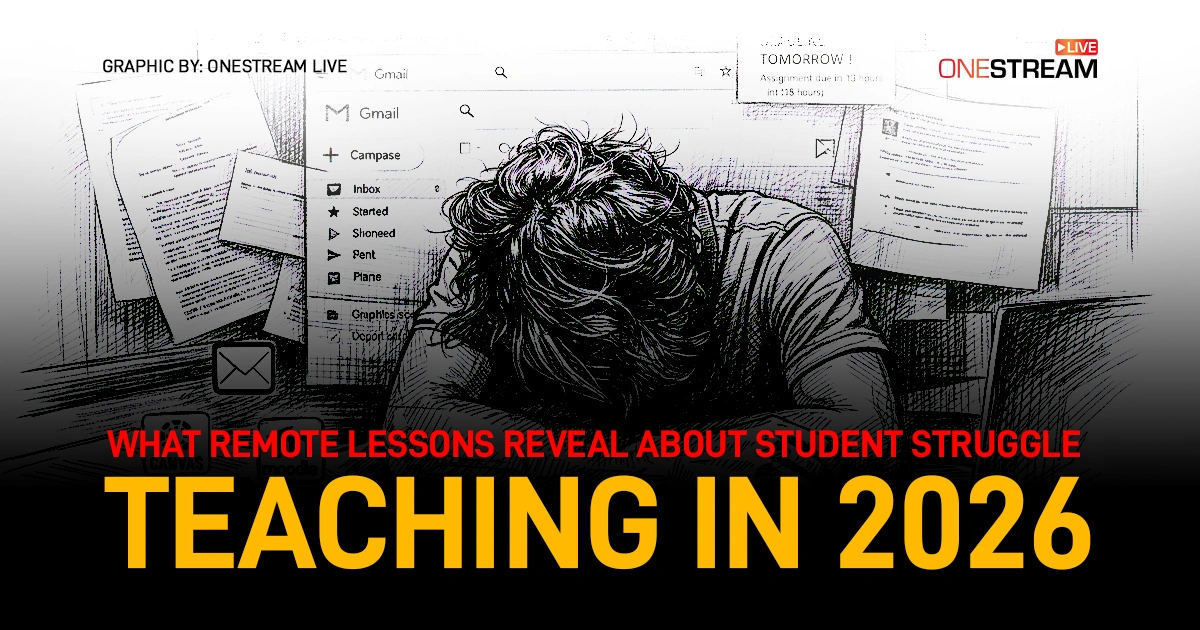Capturing a moment through live video streaming is just the beginning. Your streams are more than just fleeting interactions; they hold the power to continue delivering value long after the cameras turn off. As a live streamer, your archive is a goldmine of opportunities ripe for reinvention and ready to captivate new audiences. Rather than being a one-and-done event, consider each live video as the opening chapter of a broader narrative.
Each live video you produce is a piece of intellectual property that, with a little ingenuity, can be sliced, diced, and served up in exciting new formats to captivate new viewers. Let us dive into how you can transform these live video moments by creatively repurposing video content.
What is Repurposing Content and Why Do You Need It?
Repurposing content means taking one original piece of content and adapting it across different media formats to increase its utility and relevance. This could transform live streaming content into blog posts, infographics, podcasts, or social media clips.
The Benefits of Repurposing Live Video Content
Repurposing content is about making your live video work harder for you. There are several compelling reasons why repurposing video content is beneficial:
- Extended Reach: By adapting content for different platforms, you cater to diverse audience preferences, reaching people where they are most likely to engage with your content.
- Enhanced SEO: More content across various platforms increases your visibility and can improve search engine rankings, drawing more traffic to your original live streaming.
- Cost Efficiency: It is more resource-efficient to adapt and reuse the rich content of a live stream than to constantly create fresh content from scratch.
- Consistency in Messaging: Repurposing content reinforces your message, making it more likely to stick in your audience’s mind.
- Audience Insights: Different formats can reveal what resonates best with your audience, providing valuable insights for future content strategies.
Now that we have established the importance of repurposing live video content let’s explore 9 exciting ways to repurpose video content.
Fresh Cuts for Social Media
Streaming video content doesn’t have to be confined to the platform where it was originally aired. One of the most effective ways to repurpose live video content involves creating fresh, bite-sized clips tailored for social media.
Transforming Live Videos into Engaging Social Clips
Editing live video into shorter segments allows you to highlight key moments—an insightful comment, a funny incident, or a dramatic revelation—that can stand on their own and spark interest. Platforms like Instagram, Twitter, and TikTok thrive on quick, engaging clips that users can consume on the go.
Tools and Tips for Effective Video Content Editing
To get started, invest in a user-friendly video editing tool to handle the demands of cutting live video streams into cleaner, shorter versions. Look for features like easy trimming, sound editing, and adding text overlays or captions. Also, consider the pacing and visual style that works best on each platform—fast cuts and bright filters may grab attention on TikTok, while a more measured, informative clip could perform better on Facebook.
Pro-tip: Use an AI clip maker to convert your live streams into short, shareable clips.
Blog It Out
Converting a live video into detailed blog posts offers a fantastic opportunity to expand on the topics discussed during your live streaming. This repurposing content strategy works particularly well for live streamers who cover complex subjects that benefit from deeper analysis or additional context.
How to Turn Live Stream Experiences into Compelling Blog Posts
Begin by identifying segments of your live video that sparked the most interest or generated significant viewer engagement. These segments can serve as focal points for your blog posts. Expanding on these topics allows you to explore the subject matter deeper, providing insights or data that might not have been fully explored during the live streaming session.
How to Extract Valuable Insights and Stories
When crafting your blog post, integrate relevant statistics, expert quotes, and supporting research to strengthen your arguments and provide additional value to readers. This enriches the content and positions you as a thought leader in your field.
Podcast Power
Transforming live video content into podcasts can effectively reach audiences who prefer audio-only media. This method taps into the growing trend of listeners who enjoy consuming content during commutes or workouts.
From Live Video to Podcast: A Seamless Transition
Turning your live streams into podcasts extends the reach of your live video streaming sessions, attracting an audience that prefers auditory learning. Extracting the audio from your live streaming and refining it for clarity allows you to maintain the essence and spontaneity of the original content.
Technical Setup and Content Adaptation
Adapting live video content to a podcast involves cleaning up audio and removing visual-dependent elements. Tools like Audacity ensure your recordings are crisp, making them enjoyable for podcast listeners. This adaptation often includes adding context and narrative to replace visual cues, enhancing the listener’s experience and engagement.
The Short & Sweet Summary
Capturing the essence of your live video streams in concise summaries can significantly enhance audience engagement, especially for viewers who prefer quick content consumption.
Crafting Summaries from Live Streams for Impact
Creating short, impactful summaries of your live video sessions allows you to highlight the most valuable and engaging moments. These summaries can be used across various platforms, from social media to your own website, providing a teaser that entices new viewers to explore the full live video streaming content.
Key Points to Highlight for Audience Retention
Identify the most compelling moments of your live stream. These highlights should be tailored to catch your audience’s attention quickly, encouraging them to dive deeper into your live video content. This strategy helps repurpose content and plays a crucial role in expanding your viewer base and increasing the longevity of your original live videos.
Infographics Explained
Turning live video content into visually appealing infographics is an innovative way to repurpose video content and reach audiences who favor graphic-driven information.
Visualizing Live Video Content as Infographics
Infographics can distill complex information from your live video streaming into digestible, eye-catching visuals perfect for sharing across various platforms, including websites and social media. This format not only enhances the understanding of your content but also increases its shareability, attracting more views and engagement.
Tools and Design Tips for Effective Infographics
Select key data points, statistics, or quotes from your live video and use tools like Canva or Adobe Spark to create infographics. Focus on clean, engaging designs that align with your brand’s aesthetic. Use bold colors and clear typography to ensure readability and attract viewer attention.
Email Marketing Magic
Using email marketing to repurpose video content helps maintain consistent contact with your subscribers and maximizes the use of your existing live video materials. This strategy enriches your marketing efforts and enhances the value of every live stream you produce.
Enhancing Newsletters with Live Video Clips
Embedding short clips or highlights from your live video streaming into email newsletters lets you provide a dynamic preview of your content directly in your audience’s inbox. This can pique interest and drive traffic back to your full live video sessions or website, promoting deeper engagement.
Best Practices for Email Content Integration
As a live streamer, keeping the content brief and engaging is crucial when integrating live video content into emails. Opt for enticing thumbnails linked to the live video on your website or a hosting platform. Additionally, ensure that your emails are optimized for mobile viewing since many users access them through mobile devices. Including clear, compelling calls to action next to each video clip can encourage viewers to watch more, subscribe, or attend future live video streaming events.
Supercharge Your Website
Embedding live video content on your website can significantly enhance user engagement and provide visitors with a rich, immersive experience.
Embedding Live Streams to Boost Website Engagement
Integrating segments of your live video streaming into your website, be it on the homepage, dedicated content pages, or even as part of a blog post, helps keep your site dynamic and engaging. This approach attracts visitors and keeps them on your site longer, potentially improving bounce rates and SEO performance.
Strategic Placement and SEO Benefits
Strategically placing live video within your site content can enhance user experience and SEO. For instance, including videos in blog posts can make the posts more engaging and help repurpose content effectively. Utilize SEO-friendly tags and descriptions to maximize the visibility of your repurposed video content on search engines, drawing more organic traffic to your site.
Build a Course
Live videos can serve as an excellent foundation for educational courses, allowing you to package your expertise into a structured learning format.
Educational Opportunities from Repurposing Live Videos
Transforming your live stream content into a course lets you deepen the exploration of the topics discussed, providing added value to your audience. This can be particularly effective for live video streaming sessions that cover complex subjects or offer tutorials.
Structuring Courses Around Live Video Content
Organize your live videos into modules or lessons, creating a comprehensive curriculum that learners can follow independently. Enhance the material with additional readings, quizzes, and interactive elements to enrich the learning experience. This helps repurpose video content and positions you as an authority in your field, potentially opening up new revenue streams.
Q&A All-Stars
Turn your live videos, particularly Q&A sessions, into standalone resources that address common questions or concerns to maximize the interactive segments.
Using Q&A Sessions for Broader Audience Reach
Q&A sessions from your live videos often contain valuable insights and answers relevant to a broader audience. Extract these segments and repurpose them into FAQ pages, blog posts, or even social media snippets to extend their reach and impact.
Organizing and Highlighting Valuable Interactions
Highlight the most engaging and informative exchanges from your Q&A sessions. Edit these to be concise and direct, ensuring they are accessible and valuable to viewers who did not attend the original live video streaming. This enhances your live video content’s usability, ensures useful information is preserved, and continues to benefit your audience.
Best Way to Repurpose Live Video Content
Using a platform like OneStream Live can be highly effective for live streamers in optimizing the repurposing of live video content. Here are key steps to streamline this process:
- Record and Download Streams: OneStream Live offers options to record your live streams for later editing, ensuring you retain high-quality versions of your live video content.
- High-Resolution Audio: Save your streams with high-resolution audio to maintain superior sound quality for repurposing into podcasts or other audio-based media.
- Schedule and Multistream: Multistreaming is the perfect solution for repurposing video content. Prepare and schedule your edited live videos to go live at your preferred time across multiple platforms simultaneously. This maximizes your reach and viewer engagement without restricting you to live broadcasting times.
Concluding Thoughts
Repurposing your live video content is not just about extending its shelf life; it’s about maximizing its potential and ensuring it continues to engage, educate, and entertain new audiences across various platforms. Each method—whether turning streams into social snippets, podcasts, infographics, or even full-fledged courses—can transform a single live session into multiple touchpoints that resonate across different platforms. Embrace the power of content repurposing and watch as your live videos gain a renewed purpose and reach, bringing lasting benefits to your brand and viewers.
OneStream Live is a cloud-based live streaming solution to create, schedule, and multistream professional-looking live streams across 45+ social media platforms and the web simultaneously. For content-related queries and feedback, write to us at [email protected]. You’re also welcome to Write for Us!