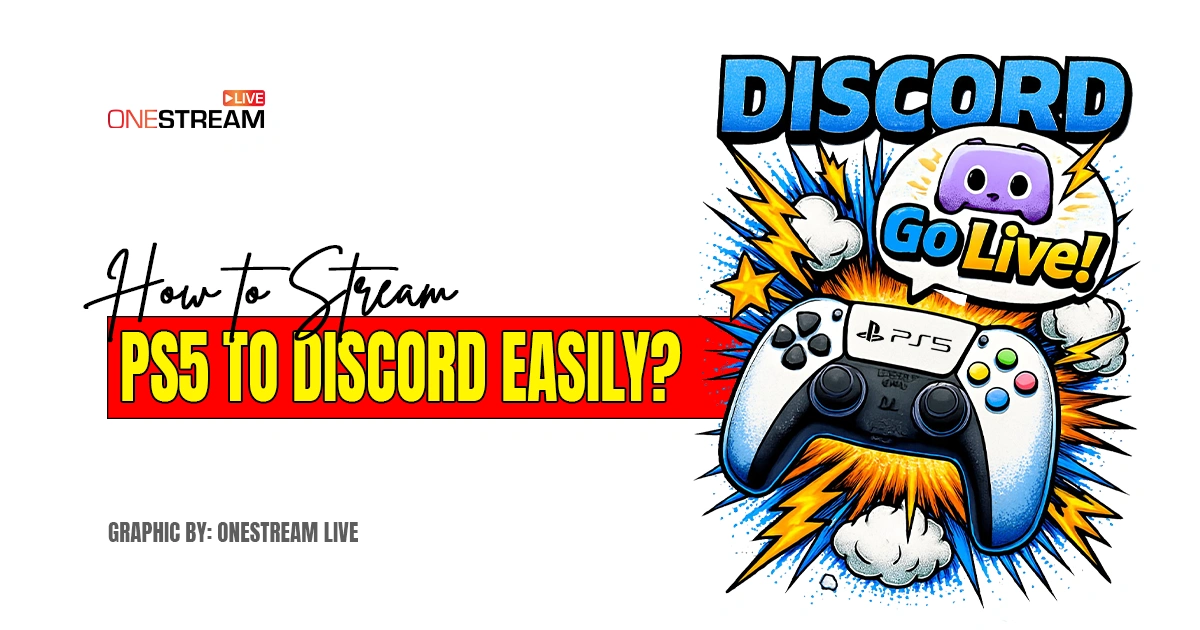Could one innovation redefine live streaming? 360-degree videos are making it happen.
According to Wistia’s forecast for 2025, overall video retention rates are projected to hit 62% – a clear sign that viewers are sticking around longer for immersive content. With OneStream Live’s state-of-the-art live stream 360 camera technology and robust VR live streaming support, your broadcasts transform into immersive narratives capturing every angle. Let’s explore how you can elevate your streaming experience.
What are 360-Degree Videos?
360-degree videos, also commonly referred to as immersive videos or spherical videos, are an exciting frontier in the world of video streaming. These 360 degree video streaming experiences require a special 360 live streaming camera that can record in all directions simultaneously.
Users can pan the camera’s view during playback on a regular screen to see all around. Hence, 360 video live stream content is truly phenomenal as users can experience being right in the middle of the action.
VR live streaming is supported by all major social media networks like Twitter, Facebook, YouTube, etc. It thus gives you a unique opportunity to attract viewers and build a strong social media presence.
Keeping in line with the latest trends and technologies, OneStream Live offers 360 live streaming support for pre-recorded 360-degree videos. This means you can live stream your 180° or 360° videos to 45+ social platforms like Facebook and YouTube.
Selecting 360-Degree Cameras
What remains imperative to note is that not all cameras can record in 360-degrees. If you want to use this feature, you need to choose the right camera with the capability to stitch together 360-degree videos instantly. This complex process requires powerful internal software, so there are specialized devices specifically made for this purpose.
Out with the old and in with the new—today’s top live 360 camera choices deliver stunning resolution (up to 8K), advanced stabilization, and AI-powered editing, perfect for a professional 360 video live stream with OneStream Live:
1. Insta360 X4
The Insta360 X4 is our top pick, offering industry-leading 8K 360 degree video streaming at 30fps. It also features a single-lens mode for crisp 4K action footage, making it ideal for both immersive 360 live streaming and traditional content capture.
Its intuitive touchscreen, extended battery life, and waterproof design (up to 10m) ensure reliability in any environment.
2. Insta360 X3
For creators seeking high performance on a budget, the Insta360 X3 delivers impressive 5.7K 360-degree videos with excellent stabilization and Active HDR. Its user-friendly interface and powerful editing tools make it a fantastic option for seamless 360-degree videos streaming.
3. GoPro Max 2
Rumored to be arriving soon, the anticipated GoPro Max 2 is set to raise the bar further. Expected to enhance its predecessor’s capabilities with superior stabilization, refined low-light performance, and a streamlined editing experience, it’s positioned as a prime choice for dynamic VR videos online and action-packed 360 live streaming.
4. Ricoh Theta SC2
The Ricoh Theta SC2 offers a compelling entry point into 360 degree video streaming. Priced affordably, it captures smartphone-quality 360-degree videos and photos with a user-friendly app for quick editing.
While it may lack some of the high-end features of premium models, it’s ideal for casual live streamers looking to experiment with 360 video live streams without a significant investment.
5. Samsung Gear 360 (2017 Model)
Even though it’s been on the market for a few years, the Samsung Gear 360 remains a reliable and budget-friendly option for those starting out with 360-degree videos. It delivers decent video quality and can support basic live 360 streaming when paired with compatible software.
Keep in mind, however, that it works best with Samsung smartphones, making it a great affordable option for users already in the Samsung ecosystem.
360-Degree vs. VR Video Streaming
360-degree videos and Virtual Reality are often used interchangeably to describe immersive streaming. However, there’s technically a huge difference between the two.
VR, in full implementation, allows the users to move around in an artificially-generated environment, interact with objects therein, and function like they usually would in the real world. The 360 degree video streaming simply means that the video has been recorded in every direction at once. What limits the capacity of 360 video live stream is that you can’t change the camera’s position – it’s determined by the person who recorded the video.
While the concept of Virtual Reality (VR live streaming) has been around for a long time, the phenomenon really took off when Oculus Rift hit the market in 2016. What absolutely changed the game was the release of a consumer-grade VR headset, Quest 2.
Expand your horizons—read our blog on immersive live strategies!
How to Live Stream Pre-Recorded 360-Degree Videos via OneStream Live
Here’s how to stream pre-recorded 360-degree videos via OneStream Live:
Login to your OneStream Live dashboard and click the Create Stream button or navigate to the Pre-recorded Stream section.
You can Upload from your computer by clicking My Device or import videos from your cloud storage (Dropbox, Google Drive, OneDrive, etc.). Supported video formats include mp4, MOV, Mkv, m4v, and WebM.
Once the video is uploaded, set the Title, Description, Date & Time, Tags, etc.
Click Advanced Settings and click the check box “This live stream is 180° or 360°”. This option is only available for paid users. Only select this option if you are uploading 180° or 360° video for live streaming; otherwise, your live stream will not play properly.
Once you are done with the settings, select your Social Account(s) and click on the Schedule button on the bottom right.
The scheduled stream will now appear in the Schedules section.
Pro Tip: Discover the full potential of OneStream Live with our exclusive Udemy course.
Streaming 360-Degree Videos – The New Frontier
360-degree videos represent the new frontier in the live streaming industry as the streaming technology continues to evolve and improve to support an exciting, immersive video streaming experience. 360-degree videos can generate higher traffic, more positive responses, and engagement for your live streams.
OneStream Live supports 360 live streaming of pre-recorded content on multiple social platforms and will hopefully be available for real-time streaming soon. As computing power escalates and compression algorithms improve efficiency, 360 degree video streaming will become a powerful communication medium in the foreseeable future.
OneStream Live is a cloud-based live streaming solution to create, schedule, and multistream professional-looking live streams across 45+ social media platforms and the web simultaneously. For content-related queries and feedback, write to us at [email protected]. You’re also welcome to Write for Us!




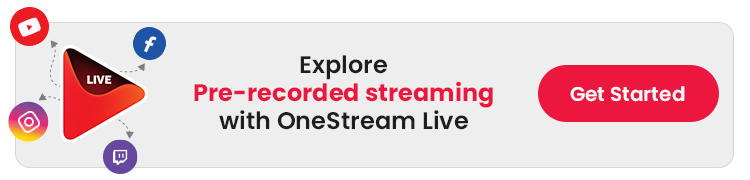







![How to Record Google Meet [2026 Complete Guide]](https://onestream.live/wp-content/uploads/2026/02/how-to-record-google-meet-sessions-for-live-streaming.webp)