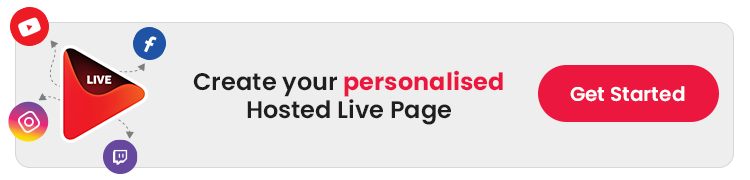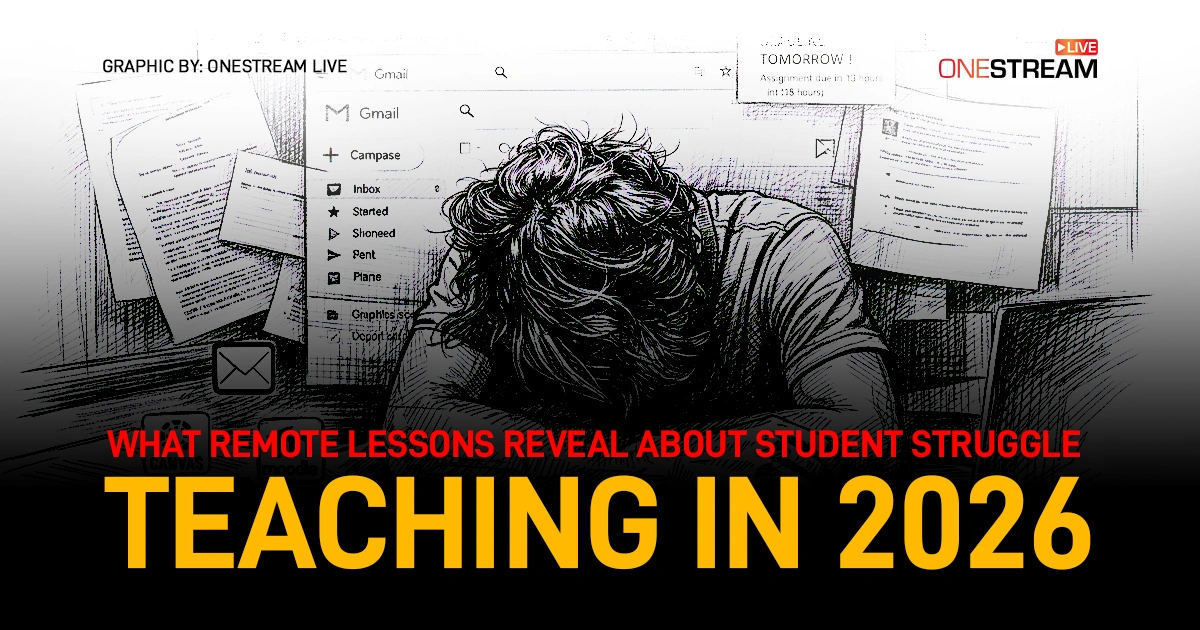There are many reasons why a website should be capable of supporting multimedia content. Business-related portals often host live streaming events like webinars. So, how to host a webinar on your website?
The first step is ensuring your website can handle the demands of a live streaming event, avoiding the dreaded lag and buffering that frustrate attendees. However, there are plenty of times when we encounter a slow-loading site.
Other instances of buffering can make it nearly impossible to participate. So, how do you host a live streaming webinar without these pesky obstacles? Let’s take a proactive stance and dive into a handful of technical considerations that could be holding your portal back.
How to Host a Webinar on Your Website?
There are plenty of scenarios where slow-loading pages or sluggish performance can disrupt a live stream. To prevent such issues, let’s dive into the technical aspects and how to solve them quickly and efficiently.
1. Choose the Right Hosting Service
Many industry experts will rightfully note that the most important factor when referring to streaming speed is hosting. Professional web hosting offering high bandwidths will help to mitigate any less-than-optimal performance.
This results from larger caches and ample storage space. Sites registered with shared hosts will often experience sluggish response times; especially during instances when online traffic is high. If you suspect that your hosting platform is not performing as it should, it might be time to consider an upgrade.
2. Compare Different Streaming Software Providers
Most webinars use a third-party streaming service like OneStream Live, where you can embed stream links from directly within your website. Keep in mind that some services might require participants to download an application or sign up for an account before they join.
Carefully consider practical issues such as file size and compatibility. You might otherwise find that some attendees are unable to participate in the webinar. When in doubt, it is always wise to consult your hosting provider.
Discover how OneStream Live powers webinars on websites. Learn more now!
3. Create a Landing Page
Most experts recommend allocating a single page that can be used to support the upcoming webinar. This helps to avoid confusion, and it can also serve as a means to provide additional details to participants, such as:
- Information about the topic that will be covered.
- Speaker/host credentials.
- The length of the session.
- Any relevant calls to action.
It is normally wise to create a landing page that will open as a separate window, as this will help to ensure that users remain focused on the webinar.
4. Analyze Current Page Loading Speeds
How quickly does your website load? This question should be thoroughly addressed well before the webinar itself.
There can be times when outdated coding can impact the amount of time required for a page to display properly. Not only is this frustrating for the end user, but it might lead to streaming issues during a live streaming event.
Businesses that cannot consult an in-house IT team should instead refer to online tools such as the Google PageSpeed utility. This will quickly identify any errors so that the appropriate changes can be made.
5. Ensure Global Accessibility
Some websites cater to an audience that may be located hundreds (or even thousands) of miles away. While this is great in terms of virtual exposure, problems can also arise.
What if some attendees are unable to view a webinar due to regional restrictions? Not only is this a frustrating situation, but it could even lead a potential customer to look elsewhere.
The best way to circumvent such an issue is to allow virtual private networks. Individuals can then activate their VPN before the session begins.
6. Optimize Website Caching
This next suggestion is particularly useful for websites that regularly update their content. Caching is essentially a method that involves storing copies of on-site files.
The primary intention here is to reduce the amount of work that a server will require to open up a new page when a user visits the website. In other words, fewer resources are needed.
From a security standpoint, caching is also a great way to recover lost information when the need arises. Note that some servers offer caching as a feature within their subscription plan. If this is not the case, third-party plugins are available.
7. Use a CDN
CDN is an acronym for Content Delivery Network. This lesser-known technique is especially relevant if your webinar will be catering to an international audience.
Content delivery networks primarily function by “spreading” cached resources across a series of global servers. This makes it easier for users to access content, regardless of where they happen to be located. CDNs are yet another means to reduce the amount of time pages need to load, and they are excellent ways to maintain a smooth user experience.
8. Check Mobile Responsiveness
Let us now imagine that you have recently concluded a product launch and intend to schedule a webinar to serve as a real-time demonstration. Another concern to address is associated with the ability of your site to recognize mobile devices.
This is known as “mobile-responsive site design” by industry professionals. Practical benefits include:
- The ability to zoom in and out of pictures.
- Images that are optimized to load quickly.
- Long-tail scrolling.
We need to remember that a significant portion of consumers now use their phones to navigate the online community, so mobile-friendly websites are an absolute must in these modern times.
9. Eliminate Bloatware
There can be times when unwanted programs are installed alongside necessary third-party plugins. This is known as bloatware. The problem here is that bloatware can negatively impact the performance of your pages and lead to loading issues.
If you have recently installed any updates and notice that your site seems to be sluggish, determine if any bloatware is present.
Antivirus programs normally offer this option as a standard utility. If suspicious files are detected, these can then be deleted.
Try OneStream Live’s Hosted Live Pages for No-Hassle Webinars
Looking for a more streamlined way to set up and embed stream content without breaking a sweat? Consider OneStream Live’s Hosted Live Pages.
This all-in-one, cloud-based solution means you don’t need external hosting or complicated plugins. With OneStream Live’s Hosted Live Pages, you can:
- Embed stream content on a customizable landing page—no need to manage complex coding or multiple plugins.
- Use a dedicated, personalized URL to showcase your streaming events without compromising your website’s performance.
- Customize layouts, branding, and a clickable call-to-action (CTA) button that can direct your audience to product pages, donation portals, or social media profiles.
- Enjoy worry-free hosting, as OneStream Live manages the server resources and ensures smooth page loading speeds for your viewers.
By eliminating the hassle of multiple integrations, you can focus on how to host a webinar that stands out. This approach is perfect for boosting efficiency, maximizing reach, and ensuring a professional finish every time.
Final Thoughts
Webinars are a fantastic way to connect with your audience, boost brand identity, and nurture meaningful relationships with online followers. Ensuring your website can handle a live streaming event is critical if you aim to make the most of these interactive sessions.
All of the suggestions described above are relatively easy to implement, so feel free to bookmark this article for future reference if required. With these practical tips, you can effortlessly enhance your experience and make the most of your time.
OneStream Live is a cloud-based live streaming solution to create, schedule, and multistream professional-looking live streams across 45+ social media platforms and the web simultaneously. For content-related queries and feedback, write to us at [email protected]. You’re also welcome to Write for Us!