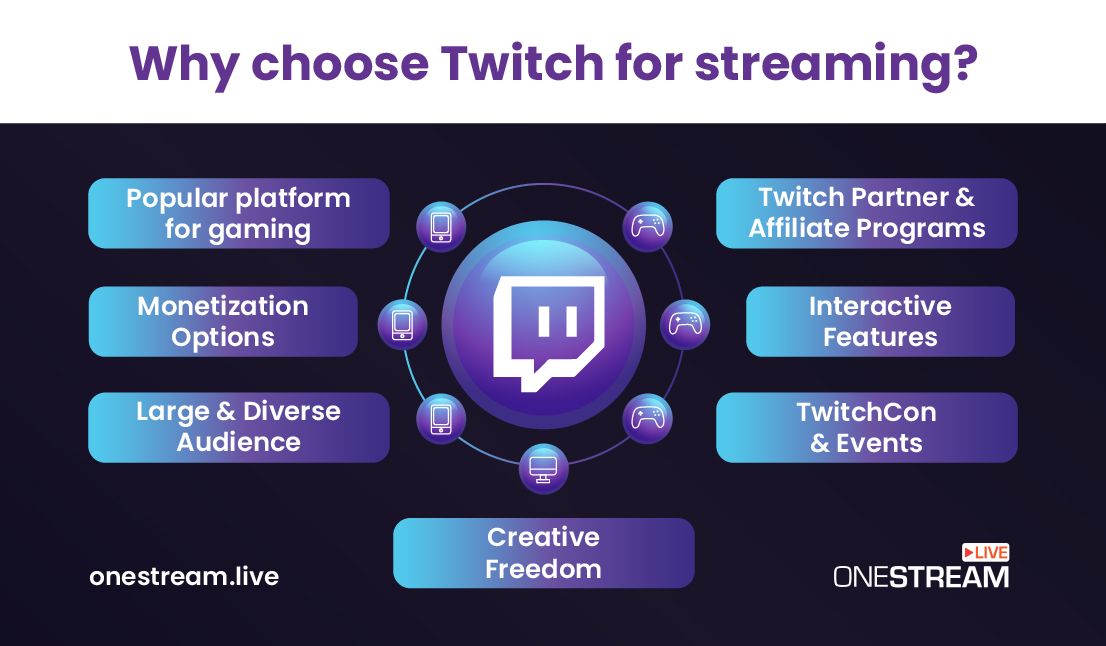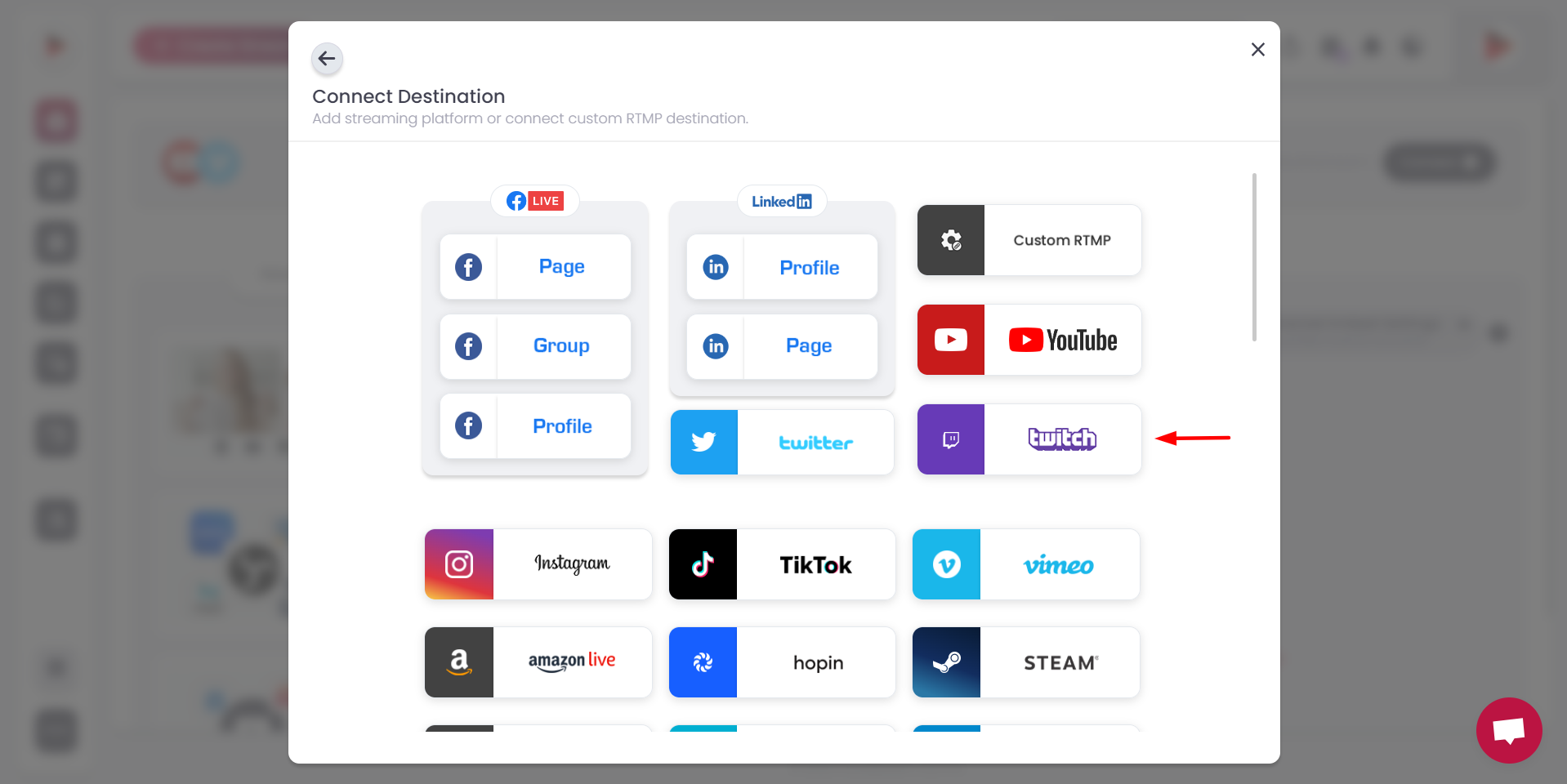In the ever-evolving landscape of online content creation, live streaming has taken the world by storm. With a plethora of platforms to choose from, it can be challenging to decide where to invest your time and energy. However, one platform that stands out as a top choice for live streaming enthusiasts is Twitch. In this blog, we’ll explore why Twitch live streaming is your ultimate choice and delve into the various content ideas you can explore on this platform.
In this Article:
🎮 Why Choose Twitch for Streaming?
📹 Popular Platform for Gaming
Twitch began as a platform primarily for gamers, and it has remained the go-to destination for gaming live streams. Whether you’re a casual gamer, a professional esports player, or a game developer showcasing your latest creation, Twitch provides a dedicated community of gaming enthusiasts.
The gaming category on Twitch boasts thousands of channels streaming a wide variety of games. This popularity creates a thriving ecosystem where gamers can connect with their audience and fellow gamers.
👥 Large and Diverse Audience
Twitch’s user base is vast and diverse, making it an excellent platform for content creators looking to reach a broad audience. While gaming remains a cornerstone of the platform, Twitch has expanded to include a wide range of content categories, attracting viewers interested in various niches.
Whether you’re into art, technology, lifestyle, or more, you can find an audience on Twitch. This diversity opens up opportunities to explore your passion and share it with like-minded individuals.
🎉 Interactive Features
One of Twitch’s standout features is its interactivity. Viewers can engage with streamers through chat, emotes, and even monetary support in the form of donations or subscriptions. This level of interaction creates a sense of community and allows streamers to build genuine connections with their audience.
Streamers can directly respond to comments and questions, creating a real-time conversation that sets Twitch apart from traditional content platforms.
💰 Monetization Options
Twitch offers various ways for streamers to monetize their content. Streamers can earn money through subscriptions, ad revenue, and viewer donations. Additionally, Twitch has a virtual currency called “Bits,” which viewers can purchase and use to support their favorite streamers.
For those looking to turn streaming into a sustainable income, Twitch provides opportunities to do so, provided you put in the effort to cultivate an engaged community.
🤝 Twitch Partner and Affiliate Programs
To incentivize content creators, Twitch has established partner and affiliate programs. Becoming a Twitch Affiliate or Partner unlocks additional features and monetization options, such as channel subscriptions, ads, and merchandise sales.
These programs recognize and reward dedicated streamers who consistently produce quality content and build a loyal following.
🎨 Creative Freedom
Twitch encourages creativity and individuality. Streamers have the freedom to craft their unique streaming experiences. Whether you want to maintain a professional gaming setup, host themed talk shows, or create quirky, entertaining content, Twitch accommodates your vision.
🌟TwitchCon and Events
TwitchCon, an annual convention hosted by Twitch, brings together streamers, viewers, and industry professionals. It offers networking opportunities, educational panels, and a chance to meet your favorite streamers in person. This event further strengthens the sense of community that Twitch fosters.
🎯Content Ideas for Live Streaming on Twitch
Now that we’ve explored the compelling reasons to choose Twitch for your live streaming journey, let’s dive into some content ideas to get you started:
🕹️Gaming
As mentioned earlier, gaming is at the core of Twitch’s identity. You can stream popular games, explore indie titles, showcase your skills, or provide insightful commentary while playing.
🎭 Creative Arts
If you’re an artist, musician, or performer, Twitch offers a platform to showcase your talents. Live art creation, music performances, and even cooking streams have found their home on Twitch.
🚶 IRL (In Real Life)
Share your daily life experiences with IRL streaming. Whether it’s vlogging, travel adventures, or just casual chats, IRL streams allow you to connect with your audience on a personal level.
💻 Technology and Programming
Tech enthusiasts and programmers can live stream coding sessions, tech reviews, or discuss the latest innovations in the industry. Twitch’s tech-savvy audience will appreciate your expertise.
🤹 Challenges and Stunts
Engage your viewers with exciting challenges, stunts, or daredevil activities. Just be sure to prioritize safety and adhere to Twitch’s guidelines.
👗 Cosplay and Costume Creation
Showcase your cosplay skills, costume-making process, or immerse yourself in character during live streams. Cosplay enthusiasts and fans love the authenticity and creativity of Twitch streams in this category.
📦 Product Reviews and Unboxings
Provide honest and detailed product reviews or unbox new gadgets and tech. Viewers often turn to Twitch for trusted opinions before making purchasing decisions.
Read More: Video Game Streaming on Twitch – Important Metrics
🔥Bonus Point: Go Live on Twitch with OneStream Live
OneStream Live empowers you to effortlessly live stream on Twitch with real-time ease through the OneStream Live Studio. You can seamlessly go live in real time using popular streaming software like OBS, Ecamm, Melon, Streamlabs, Wiregard, or any third-party application of your choice. Additionally, OneStream Live allows you to schedule and live stream pre-recorded videos, ensuring your content reaches your audience at the perfect moment. Whether it’s spontaneous live broadcasts or carefully planned content, OneStream Live gives you the flexibility you need to excel in your Twitch streaming endeavors.
📝 How To Live Stream on Twitch with OneStream Live
1️⃣ On the OneStream Live Home page, click the Connect Button.
2️⃣ Click on the Twitch social destination button to connect.
3️⃣ Once the social destination is connected successfully, it will appear in the Destination section.
4️⃣ Now, you can go live on Twitch via OneStream Live Studio, Pre-recorded Streaming, or RTMP Source Streaming.
OneStream Live Image Gallery
OneStream Live is a cloud-based live streaming solution to create, schedule, and multistream professional-looking live streams across 45+ social media platforms and the web simultaneously. For content-related queries and feedback, write to us at [email protected]. You’re also welcome to Write for Us!