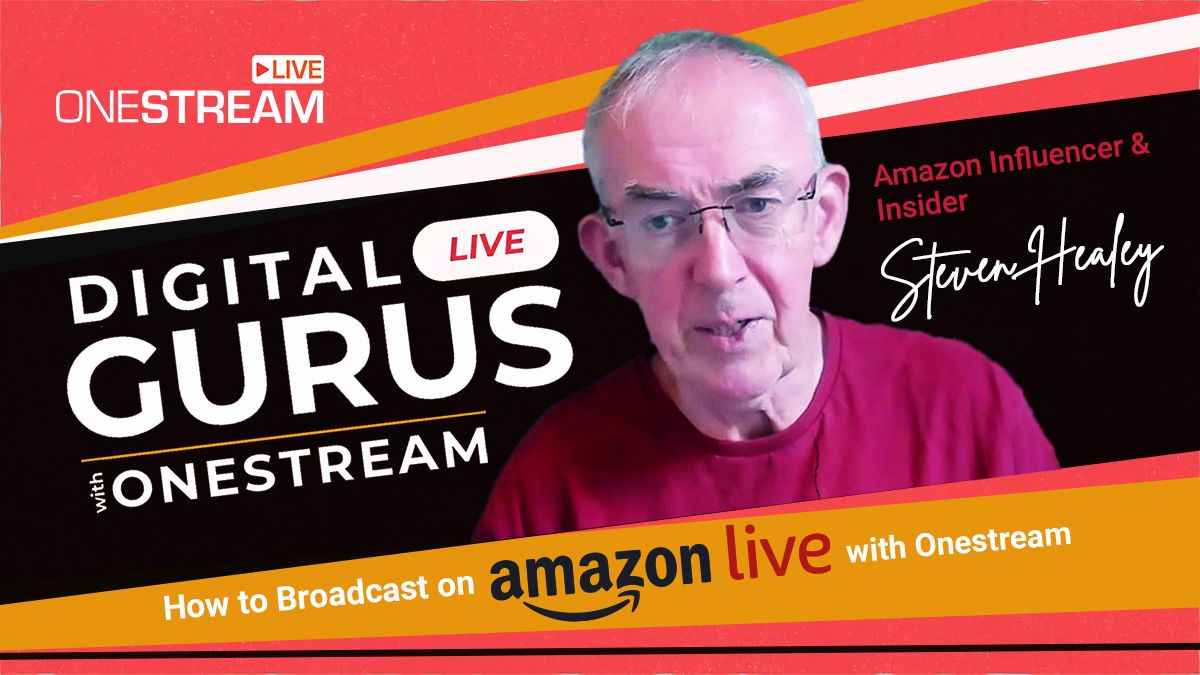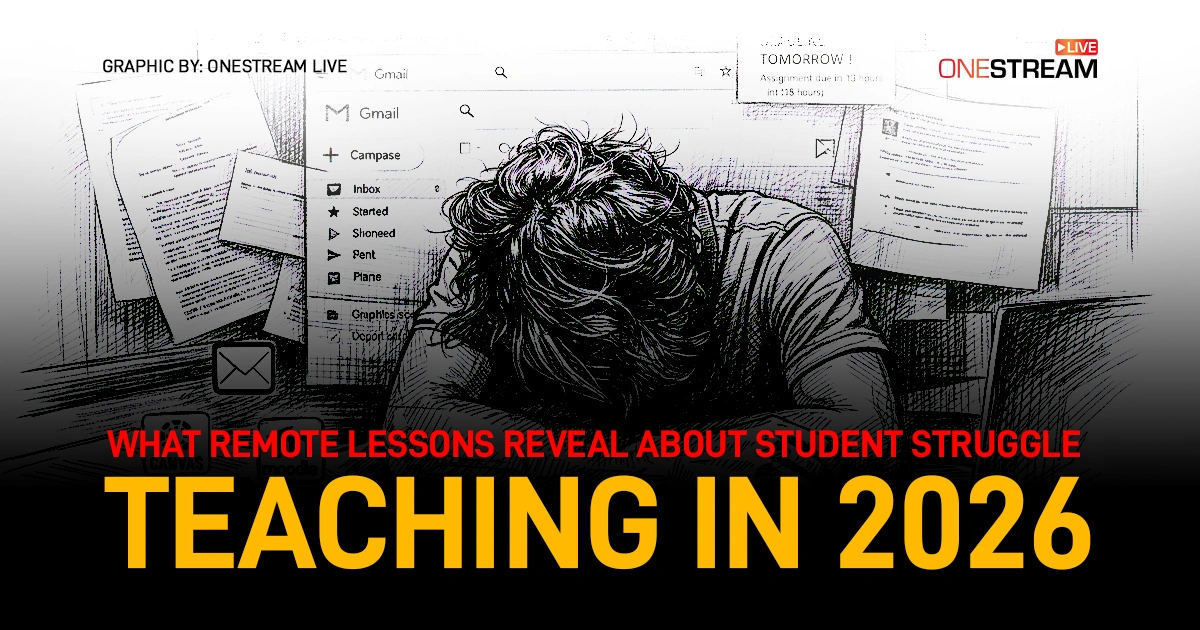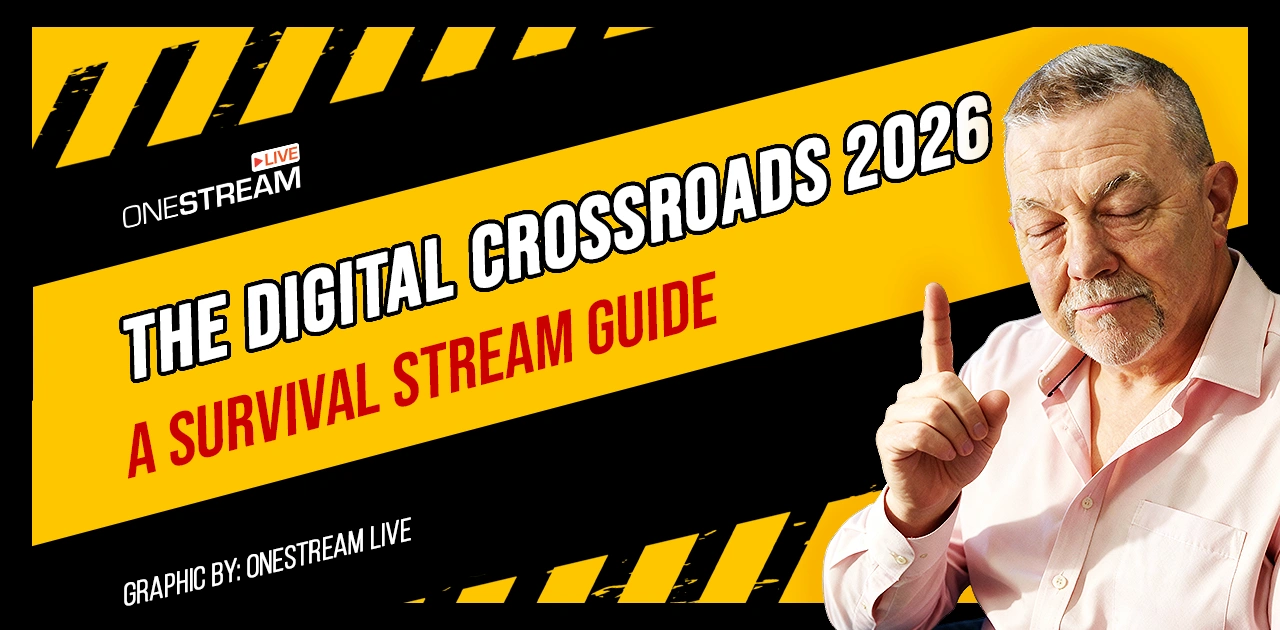Amazon live stream is flipping the script on online shopping. Static product listings? Out. Real-time, personality-driven sales pitches? In.
Sellers are ditching boring product pages and turning into live show hosts, pulling in real-time sales with nothing but a camera, charisma, and a carousel of clickable products.
But there’s a catch: getting in and standing out takes more than a ring light and wishful thinking. You need strategy, consistency, and the right tech—cue OneStream Live.
This guide breaks down how to stream like a pro, build a presence, and cash in on Amazon shoppable live videos like the big-league influencers do.
What is Amazon Live?
Amazon Live streaming is a massive shift in e-commerce, turning traditional shopping into an interactive, engaging experience. With real-time product demos, chat engagement, and a built-in audience, Amazon shopping livestream events let sellers build community and close sales all at once.
Who Can Do An Amazon Live Stream?
To host a live stream on Amazon, you’ll need to be accepted as an Amazon Influencer. Amazon doesn’t publish strict eligibility rules, but the more active and influential you are on platforms like YouTube, Facebook, Twitch, and Instagram, the better your chances.
Start building your live video catalog now—Amazon wants to see that you’re comfortable on camera and can command an audience. If you’re not approved right away, don’t sweat it. Wait 30 days and try again.
How to Qualify as an Amazon Influencer?
There’s no official playbook, but here’s what successful applicants typically have:
- A solid social media presence with good engagement
- A back catalog of live broadcasts that prove you know how to hold an audience
- As of 2025, Amazon Live now supports iOS, Android, and desktop browsers, so you’re no longer limited to Apple devices.
- Activity in creator communities like the Amazon Creators Facebook group
OneStream Live can help you build your case. With OneStream Live, you can go live on Facebook, YouTube, Twitter, and Twitch, all at the same time. So, you can grow your live video portfolio and build credibility across platforms.
Amazon wants to see that you are a good show host and a producer. They’re looking for people who can present on camera and have a persona on camera.
How can I Earn Money with Amazon Live Selling?
Every Amazon live stream includes a clickable carousel of products below the video. As you demo products live, shoppers can click and buy instantly. Each product in that carousel is linked with a 24-hour cookie—if your viewer buys anything during that window, you earn an affiliate commission.
That’s right—you’re earning while entertaining. It’s the most engaging way to sell without selling.
There are two key revenue drivers:
- Drive direct purchases during your live stream
- Promote your Amazon Live broadcast on other platforms and pull in traffic
Who is my Audience on Amazon Live?
Unlike traditional social platforms, Amazon live streaming brings a built-in audience. You don’t need to hustle to grow followers from scratch—Amazon does the heavy lifting. Shoppers browsing for related products get served your live streams naturally.
In 2025, Amazon has expanded live stream visibility across mobile, desktop, and app interfaces, placing your content in high-traffic areas. This boosts discoverability and conversion potential.
Why Do an Amazon Live Stream via OneStream Live?
Because it’s smart. Because it’s scalable. Because your content deserves more mileage.
Here’s how OneStream Live boosts your reach:
- Simultaneously stream your Amazon Live stream to 45+ platforms and the web
- Use advanced scheduling to plan your streams up to 60 days in advance
- Invite guests to your stream using customizable invitation links
- Add branding and overlays for a professional, branded presence
- Integrate with top tools like OBS, Zoom, and vMix through external RTMP streaming
- Go live in portrait mode to target vertical-first platforms like Instagram and TikTok
- Share media and screens seamlessly using OneStream Studio
- Stream in HD, with multicamera setups and teleprompter support
- Embed your Amazon Live stream on your own website using the Universal Embed Player
- Track performance in real time with viewer analytics
How to Broadcast an Amazon Live Stream using OneStream Live?
In your OneStream Live Dashboard:
- Go to Connect
- Click on Amazon Live Account and connect it
- Set your Social Account Name (e.g., Amazon Live)
- From your broadcasting studio, copy the RTMP Server URL and Stream Key
- Paste them into OneStream Live’s RTMP settings
- Click Save
- Head to External RTMP Streaming in OneStream Live and hit Go Live
And you’re on the air.
Does Amazon Live Selling Help Boost Sales?
Absolutely. If your products are already listed on Amazon, this is your chance to give them a voice—literally. Amazon Live streaming isn’t just about pushing products; it’s about storytelling, real-time trust-building, and converting watchers into buyers.
Amazon is pouring resources into premium live content across verticals—sports, entertainment, and news—which is drawing massive viewer traffic to the platform. As a seller, this means more eyes on your streams, and more potential customers.
Can I Add a Custom Logo or Overlay to my Amazon Live Stream for Branding Purposes?
Yes, and you absolutely should. Whether you’re using OneStream Live Studio, OBS, Ecamm, or any other studio, you can fully brand your stream. Add logos, banners, lower-thirds, product highlights—whatever gives your live video a polished, professional feel.
What Kind of Background is Best for Amazon Live Selling Streams?
Keep it clean, simple, and visually appealing. Think solid colors, soft lighting, and minimal distractions.
Use green screens or background removal tools if needed, but always aim for consistency. Your background should enhance your presence, not steal the spotlight. With Amazon’s 2025 shift toward high-quality, premium content, using pro lighting, branded sets, and polished visuals is no longer optional—it’s expected.
Key Takeaways
- Amazon live stream helps you convert views into direct sales through real-time engagement.
- You must be an Amazon Influencer with an active video presence to qualify.
- As of 2025, Amazon Live streaming service supports iOS, Android, and desktop access.
- Each item in your Amazon shoppable live videos carousel can earn you a commission with a 24-hour cookie.
- Amazon provides a ready-made audience—no need to build from scratch.
- Customize your branding with logos, overlays, and virtual backgrounds.
- Use OneStream Live to multistream your Amazon Live stream to 45+ destinations.
- Schedule, brand, and analyze your streams with OneStream Live’s advanced tools.
- Use OneStream Studio or any RTMP-compatible app to go live with ease.
OneStream Live is a cloud-based live streaming solution to create, schedule, and multistream professional-looking live streams across 45+ social media platforms and the web simultaneously. For content-related queries and feedback, write to us at [email protected]. You’re also welcome to Write for Us!