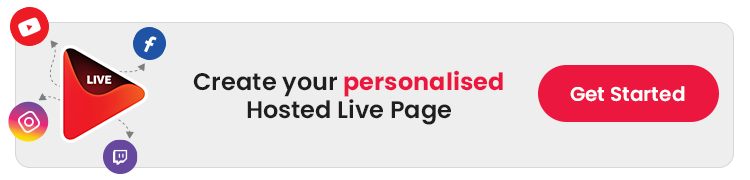OneStream Live is a fantastic live streaming service catering to a diverse set of users. Its clients are individuals and teams who stream diverse content but do it efficiently. It can help people showcase their digital shop for the marketplace, host successful webinars, or help an SEO digital marketing agency to demonstrate their successful campaigns in a live stream. The list is ongoing.
Webinars are a common live stream application suitable for product demos, online training, lessons, and many more. However, webinars can be streamed in dozens of different ways on multiple platforms. What is it that OneStream Live offers that can make your successful webinars even more impactful? Let’s find out!
Planning and preparation are the foundation of successful webinars.
OneStream Live allows you to broadcast on multiple platforms at once, reaching a much larger audience without extra effort.
Recording, editing, and scheduling webinars in advance ensures smoother delivery and accommodates different time zones.
Team management and reliable customer support make running webinars easier, more organized, and less stressful.
Tips For A Successful Webinar
Below are some practical tips to help you plan and deliver successful webinars with ease. By following them, you can keep your sessions organized, engaging, and effective webinars from start to finish.
Increase Your Audience
Every type of webinar has its requirements to be successful , and choosing the right webinar format, planning engaging webinar ideas, and selecting relevant webinar topics are key steps before you go live. While some webinars should be restricted in their audience, product demo webinars should have the biggest audience possible, like a lesson. Here is where OneStream Live’s first strength comes in.
It can help you increase your visibility over the web by connecting you to multiple social media accounts. For example, you have just found 3 Facebook groups in which you want to stream your product demo live. You also have YouTube and Twitch audience that you want to cater to. You cannot manage these five live streams at the same time by yourself or redo the product demo five times.
You can configure your OBS with OneStream and get the issue sorted. Once OBS is configured, you can send the stream from OBS to OneStream Live and choose how many platforms you want your stream to be broadcasted on. Forget five; OneStream Live allows you to broadcast to 45 plus social media accounts. Hence, you can reach a wider audience by being at more places at once.
Read More: How to Engage Maximum Audience During a Live Stream? An Ultimate Guide
Remove Mistakes from Your Webinar
Some webinars do not require audience participation, such as product demo and recorded training programs. Performing live, however, is a daunting task. Nerves start to act up; we make mistakes that demotivate us, trapping us in a negative feedback loop. We never want to go live again.
With OneStream Live, you can rest assured of all such concerns. You can record your product demo or any other form of webinar days in advance and then edit out slips of tongues, dead pauses, and useless content.
Once done, you will only be left with a more polished video, one that forms the basis of the best webinars. You can then use OneStream Live to broadcast this pre-recorded video as a live stream, and your audience will only see your best foot forward.
Read More: Top 6 Live Streaming Mistakes and How to Avoid Them
Get Team Members to Help and Organize Your Webinar
Webinars are more successful when there are multiple roles in the management. The best-case scenario is when the presenter and the organizer are different people.
OneStream Live’s Team Management feature allows you to add up to four team members to organize your webinar presentation. It does not have to be you alone. Your team will be able to monitor your broadcasts, engage with the audience, solve issues, answer queries, and do much more.
Read More: How to Use OneStream Live’s Team Management Feature
Stream on Your Website
How cool would it be to have your website be one of the platforms for the live stream? Most websites cannot stream content live without massive overhauls. It is one less worry when you’re streaming through OneStream Live. OneStream Live allows you to embed your live stream onto your website through embed player.
You can direct your audience directly to your website, which would significantly increase your traffic. Once your target audience is on your website, they will be able to browse your other products and services and use features such as pre-ordering or completing surveys.
If you don’t have a website, you can create your personalized webpage using OneStream’s intuitive embed player feature – Hosted Live Pages. You can customize the built-in templates to curate your own webpage for live streaming your videos, without buying any external hosting.
Read More: Live Stream on Your Personalized Webpage with Hosted Live Pages.
Live Customer Support
Streaming directly on a social media platform like Facebook or Twitch can be problematic due to a lack of customer support. Since you can stream for free on these platforms directly, they do not have the resources to help you solve your problems live.
Interestingly, OneStream Live allows presenters and organizers access instant customer support to deal with any issues that might pop up during a critical webinar. Successful webinars have to sail smoothly, without interruptions and technical faults. For that, you can count on the invaluable and instant support that OneStream Live provides.
Scheduling Your Webinars
Your target audience might be in a different time zone than you. This is when time differences matter the most – when you intend to live stream your webinar.
For instance, you might want to give an online training session during your day, but it will be midnight on the other side of the globe. At the same time, you want your audience to be fresh and active. You want them to see your webinar at the start of their workday. What then? With OneStream Live, you can prerecord your webinar at a suitable time for you and then schedule that recording to go live at a time of your choice.
This is also an effective strategy for webinar promotion, as it allows you to announce and market your event ahead of time through webinar social media posts. For example, an SEO digital marketing agency working with clients in multiple time zones can prerecord campaign presentations and stream them live when each audience is most active. This makes it possible for you to enjoy a good night’s rest while others see you live at 10 AM on the other side of the world.
Concluding Thoughts
Several other factors can make or break your webinars, such as the presenter’s experience and webinar content quality. However, from a technological perspective, you need not worry about your webinars going live. You can trust OneStream Live to watch your back and give you limitless opportunities to run a truly successful webinar.
Frequently Asked Questions
A successful webinar delivers valuable content, engages the audience through interaction, and maintains a clear and structured flow.
A good webinar is informative, interactive, and well-paced, leaving the audience feeling engaged and knowledgeable.
To make webinars more engaging, incorporate interactive elements like polls, Q&A sessions, and visually appealing presentations.
OneStream Live enhances webinar delivery by allowing you to schedule, stream to multiple platforms simultaneously, and manage audience interactions seamlessly.
OneStream Live’s interactive features, like live chat, media sharing, and custom branding, make webinars more engaging and foster real-time audience participation.
OneStream Live is a cloud-based live streaming solution to create, schedule, and multistream professional-looking live streams across 45+ social media platforms and the web simultaneously. For content-related queries and feedback, write to us at [email protected]. You’re also welcome to Write for Us!