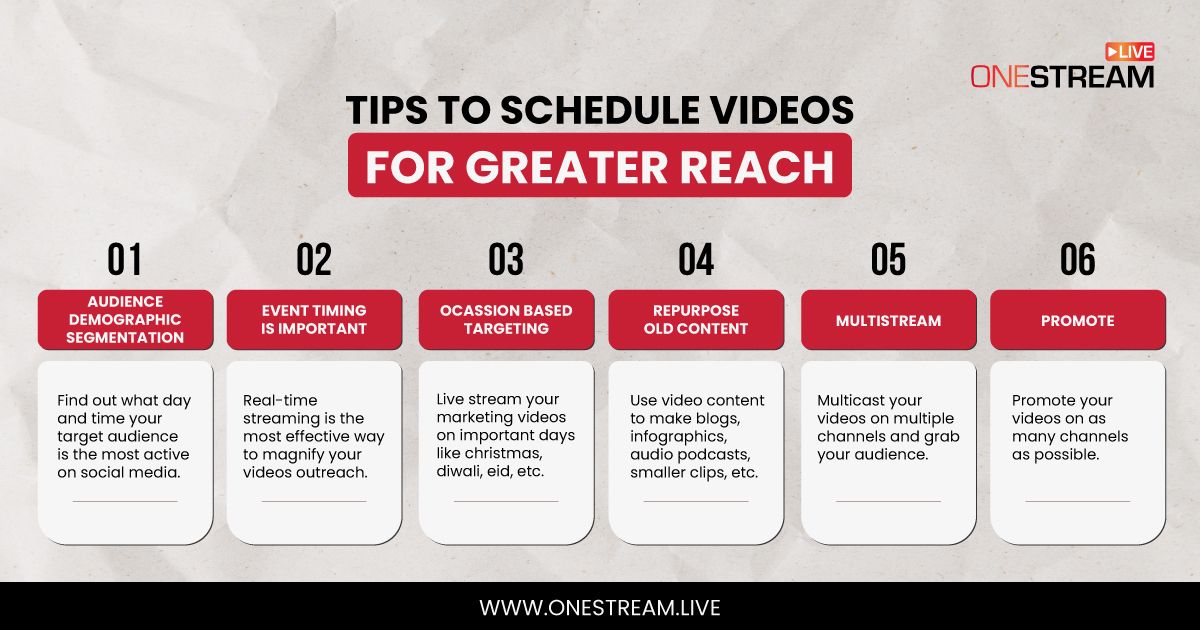Video marketing is a crucial tool for content creators dedicated to delivering impactful messages. Live streaming, especially, has proven to be highly effective in scheduling your videos for greater reach, as it directly engages audiences in real-time. High-quality, innovative, and engaging video content is increasingly in demand, serving as a powerful method for capturing customer attention.
In this Article:
Consider the timing of your video streams: does it affect your reach? Timing is indeed pivotal. Scheduling your live stream when your target audience is most active ensures you maximize engagement. Ignoring this can result in broadcasting to an audience that’s less likely to tune in, thereby diminishing your potential impact.
Ready to boost your video marketing strategy? Explore the most effective media scheduling strategies and learn how content scheduling tools and marketing scheduler technologies can enhance your ability to schedule your videos for greater reach.
Tips to Schedule your Videos for Greater Reach
Set Out your Streaming Goals
Begin with identifying your streaming goals. Identify your niche, their tastes and preferences, and the objectives of your strategy in terms of reaching out to them. Once your goals are clear, strategize and determine the metrics for evaluating success. This strategic approach is fundamental in developing effective media scheduling strategies.
Monitor Analytics
Monitor analytics to understand your videos’ performance. Use scheduling and analytics tools to get insights into whether your content aligns with the interests of your target audience and whether it’s being streamed at optimal times. Platforms like YouTube offer these tools to help you perfect your social media post schedule.
Are your videos getting enough engagement? With just a few clicks, you can collect helpful analytics of your live streams from the OneStream Dashboard.
Read More: Tracking Social Media Engagement Analytics for your Live Streams
Segment your Target Audience by Demographics
Remember, people with different demographic profiles have different time preferences for watching online videos. Find out what day and time your target audience is the most active on social media. People are generally less occupied during weekends or between 17:00–20:30 on weekdays, and this is when their online activity is at its peak.
But then, time zones also matter. Weekends in the Gulf region are different than weekends in the West. Similarly, targeting by age might not be accurate if your target audience is middle-aged housewives. 10:00–13:00 is more suitable to reach them, regardless of their geographic location. You must research and use a hit-and-trial method to find the best time to schedule your videos for greater reach.
Event Timing is Important
Real-time streaming of events, right at the moment, is the most effective way to magnify your video outreach. For instance, streaming videos related to a national or global event in real time can give your video a massive boost in terms of user traffic and views. Similarly, live-streaming fireworks events from Times Square on New Year’s Eve will draw magnificent traffic to your live streams.
Automated live streaming tools like OneStream Live can schedule your videos for greater reach in advance, ensuring you capture attention during peak interest times.
Occasion-Based Targeting
Capitalize on high-traffic periods by scheduling your videos for greater reach during major holidays like Christmas or Diwali. Such events trigger the maximum viewership and fetch you the best engagement responses for your video content.
Seasonal promotions work equally well for businesses. Find out which season would enhance the impact of your video. If you sell seasonal products like bomber jackets and sherpa throws, you better live stream your video during the chilly winters.
You might want to schedule your videos in advance for such events. OneStream Live allows you to schedule a playlist of your pre-recorded live streams up to 60 days in advance and set up event announcements for your pre-recorded videos. Even more interesting is that you can also schedule real-time streams and make event announcements well in advance to act smart and save up on time.
Repurpose your Video Content
Hard work, time, and lots of resources go into making content – be it videos or otherwise. Repurposing old content into different formats to disseminate amongst your target audience is just the right thing to do.
There’s so much that you can do with your video content – draft informative blogs, create infographics and compelling social media posts, make audio podcasts, produce engaging tweets, chop up longer videos into smaller clips, and a lot more. Use content scheduling tools to maintain a consistent posting schedule.
Multistream
Multistreaming is the key to amplifying your outreach. If you have a diverse audience base (Millennials, Gen Zs, Baby Boomers), not all of your target audience might be dwelling on one social platform. While millennials might be more active on Facebook and Instagram, you might find Gen Zs on Twitter and TikTok. The catch, then, is to grab your audience where it hangs out the most. And multistreaming serves the purpose well.
With OneStream Live, you can multistream & schedule your videos for greater reach to more than 45 social media platforms and the web simultaneously, from a single touchpoint, and without much hassle.
Promote! Promote! Promote!
To augment your video outreach, you must promote it on as many channels as possible. Be it through social media, email marketing, or conventional marketing tactics. Promotion is the key to greater reach.
Post teaser videos on your social media handles, and post announcements and links in relevant communities. Schedule your videos for greater reach and embed your live streams on appropriate forums and blogs. Send inviting emails, work with influencers to promote your videos, etc.
Additionally, emails are highly effective for outreach, letting us precisely target our intended audience. We can find emails using website sign-ups, lead-generation tools, and professional networking platforms.
Final Words
Embrace yourself for a smooth and seamless live streaming experience with OneStream Live’s scheduling feature. Create playlists of pre-recorded videos and schedule them to broadcast live at your desired date and time.
Reschedule the previously scheduled streams to reach out to those who missed them earlier. Create event announcements well in advance for pre-recorded and real-time streams, and enjoy your videos outgrow audience reach.
Record videos using OneStream Studio and schedule your videos for greater reach on 45+ social platforms. Brand your live streams by adding a custom virtual background, logo, ticker, and visual effects using OneStream Studio.
OneStream Live is a cloud-based live streaming solution to create, schedule, and multistream professional-looking live streams across 45+ social media platforms and the web simultaneously. For content-related queries and feedback, write to us at [email protected]. You’re also welcome to Write for Us!