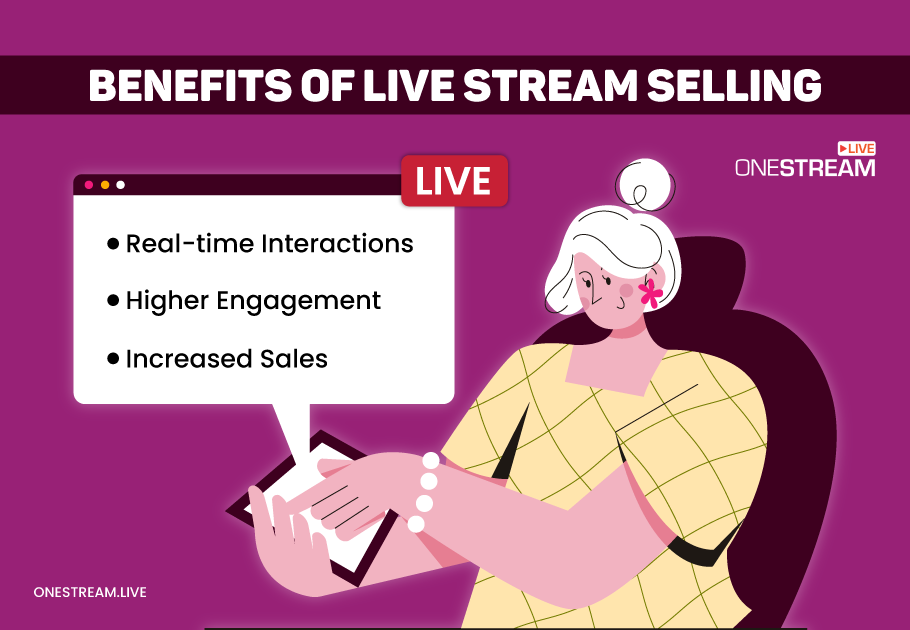Live-stream selling is one of the recent trends that have emerged to the forefront of digital marketing; thanks to the growing popularity of social media. Have you ever seen brands going live to talk about their latest tech find or that must-have fashion item? That’s what live streaming in e-Commerce is all about.
Although live selling first gained traction in Asia, its influence has spread around the world. By the end of 2023, US live stream sales are predicted to increase dramatically to $32 billion. Some experts, like Deborah Weinswig, CEO of Coresight, estimate it to be as high as a startling $50 billion. But why is it so lucrative? The beauty of live stream selling lies in the ability of shoppers to see the product as if in real life and order it with several clicks. It offers a unique blend of interaction, entertainment, and instant gratification.
In this Article:
So, how do you participate in this activity? Whether you have an established brand or are just getting started, the move may seem difficult. “What equipment do I need? Where should I go live? Wait, I also need to have something to say.” All these questions and fears may hamper the process. So, in this article, we’ll introduce you to technicalities, tips for choosing the right platform, and content ideas for live selling. Let’s get started.
Understanding Live Stream Selling: Definition and Benefits
At its core, live stream selling is like hosting your very own live TV shopping show but on digital platforms. Remember the charm of watching TV hosts show off kitchen gadgets or the latest fashion accessories? Now, imagine that, but the shopping experience is even more interactive, engaging, and fast; thanks to platforms like Instagram or Facebook Live.
In the past, those TV shows were a one-way street where brands did all the talking. But today’s social media provide functionality for viewers to ask questions, seek clarifications, and even make purchases. In real-time, without leaving the app. It’s one of the ways to make the “Add to Cart” experience more dynamic, immediate, and fun.
What’s more, the success of live stream selling also depends on your customer journey. So, you may also want to opt for effective eCommerce conversion rate optimization services to amplify sales.
Why is Live stream Selling Booming?
🎯 Real-time interactions: Compared to emailing or filling out a contact form, live-stream selling enables viewers to voice the question and get an answer right then. It breaks down barriers, making the shopping experience smoother and more personal.
🎯 Potential for increased sales: Because of the interactive nature of live-stream selling, brands can address objections, showcase products in action, and offer limited-time deals on the spot. This often translates to viewers making impulse purchases or buying more than they initially planned.
Choosing the Right Live Streaming Platform
YouTube
YouTube belongs to Google, which puts it ahead of the pack with all the robust shopping functionality. We all know YouTube, and we all love it. So, starting on this platform gives you access to a gigantic user base with almost no entry hurdles. What’s more, YouTube collaborated with Shopify, which makes it simple for retailers to import goods from the eCommerce platform.
Utilize YouTube descriptions. Add links to product and landing pages, info about what you’re selling, and anything else that can entice a viewer. And remember about YouTube’s entertaining nature. You can achieve the best result by combining your sales speech with fun and educational information.
Read More: YouTube Live Streaming – Do’s & Don’ts
Amazon Live
Amazon Live is all about showcasing products and extending Amazon’s capabilities for shoppers. Among the tips to excel at Amazon Live selling is to offer promo codes. Everyone loves a deal. You can attach several promo codes in your live stream, activating them at the needed part of the video. It’s also easy for viewers to apply them; they only need to click the banner inside the live stream.
Note: Short and sweet isn’t always the best here. Consider longer streams, up to 30 minutes, to highlight all the product features and benefits, engage the audience, and answer the questions.
Leverage paid boosting when broadcasting on Amazon. However, this feature may not be available to you if you aren’t an eligible Seller brand owner. Only those signed in to the Amazon Live Creator app using their Seller Central account can access paid boosting and display the live video across the platform. For example, viewers will be able to see it on various product detail pages and advertising spaces on Amazon.com and the Amazon mobile shopping app.
Another Amazon capability to take note of is product highlighting. It puts a product into an orange box to make it more visible when talking about it. It provides a better viewing experience as people don’t have to scroll through the entire carousel and spot the product information immediately.
Read More: Create Shoppable Live Streams on Amazon Live
Instagram Live
Perfect for businesses with a younger demographic, Instagram Live is both trendy and interactive. The app developers constantly roll out new features, such as shopping tags, to extend the platform’s selling experience. Here are some pointers:
- Invite Instagram influencers to co-host your event. It will increase targeted traffic, creating more visibility, trust in your brand, and engagement. Plus, opinion leaders can influence their followers’ decisions and encourage them to buy from you.
- Get interactive with Q&A sessions. They keep viewers engaged and let you clear any doubts about the products. There are many ways to use a live Q&A on Instagram, from arranging an Ask Me Anything (AMA) session to conducting a guest interview with an industry expert.
- Include product demos. Show, don’t just tell. Whether you sell accessories or clothing, presenting your products can go a long way in convincing a viewer about a product’s worth. The best method is to do a live demo if you can. But if for some reason you can’t, then ensure you have a recorded product video to show.
- Pin comments. Pinning comments lets you keep important information above other details. Unlike regular posts, live streams enable you to pin your own comments. Just tap on it during the live stream and click “Pin Comment”. You can place a CTA or link in this post to inform users where to find the discussed goods.
Note: Instagram has decided to remove the ability to tag products while live-streaming starting March 16, 2023. Yet, this does not mean you can’t go live on Instagram to boost sales. You can still use the tips above and continue to set up and run a store on Instagram, even without the live shopping tagging capability.
Read More: Buckle Up for Instagram Live
TikTok
Similar to Instagram and Amazon Live, TikTok provides its live-stream shopping feature. This platform has long been associated with entertainment and younger generations.
As a result, it’s even more dynamic compared to its counterparts like Facebook and Instagram, encouraging impulsive purchases. Even the search phrase “TikTok made me buy it” has accumulated a staggering 7.4 billion views. And it’s not surprising as products often go out of stock in record time after being featured here.
So, if you operate in the region with the TikTok Shop feature, it’s highly advisable to try this platform. Such countries include the US, UK, Indonesia, Malaysia, Thailand, Philippines, Vietnam, and Singapore.
Read More: Win the TikTok Live Streaming Algorithm with OneStream Live
Your Own Website and Other Platforms
You can host a live event on your store’s website. In this case, you’ll need dedicated tools for integrating live videos into the eCommerce platform. Some of them are Bambuser, Now Live, Livescale, and Emplifi. They let you promote upcoming events, make one-to-one video calls with viewers, and make your videos shoppable.
One more solution is ShopShops, which is best for fashion, beauty, and lifestyle brands. With almost 2.7 million users, this mobile app supports live streaming in the vertical format.
TalkShopLive is another platform worth mentioning. It unites various brands, artists, and content creators, sharing their tutorials, limited edition products, and shopping guides. And finally, NTWRK. Being aimed at Gen Z and millennial audiences, this live-streaming video commerce platform seamlessly guides users from live streams to product categories.
💡 Pro-Tip: OneStream Live allows you to multistream your live streams on all these streaming platforms and many other simultaneously. This means you can go live on YouTube, Instagram, TikTok, Amazon Live, and 45+ other social media platforms, as well as your own website, blog site, social forums, or any other custom RTMP destination.
Getting Technically Ready: Essential Equipment and Setup
After choosing the platform, you need to acquire specialized tools for launching a live stream. Here, we’ll talk about equipment, such as cameras, microphones, lighting, capture cards, encoders, and switchers.
Your camera is your window to the audience. For beginners, a high-definition webcam will suffice as a starting point. But if your budget allows, consider DSLRs (digital single-lens reflex) or mirrorless cameras to appear more professional.
Next, let’s bring up audio. Bad sound can be a good reason for tuning out of a video. We don’t want that. Start with a good-quality USB microphone. As you get the hang of things, you might want to level up to lapel mics or condenser microphones for clearer sound.
Lighting also plays a crucial role, as you don’t want your products or face to get lost in a dim setting. An affordable and effective option for beginners is ring lights.
To take the live-streaming process to the next level, you may need dedicated hardware, such as:
- Capture cards: They take video input from the device you want to stream or record from and feed it to your computer.
- Encoders: They compress video files, making them streamable.
- Switchers: They let you toggle between camera angles, slides, or video clips.
Once you’ve got the tools, connect them:
- Plug in your camera and microphone.
- Configure the encoder with software like OBS or Streamlabs. Your video will be compressed to ensure seamless streaming while using less bandwidth.
- Link to your chosen platform. Whether it’s YouTube, Instagram Live, or another platform, you’ll need a “stream key” from the encoder to bridge software and the streaming platform.
Note: Make sure your internet connection is stable. A wired connection is ideal. But if you’re on Wi-Fi, be as close to the router as possible and don’t connect too many devices.
To initiate the stream, you may need as much as clicking the “Start Streaming” button on the encoder. Yet, there is one more preparation step: crafting engaging content.
Deciding What You Are About to Share
First of all, the live stream isn’t a monologue; it’s a dialogue. So, you should be ready to act on the spot, responding to comments, coming to you in real time, congratulating, appreciating, and making the audience feel part of the process. Don’t make the live event seem like a prerecorded commercial.
Of course, you need to plan ahead to invite guests at the needed time and to the required venue. With OneStream Live, you can schedule your streams up to 60 days in advance. This is especially crucial for big sales events. Create a sense of anticipation to build up excitement.
The first minutes of the live stream can make or break the entire event. You need to hook viewers, explaining to them why they should stay. That’s where creativity and fun come in. Consider running polls, hosting giveaways, or even bringing on a guest. Keep things lively and unpredictable.
When showcasing products, focus on their unique benefits and how to apply this information to real life. For example, you shouldn’t just say, “Sneakers are comfortable”. Instead, highlight “These sneakers feature memory foam insoles and flexible soles, ensuring a personalized fit and reducing foot fatigue during long walks or runs. Perfect for those who are on their feet all day or love to go jogging on weekends.” This way, potential customers can easily visualize the real-world application and value of the product.
Maximizing Your Live Stream Sales
Special promotions and exclusive offers are your best friends when boosting sales. Include limited-time offers or integrate a loyalty program into the live stream. These not only incentivize purchases but also add an element of urgency. As mentioned above, collaborations and partnerships are a brilliant move.
Team up with influencers or celebrities who resonate with your brand. When searching for a co-host, look at their niche, style of communication, and engagement levels.
Sometimes, it can be more beneficial to work with a person with fewer followers. They typically connect with their audience on a deeper level, building genuine engagement and loyalty. Their viewers will be more likely to stay in the live stream, interact, and potentially become loyal followers of your brand.
Someone with a vast follower count might have less personal connection. However, they’re winners in terms of increasing the visibility of a particular live stream. So, decide whether you need immediate visibility or long-term engagement.
But amidst all these strategies, never sideline authenticity. Genuine interactions, heartfelt storytelling, and real connections have a lasting impact. After all, people buy from people, not faceless brands.
What to do After the Live Stream Ends?
The conversation shouldn’t end when the stream does. Follow up with your viewers post-stream. Seek feedback, delve into insights to refine future streams, and, most importantly, work on building a robust community. This isn’t just a one-off event; it’s the start of an ongoing relationship.
Conclusion
Live stream selling is one of the most immersive, engaging, and authentic ways of connecting with the audience. Why is it making such waves? Regardless of the preparations, it’s simple to bring to life and provides huge long-term benefits.
Of course, it can be scary, but with the tips above, you’ll find it easier to start. And once you’ve made the first step, making the rest of them won’t require much effort. Adapt to new technologies and challenges. Collect feedback and refine your game. Just be open and flexible, and you’ll soon build those genuine connections, resulting in higher sales and revenue.
OneStream Live is a cloud-based live streaming solution to create, schedule, and multistream professional-looking live streams across 45+ social media platforms and the web simultaneously. For content-related queries and feedback, write to us at [email protected]. You’re also welcome to Write for Us!