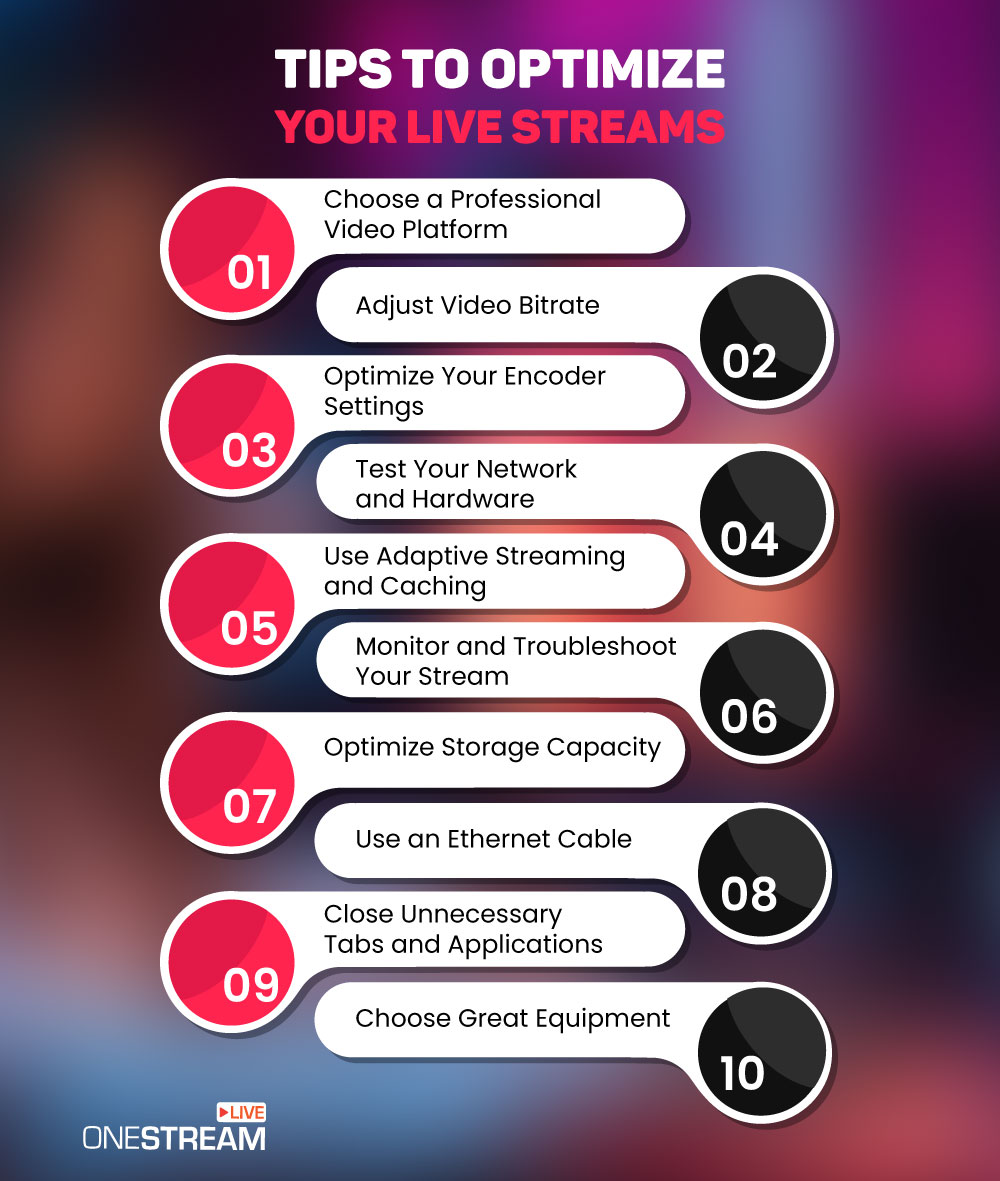Are you frustrated with losing your audience quickly during live streams? The harsh reality is that viewers abandon poor-quality live streams in 90 seconds or less. Imagine the impact on your content if your stream is not crystal clear from the start.
In this article, we will provide you with 10 essential live-streaming tips to not only retain but captivate your audience throughout your live-streaming experience. Get ready to elevate your streaming game and keep viewers hooked from the very beginning.
Choose a Professional Video Platform
Selecting the right video platform is the foundation of a successful live stream. Consider factors like content type, audience engagement features, and customization options. Professional platforms like YouTube Live, Twitch, Vimeo Livestream, and Facebook Live, each offering unique features such as on-the-fly transcoding and auto-scalability, can efficiently handle unexpected traffic spikes.
Adjust Video Bitrate
Optimizing your video bitrate is vital for delivering clear and smooth live streams. The bitrate, determining the quantity of audio and video data displayed every second in your video clip, holds substantial sway over the comprehensive streaming encounter. It plays a pivotal role in striking the right balance between video quality and bandwidth consumption, ensuring a consistent viewing experience for audiences with varying internet speeds.
Considerations about your video bitrate become even more significant when streaming content live online. This aspect influences the speed of your video stream and alters resolution and visual quality. In the majority of cases, it is recommended to configure your video bitrate to support 1080p using the settings integrated into your streaming platform.
Choosing this particular bitrate enables a sharp, mostly unblurred image without a substantial increase in file sizes. By adopting this approach, you make it more convenient for audiences to access your live stream without compromising the overall quality of their viewing experience.
Optimize Your Encoder Settings
Adjust your encoder settings to match the specifications of your selected platform. Experiment with resolution, bitrate, and other configurations to find the ideal trade-off between video quality and performance. For optimal streaming outcomes, contemplate configuring your encoder to facilitate constant encoding featuring 48kHz audio, an audio bitrate of 128 kbps, and a frame rate ranging between 25 and 30. This guarantees the best audio and visual settings for a high-quality streaming experience.
Additionally, professional workflows often integrate transcoding solutions for adaptive streaming, catering to diverse audience connections and enhancing overall streaming quality.
Test Your Network and Hardware
Before going live, conduct a thorough test of your hardware, and implement network monitoring to ensure a smooth streaming experience. Check internet speed, router settings, and the performance of cameras, microphones, and computers. Assess your router settings to guarantee optimal performance during the live stream.
Additionally, ensure that your cameras produce clear and high-quality video. Test your microphones for clear audio output while minimizing background noise. Check the performance of your computers, making sure they can handle the streaming software and any additional applications you plan to use. Conducting thorough pre-live tests contributes to crafting a smooth and delightful experience for your audience.
Use Adaptive Streaming and Caching
Implementing adaptive streaming enables dynamic adjustment of bitrate and resolution based on network conditions and viewer device capabilities, ensuring optimal video quality without unnecessary bandwidth consumption. This enhances visual quality and contributes to a smoother viewing experience for live streaming and even for D2M broadcasting.
Furthermore, enhancing content distribution via a content delivery network (CDN) is essential. CDNs effectively disseminate content, reducing latency and buffering by delivering it from servers in closer proximity to viewers. This strategic use of CDNs significantly improves overall streaming performance, ensuring a seamless experience for your audience, even during peak times. Combining adaptive streaming with CDN utilization is an effective strategy to optimize live streaming for an excellent viewer experience.
Monitor and Troubleshoot Your Stream
Consistently oversee your live stream utilizing diverse tools and analytics to monitor metrics such as bandwidth, latency, bit rate, resolution, frame rate, and the general quality of the stream. These insights enable you to take a proactive approach to recognizing and resolving any potential issues promptly.
In addition to diligent monitoring, it’s essential to establish a thorough backup plan to manage possible failures or interruptions. Whether through redundant streaming setups, alternative platforms, or communication strategies for viewer awareness, a well-prepared backup plan ensures a consistent and reliable live streaming experience, even in challenging situations.
Optimize Storage Capacity
Ensure you have sufficient storage capacity on your PC or laptop for storing high-quality video files. Regularly clean up and organize files to free up space, and consider upgrading to a larger hard drive or SSD if needed. Ample storage is crucial for maintaining the performance of your device during live streaming.
To get more disk space, invest in external storage solutions like external hard drives or cloud storage services. These options provide additional room for storing your video files and ensure that your device’s internal storage remains optimized for seamless live streaming experiences.
In addition to expanding your storage capacity, adopting file compression techniques can help maximize the available space. Compressing large video files not only conserves storage but also facilitates quicker uploads and smoother streaming. Regularly auditing and managing your storage solutions contribute to an efficient live streaming setup, preventing unexpected interruptions due to storage constraints.
Use an Ethernet Cable
Switching to an Ethernet cable instead of relying on Wi-Fi can significantly enhance the stability of your internet connection during a live stream. A stable and reliable internet connection is fundamental for preventing disruptions and ensuring a smooth and uninterrupted streaming experience. Wired connections through Ethernet cables offer higher speeds and lower latency compared to wireless alternatives, providing a more robust foundation for your live streaming endeavors.
Close Unnecessary Tabs and Applications
To optimize your device’s performance during live streaming, consider the impact of unnecessary tabs and applications running in the background. Closing unused tabs and applications helps boost internet speed and reduces the strain on your device’s resources. This straightforward step contributes to a more stable and responsive live-streaming experience, ensuring your audience enjoys clear video and audio without the risk of lags or interruptions.
Choose Great Equipment
Investing in professional-grade cameras and microphones is a crucial step in elevating the quality of your live stream. Quality equipment plays a pivotal role in enhancing both video and audio clarity, providing your audience with an overall superior streaming experience.
Additionally, paying attention to factors like proper lighting, reduction of background noise, and selecting the right video production and distribution channels further contributes to the excellence of your live-streaming content. These considerations, coupled with top-notch equipment, create a holistic approach to ensuring that your live stream not only looks and sounds great but also engages your audience effectively.
Wrapping Up
By following these ten live-streaming tips, you can significantly enhance the quality, reliability, and overall success of your live-streaming endeavors. Whether you are a seasoned broadcaster or just starting, optimizing your live streaming experience ensures a positive and engaging interaction with your audience.
OneStream Live is a cloud-based live streaming solution to create, schedule, and multistream professional-looking live streams across 45+ social media platforms and the web simultaneously. For content-related queries and feedback, write to us at [email protected]. You’re also welcome to Write for Us!