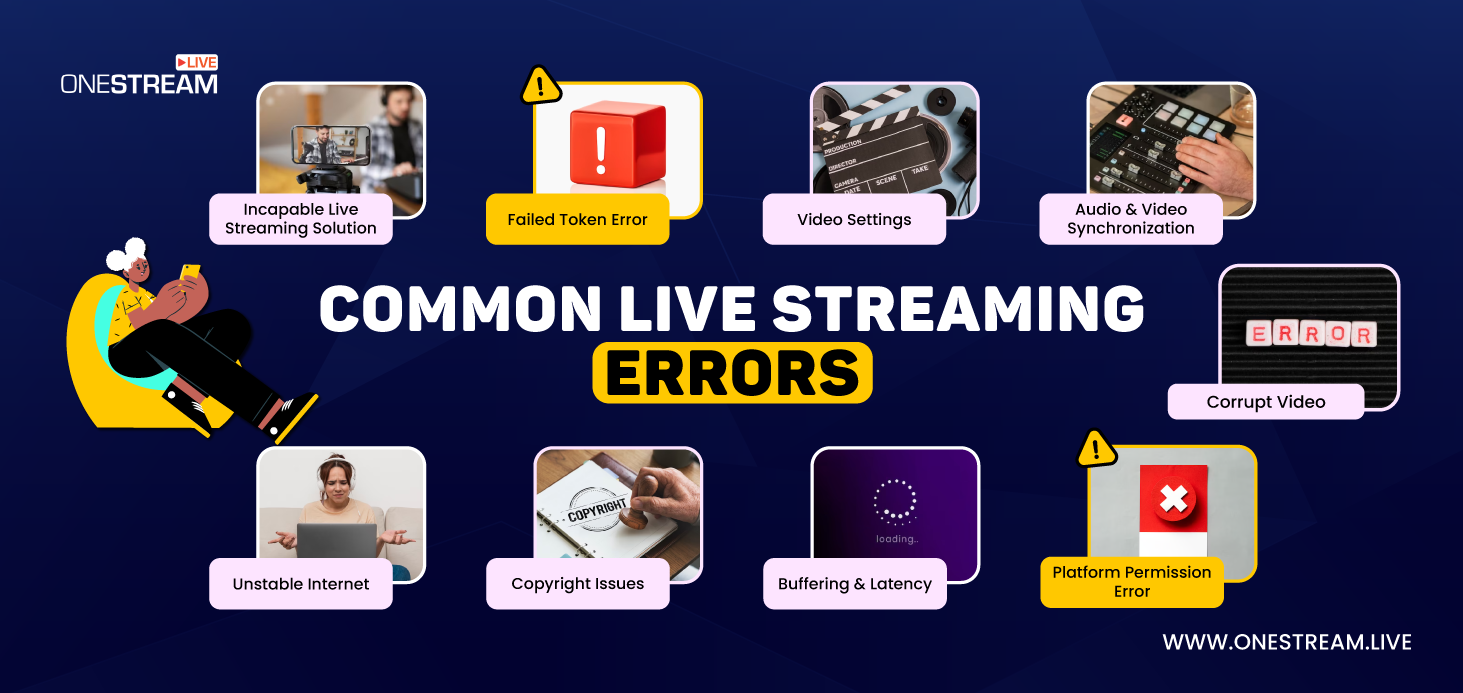Live streaming does not always go as planned. One moment everything looks fine, and the next you are dealing with buffering, audio delays, or a stream that suddenly drops. These problems are common, but they can quickly frustrate viewers and disrupt your flow. That is why knowing how to troubleshoot video streaming issues is essential for anyone who goes live regularly. In this guide, we’ll walk through the most common live streaming problems and explain how to fix them so you can stay focused on your content instead of fighting technical glitches.
Decoding the Culprits: Understanding Common Live Streaming Errors
A handful of irksome errors might be standing in the way of your successful streaming launch. Like:
Buffering and Latency Issues
Buffering is a delay in the playback of a video stream. This can happen when the internet connection is slow or when the server that is streaming the video is overloaded. When buffering occurs, the video will pause for a few seconds while the player loads the next chunk of data. This can be frustrating for viewers and can make it difficult to follow the action in a live stream.
Latency is the delay between the time an event happens and the time it is displayed on the screen. In live streaming, latency is the delay between the time the camera captures the event and the time it is displayed to viewers. Latency can be caused by a number of factors, including the distance between the camera and the viewer, the quality of the internet connection, and the type of streaming service being used.
Solution: There are a number of things that can be done to reduce buffering and latency, including:
- Using a fast internet connection
- Optimizing the video settings for the streaming service as per the social platform.
- Use a wired internet connection instead of Wi-Fi, if possible.
- Close any unnecessary programs or applications that are running on your computer or device.
- Use a streaming service that offers a high-quality video stream.
Audio and Video Synchronization Problems
Audio and video synchronization problems in live streaming can be caused by a number of factors, including:
Slow internet connection: A slow internet connection can cause the video and audio to be out of sync. This is because the video and audio streams may not be able to be delivered to the viewer’s device at the same time.
Encoder problems: The encoder is the software that is used to convert the video and audio streams into a format that can be streamed over the internet. If the encoder is not working properly, it can cause the video and audio to be out of sync.
Hardware problems: Hardware problems, such as a faulty microphone or camera, can also cause audio and video synchronization problems.
Software problems: Software problems, such as a faulty streaming software, can also cause audio and video synchronization problems.
Solution: To troubleshoot audio and video synchronization problems, you can try the following:
Check your internet connection: Make sure that your internet connection is fast enough for live streaming. You can use a speed test to check your internet connection speed.
Update your third-party app: If you are using any third-party app, ensure your encoder is up to date with the latest software.
Check your hardware: Ensure your microphone and camera are working properly. You can test your microphone and camera by recording a video or audio clip.
Choose a robust streaming software: Make sure that your streaming software is robust and ensures high-quality streaming.
Video Settings Problem
The video settings may be incorrect for the streaming platform or the viewer’s device. This could be due to incorrect values for the video bitrate, frame rate, or codec.
Video bitrate: The video bitrate is the amount of data that is used to encode the video. A higher bitrate will result in better video quality but also require a faster internet connection.
Frame rate: The frame rate is the number of frames that are displayed per second. A higher frame rate will result in smoother video but also require a faster internet connection.
Codec: The codec is the algorithm that is used to encode the video. Different codecs have different trade-offs between video quality and file size.
Solution: By following the correct video settings you can avoid this problem.
Check the video settings: Make sure that the video settings are correct for the streaming platform and the viewer’s device. You can find the recommended video settings for your streaming platform here.
Failed Token Error from the Platform
Access tokens are like keys that let apps access your data. They are given to apps by authorization servers, like Facebook, YouTube, or Instagram. Access tokens must be kept secret and should only be used by the app, the authorization server, and the resource server.
To connect your social accounts to OneStream Live, you will need to give OneStream Live access tokens. When an access token expires, you will need to reconnect that social channel. Most social accounts only require a reconnection.
Here is an example:
When you log in to Facebook with an app, the app asks Facebook for an access token. Facebook then gives the app an access token that allows the app to access your Facebook data. The app keeps the access token secret and uses it to make requests to Facebook’s API.
When the access token expires, you will need to log in to Facebook again with the app. The app will then ask Facebook for a new access token. Facebook will then give the app a new access token that allows the app to access your Facebook data.
Solution: You need to refresh your social channel every time your Access Token expires. This is true for all social media platforms. You will also need to refresh your channel if:
You change the username or password of your social channel. This is because changing your username or password will also change your access token.
OneStream Live’s access to your social channel is revoked. This can happen if you revoke OneStream Live’s access to your social channel or if OneStream Live’s access is revoked by the social media platform.
To refresh your social channel, you will need to go to the OneStream Live settings and reconnect your social account. Once you have reconnected your social account, OneStream Live will be able to access your data again.
Platform Permission Error
Social platform permission errors while live streaming can be caused by a number of factors, including
- Incorrect permissions: You may not have granted OneStream Live the correct permissions to access your social account.
- Expired access token: Your access token may have expired. You can refresh your access token in the OneStream Live settings.
- Revoked access: OneStream Live’s access to your social account may have been revoked. You can revoke OneStream Live’s access in the social media platform’s settings.
Solution: If you are experiencing social platform permission errors while live streaming, you can try the following:
- Check your permissions: Make sure that you have granted OneStream Live the correct permissions to access your social account.
- Refresh your access token: If your access token has expired, you can refresh it by re-connecting your social account with OneStream Live.
Copyright Issues
Copyright issues in live streaming can arise when a live streamer uses copyrighted content without permission from the copyright holder. This can include using copyrighted music, videos, or images in the live stream.
If a live streamer uses copyrighted content without permission, they may be subject to copyright infringement claims. Copyright infringement can result in a number of penalties, including:
- A takedown notice: The copyright holder can send a takedown notice to the live streaming platform, which will remove the live stream.
- A copyright strike: The copyright holder can file a copyright strike against the live streamer’s account. This can result in the live streamer’s account being suspended or terminated.
- A lawsuit: The copyright holder can sue the live streamer for copyright infringement. This can result in the live streamer being ordered to pay damages to the copyright holder.
Solution: To avoid copyright issues in live streaming, it is important to get permission from the copyright holder before using copyrighted content. If you are unsure whether or not you have permission to use copyrighted content, it is best to err on the side of caution and avoid using it.
Here are some tips for avoiding copyright issues in live streaming:
- Only use copyrighted content that you have permission to use.
- If you are unsure whether or not you have permission to use copyrighted content, it is best to err on the side of caution and avoid using it.
- If you do use copyrighted content, make sure to give credit to the copyright holder.
Unstable Internet
An unstable internet connection is one that is not consistent in its speed or reliability. This can be caused by a number of factors, such as:
- Your location: If you live in a rural area, you may have less access to reliable internet than someone who lives in a city.
- Your ISP: Some ISPs are more reliable than others. If you’re having problems with your internet connection, it may be worth switching to a different ISP.
- Your devices: If your devices are old or outdated, they may not be able to handle the demands of live streaming.
- Your network: If you’re using a wireless network, there are a number of things that can interfere with your signal, such as other devices using the same network, walls, and even the weather.
Solution: If you’re experiencing problems with an unstable internet connection, there are a few things you can do to try to fix the problem:
- Check your internet speed: You can use a speed test to see how fast your internet connection is. If your speed is below the recommended speeds for live streaming, you may need to upgrade your plan.
- Restart your devices: Sometimes, a simple restart can fix problems with your internet connection.
- Move closer to your router: If you’re using a wireless network, moving closer to your router can improve your signal strength.
- Change your network settings: If you’re still having problems, you may need to change your network settings. This can be complicated, so it’s best to consult with your ISP or a network engineer.
Corrupt Video
A corrupt video in live streaming is a video that is not properly encoded or transmitted, resulting in errors in the video data. This can cause the video to appear pixelated, choppy, or even completely distorted. There are a number of factors that can cause a video to become corrupt, including:
- Hardware problems: A corrupt video can be caused by a problem with the hardware used to record or transmit the video, such as a faulty camera, microphone, or encoder.
- Network problems: A corrupt video can also be caused by a problem with the network used to transmit the video, such as a poor internet connection or a congested network.
Solution: If you are experiencing a corrupt video in your live stream, there are a few things you can do to try to fix the problem:
- Check your hardware: Make sure that your hardware is working properly and that there are no loose connections.
- Check your network: Make sure your internet connection is strong and there is no congestion on the network.
- Use high-quality equipment: Using high-quality equipment can help to reduce the chances of a corrupt video.
- Test your equipment before streaming: Make sure that your equipment is working properly before you start streaming.
- Use a reliable internet connection: A reliable internet connection is essential for streaming high-quality video.
- Use a good live streaming platform: A good live streaming platform will have features that can help to prevent corrupt videos.
Choosing the Wrong Live Streaming Solution
There are a number of problems that can occur when you choose the wrong live streaming solution. These include:
- Technical problems: If the live streaming solution is incompatible with your devices or internet connection, you may experience technical problems, such as dropped frames, buffering, or connection errors.
- Quality issues: If the live streaming solution does not offer good quality, your live streams may look pixelated or choppy.
- Security issues: If the live streaming solution is not secure, your viewers’ data may be at risk.
- Cost: Live streaming solutions can range in price from free to hundreds of dollars per month. If you choose a solution that is too expensive for your needs, you may end up wasting money.
- Features: If your live streaming solution does not offer all the essential live streaming features and tools, you will not be able to produce a high-quality live stream.
Final Word
If you’re in search of a highly reliable live streaming solution that helps you troubleshoot video streaming issues like buffering and latency, while ensuring top-notch video quality, abundant professional features, and optimal video settings, then your search ends here with OneStream Live.OneStream Live is a cloud-based live streaming solution that offers you a comprehensive set of features, including the ability to live stream pre-recorded videos, go live through third-party applications, and even directly from your browser using OneStream Studio. Don’t hesitate, give it a try today and experience the difference for yourself!
OneStream Live is a cloud-based live streaming solution to create, schedule, and multistream professional-looking live streams across 45+ social media platforms and the web simultaneously. For content-related queries and feedback, write to us at [email protected]. You’re also welcome to Write for Us!