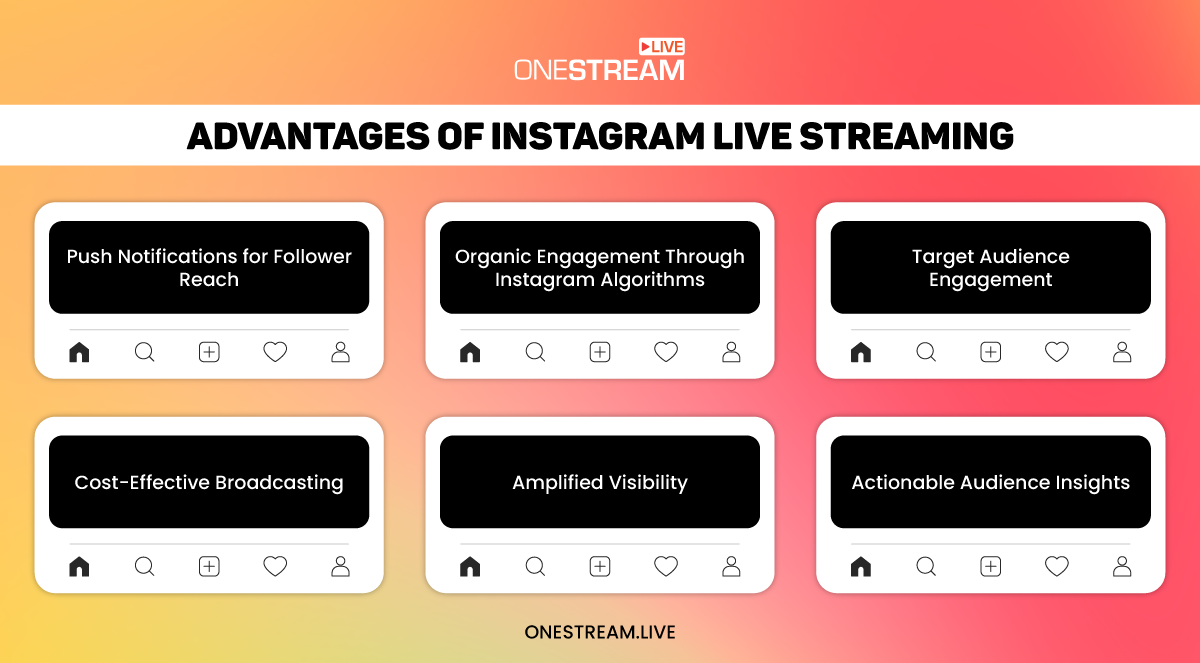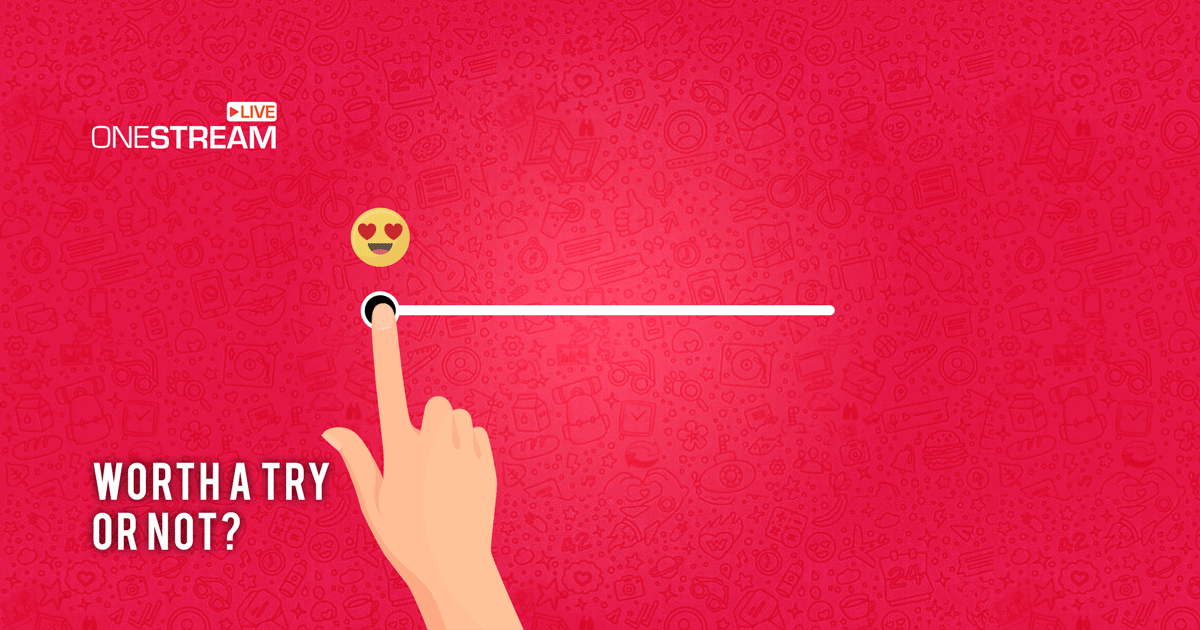Instagram Live has quickly gained popularity among users and marketers alike. With over 1 billion active monthly users, Instagram provides a massive potential audience for live streaming. It allows users to engage with their followers in real time and create authentic connections. Instagram Live has become a powerful tool for brands to share behind-the-scenes content, host Q&A sessions, launch products, and much more. Initially, Instagram introduced Stories as a way for users to share ephemeral content that disappears after 24 hours. However, Instagram quickly recognized the potential of live streaming and introduced Instagram Live as a feature within Stories. This transformation allowed users to broadcast live video to their followers and interact with them in real-time. If you are looking to take your social media game to the next level, want to engage with your audience in real-time, and increase your brand visibility, then Look no further than Instagram Live!
In this Article:
What is Instagram Live
Instagram Live is a feature that allows users to broadcast live video to their followers. It offers a unique opportunity to connect with your audience on a personal level and create engaging content in real-time. Whether you are an individual looking to share your experiences or a brand wanting to engage with your customers, Instagram Live is a powerful tool to amplify your reach.
How to go live on Instagram from mobile/PC
To go live on Instagram from a mobile device, simply open the app, swipe right to access the camera, and select the “Live” option. You can add a title to your live video and start broadcasting instantly. On a PC, you can use third-party tools like OneStream Live to stream your content directly from your computer to Instagram.
Features of Instagram Live
Instagram Live is a great feature on the platform that allows users to stream live video content to their followers. Here are some of the key features of Instagram Live:
- Real-time interaction: Instagram Live enables users to connect with their audience in real-time, fostering authentic engagement and immediate feedback. Viewers can comment on the live video and ask questions, creating an interactive experience.
- Notifications: Followers receive notifications when an account they follow starts a live video, ensuring that they don’t miss out on any exciting content. This feature helps to boost viewership and engagement.
- Filters and effects: Instagram Live offers various filters and effects that users can apply to their live videos, allowing them to add creative elements and make their streams visually appealing. These filters can enhance the overall experience and capture viewers’ attention.
- Dual streaming: Users have the option to invite another person to join their live video, creating a split-screen effect. This feature is perfect for hosting interviews, panel discussions, or collaborations, providing multiple perspectives and increasing viewer interest.
- Share as a reel: Once the live stream ends, users can choose to share the video to their Instagram feed. This allows followers who missed the live broadcast to catch up later, extending the reach and impact of the content.
6. Schedule live stream: You can schedule a live broadcast anywhere from one hour in advance to up to 90 days in advance to connect with your followers. People will be able to view the details about the upcoming live stream on your profile and get a reminder before you go live.
Advantages of Instagram Live Streaming
The benefits of using Instagram Live are vast. Here are a few key advantages:
1. Amplified Visibility:
Instagram Live Streaming can significantly boost your visibility on the platform. When you go live, your profile picture appears at the front of the Stories feed, making it more likely for your followers to see and engage with your content. This increased visibility can help you reach a wider audience and expand your brand’s presence.
2. Target Audience Engagement:
Instagram Live enables direct and real-time engagement with your target audience. Viewers can comment, ask questions, and provide feedback during the live stream, creating a two-way conversation. This level of engagement strengthens relationships and builds a loyal following.
3. Actionable Audience Insights:
Instagram Live provides valuable audience insights. You can see who is watching, how many viewers you have, and analyze viewer comments and reactions These insights allow you understand your audience’s preferences, interests, and behavior, empowering you to tailor future content to their needs.
4. Push Notifications for Follower Reach:
When you start an Instagram Live broadcast, your followers receive push notifications, alerting them to join your live. This feature helps maximize your reach and capitalize on the attention of your existing follower base, more viewership and engagement.
5. Cost-Effective Broadcasting:
Instagram Live is a cost-effective way to broadcast live content to your audience. All you need is a smartphone with a camera and an internet connection. There are no additional expenses for production equipment or studio setups. This accessibility makes it a cost-effective option for brands and individuals to connect with their audience in real-time.
6. Organic Engagement through Instagram Algorithms:
Instagram’s algorithms prioritize live video content and promote it to a wider audience. This means your Instagram Live stream has a higher chance of appearing in the Explore feed, attracting new viewers and increasing organic engagement. Leveraging the platform’s algorithms can help grow your audience and amplify your brand’s visibility.
Live Video Ideas For Instagram Live
Looking for inspiration for your next Instagram Live session? Here are ten ideas:
1. Behind-the-Scenes Look:
Take your audience behind the scenes and show them the inner workings of your brand or business. Let them see how products are made, give them a tour of your office or workspace, or show them the process behind creating your content. This gives your viewers an exclusive glimpse into your world and makes them feel more connected to your brand.
2. Q&A Session:
Host a live Q&A session where viewers can ask you questions about your brand, products, or industry. This creates an interactive experience where you can address their queries in real-time, demonstrate your expertise, and build trust with your audience.
3. Collaboration with Guests:
Invite industry experts, influencers, or other relevant individuals to join you in a live video. This collaboration can take the form of interviews, panel discussions, or even co-hosting a segment. It not only provides unique and valuable insights to your audience but also exposes you to a wider viewership from your guest’s followers.
4. Product Launch or Demo:
Use Instagram Live to launch a new product or showcase an existing one. Demonstrate its features, answer viewer questions, and create excitement and anticipation around the launch. This interactive approach can generate interest and boost sales for your products.
5. Tutorials and How-To Sessions:
Share your knowledge and expertise by conducting live tutorials or how-to sessions. Whether it’s a makeup tutorial, a cooking demonstration, or a DIY project, these sessions provide value and engage your audience. Viewers can ask questions and follow along, making it a highly interactive experience.
6. In-person Events and Announcements:
Stream live from conferences, trade shows, or other industry events to provide your audience with real-time updates. This gives them a sense of being part of the event and keeps them informed about the latest happenings in your industry. You can also use Instagram Live to make important announcements or share breaking news about your brand.
7. Interactive Challenges and Games:
Engage your audience by hosting interactive challenges or games during your live stream. This could include quizzes, giveaways, or interactive polls. Encouraging participation and offering incentives can make your live videos more entertaining and keep your viewers hooked.
8. A Day in Your Life:
Take your audience through a typical day in your life, showcasing your routines and activities. This personal connection allows viewers to get to know you better, humanizes your brand, and fosters a deeper connection with your audience.
9. Live Interviews:
Conduct interviews with experts, influencers, or customers to provide valuable insights and perspectives. This adds credibility to your brand and offers unique content that can attract a wider audience.
10. Flash Sales and Exclusive Offers:
Host flash sales or offer exclusive discounts or promotions during your live video. This creates a sense of urgency and excitement, encouraging viewers to take immediate action. It can drive sales and create a buzz around your brand.
What is Instagram Live Room
Instagram Live Rooms is a feature that allows users to go live with up to four additional participants, creating a virtual room for collaborative live streaming. This feature is beneficial for collaborations, interviews, panel discussions, or simply having meaningful conversations with more than one person.
How To Start an Instagram Live Room?
- Set up your live stream just like you normally would.
- When you’re live, you’ll see requests to join others’ Rooms in the video icon.
- To create your own Room, tap the Rooms icon next to the live request button.
- Enter your guests’ names, click Invite, and you’re good to go!
Success Stories of brands using Instagram Live
Numerous brands have successfully leveraged Instagram Live to engage with their audience and drive business growth.
- Nike: Nike has successfully utilized Instagram Live to engage with their audience and promote their brand. They hosted live workout sessions with famous athletes and trainers, allowing viewers to participate in the workouts from the comfort of their homes. These sessions garnered a large viewership and generated a lot of positive feedback, as it provided valuable fitness content and motivated their audience to stay active.
- Sephora: Sephora, a popular cosmetics retailer, used Instagram Live to host tutorials and product demonstrations. They invited beauty influencers and makeup artists to share tips, tricks, and new product launches with their audience. By leveraging the expertise of these influencers, Sephora not only showcased their products but also provided helpful content that resonated well with their target audience.
3. National Geographic: National Geographic utilized Instagram Live to transport their viewers to different parts of the world. They conducted live nature walks, wildlife sightings, and interactive Q&A sessions with photographers and explorers. This interactive and educational content allowed their audience to experience the wonders of the world from the comfort of their own homes, creating a strong connection between the brand and its viewers.
Go Live on Instagram with OneStream Live
OneStream Live stands out as a robust third-party tool enabling you to initiate Instagram live sessions directly from your computer. Beyond this, it offers the capability to simultaneously broadcast your live stream on Instagram, Facebook, YouTube, TikTok, and over 45 other social media platforms, as well as the web. Here’s what you can achieve with OneStream Live:
- Plan your live stream by scheduling it and sharing a pre-recorded video at your preferred time.
- Initiate the live stream using third-party applications like Zoom, OBS, Ecamm, XSplit, Wireguard, and more.
- Craft a polished live stream with OneStream Live Studio, welcoming up to 10 guests, and personalize it with branded layouts and custom virtual backgrounds.
So, what are you waiting for? Sign up for OneStream Live Now!
OneStream Live is a cloud-based live streaming solution to create, schedule, and multistream professional-looking live streams across 45+ social media platforms and the web simultaneously. For content-related queries and feedback, write to us at [email protected]. You’re also welcome to Write for Us!