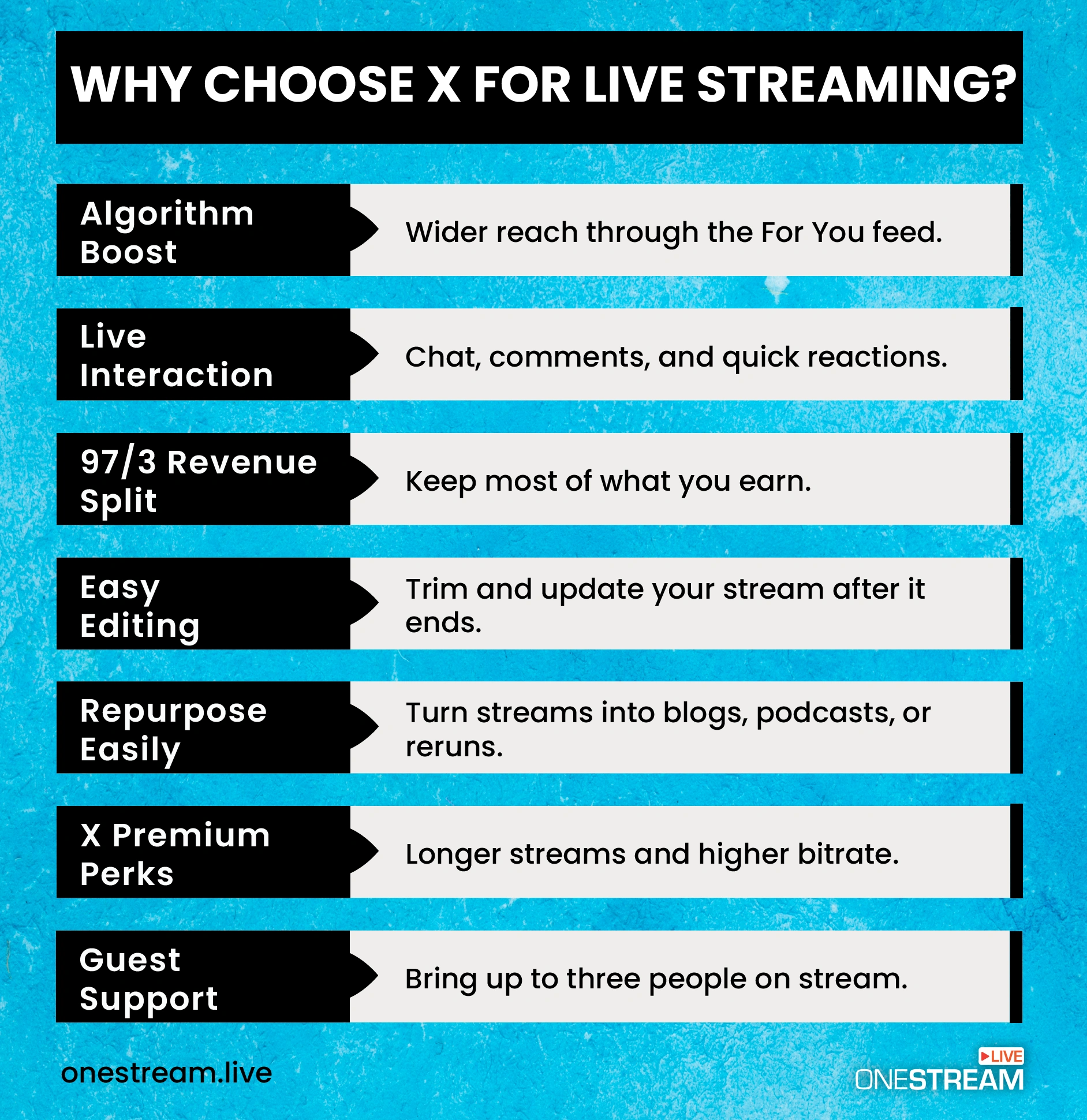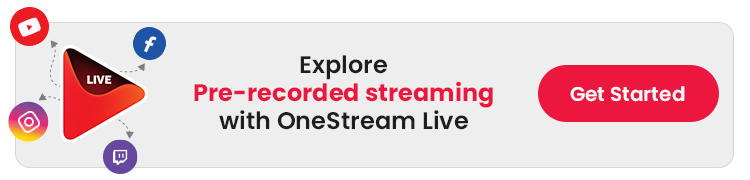X, formerly known as Twitter, has drastically evolved. It has become one of the top choices for streamers for various reasons. It offers real-time broadcasting, native vertical video, community-driven feeds and algorithm discovery. You can use the platform to quickly reach the right audience with just a few hashtags.
However, some questions that streamers commonly ask are how to go live on X, or, as many still call it, how to go live on Twitter. Fortunately, the integration between X Live (formerly Twitter Live) and OneStream Live has made things a lot easier. It allows you to schedule your pre-recorded streams and interact with the audience, all within a single dashboard.
That calls for three cheers – Hip, Hip, Hurray!
Going live on Twitter via OneStream Live means directly sharing audio or video content in real-time, without any hassle. And this direct integration is intended to take your connection with your Twitter followers up a notch because you can now interact with them in real-time, and they can comment on your feed in real-time as well. Your followers can even join you live via audio. How incredible is that!
- Streaming on X in 2025 offers a creator-friendly 97/3 revenue split and priority in the algorithm.
- If you're wondering how to go live on Twitter, the answer is now X, which requires a Premium subscription for desktop streaming.
- OneStream Live’s direct integration simplifies your X Live Stream setup for both pre-recorded and real-time content.
- OneStream Live simplifies streaming on X on PC by connecting to any RTMP encoder, bypassing the need to access X Media Studio manually.
Why Streamers Are Streaming on X in 2025?
X has definitely reinvented itself more times than we can count. But what remained the same is that it’s still the first choice for the latest content. Simply put, what happens on the internet happens first on X. This real-time factor about X is the major reason for creators to be streaming on X. While X live stream requires a premium subscription to broadcast, its still a good trade considering the speed and discovery platform provides.
The X algorithm is fueled by ongoing moments and hot topics. So your single live stream can appear in trending topics where millions of users are active and scrolling. Streaming the right type of content that is relevant to the target audience will get you the engagement you’re seeking.
Audience participation on X is also way deeper than other social platforms. Your viewers react to your content with comments, reposts, and your stream jumps across communities you’ve never touched before.
What Gives X Streaming Edge Over Other Platforms?
Want to weigh the pros and cons before jumping on the bandwagon of Twitter Live Streaming? These are a few of the innumerable benefits that make Twitter Live stand out from other live streaming platforms:
- Supporting Algorithim – X live video is prioritized in the For You feed. Through this, your stream goes beyond your followers and reaches more users, communities and interest clusters.
- Real-Time Interaction – Viewers can easily interact with you during your X live stream via X Live chat, comments, and sending hearts for likes.
- Creator-Friendly Revenue Split – What sets X apart from other platforms is its generous revenue split. It offers 97/3 revenue share, which means you’re getting the most of the cut from your stream, unlike other platforms that charge a significant percentage.
- Stream Editing – X also gives you a chance to edit your recorded live stream, essentially by tapping the video within the tweet and then tapping Edit Broadcast. You can change the stream title and even edit the starting and ending points of the video. Once done, tap on Save Changes to lock them in.
- Repurpose Streams – You are open to the world of opportunities for repurposing your X live streams. Turn them into a blog, use the transcript to make an audio podcast out of it, make eye-catching graphics, or simply save it up for re-running as a pre-recorded live stream via OneStream Live.
- Better Control – With X Premium, you get a lot of benefits that give the platform an edge. It offers everything a streamer wants, fewer restrictions, longer sessions and higher video bitrates.
- Invite Guests – You can invite up to three guests to join your live stream at one time.
How to Go Live on X With OneStream Live
X premium users can go live on the platform easily without overwhelming themselves with a complex procedure. Here’s how you can easily set up your X live stream app and start broadcasting through OneStream Live:
- On your OneStream Live Dashboard, click on Connect.
- Click on X.
- Click on Authorize App.
- You will be redirected back to your Dashboard after authentication.
- Read through the OneStream Live Privacy Policy and Terms of Service, check the checkbox, and click Continue.
Your X account is now connected to OneStream Live.
1. For Pre-Recorded Streaming:
- Go to your OneStream Live Dashboard and click on Create Event.
- Click on Pre-Recorded.
- Upload your video, set the title, description, and other details for your stream, click on your Twitter account, and schedule your stream.
2. How to Go Live on X on PC:
This is the most professional method for broadcasting from a desktop using an encoder like OBS. The OneStream Live workflow simplifies this process, as the API connection bypasses the need to manually copy stream keys from X Media Studio.
- Open your preferred streaming software on your device and navigate to its “Settings” or “Stream” menu.
- Find the stream destination settings and select “Custom,” “Custom RTMP,” or a similar option as the service.
- Go to your OneStream Live Dashboard and click on Create Event.
- Click on External RTMP Streaming.
- Select Go Live Now.
- Click RTMP Settings.
- Copy the Server URL and Stream Key from OneStream Live’s RTMP settings.
- Paste the Server URL and Stream Key you copied from OneStream Live into your streaming software.
- Click the “Start Streaming” or “Go Live” button in your software to begin sending the stream to OneStream Live.
- Once the video feed appears in the OneStream Live Dashboard, click the toggle button beside your desired social accounts to start your X livestream.
And That’s a Wrap
X Live is the best place to report your live streams and build long-term relations with your audience. Being a unique and trusted platform, X evokes the element of trust in your content. Businesses can use X Live to announce product launches, conduct product demos, or share BTS videos to spark excitement amongst the audience. Several other innovative content ideas can be used to make your mark on X Live.
If you’re a OneStream Live user, you can stop searching for how to go live on X. You can directly connect your X account to the OneStream Live Dashboard, bypass all the hiccups and go live on X.
FAQs
Yes, Twitter (now X) still allows live streaming, though it’s integrated differently than before.
You can watch X Live by following accounts that go live and tapping their broadcast directly in your feed.
To create a live stream, open the post composer, select the camera option, and choose “Go Live.”
Design a simple, distinctive logo and set guidelines for imagery and tone. Essentially, you’re creating a brand design style guide so that everything from your website to your social posts looks and feels like part of the same story.
There’s no strict follower limit; any user can go live, but reach and visibility improve with a larger following.
With OneStream, you simply connect your X account, set up your RTMP or direct integration, and schedule or go live instantly.
Pairing the two lets you multistream to X alongside 45+ platforms, add branding, and engage audiences with a unified chat experience.
OneStream Live is a cloud-based live streaming solution to create, schedule, and multistream professional-looking live streams across 45+ social media platforms and the web simultaneously. For content-related queries and feedback, write to us at [email protected]. You’re also welcome to Write for Us!