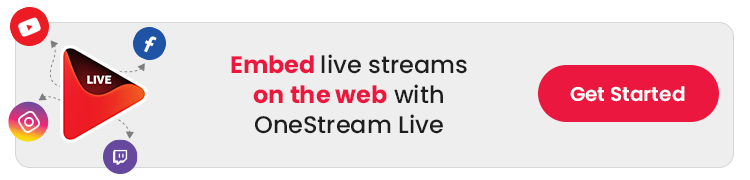In today’s video-centric world, knowing how to increase views for your live streams is essential for effective brand building and customer engagement. Live streaming has become a pivotal strategy to capture audience attention and foster real-time connections.
This blog will equip you with valuable live streaming tips on how to increase the viewership of your live streams.
Why Live Streaming
Before we delve into how to increase live viewers, let’s first understand why businesses are increasingly leveraging live streaming as a strategic maneuver. Live streams are ideal for breaking news, announcements, and hosting events.
Many enterprises live stream product launches, corporate events, training sessions, webinars, and virtual events. Others regularly host interactive Q&A sessions, interviews, panel discussions, and influencer promotions. These strategies help businesses engage their target audience and ensure they keep returning for more.
Not sure what to stream? Discover 10 winning content ideas that drive live viewers!
Live streams create a sense of urgency amongst the viewers. They generate buzz and position you perfectly to market your brand while capitalizing on real-time engagement and the power of viewer psychology.
Pro Tip: Repurpose your live streams to derive the maximum value out of your live streams. Convert them into compelling blog posts, eye-catchy graphics for social media, snippets and quotations, short video posts, or podcasts.
Why Increase Views for Your Live Streams?
Fair enough that live streaming adds considerable value to businesses. But why should you care about how many views have your live streams fetched? Here’s why!
- High viewership means increased brand awareness. The more people view your content, the more they know about you, your brand, and your offerings.
- High views mean increased monetization. The most viewed YouTube live stream bags you the most bucks. Want to buy YouTube live viewers to kickstart momentum? Sure, but it’s better to organically reach the top by creating great content people want to watch.
- High views mean increased leads. This is particularly true when you’re talking about quality over quantity. For instance, if you’re a service-based enterprise, a few highly qualified leads generated from your live stream will be valuable enough.
Pro Tip: High views may not always be the benchmark for successful value creation. For instance, when streaming content for internal use, such as training sessions or corporate meetings, amassing views isn’t a success metric.
Tips to Increase Views for your Live Streams
1. Promote your Broadcast
Promote your live stream on your socials, via email, and even in your YouTube Shorts. Spread the word and let your audience know when and what to expect. You can do this through well-thought-out email marketing campaigns, social media graphics, or blog posts. You may even want to run a few paid ads to reach beyond your social media following and email list.
Create event countdowns and highlight what value the viewers will gain. If you want a faster boost, you can even buy Facebook Live viewers or buy live viewers on Instagram for initial traction — but that’s not a substitute for great content.
Pro Tip: Send reminders across platforms before going live using OneStream Live’s event announcement feature. A flashy countdown or animated teaser works wonders.
2. Share Teasers
Teasers still work in 2025. Create Instagram Stories, TikToks, or even Twitter/X threads that build anticipation. Bite-sized content—GIFs, video memes, or simple behind-the-scenes looks—can convince viewers your stream is worth showing up for.
Pro Tip: Use short teaser reels on YouTube and TikTok. They’re quick, effective, and highly shareable.
3. Multistream Across Several Social Platforms
With advanced cloud-based multistreaming tools like OneStream Live, how to get people to watch your stream becomes a whole lot easier. Broadcast to 45+ destinations simultaneously, including YouTube, Facebook, LinkedIn, X, and Twitch.
Want to increase Facebook Live viewers and tap into business leads on LinkedIn at the same time? Do it. You can even stream to your website using embed players or custom-hosted pages.
4. Create Compelling Titles and Descriptions
You can’t hook people without a killer title. Compelling titles and descriptions help to increase views significantly.
Optimize them with expressive adjectives, compelling stats, and strategic keywords to enhance discoverability. Add engaging calls-to-action (CTAs) to drive viewers towards subscriptions or your website.
Pro Tip: Add a direct call-to-action like “Join Now” or “Limited Time Offer” to drive urgency.
5. Invest in Live Video SEO
In 2025, live video SEO isn’t a trend—it’s a necessity. Use high-intent keywords, relevant hashtags, timestamps, and closed captions. Not only does this help you increase views, it also boosts your long-tail search visibility on Google and YouTube.
Want to know a hack? Embedding streams on your high-traffic pages can skyrocket watch time and push you up the rankings.
Pro Tip: Add schema markup on your site pages where the live video is embedded. Google loves that.
6. Encourage Sharing
People love to share things that make them look good or offer value. Give your viewers incentives to invite others—maybe a shoutout, giveaway, or free resource. Social proof leads to higher engagement, and more shares mean more live viewers without lifting a finger.
Pro Tip: Say, “We’ll reveal a bonus gift if we hit 100 live viewers today!” – and watch the shares roll in.
7. Engage and Interact with your Viewers
This one’s evergreen. Real-time engagement is the soul of live streaming. Greet users by name. Ask for opinions.
Conduct live polls. Let them drive part of the content. Interaction makes people feel seen and heard — and that’s what keeps them coming back.
Pro Tip: Use OneStream Live Studio to flash and pin viewer comments on screen. It gives a premium broadcast feel and makes the viewers feel valued, encouraging them and others to participate more.
Bonus Tip: Use a Professional Live Streaming Platform
Let’s be honest — if you’re still juggling a bunch of clunky tools trying to run your live streams, you’re doing it the hard way. These days, if you really want to increase views, stand out from the noise, and make live streaming feel effortless, you need the right platform behind you.
That’s where OneStream Live comes in. This isn’t just another live streaming tool — it’s your full-stack broadcast command center, built for creators who are serious about showing up, scaling up, and keeping audiences hooked.
Whether you’re looking to promote your YouTube live stream, increase Facebook Live viewers, or simply figure out how to get people to watch your stream without pulling your hair out — OneStream has your back.
Here’s why it works in 2025 — and why pros swear by it:
Multistream like a boss: Go live on 45+ platforms at once — Facebook, YouTube, Instagram (via RTMP), LinkedIn, Twitch — even your own website. That’s how you increase views without cloning yourself.
Pre-recorded streaming, perfected: Got a great video but can’t go live? No problem. Schedule pre-recorded content to air like a live show, even while you’re on vacation. You can even loop videos or build playlists.
Studio-grade live shows: OneStream Live Studio lets you invite guests, brand your stream, share screens, use virtual backgrounds, run polls, and even read off a built-in teleprompter. And yes, it streams in full HD — because blurry content kills engagement.
Custom pages, no website needed: Don’t have a site? No worries. OneStream Live lets you build Hosted Live Pages that are sleek, customizable, and completely yours. Add clickable CTAs, social links, upcoming events — everything to turn a casual viewer into a loyal fan.
Embed it, own it: Already have a website? Use OneStream Live’s Universal or Unique Embed Player to stream directly on your site. With ABR, branded controls, and live chat, you’re giving visitors a premium, friction-free experience.
RTMP & external encoder friendly: Using OBS, Streamlabs, or VMix? OneStream Live plays nice with all of them. You also get real-time analytics, password protection, and auto-start features.
OneStream Live is a cloud-based live streaming solution to create, schedule, and multistream professional-looking live streams across 45+ social media platforms and the web simultaneously. For content-related queries and feedback, write to us at [email protected]. You’re also welcome to Write for Us!