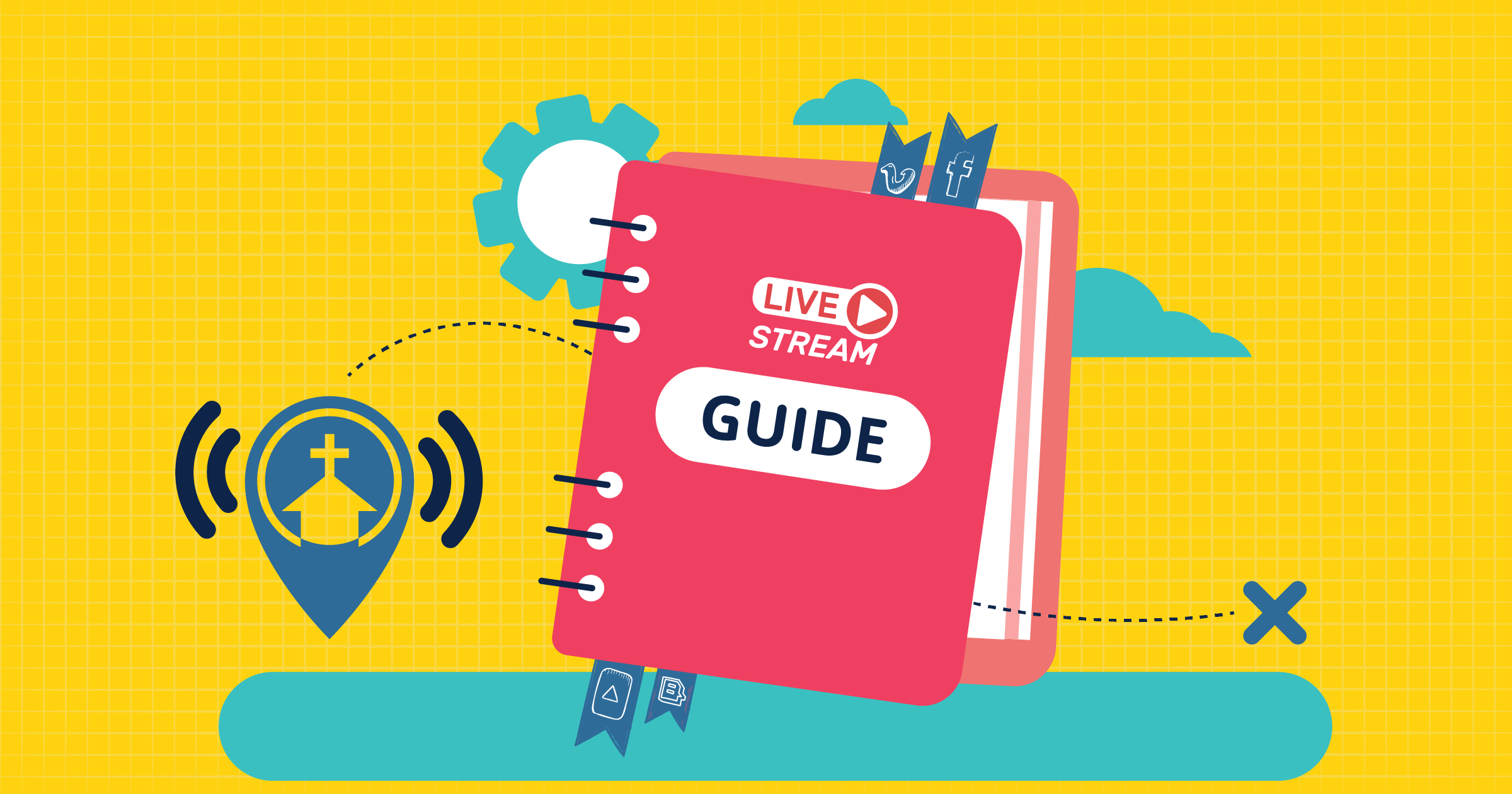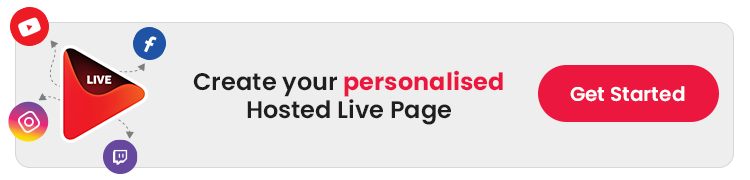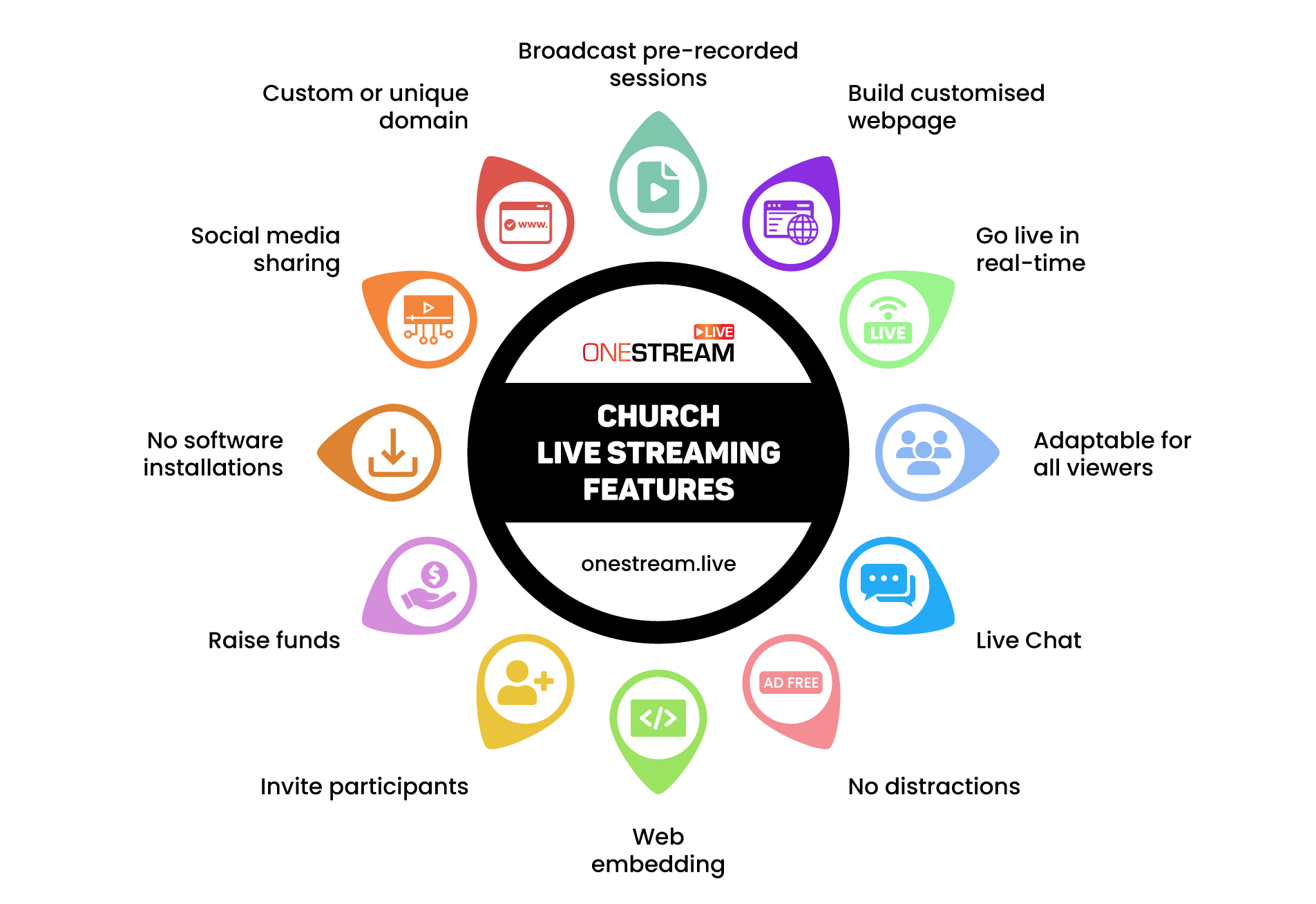Attending Easter Church Service in person has been a sacred ritual for decades. For many, it is a core component of their everyday routine.
However, the novel coronavirus pandemic has radically impacted congregational church services, canceled worship events, and suspended Sunday schools. Consequently, people have embraced live streaming services for churches to maintain their religious services and engagement with community members.
In the wake of the COVID-19 pandemic, there has been a vivid change witnessed in the Christian community’s religious habits. The majority of the community members have resorted to praying for an end to this deadly virus. In contrast, others have given up in-person visits to the churches, searching for “Sunday evening church services near me” or “Wednesday night church services near me” to stay connected.
According to the Gallup report, churches have responded well to these behavioral changes with “a quick shift of religious services from in-person to online worship.” As a result, many reports revealed an increased attendance level of the church services during the outbreak.
Interestingly, however, as we embrace the new normal, live streaming seems deeply embedded into our everyday lives. We have reaped and realized the immense potential of live-streaming Easter church service, and most of us have wholeheartedly switched to the new worship order.
That said, many community members are also barred from attending in-person church services due to several other reasons, such as physical disability, chronic illness, necessary traveling, commuting issues, and so forth. Thankfully, in this modern era of live streaming services for churches, they can all actively participate in the Easter church service despite their apprehensions and limitations.
What Do You Need to Live Stream your Easter Church Service?
The most prominent concern, undoubtedly, remains the investment budget. What equipment and gear are required for live streaming? How much funding must be spared for this activity? Does it require a dedicated resource for effective running?
Worry no more; you don’t need to spare much. Instead, you can keep the budget pretty minimal and regular.
You only need a stable internet connection and a camera- and microphone-enabled device. Everything works equally fine, whether a smartphone, a DSLR, a laptop, a camcorder, or a tablet.
However, while it is always possible to set up a church video setup free of cost, it wouldn’t hurt to invest a little to enjoy high-quality videos and multicasting to multiple social media and your website, ensuring your Easter church service reaches the right people with the right quality!
In terms of hardware, you might want to invest in:
A tripod to hold the camera and ensure a stable video
A microphone to further enhance the audio quality of your livestream
An HDMI cable to connect the camera to your computer
A Gimbal, if you wish to move the camera with the subject for an outdoor church service
A video switcher if you are using multiple cameras to offer multi-view angles to your audience
Ready to stream? Check our Ultimate Streaming Checklist first!
Do You Need a Live Streaming Platform for Easter Church Service?
If you only wish to stream Easter on a single medium, then you are good to go ahead with the in-built live streaming feature available on various social media. You can implement it for free on platforms such as Facebook, YouTube, and Instagram.
However, if you want to integrate your live streams on your church website, or if you wish to multistream to more than one social media simultaneously, you will need a church streaming platform dedicated to your Easter church service.
Which is the Best Live Streaming Platform?
A quick Google search will land you over several church streaming services or live streaming services for churches that offer integrated solutions. You’ll, in fact, be bombarded with several alternative church streaming platforms.
However, experts advise using OneStream Live for ready-made live streaming solutions to enjoy multistreaming to multiple platforms from a single touchpoint.
You can broadcast your Easter church service on several social media platforms and your church website using OneStream Live. You can broadcast a pre-recorded video, go live in real time using any third-party app such as Zoom, OBS, XSplit, Ecamm, etc., and create a live session directly from the browser using OneStream Live Studio.
You can subscribe to whichever package plan suits your needs. Moreover, with a few simple GUI-based steps, you can configure your accounts to OneStream Live Dashboard, that too, without having to worry about the coding hassle, making it easier for those searching for Easter church service near me.
OneStream Live Studio Highlights:
Stream in HD: Professional-quality video for your Easter Sunday service.
Multicamera Streaming: Connect up to four camera angles for a more dynamic church video setup.
Teleprompter: Present your Easter sermon confidently.
Portrait Streaming: Reach mobile-focused audiences easily.
Intervals, Virtual Backgrounds & Media Sharing: Insert countdown timers, intros, backgrounds, or share external media at any point.
Unified Chat & Team Management: Interact with comments from multiple platforms in a single window; add your team members to help handle live interactions.
Find out how to stream better: See our Top 3 Church Streaming Strategies
What if You Don't Have a Website?
If your church does not have a website, you can use OneStream Live’s intuitive embed player feature – Hosted Live Pages. With Hosted Live Pages, you can create a personalized live streaming webpage for your church, using several in-built customizable templates.
You can add links to your social media, add a catchy and SEO-friendly title and description, customize backgrounds, colors, and font, engage with viewers via Live Chat, and a lot more. You can even collect online donations by diverting the audience from this webpage to your donation collection form.
Hosted Live Pages & Embed Player Features:
No External Hosting Required: OneStream Live manages it all.
Custom Domain & Clickable CTA: Drive visitors to donation pages or volunteer sign-ups.
Adaptive Bitrate Streaming (ABR): Ensures smooth playback for every viewer.
Universal or Unique Embed Players: A single embed code for repeated events or a fresh code for unique Easter broadcasts.
Password Protection: Keep your Easter church service exclusive when needed.
Why Choose OneStream Live for Your Easter Church Service?
OneStream Live’s cutting-edge technology offers a plethora of benefits for streaming your Easter church service:
- Create live sessions using OneStream Live Studio
- Add guests to your live streams and go on multiple platforms and the website simultaneously
- Brand your live streams with Backgrounds, Intervals, Layouts, and Countdown timers
- Display your products and boost sales in your live streams using the Live Sales feature
- Bring all the chat from your social media and website in one place, and communicate with the audience easily
- Multicast to more than 45 social media platforms, including Facebook, YouTube, Twitch, Twitter, Instagram, and many more
- Schedule pre-recorded videos for live streaming to social media up to 60 days in advance
- Use real-time streaming tools such as OBS, Zoom, Ecamm, and XSplit to multi-stream across social media
- Embed your live streams on your church website to reach a wider audience
- Create a personalized webpage for your church if you don’t have a website
- Queue pre-recorded videos in a playlist and schedule them to go live on multiple social media as real-time live videos
- Import videos directly from Google Drive, OneDrive, Dropbox, pCloud, Zoom recordings, Box storage, S3, or Frame.io to save your internet bandwidth
- Adaptive Bitrate Streaming (ABR) and Team Management for smooth, professional broadcasting
- No Time Limits for RTMP Streaming and 24/7 Support to ensure continuous streaming during the entire easter day celebration
Concluding Thoughts
If your church has not started live-streaming services yet, this Easter is the perfect time to do so. Live stream your Easter church service through OneStream Live to engage with a wider audience and bond with your community in faith. Create your eye-catching live streaming webpage and spread hope and peace through soul-uplifting prayers in your Easter church service live streams.
OneStream Live is a cloud-based live streaming solution to create, schedule, and multistream professional-looking live streams across 45+ social media platforms and the web simultaneously. For content-related queries and feedback, write to us at [email protected]. You’re also welcome to Write for Us!