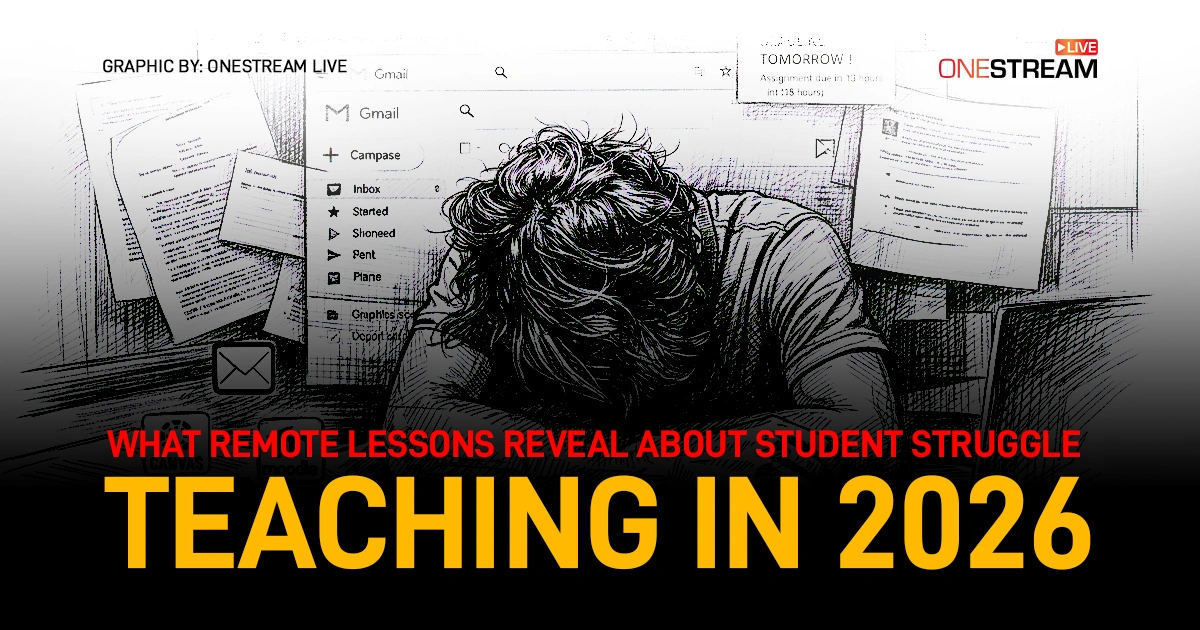If you’ve spent any time on Twitch, you’ve likely seen those colorful, animated emotes floating across the screen during live streams. You might have wondered, what exactly are Twitch Bits? These virtual goods are more than just a fun way to interact with streamers and they play a big role in the Twitch economy by helping viewers support their favorite content creators. Bits also serve as a great monetization tool for streamers.
Let’s break down everything you need to know about Twitch Bit in 2025, including how they work and why they’re so important.
What are Twitch Bits
Twitch Bits or Twitch Cheer Bits are a virtual currency on the Twitch platform that allows viewers to show support for streamers. When you send Bits in Twitch chat, you can use animated emotes called Cheermotes to get attention, earn badges, and appear on leaderboards. The more Bits you send, the more vibrant the animations and the higher the recognition you get in the chat.
In simple terms, Bits are a way to cheer for your favorite streamers and get noticed in their live chat. You can use them one by one or all at once. The more Bits you send, the more exciting the animations. With larger Cheers, you can even pin your message so it stays visible longer in chat. In essence, Twitch Bits are virtual goods that allow you to interact directly with a content creator in a fun and supportive way. They let you show appreciation, you can also ask questions, or simply cheer for the streamer.
Related Article:
How to Start Live Streaming on Twitch
How Much Do Bits Cost on Twitch?
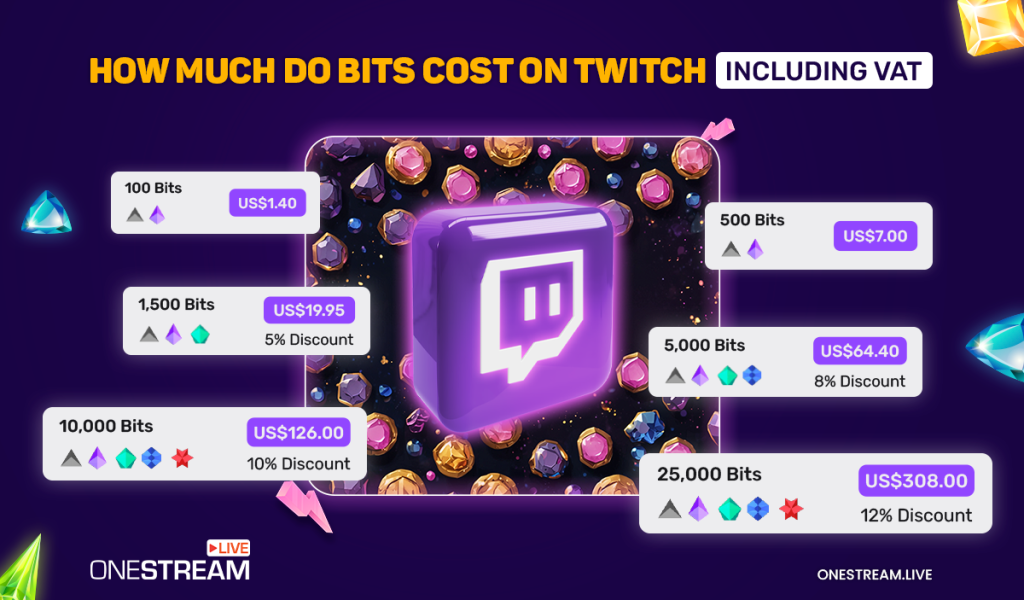
Bits work similarly to in-game currency. Each Bit is worth around 1 cent (USD), there’s an additional VAT, so the final price is a bit higher. Here’s a breakdown of how much bits cost twitch in USD:
- 100 Bits = US $1.40
- 500 Bits = US $7.00
- 2000 Bits Twitch = US $28.00
- 5000 Bits on Twitch = US $64.40 (8% Discount)
- 10000 Bits on Twitch = US $126.00(10% Discount)
- 25000 Bits Twitch =US $308 (12% Discount)
So when you convert Twitch Bits to USD, it follows this pricing structure. The more Bits you send, the higher your level of support for streamers, and you can earn badges that rank up to show off your contribution.
These Bits act as a great monetization tool for streamers, turning casual viewers into loyal supporters and helping content creators fund their channels.
Read More: How to Become a Twitch Affiliate
How to Purchase Bits?
To use Bits, you first need to purchase them. Here’s how you can do it:
On Web Browser:
- Click the Bits Icon: In the Twitch chat window of any channel that has Bits enabled, click on the Bits icon.
- Select a Bundle: Choose the number of Bits you wish to purchase. Larger bundles offer more value.
- Payment: After selecting, review your order and complete the payment. You can use like a credit card, PayPal, or other available methods.
On Mobile Apps:
Purchasing Bits through the Twitch mobile app follows similar steps but can include platform processing fees (Google Play Store or Apple App Store). Alternatively, you can visit bits.twitch.tv in your mobile browser to purchase at web browser prices.
To buy Bits through mobile, simply follow the same steps as the web browser method.
You May Also Like: How to Live Stream on Twitch and YouTube Simultaneously
How to Get Free Twitch Bits
In some countries, you can get Twitch free bits by watching ads or completing surveys. Instead of the “Get Bits” button, you’ll see a “Watch Ad” button. Depending on the ad length, you can earn 100 to 500 Bits for watching.
Additionally, by participating in Twitch Research Surveys, you can earn anywhere from 100 to 500 Bits. These surveys typically take 5-10 minutes, and Bits are credited to your account within 45 days.
How to Cheer on Twitch
Cheering is simple and fun! Here’s how to do it:
- Select a Cheermote: In the chat, type or select the Cheermote and number of Bits you want to send.
- Send with a Message: You can send a message with your Cheer to make it more personal.
- Multiple Cheers: You can chain multiple Cheers or even send a larger message.
To cheer without the Cheermote menu, just type cheer followed by the number of Bits (e.g., cheer1000 to send 1,000 Bits).
If you send 1,000 Bits or more, you get a 5-second countdown to cancel the cheer, so you can fix any mistakes if you add an extra zero.
Eligibility to Earn Bits
If you’re a live streamer, you should know that not every channel can earn Bits. This feature is only available to Twitch Partnered channels. To qualify for receiving Bits, a channel must meet the following criteria:
- At least 8 hours of broadcasts in the past month.
- A minimum of 3 viewers per broadcast.
- At least 50 subscribers.
While meeting these requirements helps you earn Bits, there’s no limit to your growth potential. If you’re looking to expand your reach and grow not only on Twitch but across other social platforms, OneStream Live can help. You can stream to over 45 social platforms simultaneously, expanding your reach far beyond Twitch. It’s an easy way to increase your audience and give your channel the exposure it deserves!
Conclusion: Why Twitch Bits Matter
Twitch Bits are a fun and simple way for viewers to support their favorite streamers while also adding some excitement to the chat. For streamers, Bits are a great monetization tool that can turn casual viewers into loyal supporters. For viewers, Bits offers a way to interact with content creators, show appreciation, and get recognized in the stream.
OneStream Live is a cloud-based live streaming solution to create, schedule, and multistream professional-looking live streams across 45+ social media platforms and the web simultaneously. For content-related queries and feedback, write to us at [email protected]. You’re also welcome to Write for Us!