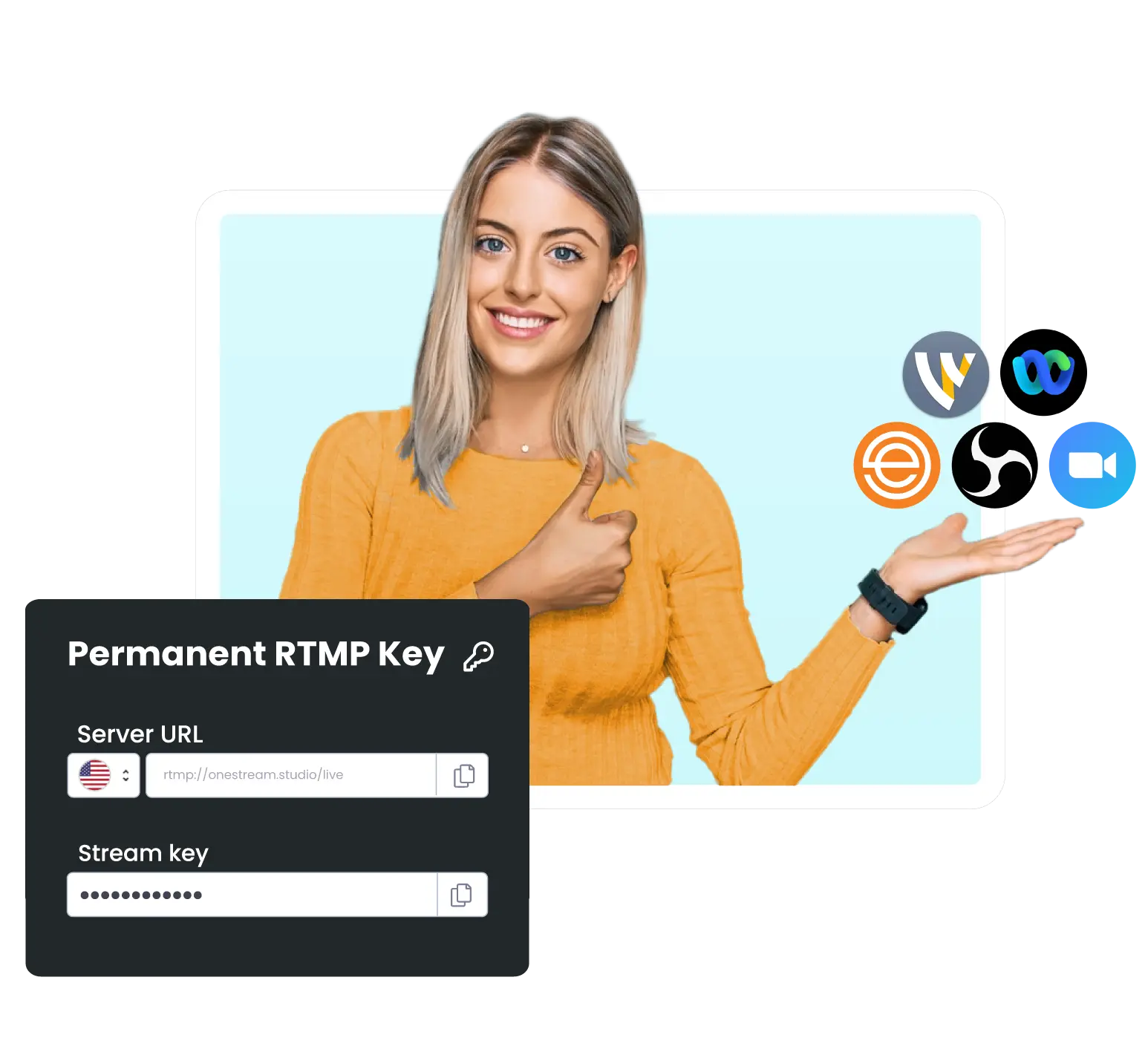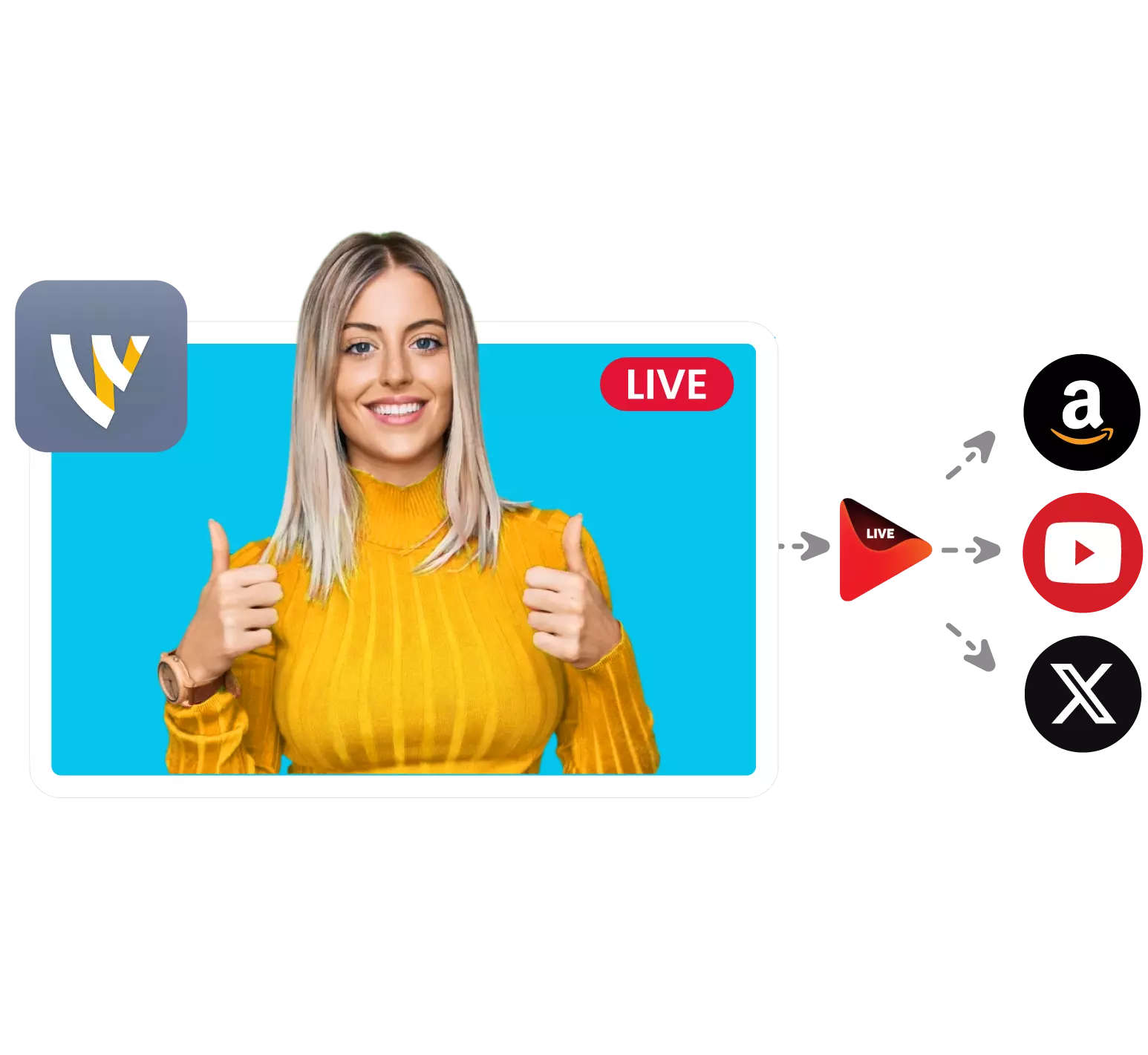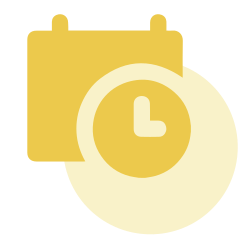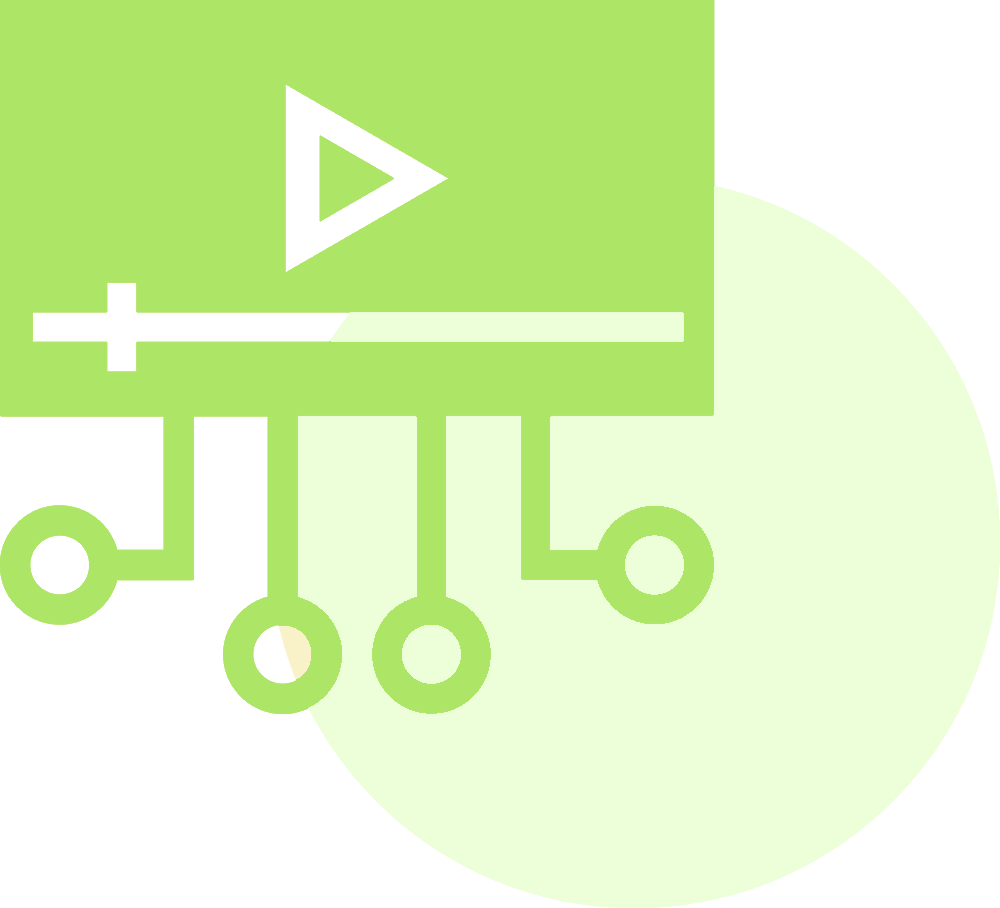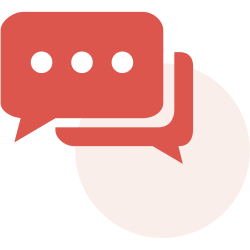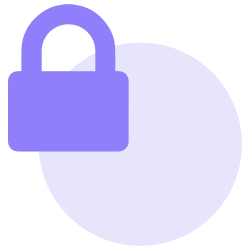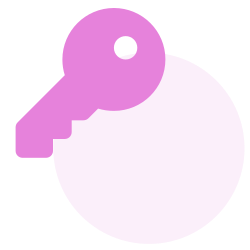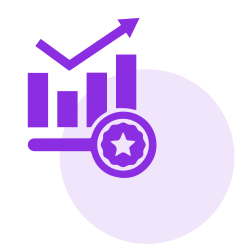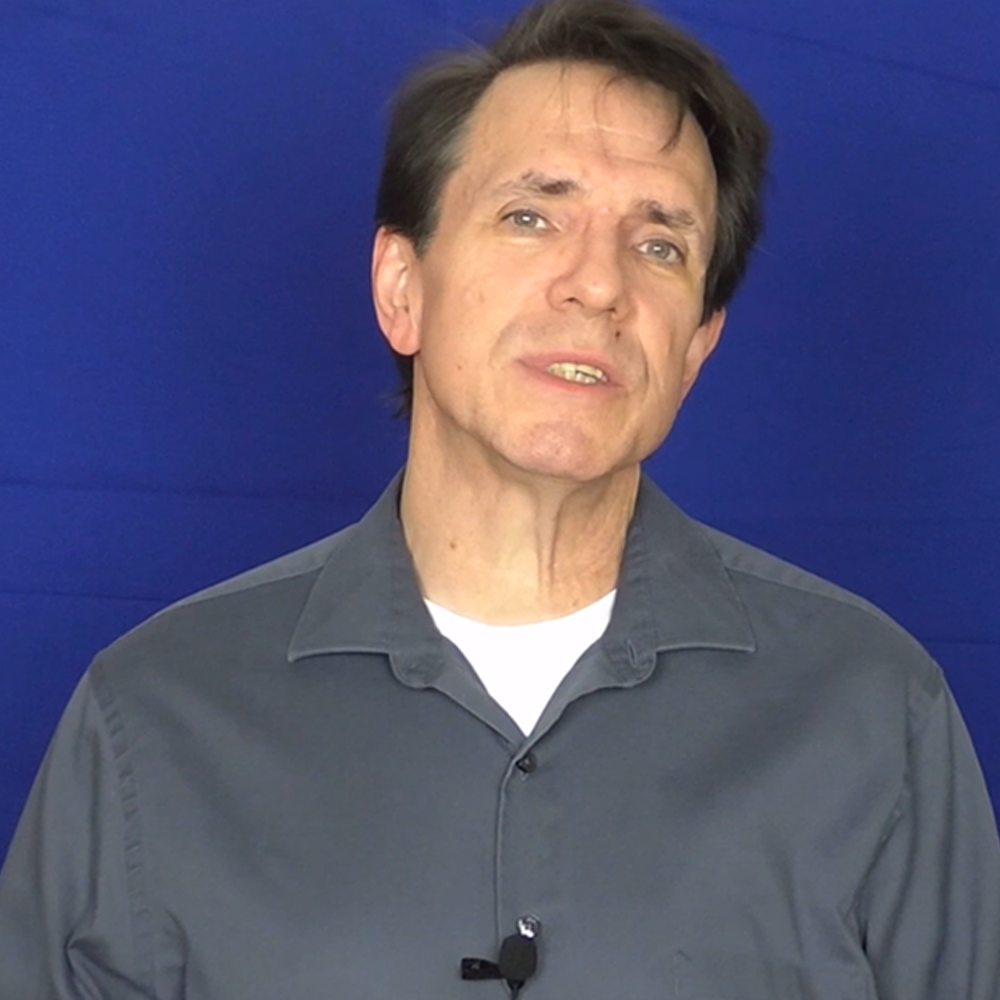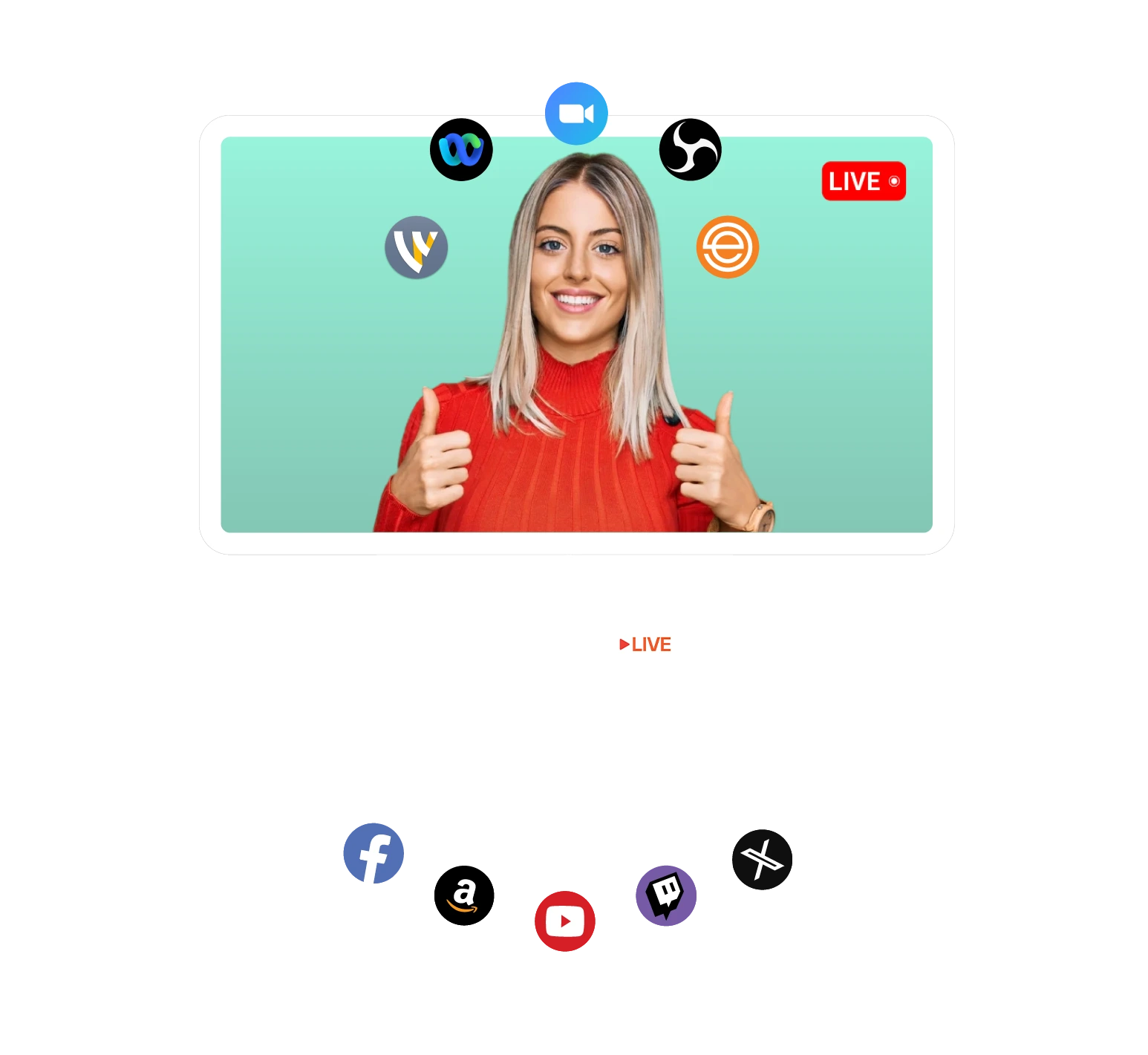Restream your Videos from External RTMP Encoders
Send your real-time live streams from your favorite RTMP Encoders to OneStream Live. Broadcast on multiple social platforms and Hosted Live Pages or embed your streams on any custom RTMP destination flawlessly.