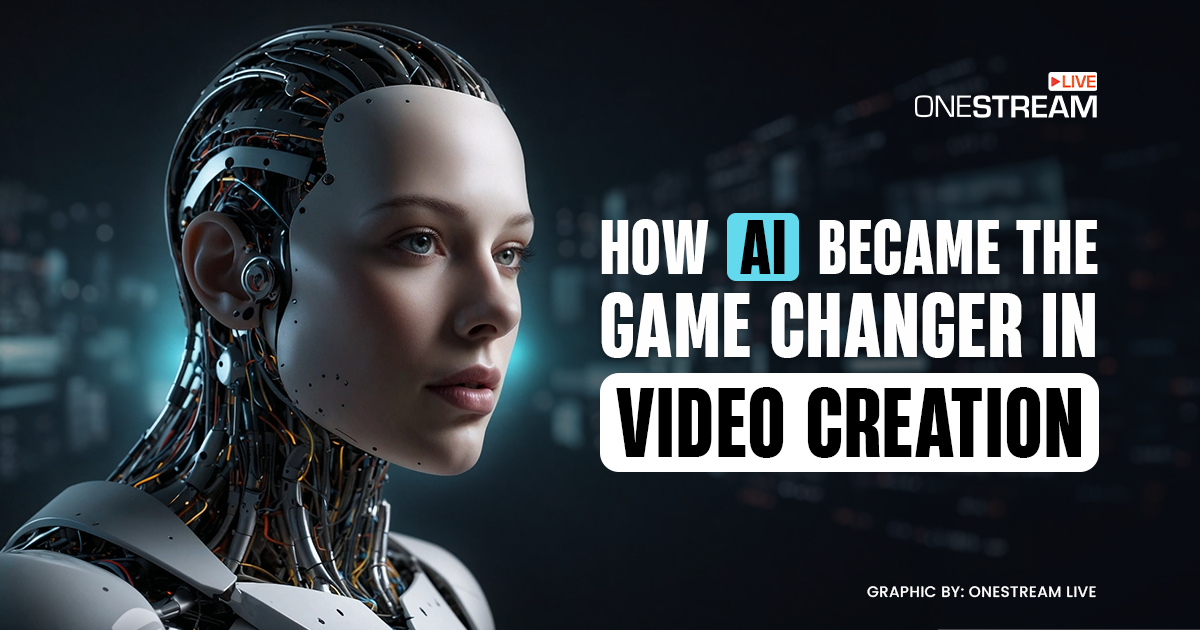Podcasts have taken the digital world by storm, becoming an incredibly popular form of entertainment and information sharing. They allow engaging discussions, storytelling, and deep dives into various subjects. This brings us to the exciting realm of starting a video podcast.
Video podcasts have gained immense popularity with the rise of video content and the increasing demand for multimedia experiences. Combining the auditory appeal of traditional audio podcasts with captivating visuals, video podcasts offer a more dynamic and engaging way to connect with your audience.
In this Article:
If you are interested in starting a video podcast and want to learn how to record a podcast video, select the best software to record a video podcast, choose the best camera for recording a video podcast, and grasp the benefits of podcasts, you are in the right place. This comprehensive blog will provide you with a step-by-step podcast guide for beginners.
What is a Video Podcast?
A video podcast, also known as a vodcast or vidcast, is a multimedia program that combines audio and visual elements. It offers a dynamic way to engage with your audience by delivering content through video, allowing creators to express themselves more creatively and captivate a broader audience.
Video podcasts can encompass various formats, including interviews, discussions, tutorials, reviews, or narrative storytelling. The visual aspect can include live recordings, demonstrations, presentations, or simply a visual representation of the audio content.
Benefits of Video Podcasts
Video has become the dominant form of content consumption. Incorporating video into your podcasting strategy allows you to tap into this trend, providing an enriched experience to your audience.
Here are some benefits of podcasts:
- Visual Engagement: Incorporating video engages the audience on a visual and auditory level simultaneously, resulting in a more captivating experience.
- Diverse Audience Reach: Video appeals to both traditional podcast listeners and individuals who prefer visual content, broadening your potential audience.
- Enhanced Communication: Video allows for better expression, body language interpretation, and visuals to convey information more effectively. It allows you to connect with your audience on a more personal level, building a strong and engaged community.
- Monetization Opportunities: Video podcasts open up additional revenue streams through advertising, sponsorships, YouTube monetization, and merchandise sales.
- Creative Freedom: Video offers creative opportunities through editing, visual effects, graphics, animations, and storytelling methods that can enhance the overall viewer experience.
- Enhances SEO: Video content can improve your podcast’s visibility on platforms like YouTube, enhancing discoverability and attracting a broader audience.
- More Traffic from Social Media: Video snippets from your podcast can be shared on various social media platforms, driving more traffic and engagement to your podcast.
- Monetization Opportunities: Video podcasts open doors for monetization through platforms like YouTube. You can earn revenue from ads, sponsorships, and even merchandise sales, increasing the potential for financial gains.
Starting a Video Podcast
Starting a video podcast opens up many creative possibilities, enabling creators to engage their audience through audio and visuals. From defining your podcast concept and niche to understanding the best practices for recording podcast videos and selecting the best camera for recording video podcasts, this comprehensive podcast guide for beginners will cover everything you need to embark on a successful video podcasting journey.
Define Your Podcast Concept and Niche
Defining your podcast niche is fundamental to your podcast’s success. It is about finding the intersection between what you are passionate about, what you know, and what your target audience wants to hear.
Your niche should be specific enough to distinguish your podcast and attract a dedicated audience.
- Identify Your Passion or Expertise: Choose a subject or theme you are deeply passionate about. This passion will drive the content and keep you motivated.
- Understand Your Target Audience: Clearly define your target audience. Knowing your audience helps you tailor your content to their preferences.
- Research and Differentiate: Conduct thorough research on your chosen niche. Identify what makes your podcast unique and how you can stand out.
Essential Equipment for Video Podcasting
- Camera: Selecting the best camera for recording video podcasts is a pivotal decision that directly impacts the visual quality of your content. Consider factors such as resolution, frame rate, autofocus, and low-light performance. Popular options include the Canon EOS R, Sony A6400, Panasonic Lumix GH5, and Blackmagic Pocket Cinema Camera 4K.
- Microphone: Audio quality is equally important in video podcasting. Invest in a good-quality microphone that suits your recording environment and needs. Condenser microphones are commonly used for their clarity and sensitivity.
- Lighting: Lighting plays a significant role in the visual appeal of your video podcast. Experiment with different lighting setups to find what works best for your space. Soft, diffused lighting is often preferred for a flattering and professional look. Also, pay attention to your background—it should be visually appealing and relevant to your podcast theme.
- Tripod and Mounts: Use a sturdy tripod to stabilize your camera and various mounts to position your camera at the desired angle.
Choosing the Best Software to Record Video Podcast
When exploring options for the best software to record video podcasts, it is essential to assess various aspects. Begin by evaluating the podcasting software’s editing capabilities, ensuring they align with your specific needs.
Additionally, think about the technical support you anticipate requiring and the convenience of storing files locally. Lastly, be mindful of your budget constraints, as premium audio editing software may come at a cost.
Here are some options that we recommend for starting a video podcast:
OneStream Live Studio
OneStream Live offers versatile video podcasting capabilities, ensuring you create captivating content. Features such as personalized branding, guest invitations, the option to record only, and the ability to share multiple external media can help you achieve a polished and engaging podcast.
OneStream Live’s Studio empowers you to produce podcasts and seamlessly multistream them across various social media destinations.
Key Features:
- Record content without going live.
- Secure cloud storage with a generous 500 GB capacity for your recordings.
- High-resolution video and audio quality, complemented by echo cancellation, noise suppression, and stereo sound.
- Multistream live podcasts on up to 45+ social destinations
- Stream pre-recorded videos effortlessly
- Collaborate effectively with team members using the team management feature.
- Enjoy cross-platform chat for enhanced audience interaction
- Add custom overlays, backgrounds, and other branding options for an added visual appeal
Adobe Audition ProPodcast Suite
Adobe Audition ProPodcast Suite is a comprehensive podcast recording and editing software designed to elevate your podcasting experience. With a rich set of features tailored for podcasters, you can create professional, high-quality episodes with ease.
Key Features:
- Multi-Track Editing
- Noise Reduction and Restoration
- Advanced Audio Effects and Third-Party Plugins
- High-Quality Voiceover Recording
- Streamlined Podcast Templates
- Integration with Adobe Creative Cloud and Other Applications
Audacity Podcaster’s Studio
Audacity Podcaster’s Studio is a free, powerful, and user-friendly open-source podcast recording and editing software. It offers a variety of features suitable for both beginners and experienced podcasters, empowering you to create and edit captivating podcast episodes.
Key Features:
- Simple, Easy-To-Use Interface
- Multi-Track Recording & Editing
- Audio Effects and Plugins
- Noise Reduction and Cleanup
- Cross-Platform Compatibility: Available for Windows, macOS, and Linux
- Export Options for Various File Formats
Hosting and Publishing Your Video Podcast
Select a Suitable Hosting Platform
Selecting a suitable hosting platform ensures that your video podcast effectively reaches your audience. Ensure the platform supports video hosting and provides sufficient storage and bandwidth for your needs.
Let us discuss popular hosting options:
- YouTube: YouTube is a widely used platform for video podcast hosting, offering a vast audience and excellent discoverability.
- Podcast Hosting Services: Platforms like Libsyn, Podbean, and Transistor are designed to host audio and video podcasts, providing reliability and analytics.
- Self-Hosting: If you have the technical know-how, you can host your video podcast on your website using WordPress and third-party plugins.
- Hybrid Approach: Consider a hybrid approach, hosting videos on platforms like YouTube and using podcast hosting services for audio distribution.
Submit your Podcast to Directories
Submitting your podcast to directories broadens your audience and makes your content accessible to listeners across various platforms. Follow these steps to submit your podcast effectively:
- Create an RSS Feed: Generate an RSS feed for your podcast, including relevant metadata like title, description, and episode information.
- Submit to Major Directories: Submit your podcast RSS feed to major podcast directories, including Apple Podcasts, Spotify, Google Podcasts, Amazon Music, and any other platforms you choose.
- Follow Submission Guidelines: Adhere to the submission guidelines provided by each platform, ensuring your podcast meets their specifications.
- Wait for Approval: After submission, wait for the platforms to review and approve your podcast. Depending on the platform, this can take several days to a few weeks.
- Promote Your Podcast: Once approved, promote your podcast on your social media channels, website, and other platforms to maximize your audience reach.
Monetizing Your Video Podcast
Monetizing your video podcast is a significant step toward achieving financial success. Diversifying your revenue streams through different strategies can help sustain your podcast and turn it into a profitable venture.
Let us explore these monetization strategies:
- Advertisements and Sponsorships: Integrate ads or have sponsors for your podcast episodes, earning revenue based on listens or views.
- Affiliate Marketing: Promote affiliate products or services relevant to your niche and earn commissions for sales generated through your referral links.
- Subscription Models: Offer premium or ad-free episodes to subscribers who pay a monthly or yearly fee.
- Merchandise Sales: Sell branded merchandise such as apparel, mugs, or accessories featuring your podcast’s logo or catchphrases.
- Patreon and Crowdfunding: Create a Patreon page or use crowdfunding platforms to allow your fans to support your podcast financially in exchange for exclusive content or perks.
Advanced Tips for Video Podcasting
Video podcasts offer a unique and compelling way to connect with your audience, allowing them to hear and see the passion and expertise you bring to the table. In this video podcast guide for beginners, we will unveil invaluable tips and insights to help you kickstart your video podcasting venture with confidence.
- Plan and Structure Your Episodes: Plan your podcast episodes in advance. Create an outline for each episode, including key points, segments, and possible guests.
- Use Editing Software: Post-production is where your podcast truly comes to life. Edit your video, including trimming, adding transitions, overlaying visuals, and optimizing audio. Popular video editing software includes Riverside, or you can test and download Adobe Premiere Pro Free, Final Cut Pro, and iMovie.
- Graphics and Overlays: Incorporate graphics, overlays, and banners to display information, episode titles, or branding elements.
- Background and Green Screen Effects: Utilize a green screen to replace the background with relevant visuals or scenes related to your podcast.
- Use SEO Strategies: Familiarize yourself with effective podcast SEO strategies and integrate them into your episodes.
- Audio Transcriptions: Transcribe your audio content to enhance online visibility.
- Include Written Descriptions: Incorporate written summaries or show notes for your podcast sessions to boost their search engine indexation.
- Do Keywords Research: Employ effective keyword research methods to discover trending keywords associated with particular topics and episodes.
- Deal with Technical Issues Upfront: Technical issues can occur at any stage of video podcasting. Have backup equipment and regularly check for hardware or software malfunctions before recording.
- Encourage Feedback: Feedback is a valuable asset that can help you refine your podcast and enhance the experience for your audience. Invite audience feedback via surveys, comments, or direct messages and objectively identify areas for enhancement based on constructive criticism received.
Wrap Up
The popularity of video podcasts has soared, capturing the imagination of a wide audience through engaging discussions and immersive storytelling. The blend of auditory and visual engagement sets video podcasts apart, making them a powerful tool for creators to establish deeper connections with their audience and unlock new realms of creativity.
For aspiring podcasters keen on venturing into video, understanding how to record podcast video, choosing the best camera for recording video podcasts, and utilizing the best software to record a video podcast is key. This ultimate step-by-step podcast guide has equipped you with a comprehensive understanding of video podcasting, from defining your niche to selecting the right equipment and effectively engaging with your audience.
OneStream Live is a cloud-based live streaming solution to create, schedule, and multistream professional-looking live streams across 45+ social media platforms and the web simultaneously. For content-related queries and feedback, write to us at [email protected]. You’re also welcome to Write for Us!