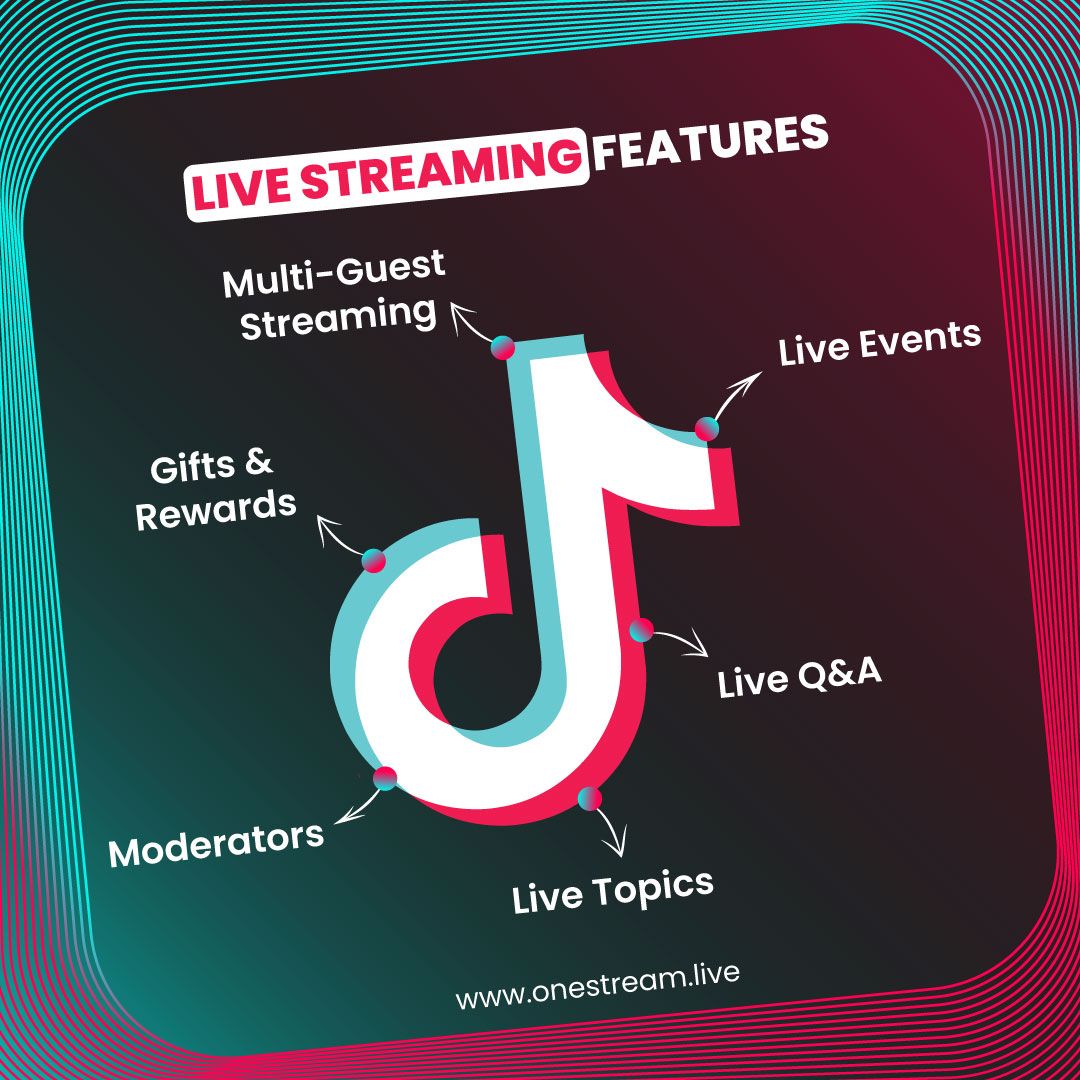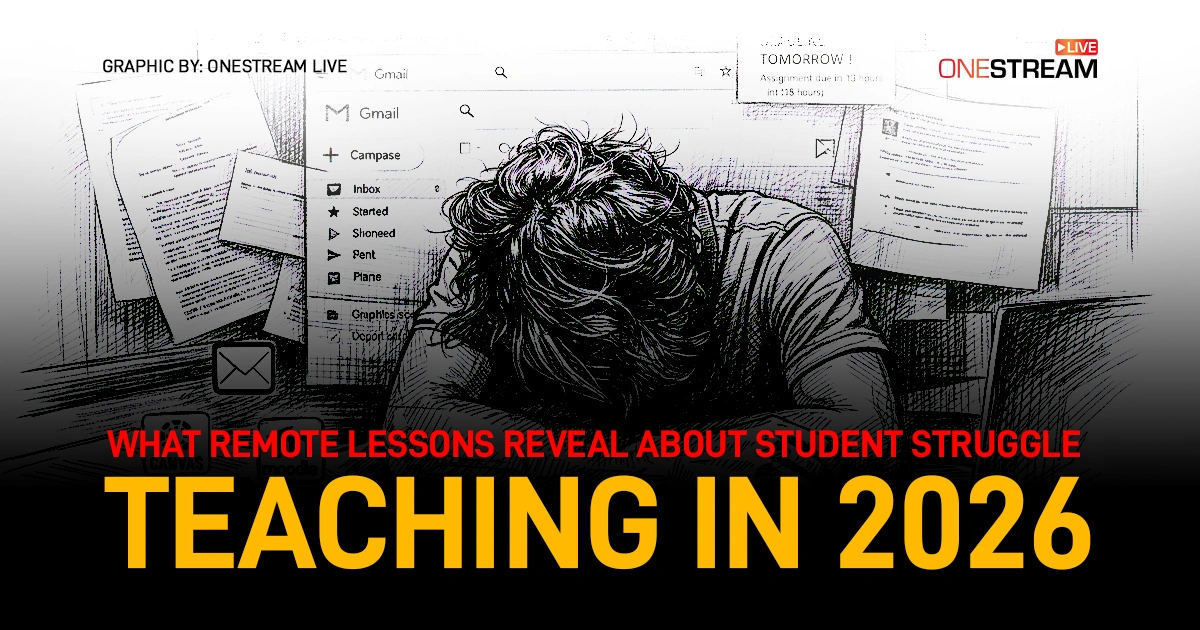TikTok is a popular live streaming platform due to its high engagement rate and entertainment factor. According to Statista, TikTok enjoys over one billion active users (as of 2021). With such lucrative stats, people are constantly looking up to TikTok and are curious to explore the platform for their benefits. While reels and longer videos keep people going on TikTok, its TikTok Live features are the real catch. In this article, we will take you through a detailed tutorial of the TikTok platform and its features for live streaming.
What is TikTok?
TikTok is a social media platform where users may produce, modify, disseminate, discover, and view one another’s short vertical films. Videos might be as short as a few seconds or as long as several minutes. In the beginning, TikTok’s appeal lied in its ability to facilitate lip-syncing, but the app has now expanded to include many other innovative features, one of the most prominent ones being live streaming. Let’s explore TikTok Live features as we move through this article.
When was TikTok Founded?
TikTok’s core functionality has been accessible for quite some time, but the app’s brand name has recently gained traction. Until Musical.ly in 2014, there hadn’t been an app that could achieve this. The Beijing-based internet firm ByteDance acquired it that same year. TikTok was already an app that was owned and managed by ByteDance. It was decided in 2018 to merge Musical.ly and TikTok into a single app.
TikTok Live Streaming
Wondering how to go live on TikTok? Live streaming is a popular feature on TikTok that allows content creators to reach their viewers instantly. Social media live streaming is one such thing through which the creator can easily reach their audience. In fact, there are many tools one can use for live streaming. In comparison to previously produced videos, live-streamed material is more emotionally engaging since it allows viewers to have a closer connection to the artist. TikTok Live features made streaming very easy for every streamer.
How does TikTok Live Features Work?
There are several aspects of TikTok’s live streaming platform, and hereinbelow is a brief of how it works:
1. Community Building
A larger audience can see what you have to offer if you air it in real-time. Once you’ve uploaded a video to TikTok, your account should be made public. Sending individuals to the For You page, where they may choose whether or not to view your live video, will increase the number of people who receive your message. Reaching out to more people and gaining their support might be easier, and you’ll easily gain more TikTok followers.
2. Improve Audience Relationships
Seeing events unfold in real-time can increase viewer engagement and facilitate deeper connections between viewers. You may interact with the community by having conversations, listening to comments, playing games, and much more. Rather than viewing a pre-recorded video, this helps your viewers see you in action and get to know you better, which builds the connection between you and your audience.
3. Create Long-Form Content
One of the numerous advantages of going live on TikTok is the ability to create and share videos far longer than you would ordinarily publish. One hour is the maximum length of time you may air in real-time. When uploading a single video to TikTok, remember that the maximum length is 10 minutes. Whether you want to have a question-and-answer session or discuss a topic in more depth, you have far more leeway.
4. Content Opportunities
With live streaming, you may re-use previously shown segments of movies to create lengthier broadcasts in the future. Your live stream may be segmented and uploaded to TikTok or another social media platform.
TikTok Live Features
You may get closer to your audience and make them feel more involved in your content by using TikTok Live features. Potentially beneficial to both the artists and the audience, the application allows for extensive customization of several aspects of the live-streamed event.
Live Q&A
Live Q&A allows broadcasters to respond in real-time to inquiries from viewers. Creators have the freedom to pick and select the issues they want to address and offer their findings.
Multi-Guest Streaming
Users of the video-sharing platform TikTok may simultaneously broadcast with up to five other users by using a panel or grid. Utilizing this site, community activities such as expert talks or live video tutorials may be quickly and easily organized.
Live Events
TikTok is an ideal platform for hosting live events in real-time. To build up interest in your Live event and increase your webcast’s viewership, you need to start planning and promoting it well in advance.
Gifts & Rewards
If you’re a TikTok Creator Next Program member, your viewers may show their appreciation by rewarding you with cash-valued badges during your live broadcast if you’re a TikTok Creator Next Program member. You need to be over 18 and use a personal account, not a corporate account, to qualify for these perks (unless you reside in South Korea, where the minimum age requirement is 19, or Japan, where it is 20). You can easily use TikTok live features.
Moderators
While broadcasting live streams on TikTok, you may want a few extra eyes on the discussion. Using moderators will ensure the room’s integrity and compliance with your directives.
LIVE Topics
You can use this function to prepare your viewers for your live streaming. Some LIVE themes are games, sports, cuisine, music, and DIY. Viewers can use LIVE Topics to locate your live stream based on the content you’re discussing, increasing the likelihood that they’ll tune in.
TikTok Live Streaming Best Practices
While streaming live is one thing, making it successful is a whole different story. Let us help you with some ways to ensure that your live stream goes well. TikTok Live features are available at a very good price.
Excellent lighting: No fuzziness is allowed. Use a solid tripod with an LED or ring light to ensure a high-quality watch experience.
Remove distracting noises: You shouldn’t go live if there’s too much going on around you or in the background. You might either record in a quieter environment or utilize a noise-canceling microphone.
Good camera angle: Make sure there are no pauses in the recording and that the backdrop is consistent everywhere. To take the perfect selfie, choose a flattering shooting angle and set your phone down on a table. Keep in mind that the vertical dimension was considered throughout the development of the TikTok app.
Check your internet speed: In a live setting, choppy or fragmented audio is a major turnoff. Make sure your network is ready for the event by doing a last speed test before the big day (or even three times).
Establish Broad Goals: A list of bullet points outlining what you want to accomplish during the live stream will help it go more smoothly and for a longer period. Make sure you know where you want the video to go in terms of the plot before you begin production.
Pro-tip: Want to master the best live-streaming practices? OneStream Live’s Udemy course has got you covered.
More Important Things About TikTok Live Features
- Users of the live streaming app TikTok are limited to broadcasting for 60 minutes at a time. They can always go live once more to acquire an additional hour.
- When using TikTok Live, users have a far better chance of monetizing their content. The points that people offer you as tips may be converted into PayPal cash.
- Keep in mind that not everyone has access to TikTok Live. Creators need 1,000 followers and are 16 or older to use the live feature.
- Choosing a moderator using TikTok Live Moderator may prevent fraudsters from entering your show. The stream will remain calm. The moderator may prohibit problematic users, delete inflammatory material, investigate complaints, and respond.
- Companies should put their TikTok commercials through as many tests as possible before committing to one strategy since these tests are both cost and time effective.
Are You Ready to Go Live on TikTok?
With all the amazing features, TikTok is an essentially great platform to help connect with your audience and reach new heights. So, are you ready to explore the TikTok Live features of this incredible platform?
OneStream Live is a cloud-based live streaming solution to create, schedule, and multistream professional-looking live streams across 45+ social media platforms and the web simultaneously. For content-related queries and feedback, write to us at [email protected]. You’re also welcome to Write for Us!