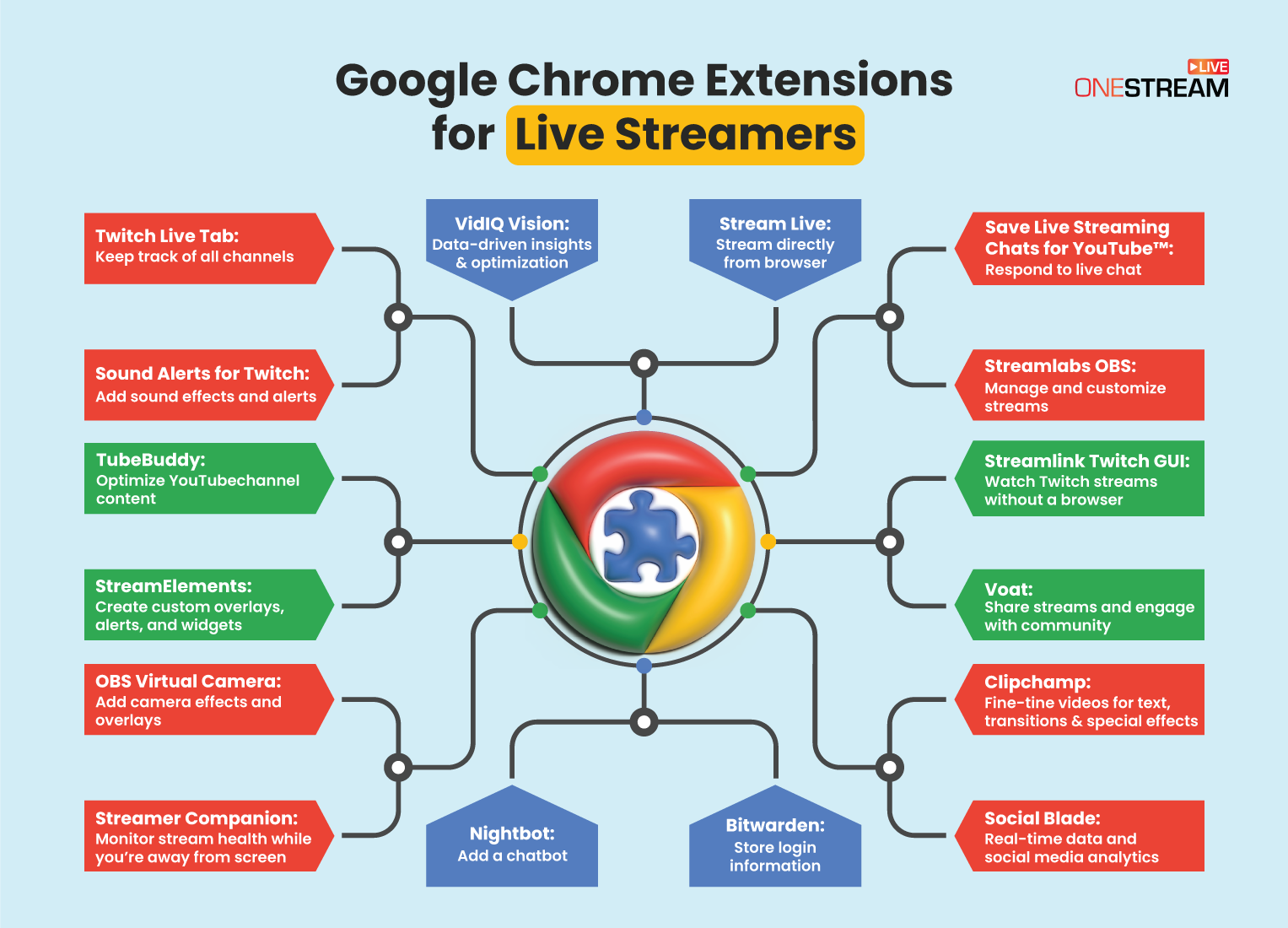Live streaming has become an increasingly popular way for content creators to engage with their audiences in real time. Whether you’re a gamer, musician, or just someone who loves to share their experiences with others, there are plenty of tools available to help you improve your live streams. That said, one of the most essential tools for live streamers is Google Chrome, which offers a variety of Google extensions to enhance your live streaming experience. In this blog, we’ll explore the top Google Chrome extensions for live streamers. So, let’s get the ball rolling!
Twitch Live Tab
Twitch is one of the most popular platforms for live streaming, and the Twitch Live Tab extension allows you to easily keep track of all the channels you follow. With this extension, you can view all of your followed channels and see who is currently live streaming. You can also get notifications when your favorite streamers go live, so you never miss a stream.
Sound Alerts for Twitch
Sound Alerts for Twitch is a great extension for adding sound effects and alerts to your live streams. This extension lets you choose from a variety of pre-made sounds, or you can upload your own custom sound effects. You can trigger these sounds using chat commands, which allows your viewers to interact with your stream in real time.
Nightbot
Nightbot is a chatbot that can help you manage your live stream chat. This extension allows you to add Nightbot to your Twitch channel directly from Chrome. Nightbot can help you moderate your chat, run giveaways, and manage your stream’s commands. You can also customize Nightbot’s responses to fit your stream’s theme and personality.
StreamElements
StreamElements is an all-in-one platform that includes everything you need to manage your live streams. This extension allows you to access your StreamElements account directly from Chrome. With StreamElements, you can create custom overlays, alerts, and widgets to enhance your stream. You can also manage your chat and track your stream analytics
OBS Virtual Camera
OBS Virtual Camera is a great extension for adding camera effects and overlays to your live streams. This extension allows you to use OBS as a virtual camera, which means you can add effects and overlays to your camera feed before sending it to your streaming platform. OBS Virtual Camera is compatible with all major streaming platforms, including Twitch, YouTube, and Facebook.
Streamer Companion
Streamer Companion is an excellent Google Chrome extension for managing your live streams while you’re away from your computer. This extension allows you to view your chat, monitor your stream’s health, and even make changes to your stream’s settings from your mobile device. Streamer Companion is compatible with all major streaming platforms, including Twitch, YouTube, and Facebook.
VidIQ Vision
VidIQ Vision is the handiest extension for optimizing your live streams for search engines. This extension provides you with data-driven insights and optimization tools to help you improve your video’s visibility on platforms like YouTube. It also provides recommendations for optimizing your channel, such as improving your channel tags and metadata, which can help you increase your visibility on the platform. Additionally, VidIQ Vision provides a range of video analytics, including views, watch time, and engagement metrics, which can help you track your video performance and identify areas for improvement.
Bitwarden
Bitwarden is a useful extension for managing your passwords and login information. This extension allows you to securely store your login information and access it from anywhere. This can be particularly helpful for live streamers who have multiple accounts across different platforms
Streamlink Twitch GUI
This extension provides a way to watch Twitch streams without using a browser, allowing for a smoother viewing experience. With Streamlink Twitch GUI, you can access your favorite Twitch streams quickly and easily, and you can also choose from a range of viewing options, including full screen, windowed mode, and custom layout. Additionally, it allows you to access advanced features like chat integration and automatic stream recording, which can help you engage with your audience and improve your content.
Stream Live
The Stream Live extension is a powerful tool that allows you to live stream directly from your web browser. With this extension, you can easily stream to popular platforms like Twitch, YouTube, Facebook, and more
Clipchamp
The extension allows you to edit your video content directly from your web browser, making it a convenient and accessible option. With Clipchamp, you can add text, transitions, and special effects to your videos, giving your content a more professional look and feel. The extension also offers a variety of editing tools, such as trimming, cropping, and adjusting the brightness and contrast of your video, which can help you fine-tune your content to perfection. Additionally, the Clipchamp extension allows you to export your edited videos in a range of different formats, making it easier to share your content on different platforms.
Social Blade
The extension provides real-time data and analytics for social media platforms like YouTube, Twitch, and Instagram, allowing you to see your channel’s performance and growth over time. With the Social Blade extension, you can track metrics like subscriber count, view count, engagement rate, and more, which can help you understand your audience and optimize your content for better results. Additionally, the extension provides insights into your competitors’ performance, allowing you to learn from their strategies and improve your own content accordingly.
TubeBuddy
TubeBuddy is a powerful tool for live streamers who want to optimize their YouTube channel and improve their video content. With TubeBuddy, you can conduct keyword research, track your competitors’ performance, and analyze your own channel’s data to optimize your content for better results. Additionally, the tool offers a range of optimization features, including automated video publishing, bulk editing, and video SEO tools. TubeBuddy also provides a suite of advanced analytics and monitoring tools that can help you track your channel’s performance over time and identify areas for improvement.
Save Live Streaming Chats for YouTube™
The extension allows you to view and respond to live chat messages directly from your YouTube video, without needing to open a separate window or tab. This means that you can easily monitor and interact with your viewers while you are streaming, keeping them engaged and invested in your content. Additionally, the extension offers several customization options, including the ability to change the chat color and size, which can help you improve the visual appeal of your stream.
Voat: Reddit Comments on YouTube & Web Pages
Voat is a platform similar to Reddit, where users can share and discuss content on various topics. It can still be a useful tool for promoting your content and engaging with your audience. By sharing your videos or streams on Voat and engaging with the community, you can increase your visibility and reach a wider audience. Additionally, you can use Voat to stay up-to-date with the latest trends and topics in your niche, helping you to create more relevant and engaging content for your viewers.
Streamlabs OBS
Streamlabs OBS is a free, all-in-one streaming tool that allows you to easily manage your live streams. This extension lets you access your Streamlabs account and all of its features directly from Chrome. You can quickly and easily create scenes, add widgets, and customize your stream layout. Streamlabs OBS also includes a range of tools for chat management, alerts, and other features that will help you create a more engaging stream.
Pro-tip: Is your Google Chrome browser slow? Corrupt Google Chrome extensions, built-up cache, or an outdated browser could be one of the reasons behind a slow browser. To resolve this issue, try running a speed test on your Mac. Update your operating system and Google Chrome and also clear cache and cookies.
Wrap Up
If you’re a content creator, it is important to produce high-quality videos and optimize them for social media platforms and search engines to increase their chances of going viral. However, if your videos are not performing well, it is likely that you are not utilizing the appropriate tools.
There are several powerful Google Chrome extensions that can help you enhance your live streams’ content and achieve greater success on various social media platforms. From Stream Live and Clipchamp for improving the quality of video content to Social Blade and VidIQ Vision for tracking analytics and optimizing YouTube channels, these tools offer a range of benefits for live streamers looking to improve their performance. These Chrome extensions are easy to use and can help you take your content to the next level, engage with your audience, and achieve your goals. So, head on to Chrome web store and get your extensions now.
And guess what? OneStream Live works perfectly well with all these Google extensions since OneStream Live itself is a robust browser-based live streaming solution. No downloads or software installations required.
OneStream Live is a cloud-based live streaming solution to create, schedule, and multistream professional-looking live streams across 45+ social media platforms and the web simultaneously. For content-related queries and feedback, write to us at [email protected]. You’re also welcome to Write for Us!