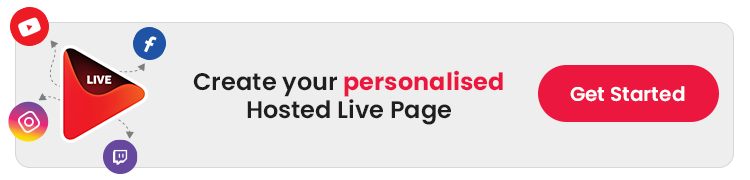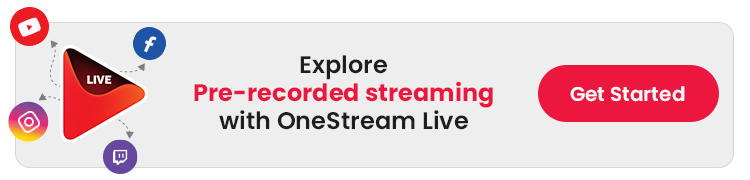In 2025, live streaming has emerged as the most plausible strategy to keep your audience engaged. Meticulous preparation remains paramount to taking you one step closer to executing a perfect live stream video production. But before you go live, make sure you are well aware of the basic best practices for real-time video streaming.
Best Practices for Live Streaming in 2025
1. Promote Your Live Stream
Any content is a waste of effort and resources if it fails to reach the desired audience. The catch then is to create adequate hype about your stream videos well in advance to ensure that your target audience is well aware of the time when you’re going to broadcast.
Announce your online video streaming session on all your social accounts ahead of time, create events to open the floor for your first broadcast streaming production, give sneak-peeks of what’s coming up, and show behind-the-scenes set-ups to gain your audience’s attention. Get creative and optimize your efforts to achieve the most out of your streaming.
So, there are three crucial questions that you must address while promoting your live video production, aligning with industry best practices:
- What date and time will your live stream begin? Provide the exact day and time to ensure a maximum audience.
- Where can the viewers find your live stream? Provide a link where your video streaming session will be hosted.
- What can viewers expect from your live stream? Share the topics you’ll touch upon and advertise who will be joining your live streaming session.
Remember, the above best practices in promotion can significantly boost your reach.
2. Engage and Interact with Your Audience
Interaction is the magic potion that keeps the spirit of your live video alive. You’re not playing to a dark room or a dead audience.
Make sure you interact with them enthusiastically and keep them engaged enough to maintain their interest. You can conduct interactive Q&A sessions, greet the commenters, and applaud the great commenters. The catch is to be as personable as you can.
Creating an engagement plan might do the trick. Live video tips suggest that live videos are a success because the viewers can capitalize upon the opportunity to interact with the people behind the brand.
So, make sure you have a solid plan for taking up the eager questions and addressing any possible concerns. You might want to prepare yourself by anticipating some questions and sketching through responses. Employing these interactive best practices throughout the session is key to retaining viewer interest.
3. Include a Call-to-Action
Keeping the audience engaged is no use if you fail to direct them to the call-to-action. Once you finish your stream, make sure to direct your audience to your streaming platforms, socials, website, e-store, etc.
Since your stream and you yourself were so incredible, people would want to know what more can they gain. A quick promo might do the magic!
You are advised to be specific about what you want your viewers to do – donate to your cause, schedule a one-to-one meeting, make a purchase, subscribe to your newsletter, etc. More importantly, it would be best if you referenced this call-to-action regularly throughout your live stream.
In case you don’t have a specific action in mind, tell your viewers about alternative ways to keep in touch with you, perhaps through your social networks. You can also add a link to a free download at the end of the stream, a link to another relevant informational video, or simply your email signup page. The sky is the limit!
Pro Tip: OneStream Live’s Hosted Live Pages let you embed clickable CTAs directly into your personalized streaming page, guiding viewers to sign up, donate, or explore your brand further—all without external hosting.
4. Extend the Life of Your Live Stream
Live streaming to your socials is perhaps the golden rule to make any live video production successful. This is essentially because your entire target audience is located there, and you’ll have the most effortless time building and improving future streams on these platforms.
However, your live stream must not end as the broadcast ends. Instead, it should have a long shelf life after the broadcast is over.
Popular platforms will save your videos to your profile for people to watch on demand, and that’s important. You can utilize a playlist feature to save your previous live streams, stream videos that are pre-recorded according to your preferred order, and schedule them to go live at your preferred day and time. Or, you can send reminder/follow-up emails to your viewers and let them know they can view it if they missed it.
Want to Learn Best Practices to Repurpose Your Live Streams? Learn How in Our Blog!
5. Select the Right Live Streaming Tool
Search the web, and you’ll be flooded with several live streaming production tools. However, act wisely and make sure you select the most popular yet reliable one.
The tool you choose must be proficient at capturing the audience effectively, be user-friendly, and not cost an arm and a leg. OneStream Live can act as your trusted partner, offering incredible cloud-based streaming services to run your online video streaming smoothly and efficiently.
Read More on Why OneStream Live is the Best Alternative to Restream, StreamYard etc.
The most notable features offered by OneStream Live include the following:
- Multistreaming to over 45 social media platforms.
- OneStream Live Studio allows you to create a live session, invite up to 16 guests, integrate multiple camera angles, share RTMP feeds from tools like OBS or XSplit, use a teleprompter, stream in portrait mode, add branding and overlays, and even record your live stream video production for later use.
- Pre-Recorded Streaming to schedule pre-recorded videos for live streaming up to 60 days in advance, with additional options like 24/7 YouTube Live Streaming, Advanced Scheduling, 360° Video Support, Multiple Uploads, and Video Looping to make your live streaming production more dynamic.
- Real-Time Streaming using any live streaming production tool, such as Zoom, OBS, XSplit, Wirecast, etc.
- Embed Player to embed live streams or pre-recorded broadcasts on your website using universal or unique embed codes, adaptive bitrate streaming (ABR), password protection, customizable player controls, and optional universal player chat for real-time interaction.
- Playlist Streaming to queue pre-recorded videos in your desired order and schedule them to go live on multiple social media streaming platforms.
- Cloud Storage Integration to facilitate importing videos directly from Google Drive, Dropbox, or Amazon S3, ensuring a smooth live streaming production workflow.
- Adding Captions/Subtitles to pre-recorded live streaming production using SRT files to enhance accessibility.
- Custom RTMP Streaming to configure and stream videos to your own custom RTMP destination. It also supports major RTMP encoders, password protection, one-click auto-start, unique or universal stream keys, and performance tracking.
- Team Management to manage your team members and collaborate for more efficient live stream video production.
- Mobile Apps to stream videos directly from your mobile phones using OneStream Live’s iOS and Android apps.
- Hosted Live Pages to create a personalized webpage to live stream videos on without external hosting. This feature also offers complete customization, custom domains, clickable CTAs, social media links, an upcoming events schedule, and real-time chat.
- Live Chat allows you to bring all your chat into OneStream Live and interact with the audience easily.
- Bonus Tools & Features like Unified Chat across multiple platforms, Event Announcements, Copyright-free Background Music, No Time Limits for RTMP Streaming, Free Product Training, Concurrent Streaming, Easy Billing, Add-ons, and 24/7 Live Chat Support.
There are endless possibilities when it comes to online video streaming. Taking care of the above best practices before your next broadcast can significantly help increase your viewership.
OneStream Live is a cloud-based live streaming solution to create, schedule, and multistream professional-looking live streams across 45+ social media platforms and the web simultaneously. For content-related queries and feedback, write to us at [email protected]. You’re also welcome to Write for Us!