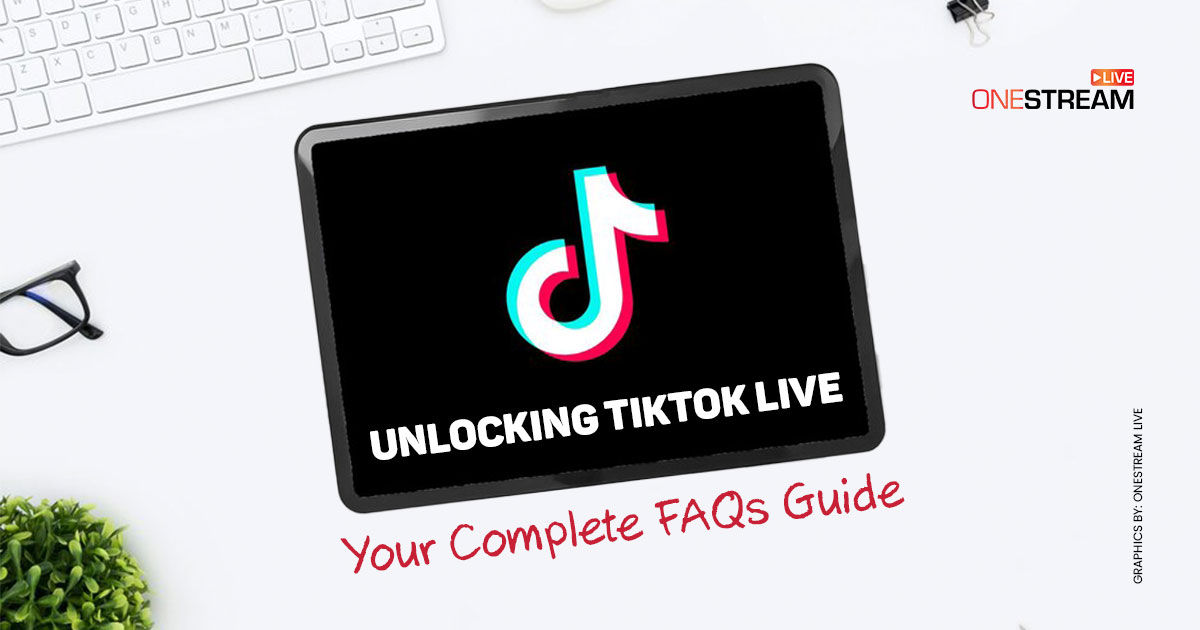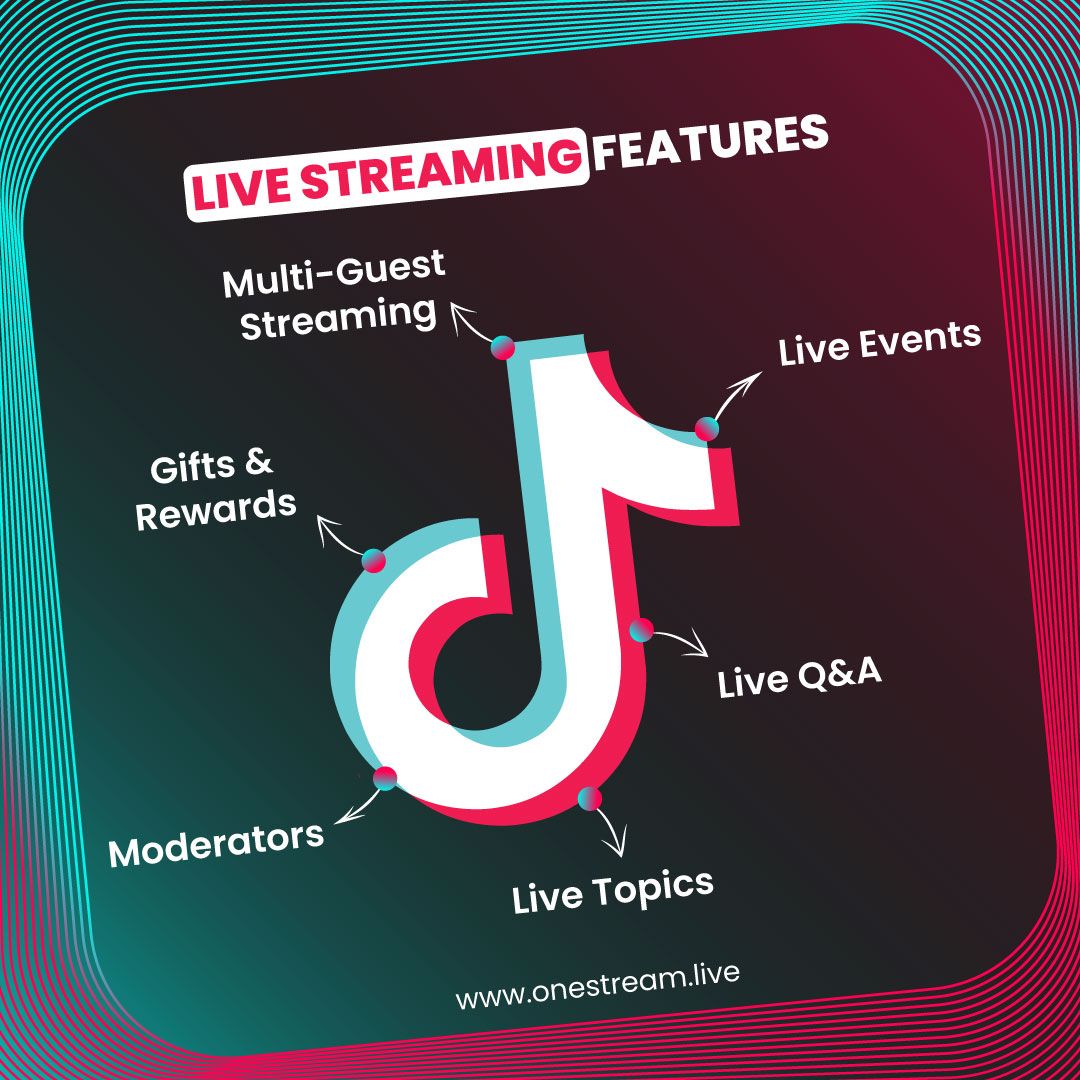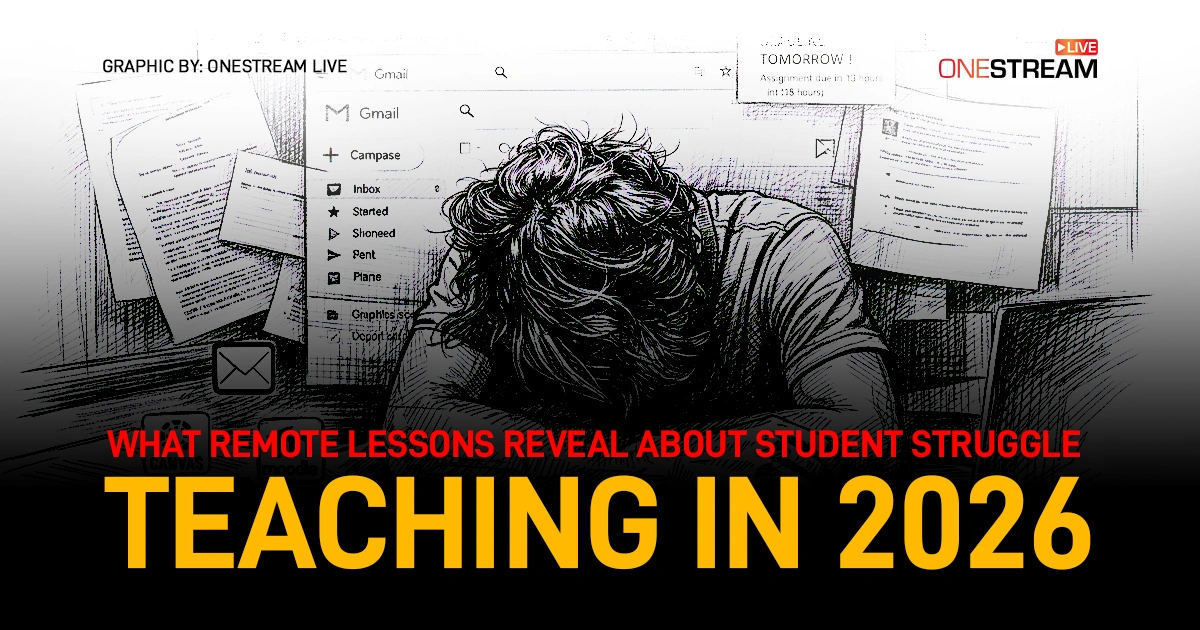In a world where content creation and connection intersect, TikTok Live has emerged as a dynamic platform, inviting creators to engage with their audience in real time. From showcasing talents to offering glimpses into daily lives, TikTok Live has taken the social media landscape by storm. However, as with any digital frontier, navigating this vibrant world can raise questions. If you’re looking to unlock the full potential of TikTok Live, you’ve come to the right place. In this comprehensive TikTok Live guide, we’ll dive into the most frequently asked TikTok Live questions, unravelling the intricacies of TikTok Live, and empowering you to embark on your live streaming journey with confidence. Let’s get started on this exciting adventure of discovery and creativity!
🤔 What are TikTok Lives?
TikTok Lives are a feature on TikTok where users can stream live video content to their followers. It allows users to engage in real-time through comments, likes, and virtual gifts. Musicians and other content creators can connect with their fans by performing live, sharing behind-the-scenes moments, holding Q&A sessions, or having real-time conversations. Viewers can send virtual gifts that can be converted into real money for creators. TikTok Lives provide an interactive and intimate way for users to share content and connect with their audience.
🧑🤝🧑 How Many Followers Do You Need to Go Live on TikTok?
To go live on TikTok, you need to meet a specific eligibility requirement, which is having at least 1,000 followers on your TikTok account. Once you reach this milestone, you will gain access to the TikTok live streaming feature and be able to engage with your followers in real-time. It’s important to note that the minimum follower requirement is subject to change, as platform guidelines and policies are regularly updated. Therefore, it’s always a good idea to stay updated on TikTok’s latest guidelines to ensure you meet the necessary requirements for going live.
⌛ Is there a time limit for TikTok live streams?
As of now, the maximum duration for a TikTok live stream is one hour. Once you start a live stream, you have up to one hour to engage with your audience, answer their questions, and share your content in real-time. It’s important to stay within this time limit to ensure a smooth streaming experience and to respect the guidelines set by TikTok.
⬇️ Can I save my TikTok live stream after it ends?
Unfortunately, TikTok does not currently offer the ability to save your live stream after it ends. Once the live stream is completed, the content is not automatically saved or accessible for future viewing. This is to maintain the real-time and interactive nature of the platform.
👀 Can I restrict who can view my TikTok live stream?
Yes, TikTok provides an option to restrict who can view your live stream. When you start a live stream, you can choose to set the stream as private, which means it will only be visible to your approved followers. This allows you to control the audience and ensure that only the intended viewers can access the live stream. By selecting the private option, you can create a more exclusive and intimate experience for your followers.
🗺️ Is TikTok live streaming available in all countries?
TikTok live streaming is indeed available in many countries. However, it’s important to note that the availability of this feature can vary depending on your location. TikTok is continuously expanding its reach, and they are actively working to roll out live streaming to more countries around the world. If you are not currently able to access the TikTok live streaming feature in your country, I would recommend keeping an eye on TikTok’s official announcements and updates. As the platform grows, they may introduce live streaming to additional regions in the future.
⏱️When is the best time to go live on TikTok?
The best time to go live on TikTok can vary depending on factors such as your target audience, time zone, and the content you plan on sharing. However, there are a few general guidelines that can help increase your chances of reaching a larger audience. Typically, the best time to go live on TikTok is during evenings and weekends when more users are active and have free time to engage with your live stream. Research suggests that peak times for TikTok usage are between 6 pm and 10 pm, local time, during weekdays and throughout the day on weekends.
🎁 What are TikTok Live Gifts?
TikTok Live Gifts are a feature on the platform that allows viewers to send virtual gifts to creators during their live streams. These gifts are essentially digital tokens that can be purchased using real money the TikTok app. When a viewer sends a gift, it appears as an animation on the and can be accompanied by a special message. Not only do these virtual gifts provide an interactive way for fans to support and engage with their favorite creators, but they also serve as a source of income for the creators themselves. TikTok creators can convert these virtual gifts into Diamonds (also known as TikTok Coins) and later redeem them for real money.
❌ What is TikTok Live ban?
A TikTok Live ban refers to a temporary or permanent restriction imposed by TikTok on a user’s ability to go live on the platform. This restriction can result from various violations of TikTok’s Community Guidelines, Terms of Service, or Live Streaming Policy.
⚖️ Why might I get hit for a TikTok Live ban?
Common reasons for a TikTok Live ban include:
- Content Violations: Broadcasting content that goes against TikTok’s guidelines, such as explicit or adult content, hate speech, harassment, or violence.
- Copyright Infringement: Using copyrighted music or materials without proper authorization or licenses can lead to a live streaming ban.
- Community Guidelines Violations: Engaging in behaviors like bullying, harassment, or promoting harmful activities can result in a ban.
- Spam and Misinformation: Repeatedly spamming or spreading false information during live streams can lead to punitive measures.
- Safety Concerns: If TikTok detects any safety concerns during a live stream, they may restrict the user’s ability to go live.
- Reported Violations: Users can report live stream violations, and if TikTok finds these reports valid, they may impose a ban.
🤖 What is a TikTok Live View Bot?
A TikTok Live View Bot refers to an artificial system or software that generates fake views on TikTok live streams. These view bots are designed to mimic real users and can rapidly increase the number of viewers on a TikTok live stream. The purpose of using a TikTok Live View Bot is typically to create an illusion of popularity, boost engagement metrics, or gain visibility on the platform. Some individuals or businesses may use view bots as a means to inflate their follower counts or promote their content to appear more influential.
🎦 What is TikTok LIVE Studio?
TikTok Live Studio is a feature within the TikTok app that allows users to host and broadcast live video streams to their followers and engage in real-time interactions. It provides a platform for content creators, influencers, and users to connect with their audience in a live setting. With TikTok LIVE Studio, users can initiate a live stream and share their experiences, talent showcases, Q&A sessions, tutorials, or any other content they wish to share in real-time. Viewers can join the live stream, interact with the host through comments, send virtual gifts, and even request to join the live stream as a co-host or participant. The feature offers various interactive tools such as filters, effects, and stickers to enhance the live stream experience.
💹 What are TikTok LIVE Weekly Rankings?
TikTok Live Weekly Rankings are a feature that showcases the top-performing live streams on TikTok for a given week. It is a way to recognize and highlight the most popular and engaging live content creators on the platform during that specific time period. These rankings are determined based on various factors, including the number of viewers, engagement metrics (such as comments, likes, and shares), duration of the live stream, and overall audience response. TikTok calculates these metrics to identify the live streamers who have generated the most buzz and engagement within the week.
📢 What are TikTok LIVE Campaigns?
TikTok Live Campaigns are promotional initiatives organized by brands and businesses to engage with the TikTok community through live streaming. These campaigns allow brands to connect with their target audience, increase brand awareness, and generate buzz around their products or services. TikTok LIVE Campaigns typically involve partnering with influential TikTok content creators or celebrities to host live streams on behalf of the brand. These live streams can feature product launches, behind-the-scenes content, interviews, tutorials, or any other content that aligns with the brand’s objectives.
💰 How can I make money with TikTok Live?
Making money with TikTok Live requires building a strong following and engaging with your audience effectively. While TikTok Live does offer monetization opportunities, it’s important to note that not all TikTok Live features may be available in every region. Here are a few TikTok Live tips to consider:
- TikTok Creator Fund: Eligible creators can apply to join the TikTok Creator Fund, which allows you to earn money based on your TikTok performance. This program grants creators access to monetization features like Live Gifts, where viewers can purchase virtual gifts for you during your live stream.
- Brand Partnerships: As you gain popularity on TikTok Live, brands may approach you for sponsored content or collaborations. This could involve hosting branded live streams, featuring products, or promoting services to your audience in exchange for compensation.
- Fan Support: TikTok offers a feature called “Fan Support,” which allows your viewers to purchase digital gifts or coins to support you directly. These can be redeemed as virtual currencies, and you can withdraw them as actual money.
- Cross-Promotion: If you have a presence on other social media platforms or websites, you can promote your TikTok Live sessions to redirect your existing audience to join you during your live streams. This can lead to increased engagement and potential monetization opportunities.5. Merchandise Sales: Once you have a dedicated fan base, you can consider creating and selling your merchandise. This can include branded clothing, accessories, or other items that your followers would be interested in purchasing.
🤳 How can I go live on TikTok?
To go live on TikTok using OneStream Live, follow these steps:
- Sign Up: Sign up Free to OneStream Live app
- Connect your TikTok account: From OneStream homepage, click Destinations, then select Add Destinationand Connect.
- Give your social account a nameof your choice.
- Paste the Server URL and Stream Key copied from TikTokin their respective fields.
- Click Connect
- Now you can schedule a pre-recorded stream or go live in real-time using OneStream Studio or any External RTMP Sourceon this account.
🚀 To Sum it Up
By understanding the ins and outs of this popular livestreaming feature, you can engage your audience in real-time, build a loyal following, and even monetize your content. From learning how to go live on TikTok to exploring various strategies for making money, this complete TikTok Live FAQs guide has equipped you with the knowledge you need to elevate your TikTok Live experience. So go ahead, unleash your creativity, connect with your fans, and let the world watch as you shine on TikTok Live!
OneStream Live Image Gallery
OneStream Live is a cloud-based live streaming solution to create, schedule, and multistream professional-looking live streams across 45+ social media platforms and the web simultaneously. For content-related queries and feedback, write to us at [email protected]. You’re also welcome to Write for Us!