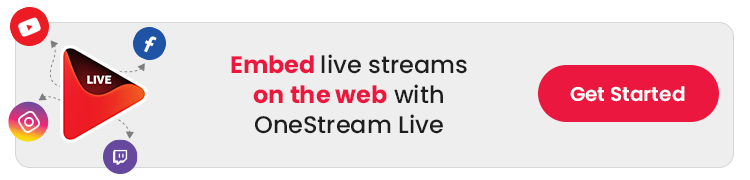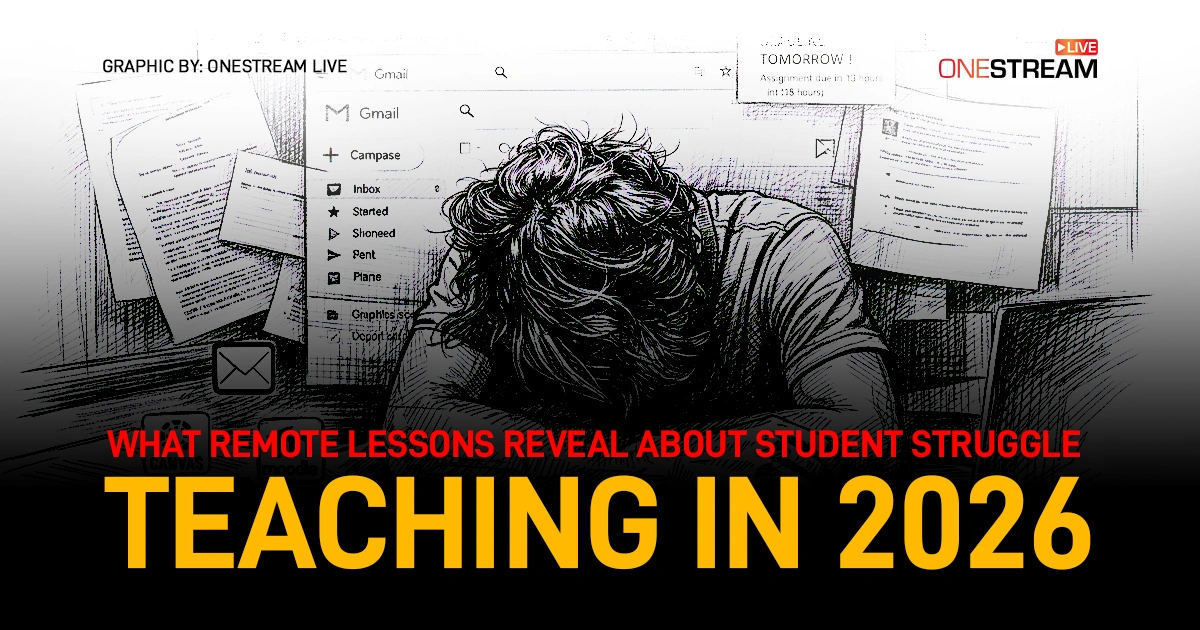Are you curious about making money on Pinterest?
Imagine sharing products you love, creating eye-catching Pins, and earning a commission whenever someone buys through your link. That’s what Pinterest affiliate marketing is all about!
It’s simple, doesn’t cost a thing to get started, and with millions of users browsing Pinterest for ideas and inspiration, there’s a big audience ready to discover your Pins.
In this guide, we’ll walk you through everything you need to know—from signing up for affiliate programs to making Pins that grab attention and boost your sales. So, let’s get started.
What is Pinterest?
Pinterest is a popular social media platform that lets people explore and save ideas through images and videos. Users create “boards” to organize their favorite Pins (the platform’s term for images or videos) by category. Pinterest is used for finding inspiration on topics like home décor, recipes, fashion, and so much more.
With over 522 million monthly users, Pinterest is a go-to platform for people looking to discover new ideas and products—making it an ideal place to share affiliate links.
So, What is Affiliate Marketing?
Affiliate marketing is a way to earn a commission by promoting products or services online. Here’s how it works on Pinterest:
- You share a product with an affiliate link.
- When someone clicks on your link and makes a purchase, you earn a commission.
It’s simple: you help connect buyers with products they need, and you get rewarded for it!
Why Choose Pinterest for Affiliate Marketing?
Pinterest is a fantastic platform for affiliate marketing for several reasons:
Large Audience
With millions of active users, Pinterest allows you to reach a massive audience that’s already looking for ideas and inspiration.
Highly Motivated Shoppers
Pinterest users are typically searching for ideas on things they want to buy. Studies show that 80% of Pinterest users find new brands on the platform, making it a fantastic space to introduce new products.
Visually Appealing
Pinterest’s image-focused layout is perfect for showcasing products like fashion, home décor, beauty products, and food. Visually attractive Pins naturally attract attention.
No Annoying Ads
Affiliate links blend in with regular Pins, which means people are more likely to engage with them without feeling like they’re being sold to.
Free to Use
Creating a Pinterest account and sharing Pins costs nothing, making it an affordable way to get free traffic and potential customers.
How to Start with Pinterest Affiliate Marketing: A Step-by-Step Guide
Follow these steps to kick off your Pinterest affiliate marketing journey:
Step 1: Create a Pinterest Account
If you’re new to Pinterest, start by signing up. Here’s how to do it right:
- Sign Up: Head to Pinterest’s website or app and create a free account.
- Business Account: Consider setting up a business account to access valuable tools like analytics and advertising features. This will help you track how well your Pins are performing.
Step 2: Join Affiliate Programs
To make money with affiliate marketing, you’ll need to sign up for affiliate programs:
- Find Programs: Many online brands offer affiliate programs. For example, OneStream Live, Amazon, and Etsy all have affiliate programs.
- Sign Up: Once you find a program that interests you, complete their application. After approval, you’ll get a unique affiliate link for the products you promote.
Step 3: Create Eye-Catching Pins
Pinterest is all about visual appeal, so make sure your Pins stand out:
- Designing Your Pins: Use bright colors, high-quality images, and bold text to create attractive Pins.
- Tools for Design: Free tools like Canva make it easy to design Pins. Canva has templates and customization options to make professional-looking Pins quickly.
Step 4: Add Your Affiliate Links
When creating your Pin, you’ll want to include your affiliate link in the description:
- Linking: Add your affiliate link in the Pin description, so when someone clicks, they’re taken straight to the product page.
- Be Transparent: Make sure you disclose that it’s an affiliate link to follow Pinterest’s rules and build trust with your audience.
Step 5: Optimize Your Pins for Search
Pinterest is like a visual search engine, so optimizing your Pins can help them reach a wider audience:
- Use Keywords: Use words that people might search for in your Pin descriptions. For instance, if you’re promoting a recipe, use keywords like “easy,” “quick recipe,” or “healthy.”
- SEO for Pinterest: Keywords in your profile bio, Pin descriptions, and board titles can help your Pins appear in search results.
- Monetize: As your Pins gain visibility, you may explore more advanced monetization strategies. For example, visiting a yield generation platform can deepen your understanding of diverse financial tools and strategies that can enhance your income from affiliate marketing.
Step 6: Share Consistently and Engage
Building an audience on Pinterest takes consistency and engagement:
- Post Regularly: Share new Pins consistently. Aim for a mix of your Pins and content from other users to keep your boards fresh.
- Engage: Follow users in your niche, comment on Pins, and repin relevant content to connect with others.
Step 7: Track Your Performance
Use Pinterest’s built-in analytics to measure your success:
- Pinterest Analytics: This tool shows how many people view, click, and save your Pins. Track which Pins perform best to understand what resonates with your audience.
- Adjust Your Strategy: Experiment with different Pin styles and topics, and focus on the ones that generate the most clicks and sales.
Step 8: Keep Learning
Pinterest’s features and algorithms are constantly evolving, so staying informed is key:
- Stay Updated: Follow successful Pinterest marketers for tips, and keep an eye on new trends and tools.
Tips for Using Pinterest for Affiliate Marketing
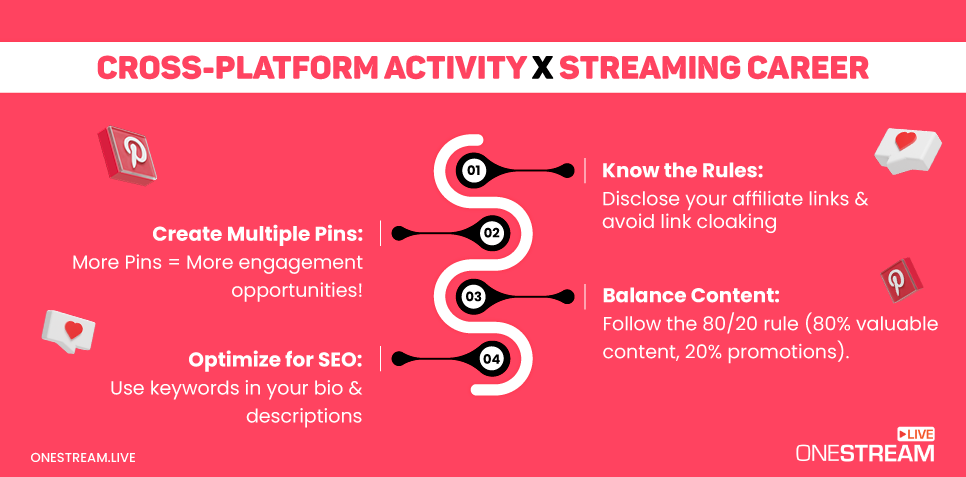
Let’s learn some friendly tips to make your Pinterest affiliate marketing a success!
Know the Rules First
Before you start, it’s important to know the rules for using affiliate links on Pinterest. Here are some key points to keep in mind:
- No Cloaking: This means you can’t hide your affiliate links. Always be transparent and let people know where the link will take them.
- Disclose Your Affiliation: It’s essential to tell everyone that your content has affiliate links or is sponsored. Just add a little note to your Pins so they know!
- No Fake Accounts: Don’t create fake accounts to repin your content. That’s against Pinterest’s rules.
If you don’t follow these guidelines, your content might get blocked, and we don’t want that!
Create Multiple Pins
More Pins mean more chances to grab attention! Here’s why you should create several Pins for each post:
- Diverse Designs: Try different styles! Use:
- Tall vertical images
- Wide horizontal images
- Bright, colorful graphics or classic black-and-white photos
The goal is to make your Pins pop and attract more engagement, like saves, clicks, and comments!
Optimize for SEO
Pinterest is like a visual search engine, so you want your Pins to be easily found. Here’s how to optimize for SEO:
- Use Keywords: Incorporate keywords that people are searching for:
- In your profile bio
- In your Pin descriptions
- In your board titles
When people search for these terms, your Pins are more likely to show up!
Balance Your Content
Finally, maintain engagement and trust by following the 80/20 rule. Share 80% informative, entertaining, or valuable content and keep 20% for promotional posts. This balance helps build trust with your audience and keeps them coming back for more!
Pro tip: Pinterest doesn’t exist in isolation—its reach extends across various social media platforms, including Instagram. Step up your Instagram strategy to boost your initial credibility and attract organic engagement, which in turn helps drive traffic back to Pinterest.
Example: Making Money with OneStream Live Affiliate Program on Pinterest
The OneStream Live Affiliate Program is a great choice if you’re interested in the live streaming niche. Here’s a step-by-step example:
- Sign Up: Join the OneStream Live Affiliate Program to receive a unique referral link.
- Create a Pin: Design a Pin that promotes the benefits of OneStream Live, like “Stream to Multiple Platforms with OneStream Live!”
- Share Your Link: Add your affiliate link to the Pin description.
- Earn Money: When someone clicks on your Pin and subscribes to OneStream Live, you earn a 25% recurring commission!
Final Thoughts
OneStream Live is a cloud-based live streaming solution to create, schedule, and multistream professional-looking live streams across 45+ social media platforms and the web simultaneously. For content-related queries and feedback, write to us at [email protected]. You’re also welcome to Write for Us!