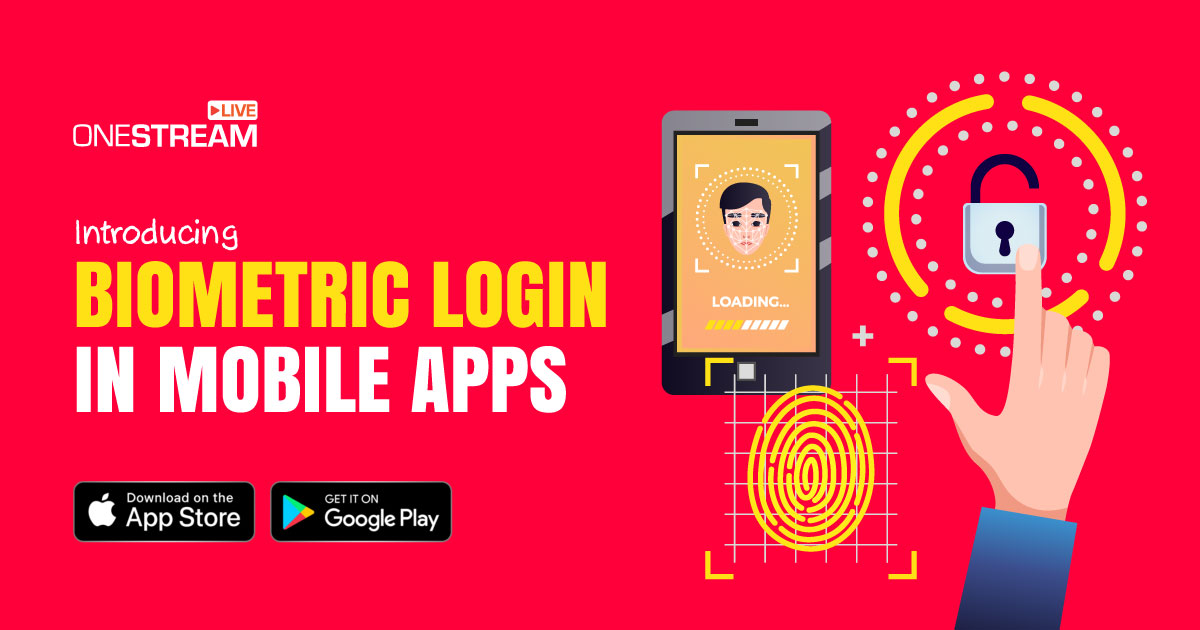We’re excited to unveil the latest release of our web app, packed with exciting enhancements and improvements that will elevate your streaming experience.
Let’s dive into the details:
Thumbnail Implementation Upgrades
Default Thumbnail – a default thumbnail that will appear on all events if you haven’t set a custom thumbnail.
Video Thumbnail – set your event’s thumbnail from a video. Simply toggle the video thumbnail option and watch as we automatically generate a thumbnail from your video asset link.
Uploaded Thumbnail – upload custom thumbnails from your system and use them for your events.
Users are permitted to edit a thumbnail only once, with no option for a second edit. The modified thumbnail will also be applied to the associated social account.
Upon saving the thumbnail changes made to a video, these preferences will be stored for future use.
Enhanced Event Announcement Flow
Flexible Timing:
Immediately
30 minutes before going live
1 hour before going live
At a custom time
Time Adjustments – tailor the announcement timings according to your event’s unique requirements. The flexibility extends to OneStream Live Studio, Pre-recorded Events, and RTMP Source Events.
Error Prevention – if you need to adjust your scheduled time and it conflicts with the event announcement time, our system will display a red error message, alerting you to the issue.
Video Search Bar – we have introduced a comprehensive video search bar that lets you quickly find videos across your entire storage.
Streamlined Destination Management – the “+” icon has been added to allow users to add streams from the destination screen too.
Bug Fixes and Improvements:
Resolved video uploading network issues for smoother content uploads.
Fixed embed code tag issues for seamless integration.
Addressed partial service outage errors to ensure uninterrupted streaming.
Squashed bugs related to Video on Demand (VOD) playback.
Improved the reliability of Event Announcements and Scheduling features.
We hope these upgrades elevate your streaming capabilities and make your live streaming journey even more enjoyable. As always, your feedback is invaluable to us, so feel free to explore and let us know your thoughts. Happy streaming!
OneStream Live is a cloud-based live streaming solution to create, schedule, and multistream professional-looking live streams across 45+ social media platforms and the web simultaneously. For content-related queries and feedback, write to us at [email protected]. You’re also welcome to Write for Us!