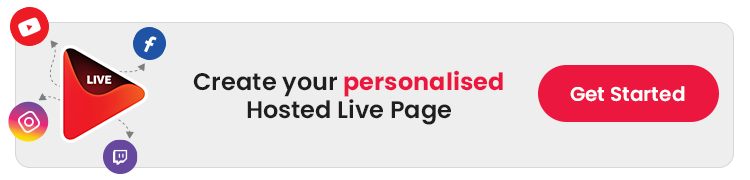Live streaming a business meeting is quickly becoming the norm in our increasingly digital world. Not only does it allow you to reach a wider audience, but it also saves you time and money by eliminating travel costs. But with all the different streaming options out there, how do you know which one is best for your needs? Enter Hosted Live Pages. Hosted Live Pages is an innovative live streaming product introduced by OneStream Live that makes it easy to broadcast your business meetings or any virtual event. In this blog post, we’ll take a look at how to get started using Hosted Live Pages and provide some tips on how to make sure your viewers have the best viewing experience possible.
What are Hosted Live Pages?
OneStream Live allows you to create 5 Hosted Pages and host a personalized webpage on which you can stream virtual events and team meetings in real time.
If you don’t have a website but want to host a live stream on a webpage, this feature is the best choice. With Hosted Live Pages, not only can you create your own video landing page, but you can add a catchy title, description, clickable links, and so much more.
Read More: Live Stream on your Personalized Webpage with Hosted Live Pages
Why Live Stream Business Meetings?
There are many reasons to live stream a business meeting. Perhaps the most obvious reasons are:
Transparency
It allows for greater transparency and accountability within an organization. When everyone can see and hear what is happening in a meeting, it becomes much harder for anyone to engage in nefarious behavior.
As businesses increasingly adopt digital platforms to support executive communication and collaboration, live streaming adds another layer of connection. For organizations already using board portal software, live streaming acts as a powerful extension—enhancing visibility, engagement, and accessibility without compromising governance, structure, or security.
Trust Building
Live streaming a meeting can help build trust among team members and with clients or customers. Seeing the faces and hearing the voices of those we work with helps humanize them and makes it easier to establish rapport.
Cost-Effectiveness
Live streaming removes the need for travel, it can save businesses a lot of money. For all these reasons and more, live streaming is an increasingly popular option for businesses of all sizes.
Maximized Reach
Live stream a business meeting allows people who cannot be physically present to still participate. This is especially important in today’s global economy, where businesses often have remote team members spread out across the world. By live streaming a meeting, everyone can stay up-to-date on what is going on and contribute to the discussion, no matter where they are located. It’s also a great way to create a permanent record of the meeting for later review or reference.
How to Set up a Hosted Live Page for Your Business Meetings?
If you’re looking to live stream a business meeting using Hosted Live Pages, there are a few things you’ll need to do in order to set it up.
1️⃣ First, log in to OneStream Live and go to Hosted Live Pages.
2️⃣ Once you’ve done that, customize it as per your needs. You can customize the layout, fonts, domain name, and so much more.
3️⃣ Next, publish your template and then go live!
Note: Once everyone has joined, you can communicate with them via Live Chat while live streaming your event on your webpage and as well as 45+ social platforms.
Tips For Live Streaming Business Meetings Using Hosted Live Pages
1️⃣ Customize the layout: Give your meeting a pleasant outlook by changing the backgrounds, colors, and fonts according to your business’s color scheme. You can set up a different layout for different meetings like team meetings, meetings with clients, meetings with stakeholders, and so forth.
2️⃣ Set the domain name: Name the domain after your business. If your domain name matches your company name, it reinforces your brand, making it easier for employees to remember. When you buy a domain name that matches your company name, it reinforces your brand, making it easier for employees to remember.
3️⃣ Add clickable links: If you are talking about a certain product or project, add the link to it on your webpage so that the employees can access it easily. You can also share links to surveys and feedback forms to gather the required data.
4️⃣ Add social media links: Adding social media links to your website will help your content spread. You want to make it easier for people to find the other content platforms you maintain for your business. Links allow people to share and connect more easily.
5️⃣ Interact via Live Chat: Interaction improves performance. Monitor the questions asked by the employees in the chat section and respond to those queries in the meeting.
6️⃣ Schedule Upcoming Events: With the new feature, you can now schedule live streams, ensuring they appear in the Event tab, allowing your viewers to learn and prepare ahead of time for upcoming live streams.
7️⃣ Go Live on 5 Hosted Pages: Hosted Live Pages allow you to make five separate pages for various events. For example, you can create one page for streaming your church services and another page for hosting a webinar. This way, you can organize and manage different events efficiently.
8️⃣Multistreaming: With Hosted Live Pages, you have a new feature that lets you multistream on many popular social media platforms, including Facebook, YouTube, and Instagram, along with over 45 other platforms. When you schedule a video, you’ll see an option to send the live stream not only to your Hosted Live Pages but also to all these social media platforms simultaneously. This means you can reach a wider audience and increase your online presence easily.
Final Word
Live streaming business meetings using Hosted Live Pages is an easy and efficient way to broadcast your meetings online. With the help of this guide, you now know how to get started with setting up your stream, and broadcasting it live for all of your colleagues and customers. Whether you are hosting a virtual event or simply conducting regular meetings over the internet, OneStream Live has all the tools that you need for a successful live meeting.
OneStream Live is a cloud-based live streaming solution to create, schedule, and multistream professional-looking live streams across 45+ social media platforms and the web simultaneously. For content-related queries and feedback, write to us at [email protected]. You’re also welcome to Write for Us!