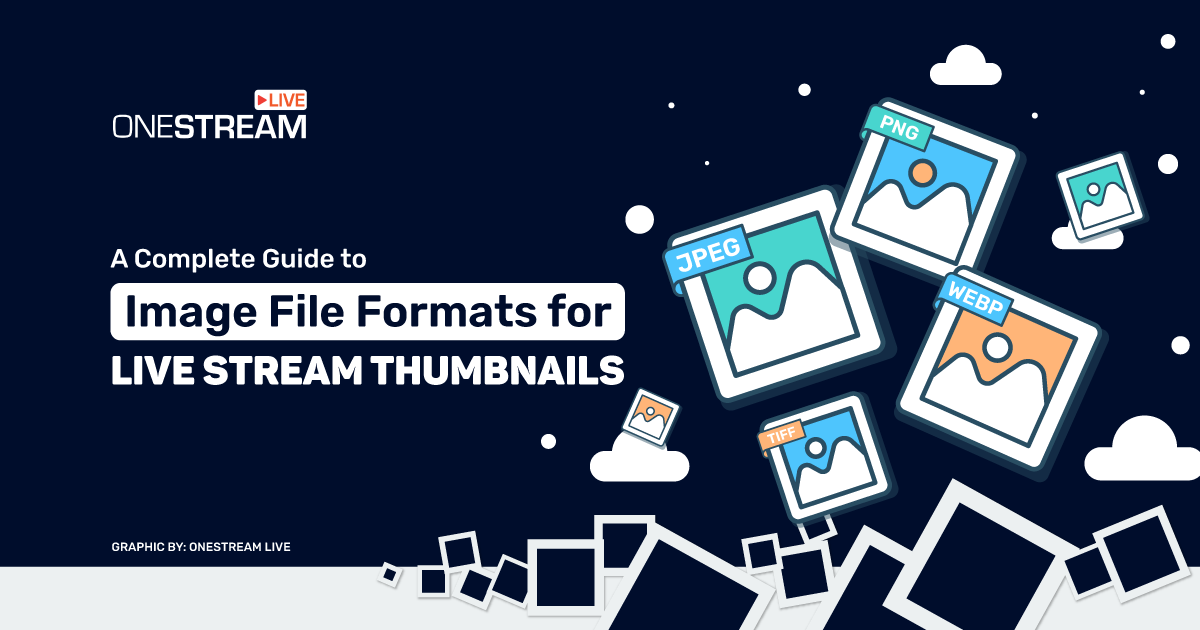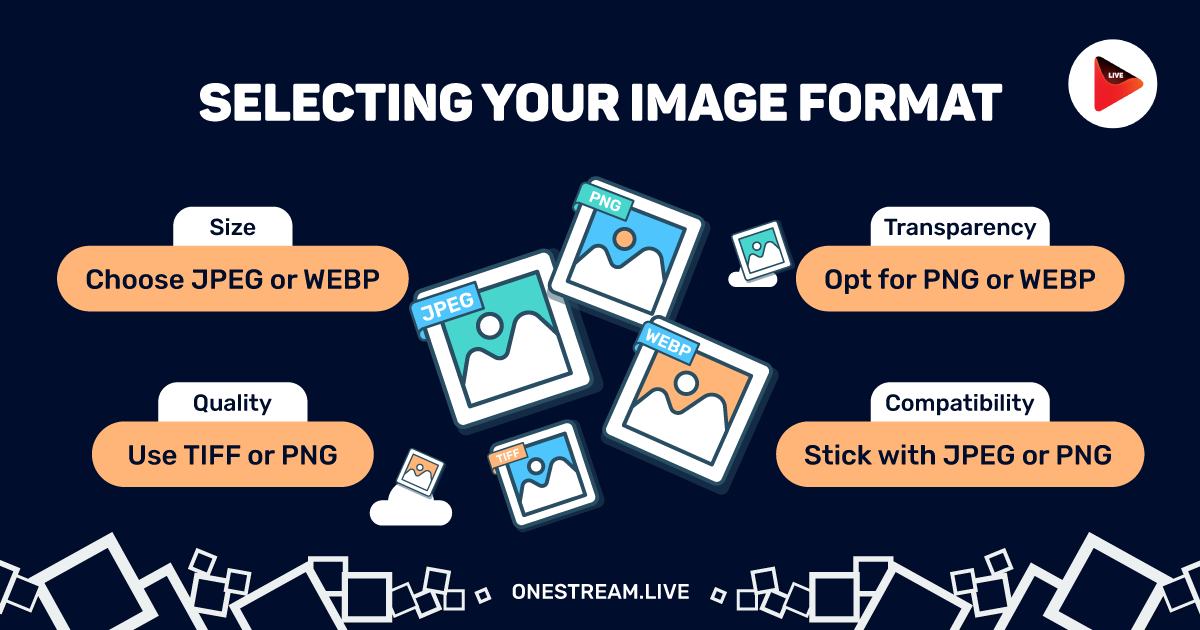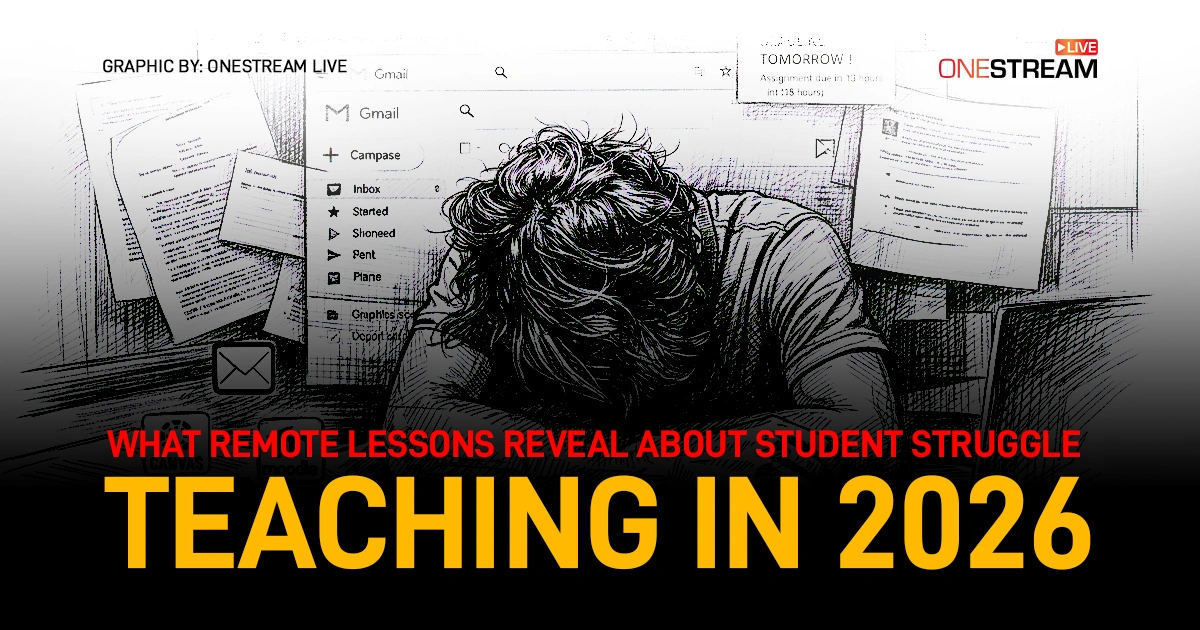Digital media offers a huge number of advantages when compared with traditional forms. Yet it’s still a minefield to navigate, especially if you’re new to image file formats.
With so many different digital devices recording and storing images at our fingertips, you might find choosing the correct image file format to be both confusing and overwhelming. This blog is aimed at helping you understand different image file formats that are best suited for live streaming thumbnails.
Why Understanding Image File Formats Matters
The file format you choose can have serious implications further down the road. It can impact everything from the file size to the image quality, as well as how the image is displayed.
Whether you’re a website designer using graphics, a photographer sharing photos, or even just a regular user, having a proper understanding of image file formats is crucial for optimal results.
What Are Image File Formats?
An image format refers to the way your image data is saved and stored. Depending on how the image is compressed, you’ll end up retaining more or less detail.
This will also decide how the file interacts with various software and devices. On the whole, you’ll find that different formats have distinct priorities. For example, some reduce file size for easier sharing, whilst others are more concerned about how the saved file interacts with specific software.
The main factor across the board is the role compression plays with each format. Lossy compression (like JPEG) reduces the file size by removing some data, which can result in a loss of quality.
On the other hand, lossless compression (like PNG) creates larger files as it retains all the image data. Another key factor is compatibility. For example, some image file types, like WEBP, aren’t universally supported, which might limit how your image is displayed.
Also Read Our Guide on Graphics for Live Streaming & Learn How to Use Professional Images for Better Live Streams
Raster vs. Vector Images
Before getting into the nitty-gritty of each image file format, you’ll need a basic understanding of the two main types of images:
- Raster Images – Raster images make use of individual pixels to create an image. These are tiny squares that create an image when you zoom out. Because they contain plenty of detail, they are well suited for images like photographs. The biggest downside is that any increase in image size results in greater pixelation. Raster formats include JPEG, PNG, and GIF.
- Vector Images – Vector images create shapes, lines, and colors using mathematical formulas. This allows them to be scalable without losing quality. We suggest you choose Vectors for logos, illustrations, or any designs that need to be resized often. The most popular vector file types are SVG, PDF, and EPS.
The main image file formats are listed below.
1: WEBP
WEBP is a relatively new image format from Google that strikes the perfect balance between file size and quality. Being super flexible, it handles both lossy and lossless compression with ease. The format also makes light work of transparency and animations.
You can also convert it to other image formats. For example, with a tool like PDF Guru, you’re able to convert WEBP to PNG in seconds. Being such a versatile option, WEBP has become increasingly popular among picture formats, though not all platforms or browsers support it yet.
2: JPEG (Joint Photographic Experts Group)
The JPEG format has the ability to save your images without any real loss in quality. This makes it one of the most popular image formats today.
In fact, many photographers use this format to share their photos online. Nevertheless, you should keep in mind that JPEG is actually a lossy format.
This means that any reduction in file size also results in a loss of image quality. To this end, take care not to over-compress a file. Although the smaller image might be easier and faster to upload, you’ll begin to notice a loss of detail.
3: PNG (Portable Network Graphics): The Transparent Option
For high-quality images or those retaining transparency, PNG is your go-to format. Lossless compression, when saving, makes it popular for things like logos, web design, and graphics.
PNGs come with the ability to handle transparent backgrounds. This makes it the perfect format for overlaying images on other designs. Due to PNGs being a lossless format, bigger file sizes are not ideal for web optimization.
4: GIF (Graphics Interchange Format)
GIFs are probably best known for creating internet memes, with their small size and 256 color palette making them perfect for looping animations. It’s the same story with supporting simple graphics like icons and line art. However, they’re not the best choice for more complex images or photographs due to their limited color range.
5: TIFF (Tagged Image File Format)
TIFF should be your image format of choice if you prioritize quality above all else. Thanks to the ability to retain every detail within an image, it’s used extensively in photography and publishing.
In fact, it’s the perfect image file format for high-quality prints and editing. Although their plus point is zero compression, the larger file sizes limit their use when it comes to sharing images over the web.
How to Choose the Right Image File Format for Your Needs
For a better idea of which types of image files are best suited to your project, here’s a simple breakdown:
- Quality – For professional projects, use formats like TIFF or PNG.
- File Size – JPEG and WEBP are excellent for small files that load quickly.
- Transparency – PNG and WEBP support transparent backgrounds.
- Compatibility – Choose widely supported formats like JPEG or PNG for universal use.
Conclusion - Mastering Image File Formats for Better Results
Without a proper understanding of image file formats, you’ll struggle to produce great images for your project. Yet, by having the knowledge to improve both the quality and versatility of your images, your content will stand out from the competition.
OneStream Live is a cloud-based live streaming solution to create, schedule, and multistream professional-looking live streams across 45+ social media platforms and the web simultaneously. For content-related queries and feedback, write to us at [email protected]. You’re also welcome to Write for Us!