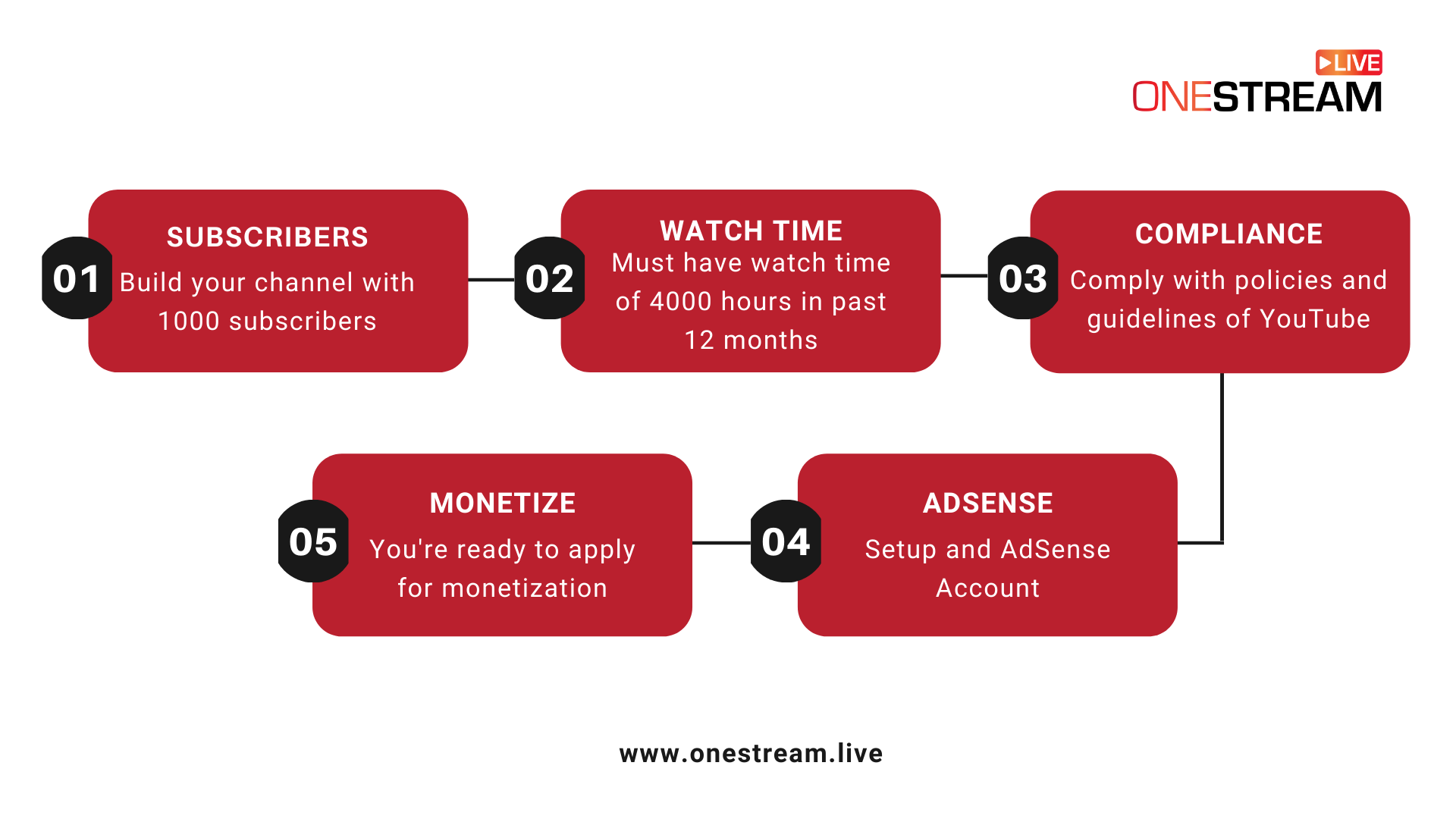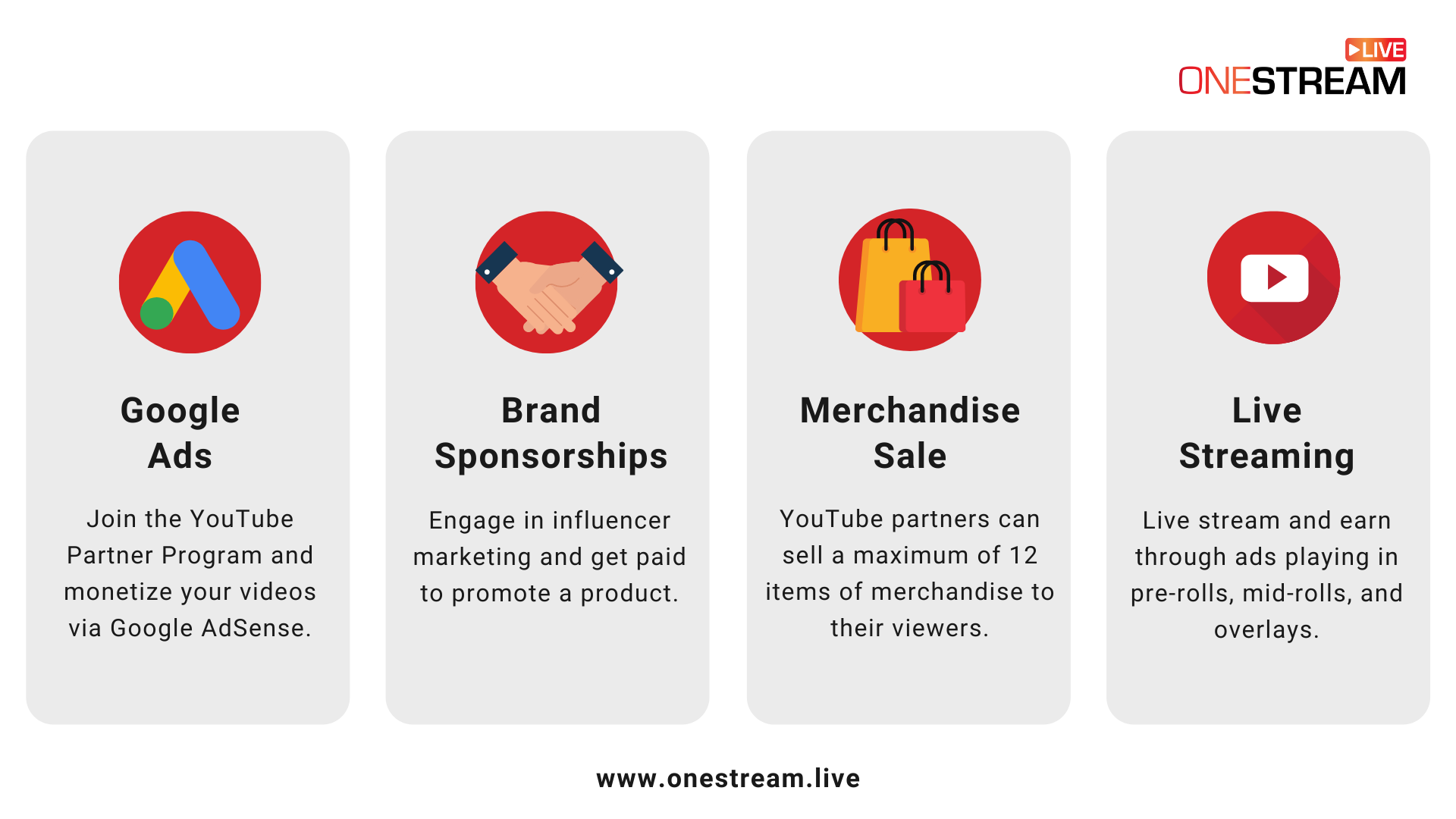Remember the last time you operated any of your social media accounts? Just a few seconds ago, right?! Global social media stats signify a drastic change in the proportion of social media users in 2021-22 compared to 2018-19—all due to the ongoing pandemic. Take YouTube, for example; it stands as the second-most used social media platform after Facebook. Publicly available data says that YouTube’s potential advertising reach is 2.291 billion. Not to mention, it has managed to generate $19.7 billion in revenue in 2020, which is a 30.4 percent increase annually.
If you call yourself a YouTuber and are fascinated with the hefty bucks YouTube enables content creators to make, this blog is for you!
In this Article:
🧑💻Requirements to Monetize Your YouTube Channel
YouTube supports money-making only if you have monetized your channel. To monetize your channel, YouTube requires you to fulfill these four conditions:
- First, your channel should have 1000 subscribers.
- Second, you should have a watch time of 4,000 hours within the past 12 months.
- Third, your YouTube channel needs to comply with all the policies and guidelines of YouTube.
- Fourth, you need to set up an AdSense account.
If you aren’t complying with any of these, you might have to try harder and fulfill all the conditions first. If you do comply with all of these conditions, though, keep on reading.
🎬The YouTube Monetization Process
Now, the question is how to enable Monetization on YouTube?
1️⃣ Sign In to your YouTube channel on your desktop.
2️⃣ Go to your YouTube Studio.
3️⃣ Select Content in the left-hand menu.
4️⃣ Select any Video.
5️⃣ Select Monetize in the left-hand menu.
6️⃣ You’ll find an option to select the kinds of Ads you want to run.
7️⃣ Click Save.
That’s it; your YouTube channel has been monetized!
Further in this blog, we’ll discuss the effective measures you can use to make money through YouTube.
🏆Ways to Make Money on YouTube
➡️ Google Ads
The initiation to make money on YouTube starts with joining the YouTube Partner Program. This YouTube partnership provides content creators with special tools to monetize their videos via Google AdSense. For this purpose, content creators must fulfill some criteria, such as having 1000 subscribers and 4000 hours of watch time over the past 12 months.
YouTube monetizes videos through specific tools such as display, pre-roll, and other advertising tools. Advertisers consider clicks and impressions for the payment. The division of money between content creators and YouTube occurs in a 55-45 ratio, i.e., 55% of the money goes to the content creators, and 45% goes to YouTube. The thing that you need to take care of is the YouTube Ads guidelines. Your content should not contain foul language, adult content, violence, or any other subjects which are unethical and illegal, or else your videos will not have ads placed against them.
➡️ Brand Sponsorships
One way of profit-making in advertising is through ‘influencer marketing, also known in digital marketing as Brand Sponsorships. Companies sometimes pay content creators to promote their products or brand through video. For example, you can sometimes find a famous make-up artist promoting a cosmetics brand or product through a make-up looks video.
➡️ Merchandise Sales
YouTube also has a feature that enables YouTube partners to sell a maximum of 12 items of merchandise to their viewers. Famous American YouTuber Jeffree Starr has successfully earned billions by selling make-up products through this feature.
➡️ Live Streaming
One cannot ignore live streaming when it comes to earning a source of income through YouTube. Live streaming on YouTube is one of the most trending and powerful income sources today. The introduction of live streams has enabled the creators of YouTube to ‘go live’ anywhere, anytime, which is very attractive to followers.
Here’s how you live stream on YouTube:
1️⃣ The requirement criteria to live stream on your YouTube channel through the desktop or mobile phone is having 100 subscribers. However, you can go live on YouTube using any live streaming solution without having 1000 subscribers.
2️⃣ The second step is to enable live streaming. Go to the Creator Studio on YouTube (the YouTube dashboard). From the sidebar, select Live Streaming. If your account is already verified, you’ll be able to live stream. Or else, you’ll have to get a business phone number and submit the code for the next step
Now, how can you earn money from YouTube live streaming?
Through ads! Three types of ads can be played during a live stream, and the ads are adjustable depending on how you want them to be displayed. Pre-roll ads run before the live stream, mid-roll ads run during the live stream and overlay ones run beside or over the content.
📲YouTube Best Practices
This section is about how to engage more people through your YouTube channels. Most people come to YouTube to clear their doubts or for entertainment. Considering this, one can easily make their YouTube channel more engaging by making attractive and helpful content. Sometimes viewers might demand you to review a book, a product, a place, or the food of a particular restaurant. Sometimes they might appeal to watch the vlogs featuring monuments, clothes, food, etc.
Entertainment channels generate additional traffic on YouTube these days. You might also want to ensure that you use Google keyword planner. It can help you find keywords that many viewers search for and use the relevant ones in your tags and descriptions to generate more engagement. Another practice is to use social networking sites to promote your videos and channels. Nowadays, the most trending feature of YouTube is ‘shorts’ and reels, which are clips no longer than a minute and can generate a lot of traffic.
📺Conclusion
YouTube offers an excellent opportunity for video content creators to bank on their creative endeavors and make a fortune! Leveraging a professional live streaming service like OneStream Live can take your YouTube channel to heights never met before.
Read More: 7 Ways to Make Money With Live Streaming
OneStream Image Gallery
OneStream Live is a cloud-based live streaming solution to create, schedule, and multistream professional-looking live streams across 45+ social media platforms and the web simultaneously. For content-related queries and feedback, write to us at [email protected]. You’re also welcome to Write for Us!