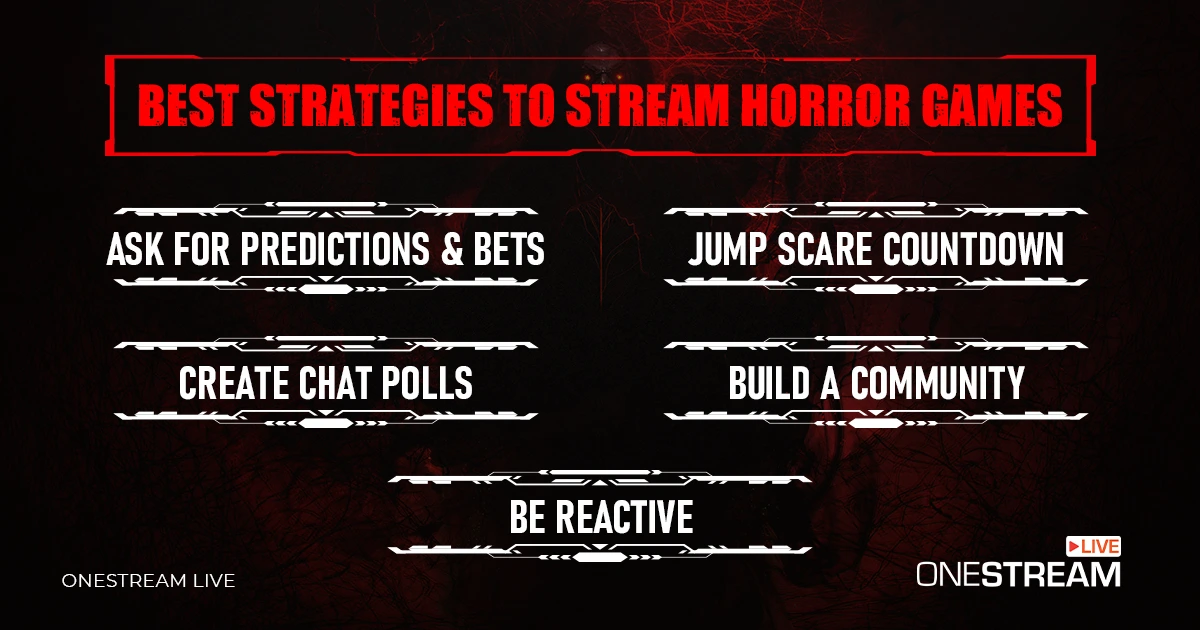If you love scaring the life out of yourself – and your audience – you already know that horror games hit differently when streamed. Watching someone else suffer through terror is half the fun, whether it’s a perfectly timed jump scare, a monster creeping in the shadows, or your panicked button mashing.
However, not all horror games are equal in keeping the audience on the edge of their seats. Well, don’t worry; there’s no shortage of terrifying horror games that can make your viewers scream to death.
There is a whole world of horror games that you and the audience will be hooked on. And if you need a deal to get started, at Eneba – Steam game keys go at a fraction of their price, so it’s easy to pick and find one that best resonates with your audience.
While you have the best horror games to stream, you must know the right way to do it so that your viewers are filled with horrifying emotions and get an adrenaline rush throughout your streaming. This blog is the key to your door to achieving just that!
How to Set Up Your Stream for Maximum Horror Impact
You are wrong if you think you can do game streaming without any extra setup. You may not know, but the atmosphere needs to be created, especially when streaming horror games, to deliver the right vibe to your viewers.
The correct setup for horror game streaming will leave a remarkable impact on the viewers. Well, let me help you set up your next game streaming, and you will thank me later:
1. Make Sure to Create Fear with Sound
Well, sound can elevate the streaming experience for your viewers. You just need to know the right timings and reactions to build suspense and then give the perfect jump scare. You can do this through your voice, and for that, please invest in a high-end condenser microphone.
This way, you can deliver all your reactions, even a gasp or whisper, to the viewers and make the stream quite intense. Moreover, the microphone should be placed close to the mouth, noise reduction software should be used, and any background noise should be eliminated.
Having said that, you must also understand that the external audio and in-game audio play a crucial role in creating an idyllic atmosphere. Therefore, make sure to balance the audio in the game.
I would suggest that you should isolate game audio and voice audio and stream them separately. This way, the sounds from different sources will not overlap, and you can always edit the streaming afterwards according to your requirements.
Many players use special sound effects to make the streaming a little more intense. You can also use sound effects for jump scares or intense moments. For this, a soundboard application comes in handy, which can add different sounds whenever you want.
2. Focus On Visual Set-Up to Create a Horrifying Atmosphere
The terror can be felt through the eyes, and that is why the visual setup creates a perfect atmosphere when streaming horror games. Well, to start with, make sure the lighting is correct.
According to human psychology, dim lights evoke feelings of terror or anxiety because they can trigger primal instincts related to darkness and the unknown. Having said that, I would suggest you go for red or blue lighting, which can create a sense of unease, and make sure to throw a spotlight on your face so that your expressions are well captured.
Talking about capturing expression, invest in a good quality webcam that can capture high-quality images and videos even in low light. Well, while you have got your expressions right, don’t forget about screen capturing.
For high-quality streaming, you must capture your game in high resolution (1080p or higher) for maximum detail. Many times, the streaming lacks a lot, which is why it is important that you optimize the capture setting beforehand. For instance, you can adjust your gamma settings according to the surroundings of your game.
Pro Tip: OneStream Live’s Studio is your ultimate solution for HD streaming, custom overlays, virtual backgrounds and screen capturing!
3. Use Overlays for Better Streaming
Overlays are another element that enhances the aesthetics of your streaming. Moreover, using overlays can increase audience engagement.
Therefore, create custom overlays that fit the horror theme of your game. Many gamers prefer adding visual effects as well. For instance, gamers add glitches or use jump-scare effects like a sudden flash of red light, which instantly creates terror.
Moreover, the positioning of overlays is also crucial to delivering the right horror vibe. You can overlay the game in the center while your video is in the corner. This way, the audience can immerse themselves in the game, yet connect with your emotions at the same time.
OneStream Live Studio lets you add professional overlays, logos, tickers, and banners to your streams—helping you stand out and boost viewer engagement with a strong, branded presence.
Best Strategies to Stream Horror Games
Well, to keep your viewers engaged not only during the live stream but also with the recorded versions of your game as well is quite a struggle. However, if you have got the right aesthetics, sound, and gameplay, your work gets a lot easier.
Nevertheless, you must know certain hacks so that you can catch the attention of your viewers, and they cannot help but engage while you are streaming.
1. Chat Polls
One of the easiest ways to engage the viewers is by creating chat polls. While you are playing the game, create polls for your next steps, and this way, viewers will also take part in the gameplay.
2. Jump Scare Countdown
Make sure that you are building the suspense and then delivering the satisfaction with sudden screams or gasping. You need to tease the viewers before anything big is about to happen. It keeps the viewers on the edge.
OneStream Live Studio is a great tool for displaying in stream countdown timers. Read Blog Now!
3. Be Reactive
Well, when you are streaming horror games, you need to be very reactive. Exaggerate your reactions as much as you can because your energy will pass down to the viewers and they will also feel the same emotions.
This is because people can be easily influenced if the reactions are loud and clear.
4. Predictions And Bets
See, your audience will need more than just a live game, and that is why predictions and bets are the best way to keep them engaged. Ask your viewers to predict the next moment, and they can bet as well.
What’s the harm in earning some coins while watching a horror game stream? This will also keep your viewers eager, and they will not be able to take their eyes off the stream.
5. Build A Community
Streaming games is not just a fun thing. It has become quite popular, and people are really passionate about it. Well, streaming games online now has a well-structured community. If you are able to create a community, then there are high chances that every stream of your life will have great engagement.
Try building a community so that they are always there whenever you are streaming. Now, to build a community, you need to make your audience feel like they are playing with you. Therefore, interacting with them while streaming is a great idea. Make sure to keep the chat going on and interact with the viewers to keep them engaged.
Many gamers create a dedicated Discord server that allows their viewers to connect and discuss the games they’re playing. I would also suggest you keep your viewers in the loop with your schedule, which will also ensure that your engagement remains constant.
Best Horror Games for the Perfect Jump Scares
1. Phasmophobia – The Ultimate Ghost Hunting Nightmare
If you think you’re brave, Phasmophobia will prove you wrong in minutes. This co-op ghost-hunting experience forces you and your friends to gather evidence while avoiding becoming a ghost yourself.
Your chat will love watching you attempt to keep cool while ghosts whisper in your ear and slam doors shut. This game offers endless replayability, as no two hunts are alike.
So, it’s always fresh content for your viewers. Now, with OneStream Live, you can simultaneously multistream your ghost-hunting escapades across multiple platforms and tap into a whole new section of the audience.
2. The Mortuary Assistant – Where Night Shifts Go to Die
A mortuary is already a bad place to be alone, but when demons decide to possess the bodies you’re working on, things escalate fast. The Mortuary Assistant blends psychological horror with hands-on gameplay, making you embalm bodies while dealing with terrifying supernatural events.
In this game, you work as a mortuary assistant who is just doing his work of burying the body. Things change as strange things start to happen. Well, now you have to solve the puzzles and investigate everything behind the paranormal activities.
The unpredictability ensures every playthrough is different, meaning your viewers will never know when the next scare is coming.
3. Devour - Because Friends Who Scream Together Stay Together
A co-op horror game where you and up to three friends try to stop possessed cult leaders? Yeah, this one’s a wild ride!
Set in a terrifying environment, you and your team of up to four players must stop an occult ritual that is driving a possessed character deeper into madness. Well, this game is all about sacrifices, creepy rituals, and the supernatural activities that you unravel as you play the game.
Devour is all about teamwork—until someone gets caught and the whole plan goes out the window. Your chat will lose it when you’re running for your life, trying to save a friend, while hearing the horrifying growls of whatever’s chasing you.
4. Lethal Company – Horror with a Side of Chaos
Mix backrooms-style horror with chaotic multiplayer, and you get Lethal Company. You and your crew are scavengers sent to abandoned facilities filled with bizarre and deadly creatures.
It’s up to you to loot enough valuable items and escape before something terrible happens. It’s a game about chaos, cooperative teamwork, and surviving horrifying encounters.
Well, jumpscares, intense chases, and a lot of screaming are what your audience wants, and Lethal Company delivers the same. Your chat will love the panic-filled moments when things go wrong—and trust us, they always go wrong.
Now, with OneStream Live Studio, you can manage multiple camera angles so that your viewers can catch every moment of panic and hilarity and not miss a single beat of the game. Read More About Multicamera Streaming!
Streaming Horror Games: The Final Take
If there’s one genre built for unforgettable content, it’s horror games. With the right game streaming setup, immersive sound, and terrifying visuals, your streams can deliver the kind of jump scares that keep viewers screaming—and coming back for more. The thrill, suspense, and chaos baked into the best scary games make them the ultimate engagement tools.
And if you want to grab these titles (and many more) without burning your wallet, digital marketplaces like Eneba are perfect for snagging Steam keys at killer prices. Because the only thing scarier than horror games? Paying full price for them.
And if you’re serious about reaching a wider audience and building your presence across multiple platforms, OneStream Live has you covered. With powerful multistreaming, pre-recorded video scheduling, and engagement analytics, it’s built for streamers who want to grow fast!
OneStream Live is a cloud-based live streaming solution to create, schedule, and multistream professional-looking live streams across 45+ social media platforms and the web simultaneously. For content-related queries and feedback, write to us at [email protected]. You’re also welcome to Write for Us!